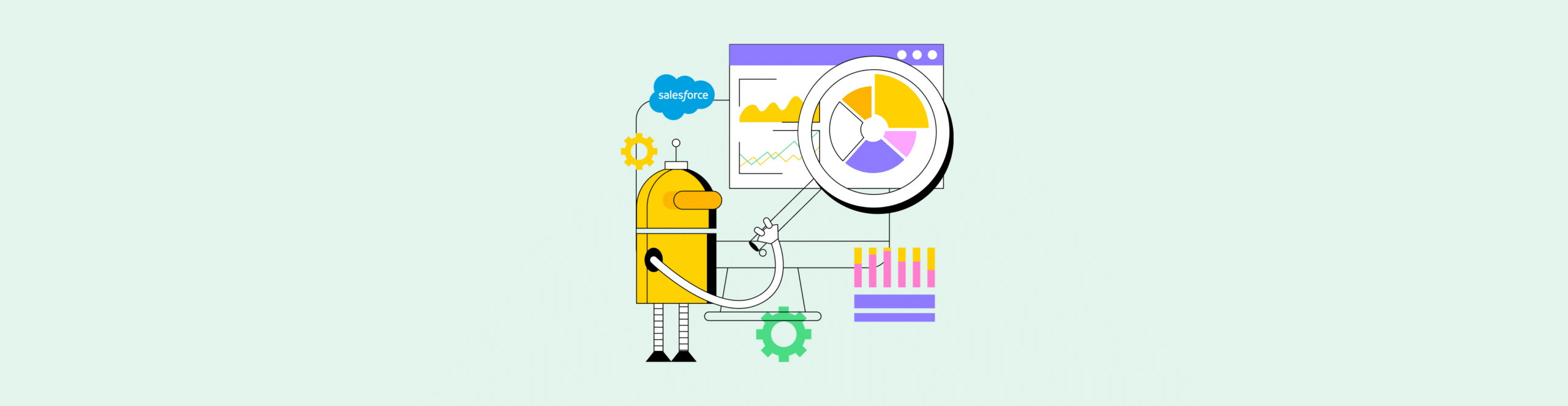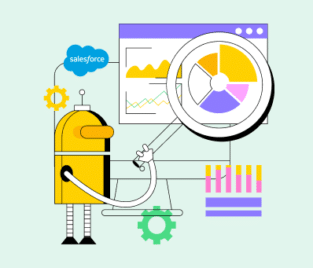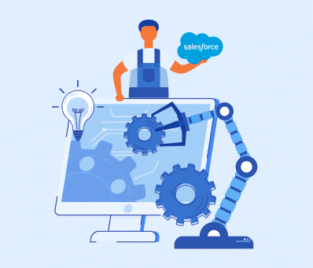Titan’s Advanced File-Based Workflow Solutions
File-based workflows encompass managing all business data found in documents, audio, videos, and even images. With Titan Files, you get advanced solutions for Salesforce files. No matter which industry you operate in, if you employ Salesforce workflows to manage tasks, then Titan Flows is for you.
Join us in the article below as we give you a glimpse of how Titan automates workflows in Salesforce.
Titan Files: Enhancing File-Based Workflows
Titan Files has astute solutions to speed up file management tasks and processes. These automation features from Titan give teams the flexibility to ditch manual tasks for more creative and innovative ones.
With Titan Files, your teams can create, edit, and organize Salesforce files from within your CRM platform. Additionally, your business has the choice to use external file storage systems when working with Salesforce and Titan. Can you believe you can build such advanced workflows without writing a single line of code?
Titan is #1 on the Salesforce AppExchange marketplace. Trailblazers love our nifty automation features that improve workflows. Take a look at how they can transform your file-handling processes, too.
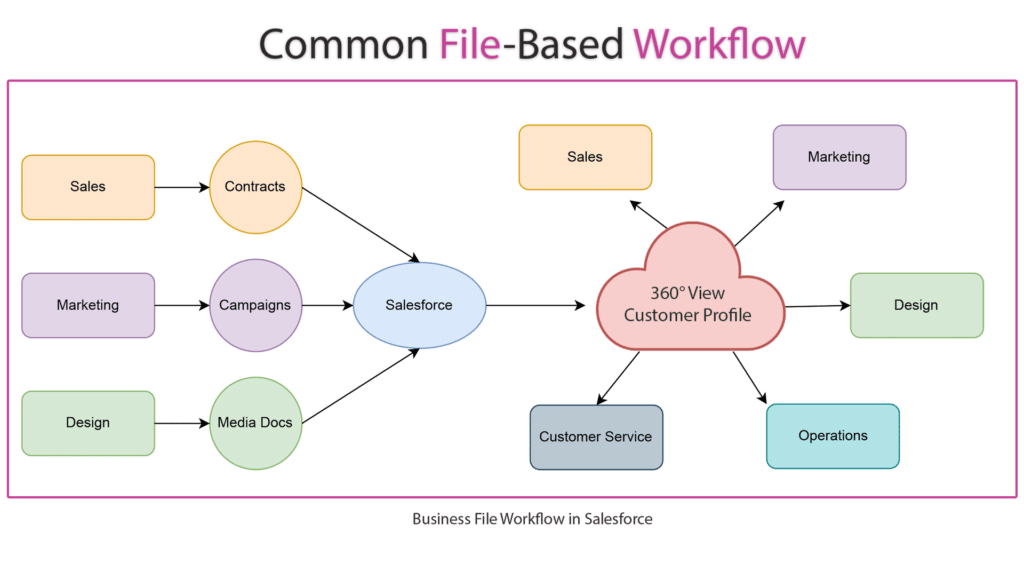
Automating Advanced File Management Tasks
When you sign up for Titan Files, you integrate directly into Salesforce to automate any file process without coding knowledge. What’s more is that if you activate Titan Files in tandem with Titan’s product suite (Web, Forms, Docs, Sign, Survey, CLM, or Flow), you get to maximize the full potential of your business operations and establish end-to-end processes with Salesforce.
Automation for Salesforce Flow Builder
Combining Titan Files and Salesforce lets you automate file management tasks in your Flow Builder without the need to write code. Go ahead and unlock zero-code processes for your advanced file operations with a few of these neat Titan features:
We also suggest combining Titan Flow with Files to create the most powerful automated workflows.
Extra File Storage for Salesforce
We understand that sometimes you do not want to save your files in Salesforce due to business requirements, Salesforce limits, and added costs. For this reason, Titan Files connects Salesforce to all major third-party file storage apps. Titan Files supports the following cloud providers for instant transfers and Salesforce file storage:
Archive Documents as Salesforce Records
Titan Files gives you exclusive tools for Salesforce document management, like our Optical Character Recognition (OCR) feature to automatically extract text from files and upload them to Salesforce as records. Here are a few types of files that you can use OCR with to create Salesforce records in seconds:
Automating Image File Operations
Images are also files that businesses need to manage. There is so much more that you can do with them when you have Titan Files.
Our app can automate more than uploading and storing images in Salesforce. With Titan Files, you get image automation tools to resize, compress, and merge images. We can meet any of your custom organizational standards. Ask us about watermarking and converting images, too.
Frequently Asked Questions
What is the difference between Flow and Workflow in Salesforce?
Salesforce Flow is made up of a few tools to build complex processes for work tasks using coding logic. Teams choose to use Salesforce Flow when they want to direct people in tasks. It’s useful for creating screens that prompt users on how to submit data or other actions.
On the other hand, a Workflow is a bunch of rules that will automate processes. For example, workflow rules are great for automating the delivery of email notifications or updating a Salesforce field value.
Do I need coding experience to use Titan Files effectively?
No! Titan Files works with only clicks, so your teams can automate processes with zero code.
How do I export and import Files in Salesforce?
There are many methods that can be used to import and export files from Salesforce. The option you choose will depend on your unique project needs.
Here is a list of features from Salesforce you could use for data transfers in and out of your CRM platform:
- Data Export to export files from Salesforce.
-
Data Loader to import or export files from Salesforce.
-
Salesforce Files Sync will automatically keep files in your CRM platform and on your local PC simultaneously.
-
Lightning Experience lets you drag and drop files directly into Salesforce.
All-In-One No-Code Platform for File-Based Workflow
Thanks for reading our article on Titan Files and its advanced features that support file-based workflows for Salesforce.
In summary, Titan Files speeds up tasks and processes in Salesforce Flow, so you have flexible solutions that make daily work easy for custom use cases.
You can view, create, and edit advanced file actions in Salesforce with Titan Files. We also integrate with major third-party apps so you can store files in Salesforce or exactly where you need them.
For more information on Titan Files and working directly in Salesforce, contact us on our social media channels below.
We hope to see you soon!

Disclaimer: The comparisons listed in this article are based on information provided by the companies online and online reviews from users. If you found a mistake, please contact us.