Dynamic Form Builder: Drag and Drop Business Solutions for Salesforce
People need to access, interact, and submit forms immediately and conveniently online in these times. Suppose your business is still operating on manual processes that need customers, clients, or partners to literally sign or fill out printed documents. In that case, unfortunately, you run the risk of slowing down your overall staff efficiency and productivity.
However, there is hope, and you can transform your processes today! Try and use any online form builder with a database integrated with Salesforce software to digitize your manual processes for creating and distributing forms to gather valuable information from clients or colleagues. Now, not all doc and form builders are the same, so follow us in this article as we discuss Salesforce Forms, a powerful tool you can use to create forms customized to your business needs. We wouldn’t want you to settle for form-building Salesforce software that is not reliable to collect your valuable information, so keep reading to get all the vital information.
Smart Form Builder: Salesforce for Creating Forms
What types of web forms do you need? Order forms, contact forms, registration forms, online surveys, newsletter subscriptions, event registration forms? You can design and create any web form that you require with Salesforce Form’s simple drag-and-drop user interface.
Salesforce Forms is a premium product provided by Salesforce to help your business build custom forms efficiently with no code. Use your variety of web forms to collect data from customers, leads, partners, colleagues, or any party and store it directly within Salesforce. Continue reading to dive deeper into how you can use Salesforce Forms to reduce manual tasks when creating web forms and streamline workflow processes.
Sign Up to the Salesforce Forms Builder
Before you get started on creating custom web forms for all your business needs, you must have a Salesforce account. Without one, you will not be able to access Salesforce Forms. It’s essential to also make sure that you have the correct permissions that allow your Salesforce account to create, design, and manage web forms.
A Robust Intelligent Form Builder Salesforce App
Creating and designing a web form with Salesforce Forms is super easy! All you need to do is log into your Salesforce account and head over to the App Launcher. Don’t know where to find it? It’s the grid icon located in the top-left portion of your screen in Salesforce. Use the Search bar to look for Forms, and once you find it, simply click on it to open the Salesforce Forms app.
Once you have the Salesforce Forms app successfully running, you can either start designing a web form from scratch or choose a template to get you started!
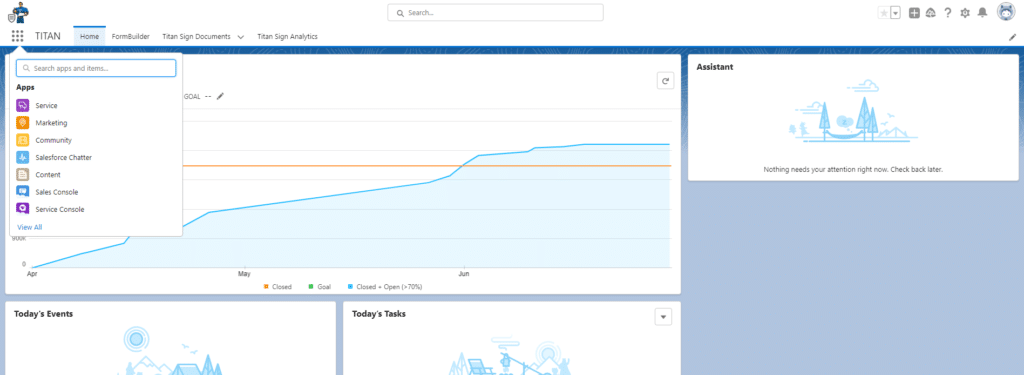
Dynamic Form Builder: Salesforce UI Experiences
With Salesforce Forms, you gain the added benefit of a drag-and-drop Salesforce form builder that is super easy to use. You can use an array of elements to build engaging web forms without any code. Just go ahead and drag text fields, checkboxes, dropdown menus, and so much more directly onto your form. What’s more, is that you get complete control of your forms as you can position these elements where you need and style their properties to make sure your design is consistent with the brand of your business.
Use Custom Solutions from Salesforce’s App Form Builder
We touched a little on styling properties under the interface of Salesforce Forms, but it’s worth mentioning that with this form builder, you get to configure the settings of every element that you add to your web form. So, for example, you can totally go ahead and set up validation rules, labels, your default values, and even the required fields on your form.
The customization options provided by Salesforce Forms can help your staff create and design flexible forms that align with your business’s needs for collecting data.
Form Builder: Salesforce Design Options to Cater to Business Branding
And Salesforce Forms does not just stop at allowing you to create stunning layouts with robust functionality for your forms. Use the form building app to go further and style your form to match the brand of your business in terms of using specific colors, adding your logo to a form, or even selecting certain themes.
Exciting, interactive, and engaging forms have a higher response rate. And, if they match the look and feel of your brand, your customers can immediately identify that it really is your business communicating with them. This ensures that they will instantly feel more at ease with providing and submitting their information to you.
Salesforce Forms Builder for Data Collection
Salesforce Forms is great for capturing data straight into Salesforce upon a form’s submission. You have complete control of where you would like your data to be stored as well. For example, you can keep the data submitted from a form by creating a new record or updating existing records in your Salesforce database. This functionality is made possible since Salesforce Forms integrates exceptionally well with the Salesforce platform, and you can take full advantage of this intelligent integration for your data management needs.
Another cool benefit of being part of the Salesforce ecosystem is that you get access to the other advanced features on offer from the CRM platform that all work seamlessly with each other.
5 Useful Ways to Distribute your Forms
After you are done creating and designing your web form, you have to send them out for data collection! Forms, the app to create forms allows you to continue your workflow process by distributing your newly created form via many communication channels. For example, you can share your forms through the following channels:
Use Salesforce Forms to allow your target audience to access your forms and fill them out conveniently.
A Dynamic Form Builder: Salesforce for Data Analytics
So what do you do with all the data that you receive from web forms housed in Salesforce? It’s time for analysis! And you don’t need to leave Salesforce to gain insights into your data. Salesforce Forms works from end to end and also provides features to report and analyze your data. You can easily monitor submission rates, examine your data responses, and learn about your customer preferences and their buying behaviors. Your business will also gain access to key metrics to help make data-driven decisions, such as response times, form completion rates, data trends, and so much more!
These are just a few benefits that you can quickly attain from transforming your forms with Salesforce. Keep in mind that these features might not be available for certain Salesforce licenses or editions, so make sure you check your Salesforce version’s capabilities.
Discover Titan’s No-Code Features
If you are looking for more dynamic business solutions like the one we just provided, why not check out our platform? Titan provides powerful no-code digital experiences for Salesforce. We can also help you create custom forms, collect data, and automate your workflow processes with our drag-and-drop form builder. Absolutely no coding is required to use our platform, and we guarantee bi-directional data flows to Salesforce. Contact us today on one of our social media channels below. We hope to see you soon!

Disclaimer: The comparisons listed in this article are based on information provided by the companies online and online reviews from users. If you found a mistake, please contact us.
