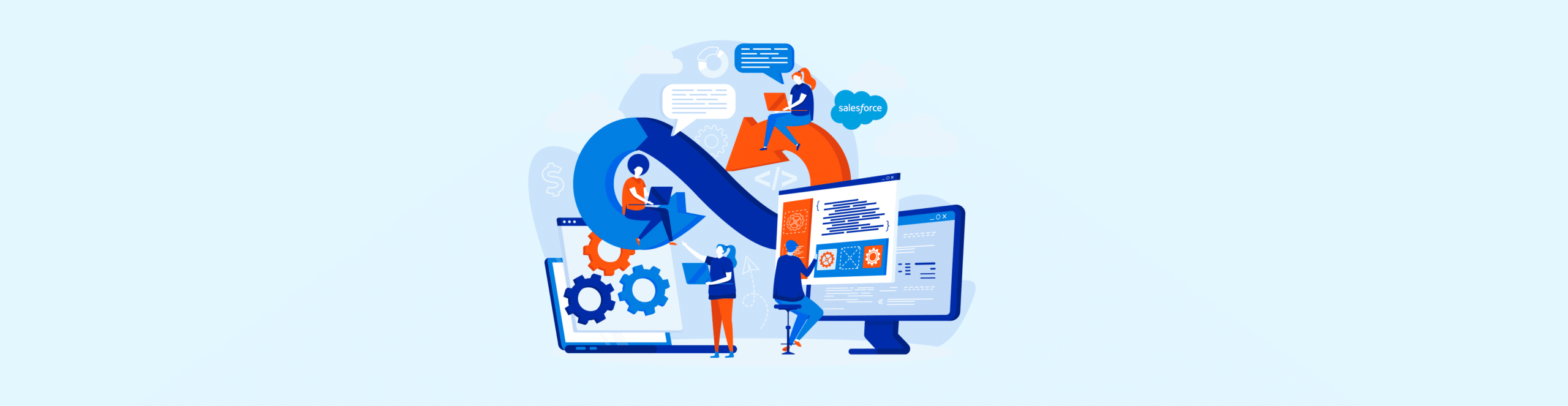How Does Titan Enable Image Automation in Salesforce?
Seamlessly! Let’s first look at images in Salesforce.
In Salesforce, images can be used to visually represent data, enhance user experience, provide a visual element when generating documents, or enhance brand recognition. Images are stored and displayed in custom fields called “image fields” within a record in Salesforce. These fields don’t typically hold an actual image but rather a URL that points to the image. Images can also be stored in the Image object.
Titan Files: Simplifying Automations of Salesforce Images
Titan offers the perfect tool to incorporate images in task automation when using Salesforce files.
In this article, we will look at an image file example. When you have uploaded an image to an object in Salesforce Lightning, you can use Titan Files to do any of the following:
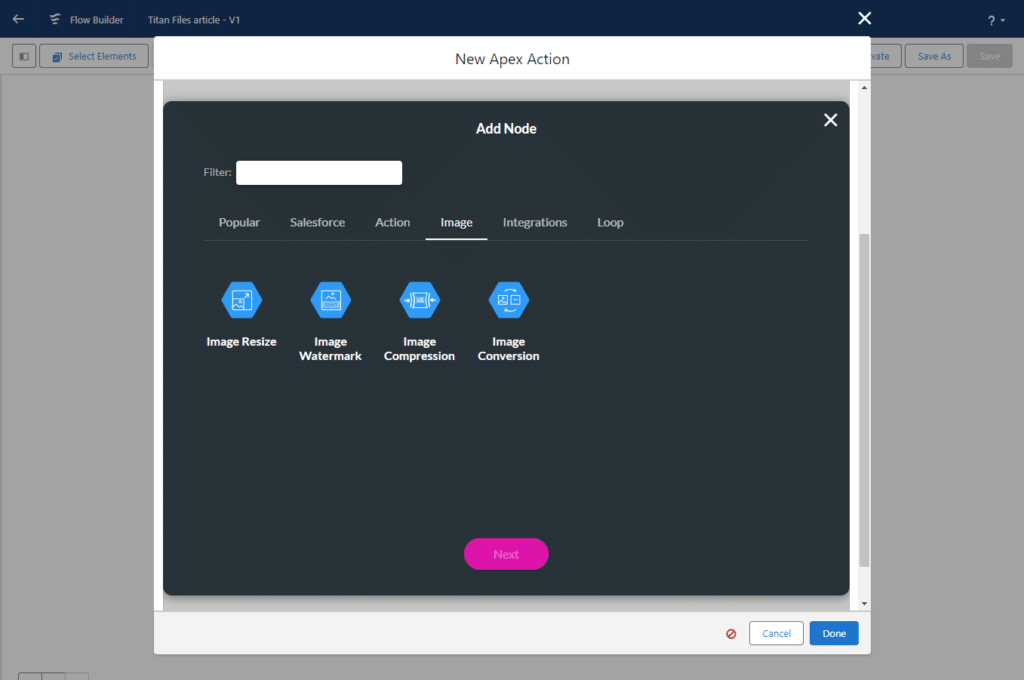
Resize Images Effortlessly
Make sure that the images that are uploaded to your Salesforce org adhere to certain dimensions or resolutions while you optimize the file size for website performance. When emailing images as attachments, you can avoid slow email delivery or rejection by email servers due to size limitations. Smaller images are compatible with the smaller screens of mobile devices and reduce bandwidth usage.
Compress Image Files
Compressed images load faster, save storage space, and can be transferred faster. With Titan, you can automate image compression in Salesforce Flows.
Search engines such as Google consider page loading speed when ranking pages. Compressed images will load faster and, therefore, improve search engine optimization.
In the context of Salesforce, compressing images can improve performance, especially when dealing with large numbers of images or when connectivity is a concern.
Watermark Images for Branding
Watermarks are used to clearly indicate the ownership or intended use of an image. They can also show whether an image is a draft or the final copyrighted one. More importantly, you can add your company’s logo, name, website address, or contact information to your images to improve your brand visibility and recognition.
Convert Images for Versatility
Easily change the format or size of an image with only a few clicks. It may be necessary to convert images to ensure that they are compatible with different systems, devices, or applications. JPEG and PNG are widely supported file formats, and you can be certain that they will display consistently across different browsers and systems.
Frequently Asked Questions
How does Titan Files simplify image automation in Salesforce?
Titan Files is a powerful tool that simplifies image automation in Salesforce by empowering you to perform various tasks on images using Salesforce Flows. With Titan Files, you can:
- Upload, display, modify, and share images within Salesforce or with external platforms.
- Resize, compress, convert, and watermark your images to optimize them for different purposes and platforms.
- Integrate with third-party cloud storage solutions to archive your images according to your company’s best practices.
Titan Files is an all-in-one platform that helps you automate image processes using Salesforce Flows without writing a single line of code.
How are images stored in Salesforce?
Images in Salesforce can be stored in various locations, including Static Resources, Files, Documents tab, and Notes and Attachments of an object.
How do I export an image from Salesforce?
There are different ways to export an image from Salesforce, depending on where the image is stored and how you want to use it.
One of the common methods is to use the Salesforce Data Export feature, which allows you to download a zip file of your data, including images, from the Setup menu by using the Data Export option.
Start Image Automation with Titan
Don’t wait any longer! Get Titan Files to do your image automation in Salesforce. Titan Files is the best among the best image automation tools available.
We hope to see you soon!

Disclaimer: The comparisons listed in this article are based on information provided by the companies online and online reviews from users. If you found a mistake, please contact us.