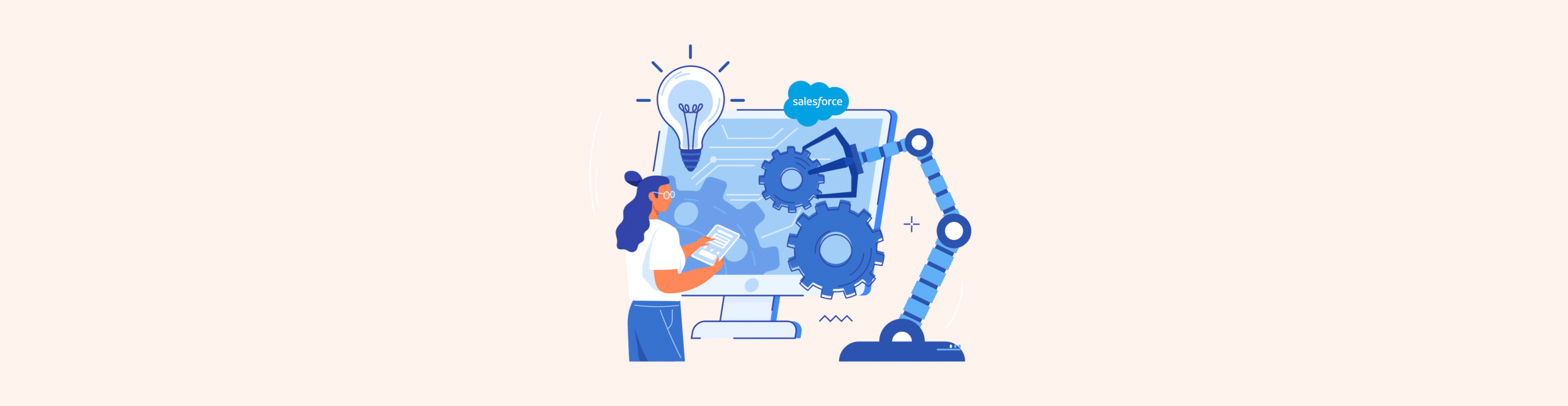Integrating NetSuite and Salesforce for Automation
NetSuite and Salesforce are both two extremely popular and powerful platforms that offer cloud-based solutions for business management. NetSuite caters to organizations of all sizes by providing flexible enterprise resource planning (ERP) software solutions to complete work goals. On the other hand, Salesforce offers cloud-based solutions for customer relationship management (CRM) tasks and processes.
Is your organization lucky enough to work with these two giant platforms in the industry? If you do, it’s worth integrating Salesforce and NetSuite so that you get the benefit of syncing your ERP and CRM data in real time between the two platforms. But what’s the benefit? A major one is that when data is automatically and reliably transferred from Salesforce to NetSuite, and vice versa, you ensure that your employees do not have to enter the same data twice into these platforms.
As you can imagine, removing data entry from work tasks eliminates mistakes like typos, duplicated info, and incorrect or missing data cluttering your databases. Keeping your business data current and accurate is one of the results of NetSuite and Salesforce’s combined automation tools.
Join us in the article below as we look into some other automation advantages you can gain from integrating NetSuite and Salesforce.
Mega Gains from a NetSuite Salesforce Integration
There must be more that can be gained from a Salesforce integration with NetSuite other than sharing data. Let’s take a look at what else your business can achieve with this powerhouse combination’s automation capabilities.
Instant Collaboration with Salesforce & NetSuite
First, employees across multiple teams get a complete view of your customer data. Even though sales, marketing, or customer service teams have different goals and responsibilities in a company, they all need the same customer data to complete work tasks.
The enriched customer data automatically collected from NetSuite and Salesforce can help any of your teams that need to analyze customer behaviors and preferences. The data can then be taken a step further by automatically generating reports to gather insights that support business strategies.
Salesforce & NetSuite for Marketing Automation
Next, your business could use the automation tools from a Salesforce and NetSuite integration to focus on speeding up manual sales and marketing tasks. For example, when your sales team uses Salesforce for order management or lead scoring and when your marketing teams use NetSuite for marketing automation and financial management, they can sync all their data between the two platforms.
That means your sales agents will have information collected from marketers. Similarly, marketing teams will have the data gathered by the sales teams. This visibility and access to business data will help your teams collaborate better for improved productivity.
Shake Up Order-to-Cash Processes with Salesforce & NetSuite Automation
Although this is the last advantage we are providing for a Salesforce and NetSuite integration, please note that there are many more. So, to get into it, combining these two platforms will make your sales team’s order-to-cash (O2C) process faster with Salesforce document automation.
The order-to-cash process consists of all the steps needed to fulfill a customer’s order. Everything from receiving an order to invoicing, payment processing, and delivering the product will be managed in this process. As you can imagine, it is quite a complex and lengthy process, so having the power to create quotes and opportunities automatically in Salesforce is hugely beneficial to all involved in the order-to-cash process. And, since Salesforce and NetSuite will be connected, the data in your CRM platform can transfer smoothly to your ERP system for invoicing, recognizing revenues, and completing client orders.
Frequently Asked Questions
Does NetSuite integrate with Salesforce?
Yes, NetSuite and Salesforce can be integrated. Read our article to find out what you can achieve with a Salesforce and NetSuite integration.
How to do workflow automation in NetSuite?
You will first need to log into your NetSuite account and create a new workflow. From here, select your workflow type and select your triggers, such as record creation.
Next, you need to set up the stages in your workflow and add any actions you would like NetSuite to perform. The last step would be to configure your conditions for your workflow and then test it before activating your new workflow.
What benefits does the integration of NetSuite Salesforce Automation bring to Salesforce Forms?
There are many, but by connecting your NetSuite and Salesforce accounts you get a complete set of customer data to work with. This data can be inserted into Salesforce forms, documents, and reports to make the best decisions for your business.
Jump Straight into Automation!
Today, we looked at how to streamline processes using Salesforce and NetSuite’s automation capabilities.
But if you are looking for custom automation solutions for your workflows and business processes, make sure to check out Titan. Our powerful digital experiences platform is designed to work with no code and can streamline any business process at speed and scale with no-code tools for Salesforce.
Titan also connects to your favorite third-party storage apps to give you all the options you require to complete business processes from end to end. Google Drive, One Drive, and Box are just a few of the apps that we support. For more information on how Titan can help you with custom Salesforce solutions, contact us through one of our social media channels below.
We hope to see you soon!

Disclaimer: The comparisons listed in this article are based on information provided by the companies online and online reviews from users. If you found a mistake, please contact us.