Salesforce: Recycle Bin
In Salesforce, you can really work confidently with your customer data, thanks to the Recycle Bin feature. For example, you can use the Recycle Bin to recover records that were deleted by accident.
We are going to cover the life-saving Recycle Bin feature from Salesforce in more detail below. Let’s get started!
Recycle Bin: Salesforce Features to Change How You Work
The Recycle Bin can change your state of mind by allowing you to work with data confidently and quickly. Let’s take a look at some of the advantages your teams can gain from this Salesforce feature.
Recover your Data
The number 1 advantage of the Recycle Bin is that it allows you to retrieve Salesforce records that were deleted accidentally or with automation.
Without the Recycle Bin, your teams would have to recreate information manually in Salesforce if data has been lost.
We all know that adding data to Salesforce manually takes a long time and people have a high risk of creating typos and errors in data-capturing tasks.
A Very User-Friendly Feature
The Recycle Bin is super easy to use. Salesforce users who have the correct permissions can go through the Recycle Bin and get records back for themselves without the help of a Salesforce admin.
Salesforce admins can now spend their time on higher-level tasks, and Salesforce users can conveniently reclaim their data instantly without delaying their work deliverables.
Where is my Recycle Bin?
Simply click on the App Launcher and search for Recycle Bin. Once you find it, click on it to open the Recycle Bin.
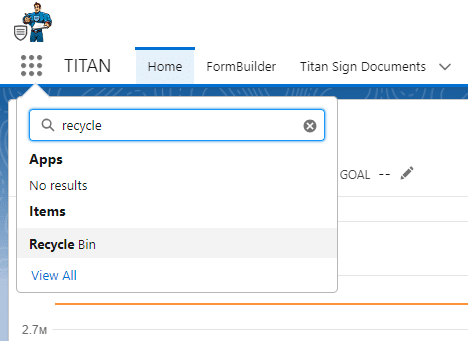
Your Salesforce Recycle Bin in Lightning will look something like the image below.
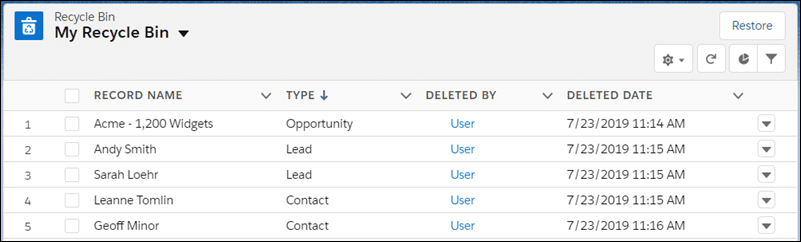
How to Recover Deleted Files from Recycle Bin?
Select all the checkboxes next to the items you want to reinstate. When you are ready, click on the Restore button in Salesforce to restore deleted records.
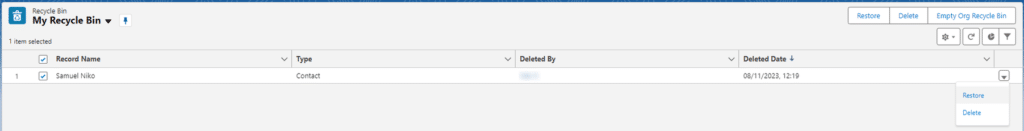
Frequently Asked Questions
Where is the Recycle Bin on Salesforce?
The Recycle Bin can be accessed through the App Launcher in Salesforce.
How long do items stay in Salesforce Recycle Bin?
Your Salesforce deleted record will last in the Recycle Bin for 15 days.
Delighted to Recover your “Lost“ Data?
We hope we helped you learn about the handy Recycle Bin in Salesforce through this short article. If you want more Salesforce help or solutions to extend your digital experiences, reach out to Titan. We are available on the below social media channels.
We hope to see you soon!

Disclaimer: The comparisons listed in this article are based on information provided by the companies online and online reviews from users. If you found a mistake, please contact us.




