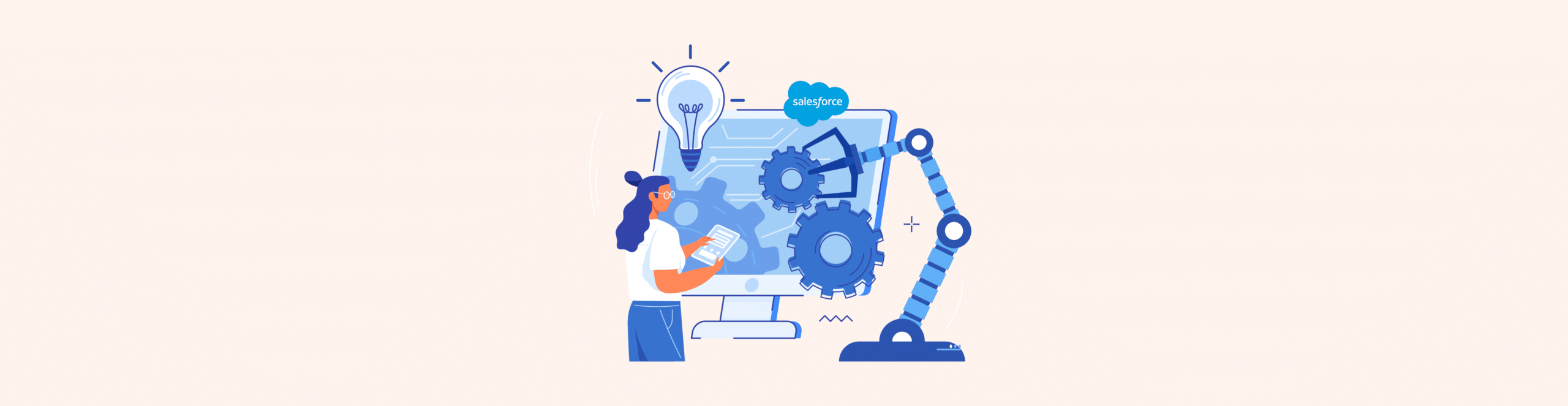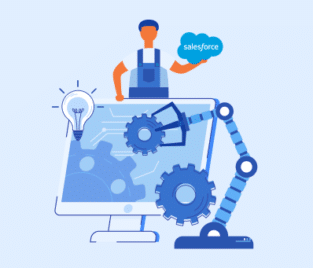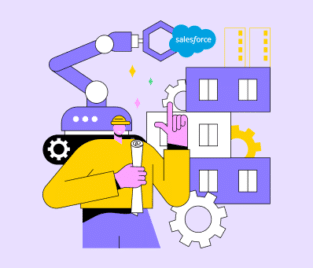Salesforce for Territory Management
Salesforce is the best customer relationship management (CRM) platform out there. So, it comes as no surprise that they offer solutions for territory management to speed up your sales processes.
Whether your business has many sales teams or regions that you ship products to, the Territory Management feature from Salesforce can break down your markets into more manageable locations. It’s time to let your sales teams focus on their sales performance.
So, join us in the article below as we consider Salesforce territory management software as a choice to organize sales data.
Territory Management with Salesforce
Businesses often use territory management practices and software to categorize markets by their geographical areas. The reason for employing territory management tasks is so that companies can correctly allocate their resources, sales strategies, and marketing campaigns across their target audience.
If they get it right, companies can streamline their workflows and increase sales from each market segment at the same time.
Territory management practices are used in many industries but are found mostly commonly in the sales and marketing industries. Here are a few advantages of choosing Salesforce to help with territory management.
Sort out you Sales Territories with Salesforce
You definitely get the upper hand when you choose Salesforce for territory management. This CRM platform helps you organize and work with your sales territories easily.
For example, your sales representatives can give labels, like geography, industry, and customer type, to territories in Salesforce so that they can create specific orders and structures with their data.
Once your data is well-organized in Salesforce, you can then allocate specific territories to the right sales representatives. These special assignments help enhance the focus on particular regions and customers.
Let your Sales Team Sell
The next edge you can get in the market from Salesforce when optimizing territory management is more time! Since Salesforce organizes your data well, your sales representatives can focus on the territories they have been assigned.
This direction will increase your team’s work productivity as they can solidly concentrate on just creating relationships or converting leads to customers.
Sales professionals will definitely decrease the amount of time that they spend searching through disorganized data for important information needed for closing deals.
Clearer Insights on Sales Performance
Another way to take the lead in your industry is by using Salesforce to report on your data. Salesforce can give you greater visibility into insights with analytics tools.
For example, your sales managers can easily view the performance that each territory in Salesforce is providing the business. Some of the items that your business will be able to analyze include:
As we all know, access to objective data is super valuable when one needs to make better-informed sales decisions to increase revenue.
Salesforce: Enterprise Territory Management Feature
If you have decided to use Salesforce for territory management, then you can add their Enterprise Territory Management feature to your CRM platform.
It will help you manage your sales territory data by creating different territory types. You can also use this intelligent feature to create custom models with added rules so you can test your projects seamlessly.
Once you are done building your models, you can go ahead and activate them. Now, you can add your accounts, leads, and users to the models before assigning them to your sales representatives.
Make sure that you also run reports on your models regularly so that you can edit and adjust them as needed.
What is a Territory Manager?
Before we end this article, we would like to share some information about territory managers and some of their responsibilities.
This is a common question from our regular readers, so it’s worth sharing a little about this role in our article regarding territory management.
So, jumping right in, a territory manager is responsible for sales targets and establishing the business goals in a geographical area or areas.
Each company will have its own set of requirements, but here are a few general duties that a territory manager needs to assist with:
From the duties above, it’s clear that territory managers play a big part in growing a company’s revenue.
For this reason, you would want your territory manager to be able to cope with a business ready to grow and expand to new areas.
A territory manager should have the knowledge and skills to help a business meet or exceed sales objectives while keeping customers happy to attain company goals.
Frequently Asked Questions
What is the use of territory management in Salesforce?
You can use Territory Management in Salesforce to allocate geographic data and accounts to your sales representatives.
This process helps to increase revenue as sales representatives can focus on specific regions with well-organized data.
What is territory planning in Salesforce?
It’s a Salesforce product used to create territories.
Sales and service teams use territory planning to compare different sales scenarios. These comparisons help to streamline sales and services in a specific region by making sure work tasks are allocated fairly.
Keep Learning with Titan
Thanks for reading our article on Enterprise Territory Management from Salesforce. We hope we have inspired you to make the best decisions for your CRM platform and business.
If you want to extend your digital experiences with Salesforce and automation tools, make sure to check out Titan. Our powerful platform can offer you 100% no-code solutions for all your web projects.
We also have the capability to go deep inside Salesforce using point-and-click software to view intuitive analytics and reports on your marketing events and campaigns. Get the insights you need to nail your marketing strategies.
For more information on how to use Titan to amplify Salesforce, contact us through one of our social media platforms below.
We hope to see you soon!

Disclaimer: The comparisons listed in this article are based on information provided by the companies online and online reviews from users. If you found a mistake, please contact us.