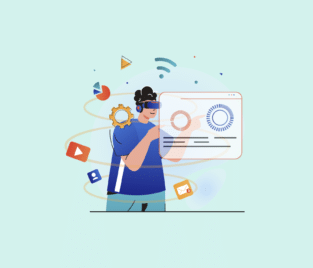9 Step Strategy for Salesforce AR App Dev
Augmented Reality (AR), like virtual reality (VR) apps, provides a new digital environment for users to interact with and enjoy. AR is great for seamlessly merging a user’s digital and physical settings and simultaneously allowing them to interact with virtual objects in the real world.
Salesforce OmniStudio: AR Apps Platform Industry
How is this accomplished?
End users can experience AR apps through a camera found on a AR mobile device or even a tablet.
Use AR development to design apps that enhance content like text, images, videos, animations, and 3D models that users can access on devices. Is it an interesting and exciting field that you would like to enhance and join? Keep reading our article below as we provide you with 9 crucial steps to consider when developing applications for AR.
Salesforce OmniStudio: AR App Dev Approach
1. Clarify AR App Goals
The first step in building an AR app is understanding why you are developing the software. This step will provide your purpose for even developing your app into existence. Once you have answers, you can create a plan with deliverable goals for your AR app. Some questions to help you uncover why you need to develop an AR app include the following?
2. Select an AR Platform
Choosing an AR platform to develop with is challenging, as many options are available. We recommend using a platform that suits the goals you committed to in Step 1. However, here are a few options available for AR development across platforms if you are ready:
3. Focus on UX and UI
Remember, as with all applications, AR apps also need wireframes, mockups, and prototypes. A skilled User Interface (UI) designer can help secure the best designs that will engage your target audience. Remember to consult a User Experience (UX) expert to ensure you have covered your AR app’s visual elements, interactions, and navigation. Great AR apps strive for seamless UI and UX experiences for users.
Salesforce OmniStudio: Now to Create an AR App
4. Create AR App Features
Now that you have a design of what the AR app should look and function like, you have a blueprint for starting to build the software features. The AR platform you choose can provide tools and APIs to help you create virtual content to manipulate a user’s physical environment. Some exciting features could include the following:
5. Combine Backend AR Functionality
Don’t forget about your backend work! Some AR apps need the help of backend functionality for the software to work correctly. This work will require a software programmer to develop APIs that connect to external databases or web services to implement server-side logic. Have you double-checked if your AR app needs this level of functionality? Some backend functionality features may include the following:
Salesforce OmniStudio: Remember Quality in your AR App Journey
6. AR App Trials & AR Testing App
Now that you have implemented UI/UX design and functionality into your app and it is a complete piece of software – it’s time to test and debug your web project. You want to focus your testing on your AR app’s performance and functionality by fixing any bugs that arise. Remember that you also need your AR app to be accessible to as many users as possible, so ensure to include testing your software on different devices and platforms. This testing phase will contribute to a great user experience that builds customer loyalty and positive opinions about your products and services.
7. Improve your AR APP
This step is an excellent opportunity for optimizing your AR app’s performance. Use the feedback and user results from the testing phase to maximize your UI, UX, and app functionality with ideas you never thought about. Some common app optimization strategies include:
Salesforce OmniStudio: Ready to Release your AR App?
8. AR App Launch
Finally, the time has come to publish your AR app since it has been thoroughly tested and optimized. Here are two trusted and popular app stores available for you to distribute your AR app to users:
9. Support your AR App
Once you release your AR app into the wild, that’s not the end of the road. To ensure your AR app continues to be successful for users, you must maintain and improve your software regularly. There will always be new bugs to fix, features to add, and performance to optimize as time goes by and technology changes. Ensure you have a team that can help support your AR app and ensure its remains compatible with older and newer devices, platforms, and software updates.
From the steps outlined above, it’s evident that developing an AR app can be challenging to implement and manage. It’s important to consider all these steps to ensure delivering a blazing AR app that creates immersive realities for users.
However, to create a successful AR app, your team needs to include people knowledgeable in programming languages, app development frameworks, and AR technologies. Do you need more support in this area? Are there other options for developing AR apps for limited skills, resources, and assets?
Salesforce OmniStudio: AR App Offering
Titan suggests you try OmniStudio from Salesforce, which offers an extensive AR app development platform. OmniStudio can provide your business with various tools to develop engaging AR apps for a user-focused experience across different platforms. OmniStudio caters to experienced and junior AR developers and makes it onto our radar as a first-rate app in AR development.
Some key features and functionalities offered by OmniStudio for AR app development include:
However, OmniStudio is only one of many platforms that can provide you with these features to aid your AR app development. Some cons to choosing OmniStudio include the following:
Consider these serious drawbacks before deciding if OmniStudio is the best platform for your AR app development.
Titan Blogs
Thank you for reading this article on how to get started in the AR app field, with the pros and cons of choosing Salesforce OmniStudio as a code-light platform for development. We hope we have provided you with more information at your fingertips to extend your digital experiences.
Titan is a powerful Salesforce-focused platform providing effortless functionality for all your web projects! We provide custom feature requests whenever needed, minus all the coding. We hope to see you soon! Contact us today through one of our social media channels.

Disclaimer: The comparisons listed in this article are based on information provided by the companies online and online reviews from users. If you found a mistake, please contact us.