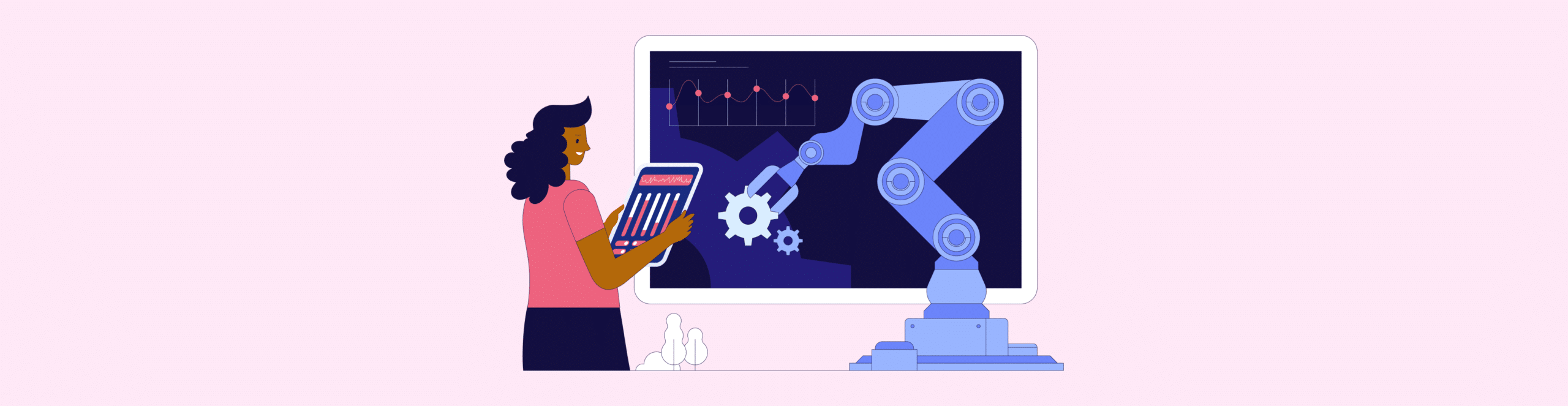Wet Signature Removals from Workflows
Hi! Today, we are discussing wet signatures on documents still in Salesforce workflows. If you are interested in finding out how to eliminate these time-consuming and money-wasting elements from your workflow processes, please join us below.
What is a Wet Signature?
Let’s start by defining wet signatures. They are essentially physical signatures created by people signing paper documents with a pen that contains ink. The term has become popular to distinguish this type of signature from electronic and digital signatures that are now available. eSignatures helps individuals sign digital documents online conveniently using a stylus or mouse with an electronic signature solution, like Titan Sign, for instance.
Wet Ink Signature Limitations in Salesforce
What does wet sign mean to businesses? It means a tonne of limitations
Thanks to the movement towards generally using digital documents, businesses have had to upgrade their signature collection processes to remove wet ink signatures. And it’s not a surprise since collecting wet signatures slows down many approval stages for the following reasons:
What does wet signature mean for Salesforce automation?
Salesforce is an important factor to consider. It’s the world’s favorite customer relationship management (CRM) platform that can store and manage digital documents, such as contracts, agreements, quotes, and more. Most of these digital documents require signatures as a form of acknowledgment from all parties involved in a deal.
If your business still works with wet signatures, this means that your document signing processes will be inefficient with Salesforce.
To streamline contract lifecycle management and document processes with Salesforce, many organizations choose to integrate electronic signature solutions into their ecosystem. Titan Sign, DocuSign, and Adobe Sign are popular options for signing documents electronically that fit into Salesforce document-signing processes seamlessly. The best part about removing wet signatures from your workflows is that eSignatures are often legally valid, efficient, secure, and readable over time.
eSignatures and Digital Signatures
So, now that we have covered “What’s a wet signature?” and want to remove manual processes from our workflows, we need to consider whether we want electronic or digital signature solutions for digital documents.
Electronic and digital signatures might sound similar, but they are pretty different! For your benefit, we have provided a quick comparison between the two elements in the table below.
| eSignatures | Digital Signatures | |
|---|---|---|
| Definition | eSignatures can be any electronic marking that a person uses to sign a digital document. A signer could choose to use a scanned image of a wet signature, a typed name, or even check an “I agree“ radio button as a form of acknowledgment. | A digital signature is a type of electronic signature that relies on cryptographic techniques. A unique digital certificate is used to authenticate the signer and keep the document valid. Digital signatures are more secure than electronic signatures. |
| Security | Electronic signatures are less secure than digital ones as they can be forged or tampered. They are not the best solution for legally binding documents. | Digital signatures are highly secure as they have strong encryption and authentication features. Digital signatures can be tracked and identified for any alterations to the document. Signers need a private key to digitally sign the document, which they can only access if they have been authorized by the document owner. |
| Authentication | Electronic signatures are not the best option for authenticating a signer’s identity. They can be used for informal agreements. | Digital signatures can verify the identity of a signer since they use digital certificates. Digital signatures can be used for legally binding documents. |
| Legal Recognition | With electronic signatures, their legal recognition depends on the country that is handling the agreement. Some locations accept eSignatures on digital documents and require digital signatures for more important high-risk documents. | Digital signatures are legally binding in many places. Many contracts across various industries require digital signatures from signers to ensure that the agreements are authentic. |
| Use Cases | eSignatures are used in online consent forms, simple authorizations, or terms of service agreements. | Digital signatures are used in contracts, financial transactions, and government documents. |
How to Make a Digital Signature with Titan
Since adding digital signatures to documents is so important for legal requirements, see how easy it is to implement with Titan below.
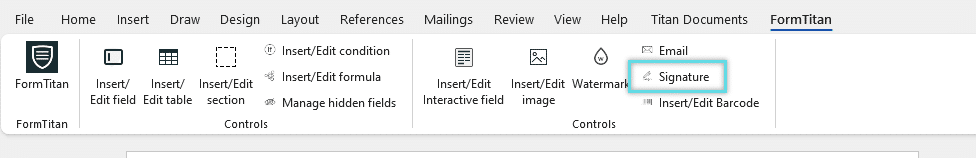


Notice that a signature field is now added to your Microsoft Word document. You can drag the field to make it smaller if necessary.

Frequently Asked Questions
How do you create a wet signature?
Grab a pen and sign a paper document. Scan that document with your added wet signature to your local computer as a PNG or JPG file to transfer digitally.
What is the difference between a wet and dry signature?
Wet signatures are added to paper documents with ink from a pen. Whereas eSignatures and digital signatures are examples of dry signatures that allow people to sign documents on devices without the need to print out a contract.
What must be a wet signature?
Any document that requires a person to physically sign and acknowledge the contents of the agreement with a signature in ink format.
Upgrade to Electronic and Digital Signatures with Titan
We hope we have shed light on “What is a wet signature?”.
You still have time to get rid of your wet signature processes that are slowing your contract lifecycle management tasks. With Titan, you get a host of no-code tools and apps that are fully integrated into Salesforce to help you streamline your business operations.
For example, you can use Titan Sign to electronically sign documents more efficiently. Titan Sign provides secure eSignatures for all your contract requirements. With Titan Sign, you can simplify complex signing processes between colleagues and clients for the best user experience.
And, suppose you need the highest level of security features. In that case, Titan Sign can also provide digital signatures to protect your Salesforce documents from forgery and malicious attacks.
Like what you hear? Contact us through one of our social media channels below.
We hope to see you soon!

Disclaimer: The comparisons listed in this article are based on information provided by the companies online and online reviews from users. If you found a mistake, please contact us.