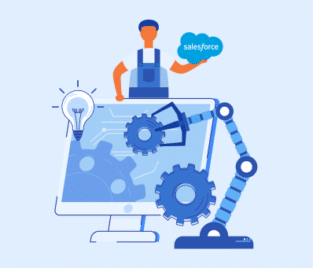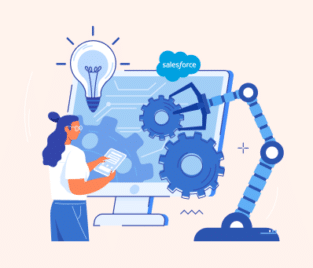How to Create an Opportunity in Salesforce
Salesforce has many standard objects on its customer relationship management (CRM) platform to help with any business process. As these standard objects are pre-configured, they help your business save time when configuring tasks and processes related to business operations and automation. Accounts, contacts, leads, cases, and opportunities are all common examples of standard objects in Salesforce.
Join us below as we explore the popular Salesforce opportunities and how to create one in your favorite CRM platform to speed up and optimize your sales processes.
What is an opportunity in Salesforce?
It’s a standard object provided by Salesforce that businesses can use to represent their potential deals with a customer on their CRM platform. Opportunities are an essential part of Salesforce as businesses track and manage processes in a sales pipeline.
Some of the information that you can record in Opportunities for potential sales can include the following:
Explore an Opportunity in Salesforce
Sales teams often use opportunities to perform everyday tasks that include:
As we can see, opportunities are super helpful standard objects. Let’s break them down and see what they can include to assist your employees in sales teams:
You will be happy to know that Salesforce also gives us many tools and features to help manage these Opportunities throughout the sales process.
Salesforce Opportunity Object
So, let’s dive into creating an opportunity in Salesforce. This process has several steps but gets the job done so that you can track potential sales and revenues in Salesforce.
Before we begin to create an opportunity, remember to set up your permissions that will allow you to create and edit opportunities in Salesforce.
Alright, let’s get started!
1. Log into Salesforce with your username and password.
2. Find the App Launcher on your Salesforce homepage and search for Opportunities.
3. On the Opportunities tab, click on the New button to open the new opportunity creation form.
4. Fill out the Salesforce opportunity creation form with your Opportunity Name, Account Name, Close Date, Stage, Type, Lead Source, Amount, Probability, and Description.
5. Add specific products or services if you need them with the Add Product or Add Services buttons.
6. Add your contacts that are related to the opportunity with the Add Contact button if you need to.
7. Click the Save button to create the opportunity in Salesforce.
These are 7 very easy steps to help you create an opportunity in Salesforce. However, keep in mind that you might need additional steps if you have a specific Salesforce edition and customization.
Opportunity Fields in Salesforce
While we are discussing opportunities in Salesforce, we would like to briefly touch on opportunity fields as it is a popular topic.
Salesforce opportunity fields are specific data fields associated with an Opportunity record. They are used to help track potential sales and revenues in your Salesforce system. Organizations tend to store potential sale data in Opportunity fields with Salesforce.
An opportunity’s name, stage, amount, and close date are good examples of data that are stored in Opportunity fields.
Frequently Asked Questions
How do I create an opportunity process in Salesforce?
You will need to log into your Salesforce system and define the stages in your sales process that your teams use to manage sales opportunities.
How do I add an opportunity in Salesforce Lightning?
On a very high level, you need to follow these general steps to add an opportunity in Salesforce Lightning:
1. Login to Salesforce Lightning and go to the Opportunity tab.
2. Create a new Opportunity by filling out the details in the opportunity form presented.
3. Fill out additional information if you need custom fields.
4. Save the Opportunity in Salesforce.
How do you create a new opportunity?
This is a very broad question and can yield many different answers. If we ask this question in the business world, then creating a new opportunity would require you to identify potential leads that have a high chance of converting to customers.
Update your Knowledge on Opportunities in Salesforce
Thank you for taking the time and choosing Titan to learn about Opportunities in Salesforce. We hope that we were able to grow your skills quickly with our short guide on how to create an Opportunity in Salesforce.
If you are looking for more Salesforce solutions, please feel free to contact us. Titan is a no-code platform that has dozens of plug-and-play features that integrate 100% into Salesforce. The Titan platform has you covered from pre-built templates to tables, lists, admin dashboards, fully responsive designs, and more.
Start creating custom docs, forms, apps, e-signatures, and surveys with Titan and Salesforce to share data and content across your entire organization. We are #1 on the Salesforce AppExchange marketplace.
You can also reach out to us on one of our social media channels below to learn more about how we can help you extend your digital experiences.
We hope to see you soon!

Disclaimer: The comparisons listed in this article are based on information provided by the companies online and online reviews from users. If you found a mistake, please contact us.