Formstack Documents Vs Titan: Flexible Salesforce Document Generation
Why Salesforce Document Generation?
Are you tired of creating documents on word, and manually submitting them via email?
Wondering how your organization can benefit from document generation in Salesforce?
Human error costs you not only on time but money!
Automatically transform your data in Salesforce into documents with the use of powerful document generation tools.
Here’s what you need to know more about document generation tools that integrate with Salesforce, in this article we explore the pros and cons of two top doc gen tools, Formstack and Titan Docs.
What is Formstack Documents for Salesforce?
They are a cloud-based solution that assists businesses in automating processes of generating digital forms and collecting data for surveys etc.
Formstack also offers a document generation tool that helps simplify the business management process by creating, automating, and signing digital documents.
Formstack Documents provides you with options for any document type. Choose from a PDF, Word Doc, Excel spreadsheet, or PowerPoint presentation, or create your own using their simple document builder. Formstack Salesforce integration means working within an ecosystem for smoother operations.
And that’s Formstack in a nutshell.

Salesforce Formstack Integration
If your organization uses both Salesforce and Formstack, you know that connecting the two tools is possible through Formstack’s Salesforce integration.
This integration allows you to gather information via a Formstack document and then pass the information to Salesforce. But, the integration between Salesforce and Formstack is convoluted.
The major issue that has been experienced by many, is that if you switch on the integration and do not update your log-in details, the integration, unfortunately, will not be able to run and no data can be sent to Salesforce.
Is Formstack HIPAA Compliant?
Formstack has HIPAA enabled products.
Formstack Pricing
You can expect to pay between $18 to $92 per month for small to medium size businesses. Enterprises will need to contact Formstack to find out about their custom pricing.
Noteworthy features
Limitations
Formstack Document Alternative: Titan Doc
You might be wondering why Titan Docs is the best document-generation tool for Salesforce.
Once you know the benefits, it is a no-brainer.
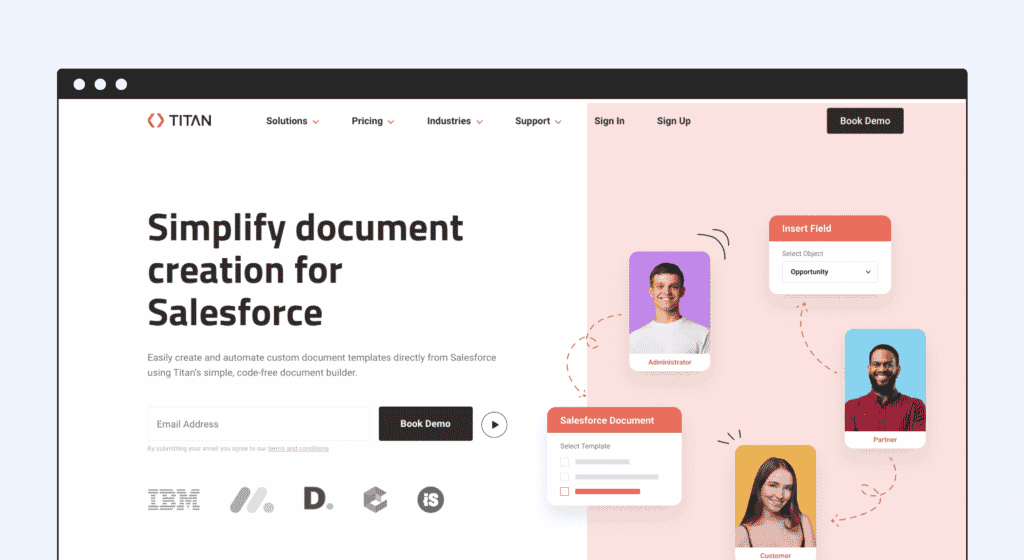
While some document generation tools require you to write code – with Titan Docs, you can generate interactive dynamic Salesforce documents – no coding required; instead of manually entering data into Salesforce, why not turn to an all-in-one platform that does the heavy lifting for you?
Explore the comparisons below to learn how Titan Docs can empower your team to use document generation to their advantage by automating tedious, repetitive tasks and processes.
Titan Docs vs Formstack: Feature comparison
| Feature | ||
| Conditional logic/Dynamic Rendering | ||
| Salesforce Integration | ||
| Data Collection using zero code | ||
| Document generation | ||
| E-Signature | ||
| Create custom layouts with clicks only | ||
| Automate generation using Process Builder, Flow, APEX | ||
| Add dynamic tables to show data from multiple records in real-time | ||
| Merge templates to create single seamless documents | ||
| Generate PDF and Word docs with interactive (fillable) fields | ||
| Push data to Salesforce | ||
| Get Data from Salesforce | ||
| Bring in Image files into the word document | ||
| Merge of DOCX and PDF documents with a click of a button in Salesforce |
Let’s cut to the chase
Now that you have the necessary information at your fingertips, choosing the best document generation tool, which integrates seamlessly with Salesforce, should be easy.
Watch our video Best Alternative to Formstack/Titan Docs for Salesforce.
Beyond a shadow of a doubt, Titan Docs comes up as the winner, once again – No code, just clicks.
Get inspired and learn more about why we are the BEST document generation tool by visiting us on:

Disclaimer: The comparisons listed in this article are based on information provided by the companies online and online reviews from users. If you find a mistake, please get in touch with us.



