PandaDoc Alternatives to Salesforce E-Signature Solutions
How much of your valuable time and energy goes into signing documents? And where does the data get stored? Sometimes it might feel like you are signing your life away, but there is no getting around the fact that all important business decisions, applications, or claims usually require a signature of some kind. Between wanting to skip the sloppiness of the legacy wet signing process, and the horrible impact hard copies have on the environment, moving towards e-signatures is surely one of the easiest choices you will ever make. So how do you discern between the sheer range of products on the market? And how do you hit on an e-signature solution, which will do the work, so you don’t have to?
Easy E-Signatures for Salesforce
Salesforce is the #1 CRM on the planet, and if your data isn’t getting stored in-house then you are missing out on holistic views of your work flows, detailed run-downs on your clients, and a 3D picture of all your top business priorities. Salesforce itself doesn’t have its own suite of e-signature tools, opening up a big gap in the market for third party integrations to step in. There are tons of options to choose from, and we break down some of the best ones in our article on E-Signatures for Salesforce.

PandaDoc Versus Titan: Who has the Edge?
In this article, we highlight two popular, and accomplished e-signature options, both of which integrate with Salesforce, and give you an alternative to the limits of manual signature processes. PandaDoc Salesforce and Titan Sign are both market leading, and reliable names, who are young enough players in the world of Salesforce to be able to teach old dogs, and retired pandas, some new tricks. But not all apps are created equal, so which solution gives you the edge? And how do you get the most powerful integration without spending hours on set-up time or investing in complex development? Read on to find out.

PandaDoc is living the startup dream, through rising rapidly from humble origins in Minsk, Belarus, where two friends, Mikita Mikado and Sergey Barysiuk, decided that writing a business proposal was just too boring and exhausting to warrant the time of day. This birthed PandaDoc in 2011, who have the stated mission of helping ‘teams to easily communicate with customers through personalized documents’. Fast-forward to 2022 and Mikado and his team are firmly part of the Silicon Valley tech set, boasting some 30,000 customers. E-signatures are one of their top product offerings, so let’s check out the pros, cons, and even those pesky grey areas.
Pros and Cons of PandaDoc Signatures
PandaDoc’s e-signatures allow you to track the signing process on your mobile device, and give you the flexibility to collect signatures easily, and wherever you want. You can sign both Word and PDF documents, and automate every step of the signing process. While PandaDoc wasn’t purpose built for Salesforce, it does have third party integration ability, enabling you to link your signing processes to the Salesforce ecosystem.
The product is not without its weaknesses, and at times requires development and considerable effort to get it to work optimally with Salesforce. For example, if you want to use more than one Salesforce record type, you might run into problems, and find yourself putting a solutions engineer on speed dial. Word on the AppExchange is that support really isn’t up to scratch either, with one recent user saying it took 3 months to come up with a simple workaround. For this same reviewer, ‘PandaDoc’s Salesforce integration and support is atrocious’, and the product has ‘disappearing features; [and an] unresponsive, unknowledgeable support team’.
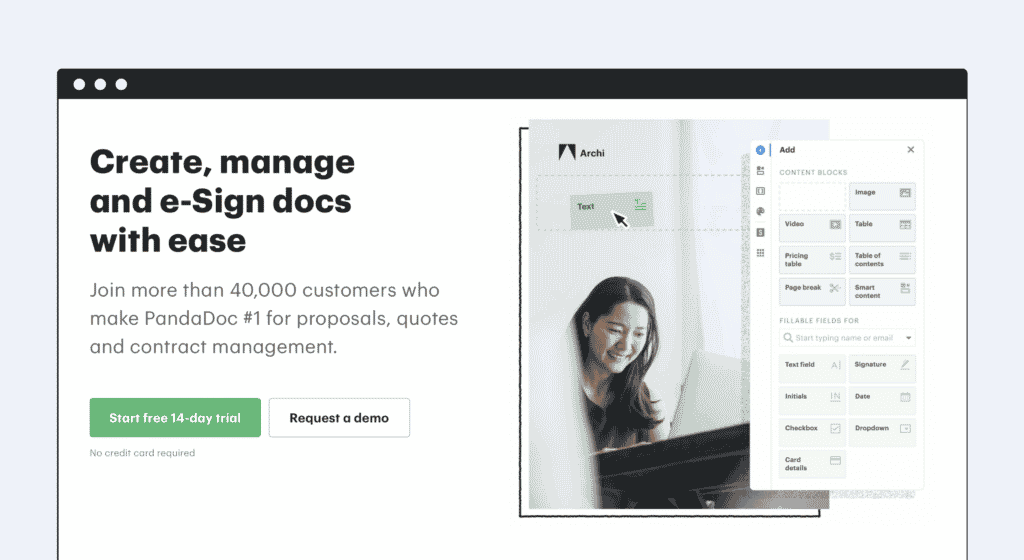
Pros of PandaDoc
Cons of PandaDoc
The Dynamism PandaDoc Competitor: Titan Sign

If you’re reading this article, there is a decent chance you are already looking for robust, fully integrated, and affordable alternatives to PandaDoc forms. And here at Titan, we offer we offer best of breed enterprise applications for Salesforce, at a fraction of the price, and with none of the headaches. Titan Sign empowers you to dynamically create e-signatures, and signing processes for Salesforce, with live push and pull from the #1 CRM. The Titan Sign builder is intuitive, code-free, and effortless to use.
What can you do with Titan Sign?
Easily set up e-signatures using our codeless drag and drop sign builder, and if by any chance you struggle in the process, connect with a member of our support team, who responds in an average of 1:47 seconds. Track your signatures, and participants from start to finish in Salesforce, ensure all organizational data is secure, and best of all, go with a cutting edge, easy to use, cost-effective solution, which is trusted across every industry.
Pros of Titan Sign
Cons of Titan Sign
Get Started with Titan Sign Today
Thanks for reading! Start with Titan Sign now by visiting our product page, and checking out our pricing options.
You can reach out by visiting:

Disclaimer: The comparisons listed in this article are based on information provided by the companies online and online reviews from users. If you found a mistake, please contact us.

