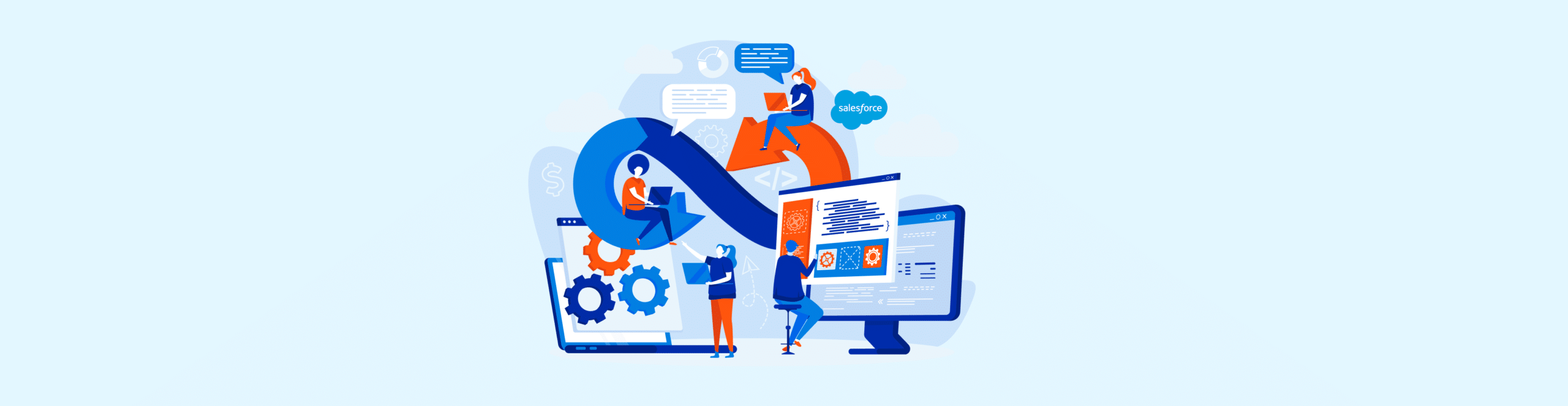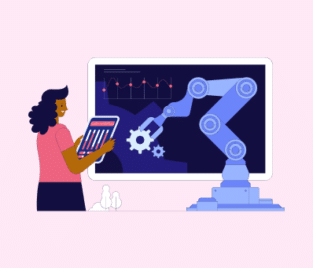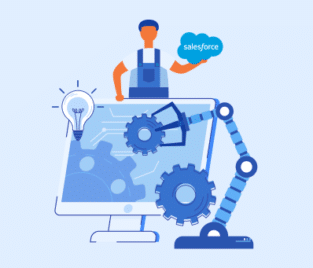Salesforce & Zapier for Workflow Automation
When you connect Salesforce to Zapier, what do you get? This short article covers just that – how Salesforce and Zapier can speed up your workflows with their combined powerful automation tools.
Let’s get started!
Salesforce Automation with Zapier
Salesforce has been helping businesses optimize customer relationship management (CRM) tasks found in sales, marketing, and customer service industries since 1999. It is the world’s leading CRM platform and is used by over 100,000 users across various industries worldwide.
Zapier is an automation tool famous for working well with Salesforce. It’s used to integrate your CRM platform into your apps in your software stack. In this way, Zapier aids the automation of repetitive tasks in Salesforce processes.
Zapier is easy to work with, and users do not need coding experience or knowledge to build integrations into Salesforce.
If you are one of those companies that are lucky enough to use Salesforce for CRM activities, we suggest that you try out Zapier to start integrating all your external apps into one comprehensive system. Employees across all your teams will be able to work faster to drive business results.
Zapier Automation Examples
To help you start organizing your workflows for Salesforce with automation, here are a few real-life examples of Zapier and your CRM platform working together.
Our first example is for all the marketers out there. With Zapier automation, marketing professionals can find their lead data already saved in Salesforce. This happens because Salesforce and Zapier can be integrated and configured so that whenever a new email subscriber pops up in a marketing tool, a new lead is created in your CRM platform. Marketers can now eliminate manual data entry for leads across platforms and simply share the lead data with sales agents on Salesforce.
It is not just ideal for marketers. Sales teams can also enjoy the benefits of automation with Salesforce and Zapier. Now, sales agents do not need to manually enter data from Typeform to Salesforce. Zapier and Salesforce can easily create a new Salesforce contact when there is a new contact in Typeform. This automation feature saves your sales team administration time and lets them focus on higher-level tasks, like selling.
Woah, Zapier automation can also keep managers updated with the latest events. Since Zapier and Salesforce update an opportunity whenever a Trello card is moved, managers get a clear view of all sales deals.
Frequently Asked Questions
Can I share workflows in Zapier?
Yes, you can share workflows in Zapier. These workflows are known as zaps on the tool. You can use and share these zaps. It’s also important to note that there are zap templates to standardize workflows. They are super convenient to share with colleagues to help duplicate the automated configuration.
What are the 5 things to automate in Zapier?
Zapier can make a huge impact on your workflow processes. There are many workflows that you could automate. However, here are 5 common ways to improve your employees’ workday with Zapier automation.
-
- Your marketers can keep their email lists current and relevant by setting up Zapier to add new leads and contacts to Salesforce or any other marketing tool.
- Your content creators can use Zapier to update Twitter, Facebook, or LinkedIn feeds every time they upload a blog to a website.
- Zapier works well with Trello and Jira, popular platforms managers and teams use to track projects. For example, Zapier can automatically create tasks when an email has been received.
- You can use Zapier to automatically transfer and save files to Google Drive and Dropbox, so your employees don’t have this document management task.
- Zapier can save you from time-consuming data entry tasks by automatically adding and modifying data in Salesforce and HubSpot.
How does Zapier automation works?
Zapier is designed to connect all the apps you work with to create automated processes. Zapier can unite over 3000 apps with the likes of Gmail, Slack, Mailchimp, and Salesforce on it’s long list.
You can easily create automated workflows with the tool’s zaps that give you the power to connect two or more apps for a super potent automatic process.
Start Automating Workflows With Multiple Applications
For complete automation across all your applications, Zapier is a solid option. It integrates well with Salesforce for custom automation solutions for the apps that you have in your business.
We hope you enjoyed the write-up. If you are looking for an alternative to Zapier, check out Titan Flow. Our workflow automation software can give you a massive 10,000 Salesforce automations per second! We don’t like to brag at Titan, but that’s a cool 60,000 automations per minute.
If you want to speed up any of your business processes at speed and scale with no code, contact us through one of our social media channels below.
We hope to see you soon!

Disclaimer: The comparisons listed in this article are based on information provided by the companies online and online reviews from users. If you found a mistake, please contact us.