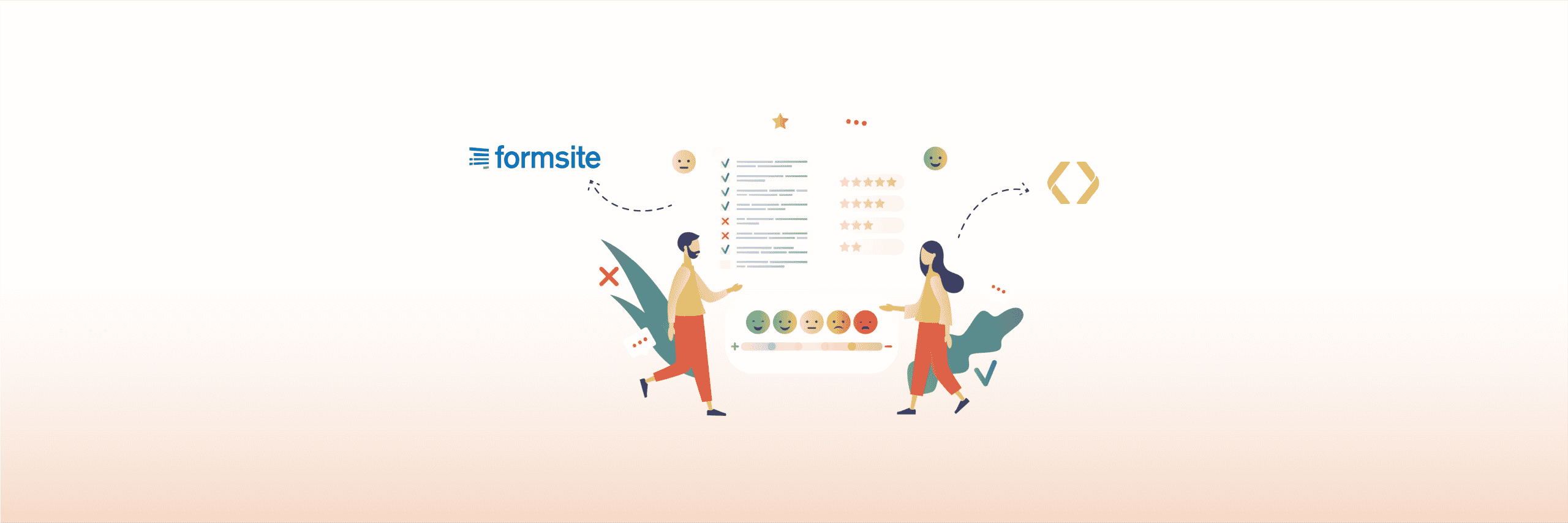Formsite Alternative for Salesforce Survey Solutions
Why Salesforce?
Whether you’re a start-up or a well-established business, every day presents a new opportunity to gain innovative insights to improve the way you connect with customers.
If your business is using Salesforce, you already know about the benefits this #1 CRM tool offers.
Consisting of a variety of cloud-based CRM applications, it was designed to assist your teams in streamlining and automating their daily processes.
No matter the application or plan, Salesforce delivers a user-friendly interface that your team can navigate and understand.
Salesforce Survey and Feedback Management
The Salesforce Survey and Feedback Management tool is available as an add-on to their Sales, Service, Platform, and industry-specific clouds.
Recently Salesforce introduced additional pricing options for their Salesforce Survey and Feedback Management packages, which small to medium businesses cannot afford.
Considering how expensive the Feedback Management License is, it is good to know that there are powerful alternative survey tools out there, designed to integrate with Salesforce and customize your survey data. check out more products from our Salesforce Appexchange section.
If you’ve been looking for an alternative survey tool but are not sure which survey tool suits your business, you’ve landed at the right place!
Today, we are going to talk about the trending survey tools, with an insight on the comparisons between Formsite and Titan Surveys, so let’s get started.
What is Formsite?

Another online survey tool that allows you to gather feedback from customers without having any HTML, coding, or technical experience, is Formsite.
It first debuted in February 1998, positioning itself as one of the first online form-building services to enter the market.
And it comes with pretty basic options, features, and customizability.
Why is Formsite popular?
Formsite’s main feature is that it can be navigated without much training. Setting up basic forms is quick and simple, this being the greatest strength of Formsite.
Another feature that most users are applauding is that Formsite has settings to ensure anonymous submissions and help protect personal information – creating snonymous surveys with no tracking.
You don’t need to be a tech or coding wizard to use this service. It’s designed to create beautiful, simple forms/surveys without much work involved.
Formsite Salesforce Integration Power?

Can Salesforce data be used to populate a Formsite form?
With the Salesforce Integration, you will be able to populate object records in your Salesforce account, however, it is not possible to transfer data directly from Salesforce into the form, but you can pass in values with the Pre-Populate link.
The Pre-Populate link pre-populates items on your form with values you’ve passed into the link’s URL. Using this requires some technical knowledge of how URLs work.
Go beyond Formsite by choosing Titan Survey, we are 100% integrated with Salesforce, allowing you to create surveys for Salesforce directly on the CRM platform – a powerful no-code survey builder made for Salesforce teams.
Titan Survey – easily connect your data to any standard or custom object, including leads, accounts, contacts, and cases.
Is Formsite HIPAA Compliant?
Yes, Formsite is HIPAA Compliant.
Formsite Pricing
Formsite packages vary from $249.95 yearly to $2499.95 yearly for Enterprises.
Formsite Review
Drawbacks of Formsite Salesforce Survey
Why is Titan Survey your #1 choice?

As a Formsite Salesforce Surveys alternative, Titan Survey makes it easy to manage the information you collect and use to improve processes within your organization.
The neat thing about Titan Survey is that it’s a robust survey builder – the no-code platform for Salesforce.
You don’t have to figure out lines of code just to survey your customers. Get opinions and reviews fast.
Share data for Surveys with the ability to push and pull real-time data directly from your team’s Salesforce databases.
Create your design without coding, pull and push data. from and to, Salesforce.
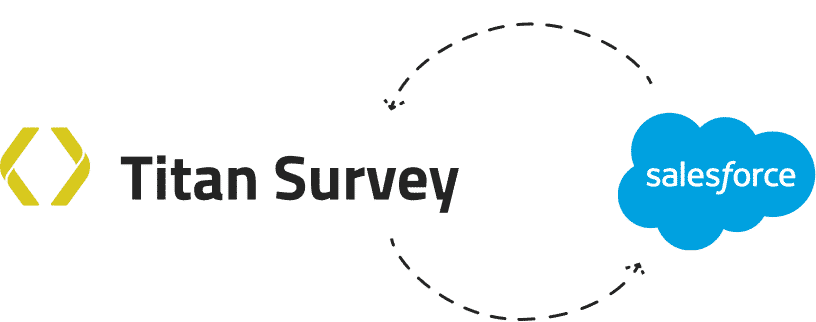
All you need is a Salesforce account and Titan Survey. Easily create a survey, sending the results directly to Salesforce.
Unlike other online survey tools, Titan doesn’t put a limit on the number of responses you can receive. They aren’t trying to sell you any fancy upgrades and premiums. Insert yes/no questions, Likert scale questions, and open ended questions to get the feedback you need.
If your business is not using Titan Survey, you’re slipping behind the competition.
Watch the below video for more information on Salesforce survey – Survey with Salesforce Integration
Salesforce survey – Survey With Salesforce integration
Using a survey tool, such as Titan Survey – you can easily:
Check out Titan Survey’s training videos and webinars on YouTube.
Web Survey Overview Titan Survey
Take a look at the chart below to see how Formsite compares to Titan Survey for Salesforce.
| Pre filled information from Salesforce (Get) | ||
| Preview results to see how they look on a smartphone or tablet, with an option to rotate the image to landscape view. | ||
| Pull data from Salesforce to create more intelligent surveys. | ||
| Create custom reports | ||
| Conditional logic | ||
| Salesforce Integration | ||
| Data Collection using zero code | ||
| Onboarding Process | ||
| Image Choice Question Type | ||
| Branding | ||
| Dedicated Customer Success Manager/24-hour support | ||
| Multilingual | ||
| Cost-effective | ||
| A robust all-in-one platform for Salesforce |
Ensure success with Titan Survey every time
Of course, these are not the only factors to determine which survey tool is best for your business.
If you’re after a contemporary, seamless user experience—for your business and customers, look no further than Titan Survey. Get an analysis of customer opinion quickly and easily today!
Interested in the Titan/Salesforce integration? Read more about our dynamic forms for Salesforce.
Learn how our no-code suite of products can help you automate the processes that matter and be more productive by clicking on the links below.

Disclaimer: The comparisons listed in this article are based on information provided by the companies online and online reviews from users. If you found a mistake, please contact us.