Exploring the Power of File Automation Software
Some file management tasks can be boring and time-consuming. Take, for example, spending hours organizing files by renaming and copying them between different business apps.
With tedious tasks like these, it’s easy to start making mistakes if processes are manual. To eliminate file management errors, teams turn to file automation software. These software tools automatically modify and transfer files to save businesses time and resources.
If you want teams to spend their time working on creative or innovative tasks that bring value to your business, join us in the article below. We will explore how you can make the most out of file automation software with Salesforce Flow and Titan.
Automated File Transfer Software
Installing software to automatically transfer files from one location to another is a smart move. There are many benefits, but the one that stands out the most is how accurate software can be.
If you configure file automation software correctly, you will be confident that files are transferred to a preferred destination of your choice, and on time for archiving and sharing.
Salesforce Flow is an excellent example of an automatic file transfer software. The tool is already in Salesforce and should be used to eliminate errors caused by manual copying and pasting of files between applications.
Some other tasks that Salesforce Flow can automate for your business include gathering data from different applications and guiding employees through a process you have created. We suggest using Salesforce Flow to improve file-handling processes.
Advantages of Titan in File Transfer Automation
When you connect Titan and Salesforce for file management, you can transfer files seamlessly wherever you need. This is due to Titan’s capabilities to integrate with 3rd-party storage apps that save and share files.
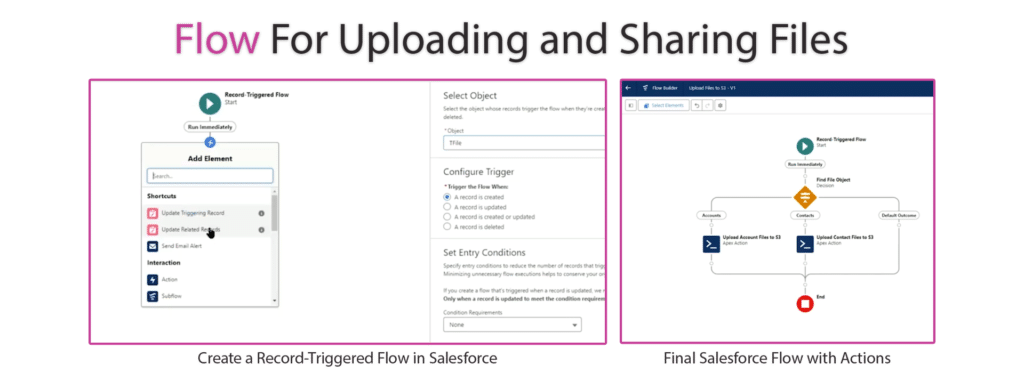
However, with Titan Files, you can do more than transfer documents automatically between business apps. You can use Titan Files and Salesforce flows to create zero-code file operations, such as scanning documents for viruses. Titan Files can also merge and convert files to PDF, all while working directly in Salesforce.
Use Titan’s file transfer automation software to read and write to Salesforce objects while combining actions to automate any workflow. Continue reading to get more feature reviews.
More File Automation Tools to Extend Salesforce
Titan Files gives you Salesforce automation tools for file management processes. Use them to transfer files so you never have to lose data again. You also benefit from ensuring files are organized and archived in your correct data structure with no coding required.
Zero-Code File Management
Titan Files can be operated solely with clicks. You don’t need any programming skills to work with our all-in-one platform.
You get a multitude of solutions for Salesforce files, especially if you partner up Titan Files with the other products Titan offers. Go ahead and create end-to-end processes directly in Salesforce with the support of document generation, eSignatures, and web forms, as a few examples.
Archive Documents
To help you manage customer data better, Titan Files connects to Salesforce and third-party storage apps. Here are a few integrations that Titan supports for Salesforce file management:
- Google Drive
- OneDrive
- Box
- Amazon S3
- Dropbox
- FTP integrations
Call Custom REST API
If you were wondering, Titan calls custom REST APIs to integrate Salesforce with your distinct apps. With Titan, you get full flexibility to transfer your Salesforce files and automate business processes.
Frequently Asked Questions
What makes Titan Files advantageous in file transfer automation?
Titan can transfer files to Salesforce or any third-party storage app with zero code.
What are some practical examples of file automation tasks?
You could use automation tools to back up files from Salesforce to another location. Advanced automation software can even schedule this task for you.
Another use for automation tools is to save email attachments directly to Salesforce, a specific folder, or a third-party storage app. You can configure where the attachment is saved based on who sent the email, what is found in the subject, and even specific keywords in the body of the email.
How can Titan Files extract zip files automatically in Salesforce?
Simply drag and drop your zip file into Salesforce. This action triggers a Titan Files automation to unzip the file, send the contents to an end user, and upload them to Amazon S3.
Watch our video on how to extract zip files automatically in Salesforce for a step-by-step guide.
The Power of File Automation Software
Thanks for reading our article on file automation software solutions from Titan Files and Salesforce. Your business processes will be streamlined with this dynamic duo directly in Salesforce Flow for flexible solutions that work!
You can view, create, and edit advanced file actions in Salesforce with Titan Files. Don’t forget that we also integrate with major third-party apps for storing and sharing files exactly where you need them.
For more information about Titan Files, contact us through our social media channels below.
We hope to see you soon!
Disclaimer: The comparisons listed in this article are based on information provided by the companies online and online reviews from users. If you found a mistake, please contact us.
You might be interested in
Writing Your First Notarized Letter Like a Pro

How to Remove Track Changes in Word

Signee Vs. Signer Vs. Signatory: What are They?

All-in-One Web Studio for Salesforce


