Superhuman Salesforce Files at your Fingertips!

Titan Files for Salesforce Flows empowers you to streamline processes and enhance user flexibility. Customers can create, modify, and organize files from within Salesforce or use external file storage without writing a single line of code!

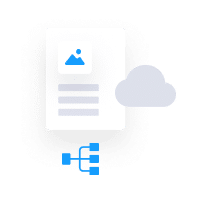
Seamless Automation
Use Salesforce Flows to seamlessly automate files processes. No code or complex configuration required!

3rd Party Storage Integrations
Connect 3rd party cloud storage solutions so that your files can be archived according to your company’s best practices

All-in-One Platform
Maximize the potential of Titan Files in tandem with Titan’s product suite to establish end-to-end business processes within Salesforce
Limitless automations for Salesforce Files
Automate Salesforce file management tasks with Titan Files and Salesforce Flows
Zero code advanced file operations

Connect Salesforce to all your major third-party file storage apps for instant file transfers
Seamless integration with your cloud storage provider that reads and writes to Salesforce across any object

Automate image file operations
Transform your images to meet your organizational standards and formats
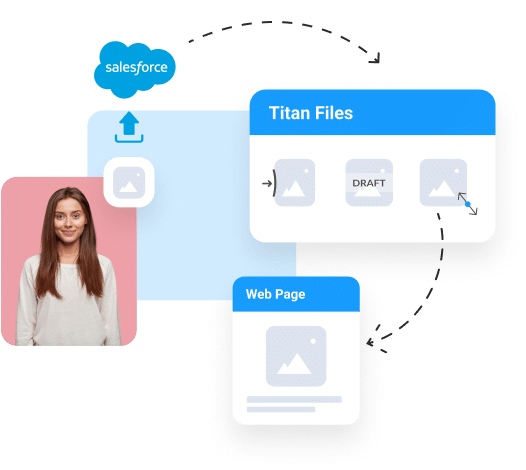
Our Optical Character Recognition (OCR) feature extracts text directly from your images
Use OCR to upload any text from images directly to Salesforce records in seconds

Titan: The No-Code Platform for Salesforce
Leverage Titan Files alongside the complete suite of Titan products to seamlessly establish end-to-end business processes in Salesforce


Minimize Time Spent on Manual Tasks with OCR
With Optical Character Recognition, our Titan Files feature extracts data from your images and pushes it to Salesforce records in real time. This saves you hours spent on manual work and frees you up to focus on priority tasks!
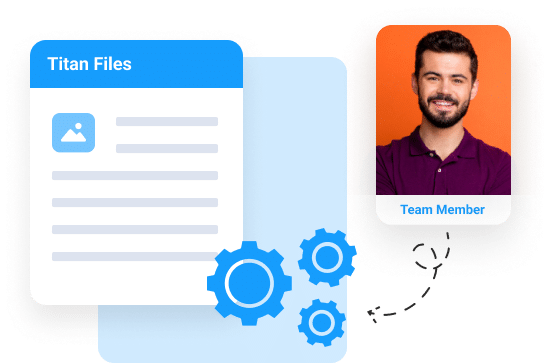
Start Automating Advanced File Management Tasks
Create reliable Salesforce workflows to push and pull real-time data directly to and from Salesforce. You get to automate every stage of your file journey and upload files to Salesforce seamlessly to keep your documents virus-free and ready for collaboration.
Let Salesforce be your single source of truth with Titan’s flexible Files tool

Do you need Extra File Storage for Salesforce?
With Titan Files, you can store your external cloud files in Salesforce or anywhere you want.
We integrate seamlessly with all major third-party file storage apps. For example, you can easily build a Salesforce and Amazon S3 integration. You can also use Box for Salesforce, OneDrive, Dropbox, and much more!
Titan’s Salesforce Files connect to anything! You never need to feel stuck for space again or worry about Salesforce file storage limits

Automate Image Modification
Use Titan Files to ensure images remain consistent regardless of the type or size of image uploaded to Salesforce. We can help you resize, compress, and convert your images so your documents are lean and efficient.
You can also use Titan Files to add a watermark to protect your creativity and brand!
Watermarked Images
Resize Images
Compressed Images
Converted Images
Titan Files Features
Automation for Salesforce Flow Builder
Virus Scanning
Zero Code File Management
Call Custom REST API
Image Modification
Archive Documents
FAQ
What signing solutions can Titan Files provide my company?
Titan Files in combination with Titan Sign can give you secure options for cloud document sharing and signing processes. Use our Titan apps to give multiple stakeholders the opportunity to sign your documents with electronic or digital signatures.
Do I need coding experience to use Titan Files effectively?
No! Titan Files works with only clicks, that means zero code.
What can I do with Titan Files in Salesforce?
Titan Files streamlines your processes in Salesforce Flow so you have flexible solutions that work for your use case. You can view, create, and edit your advanced file actions in Salesforce with Titan Files. We also integrate with major third-party apps so you can store your files exactly where you need.
Which third-party external storage solutions does Titan Files connect to?
Titan Files integrates directly with Salesforce, Google Drive, Amazon S3, Box, FTP, DropBox, Virus Scanner, and more!
Can Titan Files extract information from documents?
Yes! Titan Files can extract information from scanned images and save them as Salesforce records with Optical Character Recognition (OCR).
Can I edit images for my projects with Titan Files?
Yes, you can. Use Titan Files to resize, compress, or convert your images into a file format you need. We can also help you add rounded corners or a watermark to your image.
What security solutions can Titan Files offer me?
Before adding your documents to Salesforce or any other third-party app of your choice, Titan Files can scan your files for viruses.