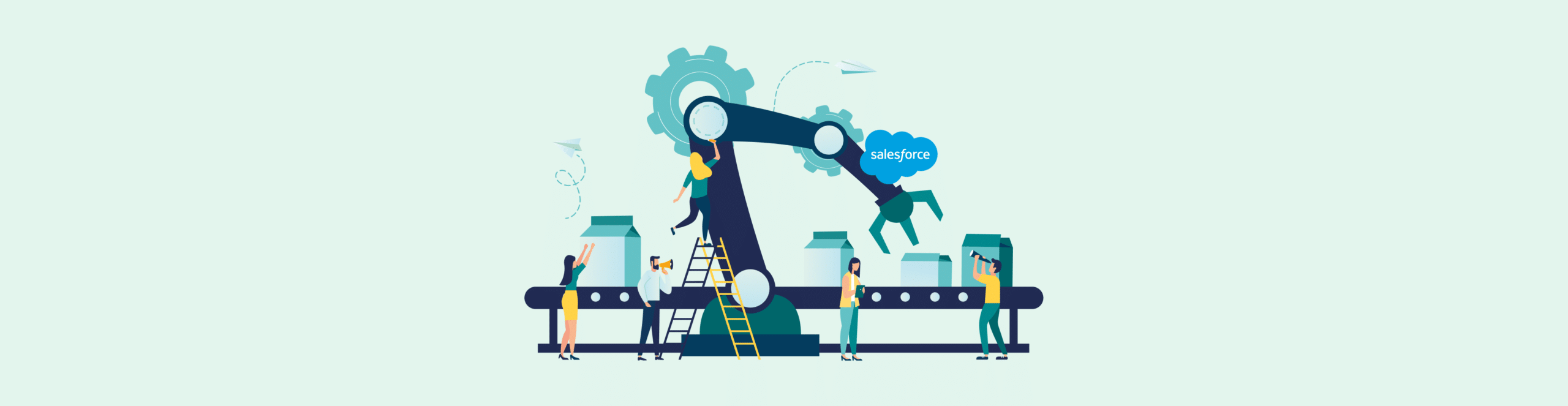Workflow Automation Software
Do you need to simplify processes and repetitive tasks that are slowing the productivity of your business down? Workflow automation software can help any organization across any industry, so feel free to join us in our article below for a crash course on workflow automation software.
First Topic: What is Workflow Automation?
Workflow automation refers to speeding up or automating tasks and processes with the help of technology and software. When businesses install workflow automation software into their pre-existing technology stack and techniques, their employees access tools that design, manage, and execute new systems or steps to complete tasks solely by computers.
Get Some Automated Workflow Software
There are many reasons why businesses choose to install digital workflow automation software to manage processes. One of them is that it eliminates any human errors that could include typos or copy-pasting mistakes that often occur when transferring data between documents or platforms. These mistakes could have enormous financial and legal implications, so moving to automated processes ensures data is secure, accurate, and complies with rules and regulations.
At first, it might seem daunting to change to new automated processes with workflow management software. Still, in the long run, employees gain time to focus on higher-level tasks, such as engaging with leads or nurturing customer relationships, to name a few.
You Need Process Automation Software for Salesforce
Salesforce is the world’s leading customer relationship management (CRM) platform that stores and manages data. So, we can understand why many customers are searching for automated workflow and process software that can integrate with Salesforce. To simplify your search a bit, we have provided a short list of the best workflow automation software to help you automate Salesforce tasks:
1. Titan Flow
We also have to mention our favorite application, Titan Flow. However, objectively it can help you with 10 000 Salesforce Automations per second. With Titan Flow, you can streamline processes fast while scaling volumes using Titan’s no-code tools for Salesforce.
Pros
Cons
2. Salesforce Workflow Rules
You do not have to look very far if you already have a Salesforce account. The CRM giant provides a feature called Salesforce Workflow Rules to create workflow rules, which automate standard internal processes. This CRM workflow automation feature from Salesforce can save your business time across your entire organization.
Pros
Cons
3. Salesforce Process Builder
Since we mentioned Process Builder as a better option for more complex Salesforce automation, we should also discuss it on this list. It’s a powerful automation tool inside the Salesforce platform that allows you to automate complicated processes.
Pros
Cons
4. Zapier
Branching away from Salesforce, Zapier is a solution that connects your CRM platform to other third-party applications specializing in automating processes. An everyday use case for many organizations is to use Zapier to create a notification in Slack whenever a lead is created in Salesforce.
Pros
Cons
Check out a Few Workflow Automation Examples
So, now that you know about the automation tools for Salesforce, do you want to know how they can be used in the real world? Here are two examples of how workflow automation solutions can streamline processes.
Assign Leads to Sales Reps
The first common use case that many businesses adopt is automatically assigning leads to sales representatives. Workflow automation tools can base their decisions on location, industry, or lead source criteria. With this automation, potential customers can be assessed if they have a high conversion rate and can be assigned to sales representatives who need more clients.
Manage your Salesforce Opportunities
Another familiar use case is using workflow automation software to manage opportunities. For example, a business can get a Salesforce opportunity to automatically update to a specific stage when conditions are met. This is especially useful when a closing date has been completed.
Automation tools can also assist with delivering email notifications to the sales representative when the opportunity enters a stage that requires attention.
Document Workflow Automation for Faster Processes
We discussed automating workflows and processes at length, but what about the smaller tasks that include documents?
This is where document workflow automation comes into play. It helps organizations to manage and optimize the transfer of documents, information, and even tasks in a process. Want to hear more?
A document workflow automation platform can also reduce manual efforts that create errors in your processes and give employees more time to focus on collaborative tasks. Overall, document workflow automation software can increase your workforce’s productivity, keep your documents compliant, and help your organization save money.
And that’s a wrap! Check out our frequently asked questions section below, or send us one of your own 🙂
Frequently Asked Questions
What is workflow automation software?
It’s software that can speed up repetitive tasks and processes to execute without human intervention.
What is an example of workflow automation?
Creating a to-do task automatically based on a received email, including date, time, and location, is an example of workflow automation.
What is your top tool for workflow automation?
Titan Flow is the best tool for automating workflows.
You Have to Try Titan Flow
Thank you for reading our article on workflow automation software. If you want to design and execute approval processes to connect users in and out of Salesforce, we recommend Titan Flow.
You can do everything from contract and budget approvals to purchase requisitions and vacation requests using our no-code flow builder. For more information, contact us on our social media channels below.
We hope to see you soon!

Disclaimer: The comparisons listed in this article are based on information provided by the companies online and online reviews from users. If you found a mistake, please contact us.