Seal the Deal with Swift electronic signature software for Salesforce
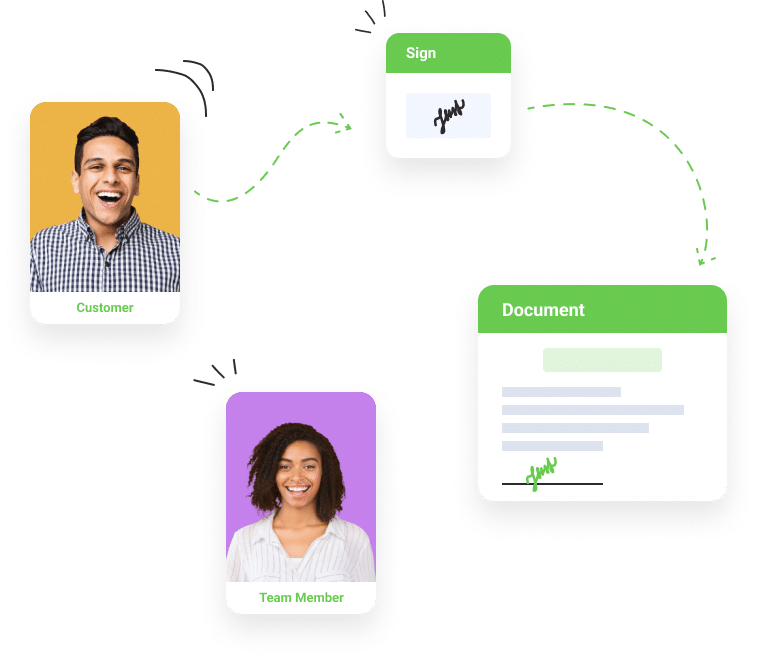
Sign, seal, and deliver agreements in minutes with everything tracked in Salesforce using Titan’s no-code eSignature solution
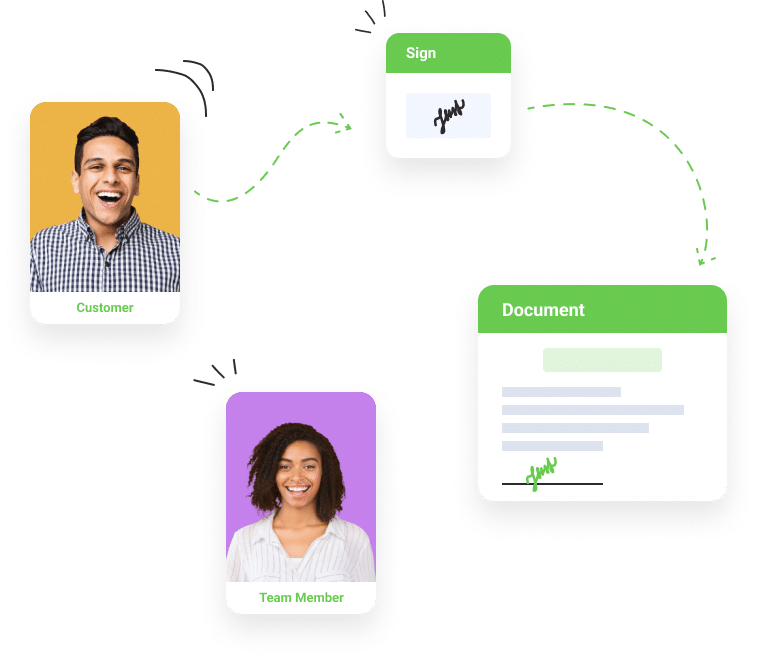
Smooth
Salesforce Integration with Electronic Signature Software
No-code Design
Design dynamic, responsive Salesforce document signing processes with Titan’s simple drag-and-drop builder
Fully Accessible
Titan eSignatures are fully accessible and meet all requirements outlined in section 508
End-to-end Secure
Our eSignatures are 100% secure and compliant with HIPAA, SOC 2, ISO, GDPR and other leading frameworks
Salesforce digital signatures for any Agreement
Build quotes and break bottlenecks with eSignatures for Salesforce
Create and track personalized quotes with intuitive drag-and-drop Salesforce e-signature software for faster signing and smoother deals.
Quotes
Quotes
Quotes
Quotes
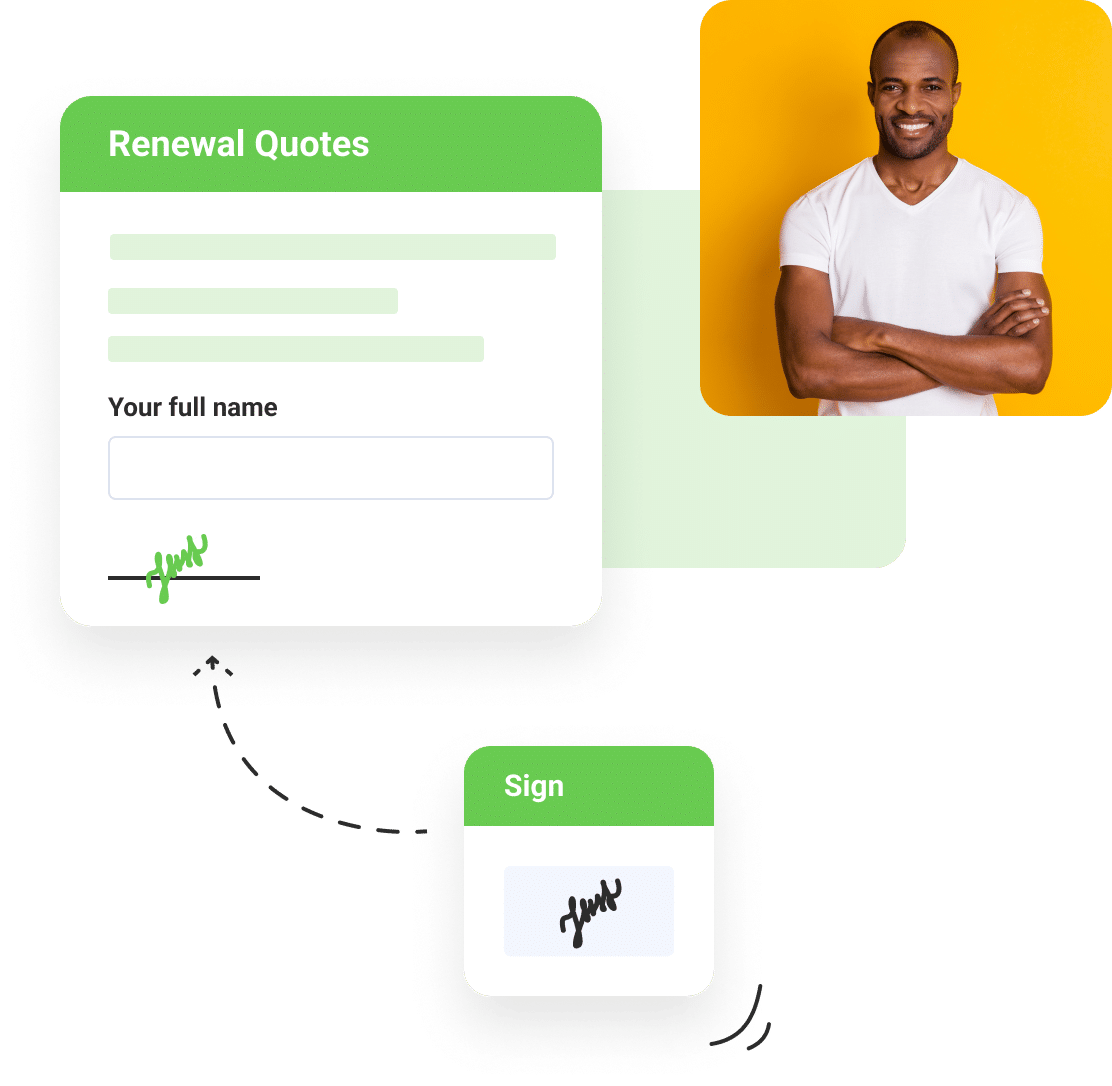
Custom contracts to extend Sales Cloud!
Create, send, and sign contracts for Salesforce for seamless negotiations and business deals.
Contracts
Contracts
Contracts
Contracts
Contracts
Contracts
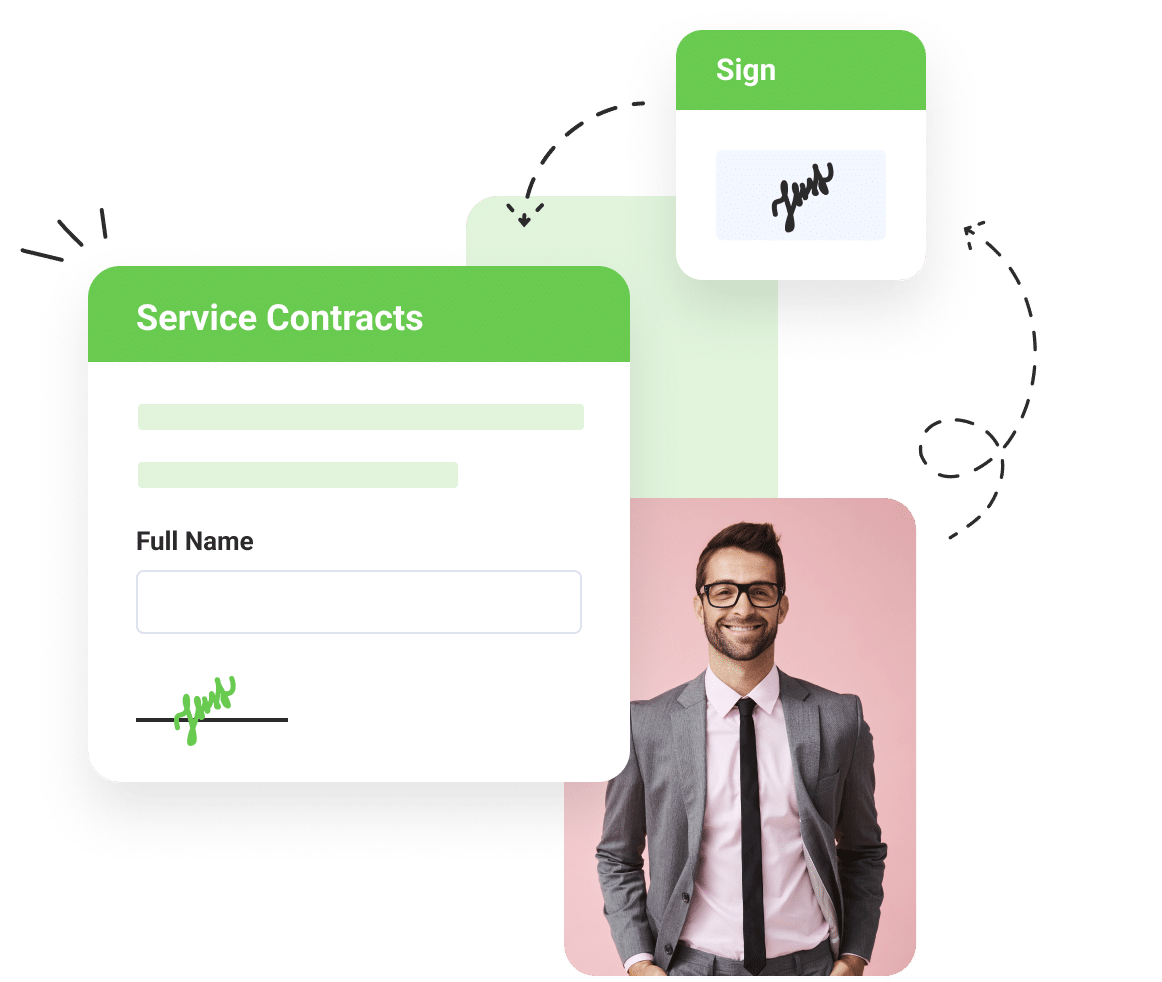
Rapidly send and sign agreements!
Collaborate, track, and sign any agreement you can think of using all the power of Salesforce and absolutely no-code!
Agreements
Agreements
Agreements
Agreements
Agreements
Agreements
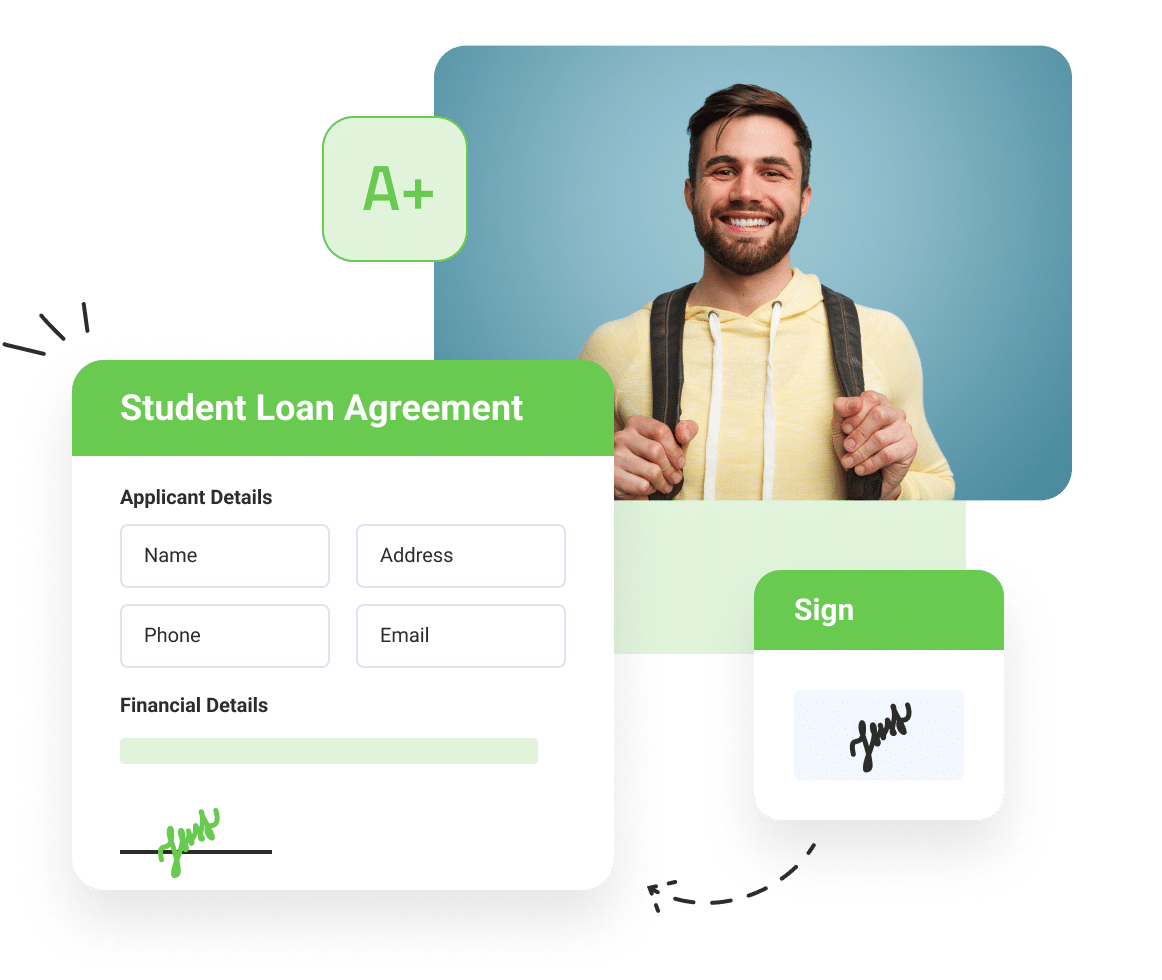
Seamless Non-Disclosure Agreements
Create NDAs and initiate secure signing processes, 100% integrated with the #1 CRM!
NDAs
NDAs
NDAs
NDAs
NDAs
NDAs
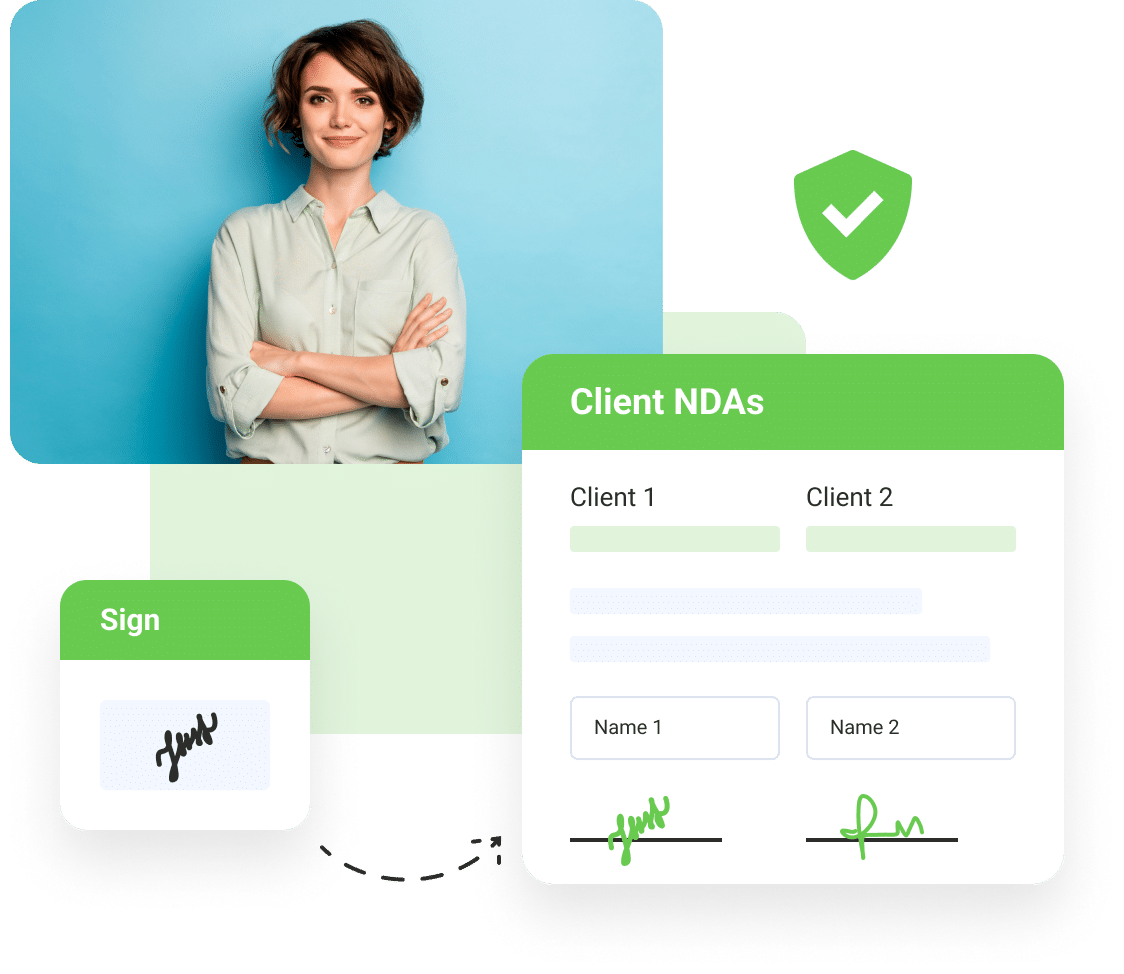
Collect signatures from technicians, supervisors, and authorities
Easily gather signatures from workers, managers, and regulatory authorities to efficiently verify job sheets. All data is sent to Salesforce in real-time.
Job Sheets
Job Sheets
Job Sheets
Job Sheets
Job Sheets
Job Sheets
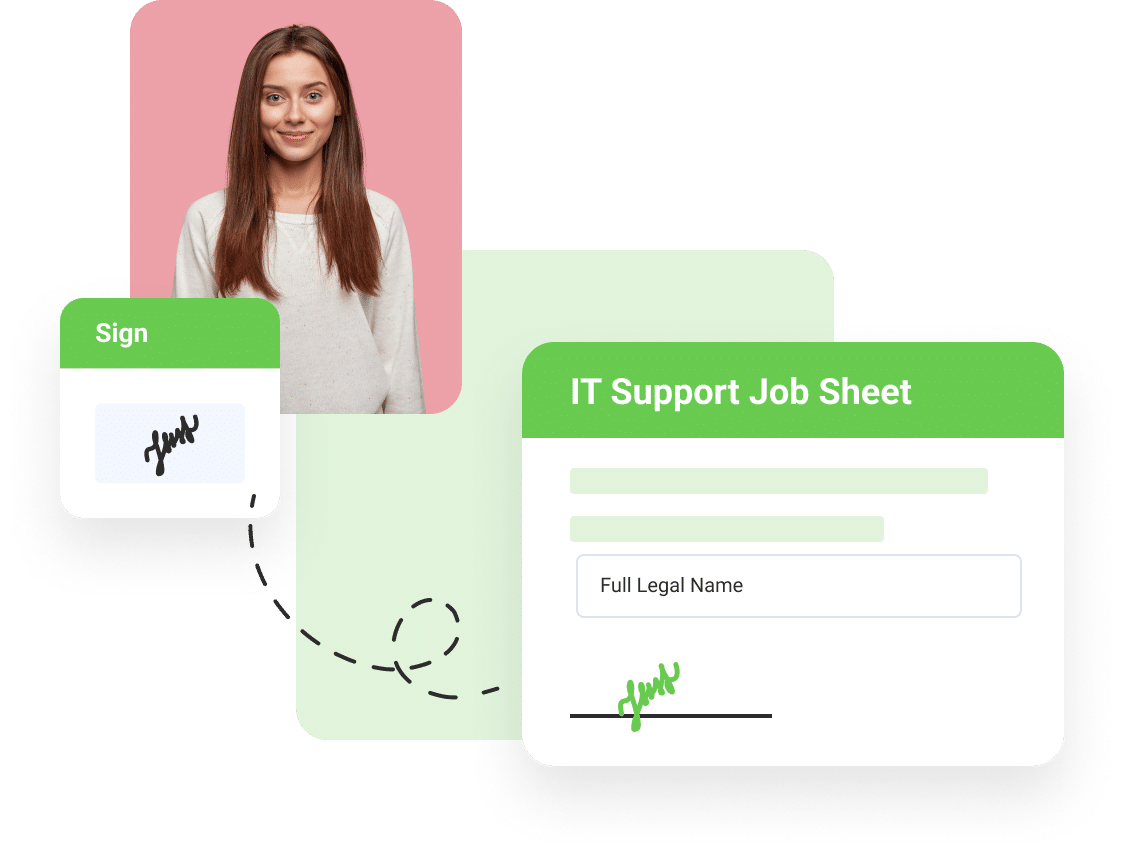
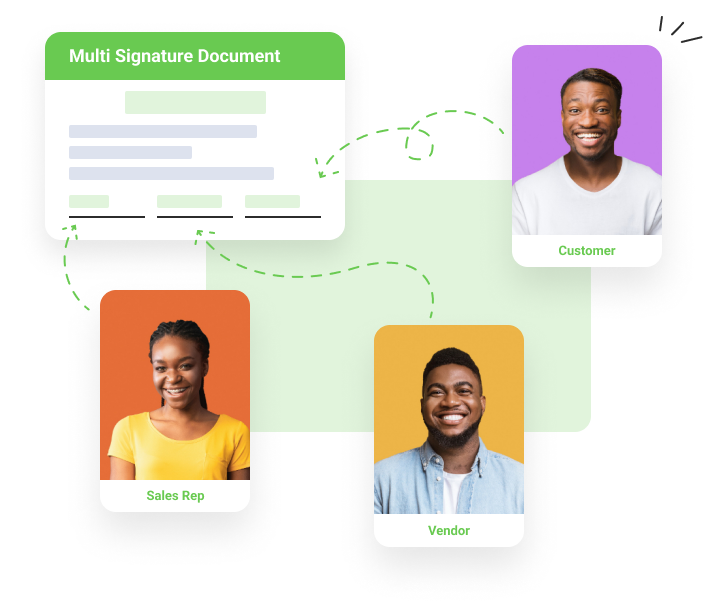
Track Every Interaction in Salesforce
Notify your salespeople and management team every time someone views, voids, or signs a document and easily track the entire signing process in Salesforce. Titan Sign also updates Salesforce records with data coming from the document or input fields once signing is completed!
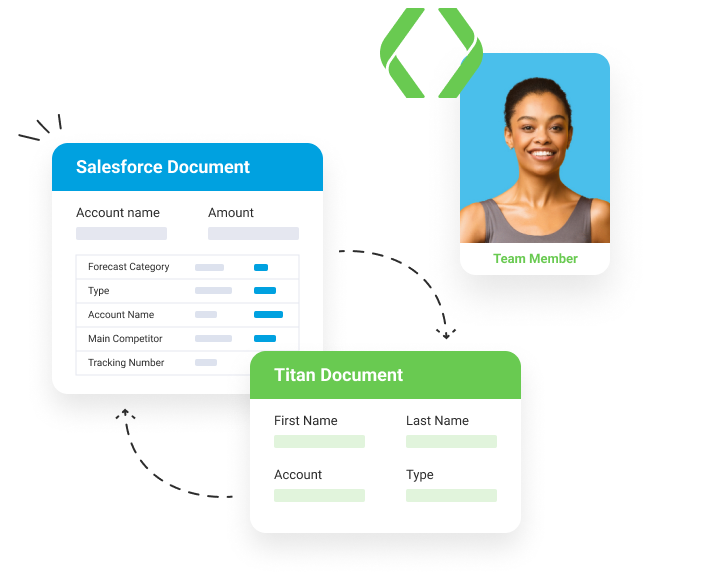
Push and pull real-time Salesforce data
Even though Salesforce is a revolutionary tool, it does not have an out-of-the-box option for initiating and triggering signing processes. Titan’s solution empowers you to push and pull Salesforce data in real-time, using zero code, so you can enjoy all the data-driven power of the #1 CRM
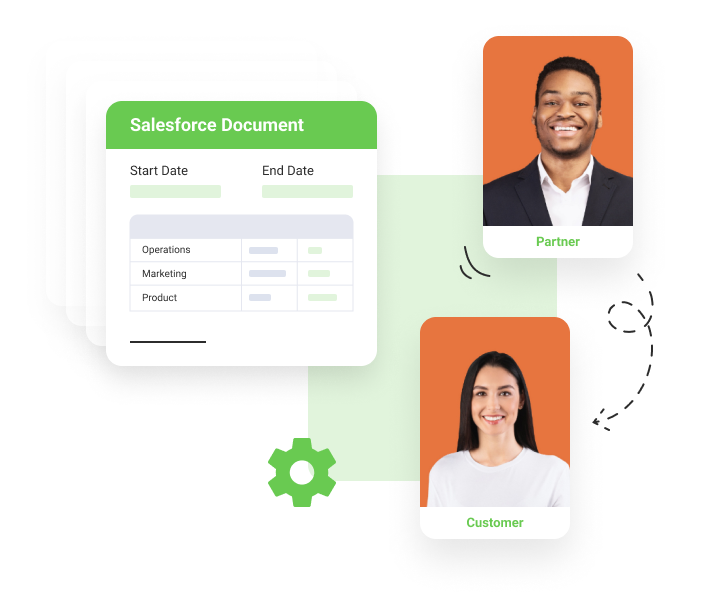
Bulk Sign Documents
Finalize big deals in minutes with our robust bulk signing capability! Work with complex logic, merge templates together, send multiple documents in one email, and have all your docs signed in one package. Titan provides e-signatures for Salesforce integration.
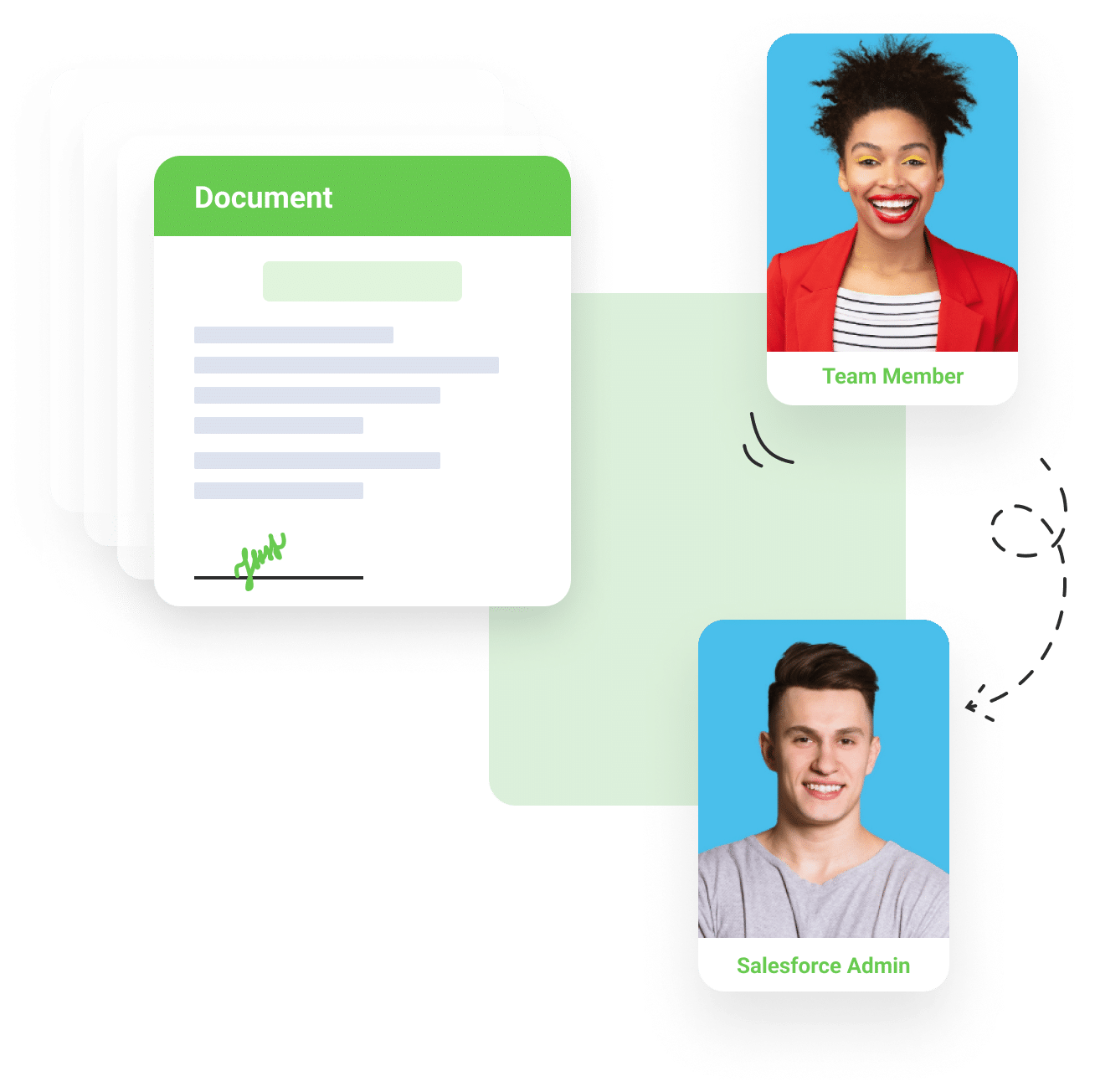
Electronic Signature in Salesforce!
Choose whether you want to use Salesforce esignatures or digital signatures. What’s the difference? Well, an e-signature refers to any electronic signature whereas a digital signature works with cryptographic technology to verify the identity of the signer. Our electronic signature software for Salesforce is market-leading as is our software for digital signatures. Titan gives you the freedom to choose the best option for your use case
21 CFR Part 11 Compliant
Trusted Digital Signatures
Identify Signers & Facial Recognition
Electronic Signatures in Salesforce
Titan Sign Features
Electronic & Digital Signatures
Progress Tracker
Salesforce Automation
Dynamic Signers
Conditional Logic
Advanced Reports
FAQ
Can I create a multi-signature process?
Yes, Titan supports both single and a multiple signer processes. We also support linear and independent modes for the multi-signer documents allowing you to control the order of signers, or allow all signers access to the document at the same time.
Can signed documents be stored in Salesforce?
Sure, once a document is completed (submitted) you can have it pushed as a file or attachment under any record in Salesforce.
Can I initiate the signing process from a Salesforce Flow?
Yes, Titan can be seamlessly integrated with Salesforce Flow and you can automatically trigger your signing process from within a Flow.
Can I send an anonymous document for signing?
Yes, both anonymous (public) signing and private signing are supported with Titan.
Do you integrate with other e-signature providers?
With Titan, you don’t need to because you can complete any signing process you can think of without needing to leverage other tools.
Does Titan provide offline signing?
Yes, you can sign documents offline using Titan for Salesforce electronic signatures.
What are my storage options with Titan?
Titan integrates with several third-party apps including Box, Dropbox, Google Drive, OneDrive, and many more to give you flexible storage options.
Can I use dynamic signers with Titan?
It’s challenging to know in advance the exact number of signers you will need. With Titan, you can create business rules to decide on the number of signers, and these business rules will get fed by dynamic Salesforce data.
Are Titan’s electronic signatures for Salesforce 21 CFR Part 11 Compliant?
Yes we are, and you can ready this guide on 21 CFR Part 11 to learn more.
Does Titan integrate with Salesforce Hyperforce?
Yes we do, check out our article on Salesforce Hyperforce!