Salesforce Higher Education: Titan Portals to Connect Accreditation Processes to Salesforce

Media-savvy content creator, with a curiosity for all Salesforce experiences.
Are you looking to streamline your accreditation process? You may have a PDF procedure, that needs data to be pushed to Salesforce automatically rather than manually entered?
Well, this is what our client from the higher education industry wanted. If you can relate or want to find out more, keep reading!
You can also watch the YouTube video below, Amit Midha shows the entire transformation of an accreditation process.
Salesforce for Education: The Use Case
An educational institution sought a way to speed up its accreditation process. They had a PDF which collected an inquirer’s details like:
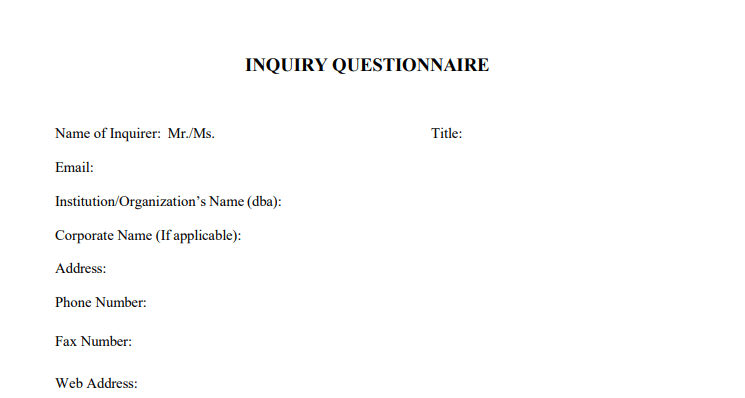
The educational institution knew Titan could prefill this data automatically into a portal and sync it to Salesforce using no code, a capability integral to Salesforce for higher education. A truly upgraded process would allow the institution to remove manual data entry from their accreditation process, while saving work resources and time.
Here are a few more challenges that the institution had to tackle:
As we can see, collecting information and manually inputting it into Salesforce is a cumbersome process. Additionally, the educational institution’s PDF for gathering data was not the most aesthetic-looking design out there.
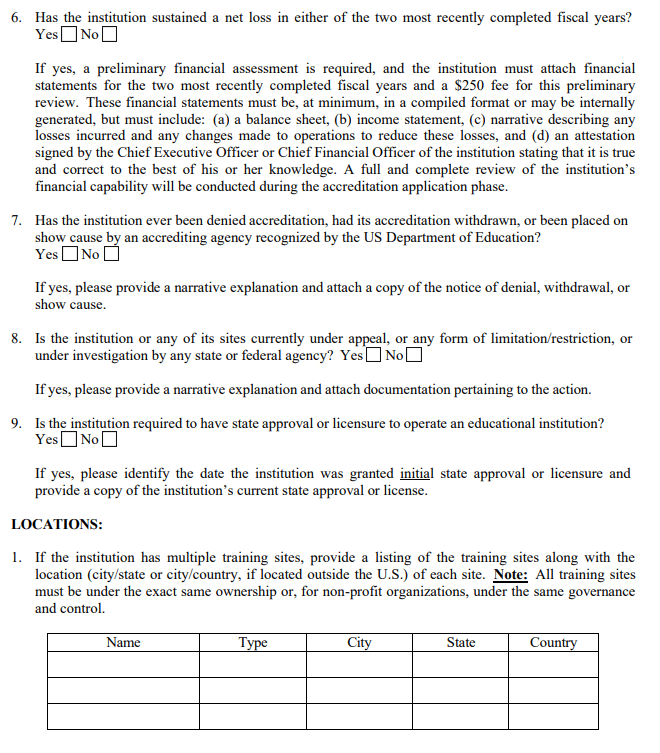
The Solution: Transforming Manual Entry into a Salesforce Portal
Titan took the educational institution’s accreditation process, which used a simple PDF, and converted it to a portal that works with Salesforce.
To start, in Salesforce Titan created all the fields. Each were placed in their designated sections. The educational institution can see that each section has its own heading, followed by relevant fields:
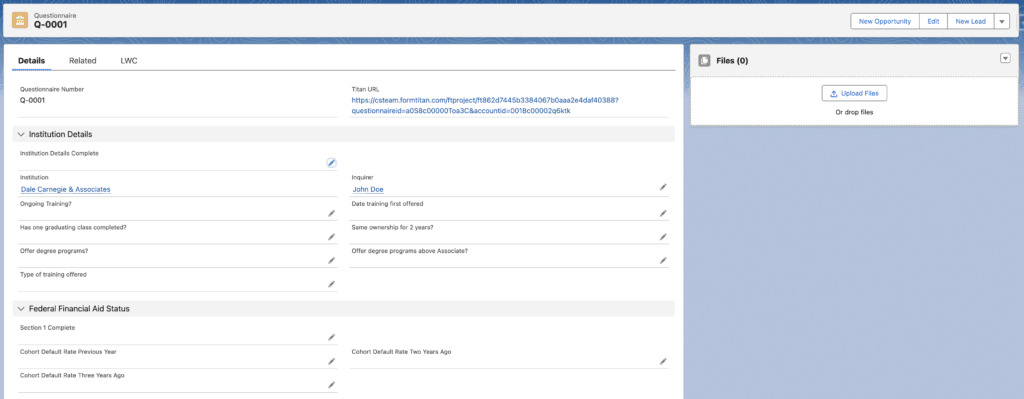
In the related record, Titan collects numerous locations, where It creates multiple line items. Titan also made file and payment status sections.
How the Portal Works
When an inquiry is ready, Titan triggers a Flow so an email will be sent out. The inquirer opens the link from their email and is directed to a login page.
Now, who is logging into the Salesforce portal? It’s the institution’s inquirer, John Doe. Is John Doe a special record? No, it’s just a simple Person account with an email address in Salesforce. That’s the power of Titan. You don’t need special licenses. You just need a record in Salesforce with an email.
Back to the Salesforce student portal – the inquirer logs in with their email address. At this point, Titan checks for two-factor authorization. If the email exists in Salesforce, Titan will send the address a code.
The inquirer copies the code and enters it directly into the portal. After login, five sections are displayed, including the application status set to unpaid.
The inquirer will begin with the first section, Institution Details. As they click into it, the portal loads all the existing data from Salesforce. So, the account or institution associated with this application has all the data preloaded.
The inquirer can go ahead and enter more data. What the inquirer fills out doesn’t really matter. What is relevant is how the data flies into Salesforce.
When the inquirer clicks Save and Next, they will be taken to the next page. Meanwhile, in Salesforce, the first section will be populated upon refresh.
The next part lets the inquirer upload different files like financial statements. The inquirer can also preview these files. If any are not correct, they can delete them as well. The inquirer can now click on Save and Next to populate the second section, which is the Federal Financial Aid Status. At the same time, Titan will upload those documents directly against the files in Salesforce.
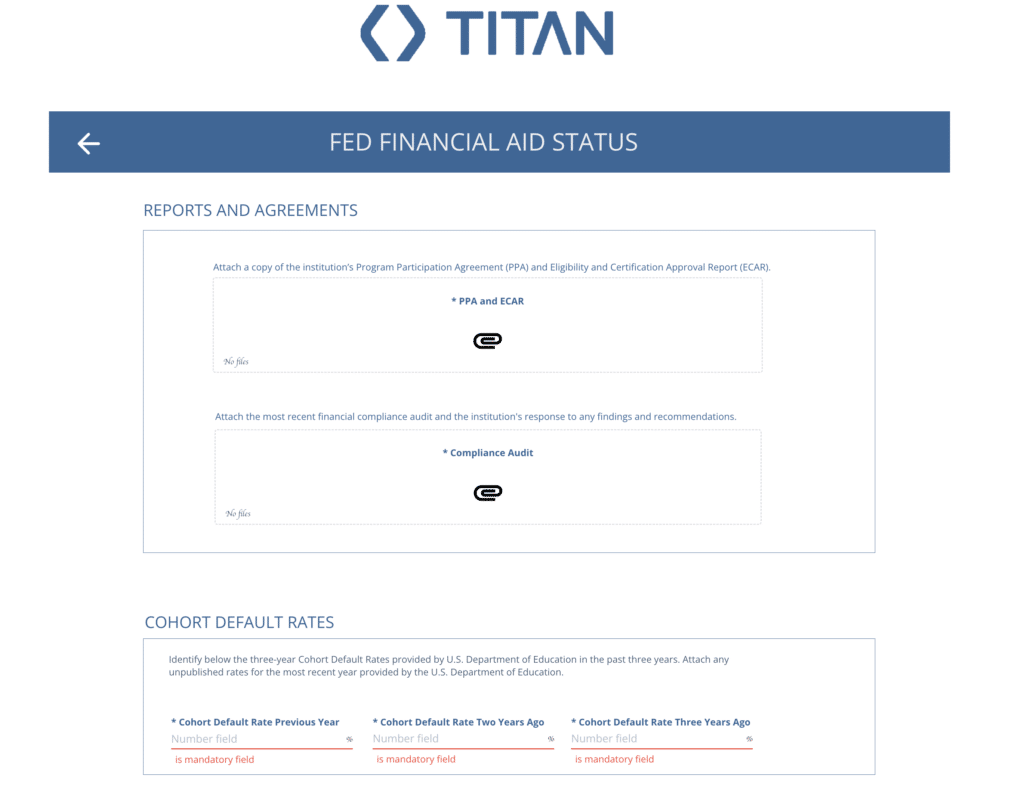
The inquirer is then directed to an Accreditation and Regulation page and has to answer questions by selecting radio buttons before clicking Save and Next.
When the institution looks at Salesforce right now, they can see that accreditation and regulations are also populated.
We want to pause here and discuss something cool on the Titan portal. If an inquirer heads to the Home page, they will notice the check boxes conditionally tick off each section. This means that when Titan finds out a section is completed, it marks it off. This checklist gives the inquirer a chance to log out now and return later to complete the final stages of the accreditation process.
The inquirer can also use the Home page to check the data they have already filled out. If the data needs to be changed, they can easily do so.
Okay, back to the accreditation process. The final two sections need to be completed. The inquirer fills these out and populates them in Salesforce.
The final part of the accreditation process is Locations. This section relates to how to add multiple Salesforce records with Titan. It works when the inquirer adds a location and clicks Create. Titan writes the data back to Salesforce while reading the results to the inquirer. The inquirer can add another location, and Titan will continue to write the data to Salesforce and return the results to the portal.
The institution can find the location data in the related section in Salesforce. Titan will nicely populate all the locations seamlessly and automatically.
By clicking on the Home page, the inquirer can see all portal sections are marked as complete.
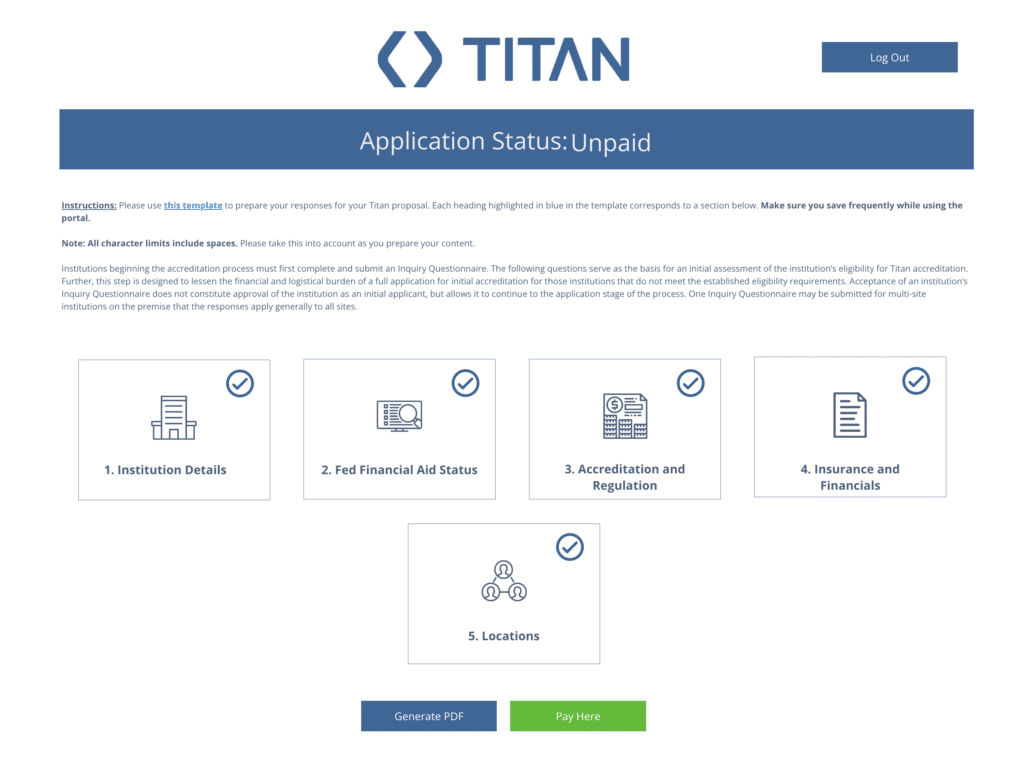
All they have to do is pay the institution. They can do this by clicking Pay Here to bring up the Stripe integration. The inquirer enters their credit card details and clicks Submit. The data is pushed to Stripe and Salesforce, and returned to the portal.
The application’s status now changes to paid, and the Pay Here button is disabled. On the other hand, the institution can see that the accreditation process has data from Stripe in Salesforce, such as the receipt saved under Payment Status.
Back to the inquirer! If they want to get a PDF of everything that they filled out, they can. Titan also provided Salesforce document generation capabilities in the portal. Titan can bring all that Salesforce data into a really nice PDF with the click of the Generate PDF button. It has all the questions filled out, including the dynamic data, like the multiple locations displayed in a table.
Results
With Titan, the educational institution was able to transform its accreditation process with no code, fully utilizing Salesforce for educational institutions. Here are a few ways that they managed to streamline processes for inquirers and administrators:
Transform Higher Education Processes with Titan and Salesforce
Titan upgraded the educational institution’s accreditation application process by creating a Salesforce portal that integrated directly with Salesforce. The Titan portal was quick to implement using no-code Salesforce solutions.
If you can relate to the educational institution’s challenges and want a way to automatically transfer data between your processes and Salesforce, check out Titan!
And lastly, we hope you enjoyed our article and video. We look forward to bringing you more down the line. So, please subscribe to our social media accounts below to keep up with the latest content.
We look forward to working with you in the future!

Disclaimer: The comparisons listed in this article are based on information provided by the companies online and online reviews from users. If you found a mistake, please contact us.
Do you like Titan’s Use Case?
Don’t miss out on Salesforce solutions. Schedule a demo to get started with Titan today!


