Pricing
Titan Docs
Create and automate custom document templates directly from Salesforce
Titan Sign
Share, manage, and track the progress of e-signatures directly from Salesforce
Titan Forms
Create, automate, and track custom web forms directly from Salesforce
Titan Web
Design and deploy dynamic no-code web portals and applications from Salesforce
Titan Workflow
Automate your entire organization’s processes with digital workflow
Titan Survey
Create, automate, and track custom web surveys directly from Salesforce
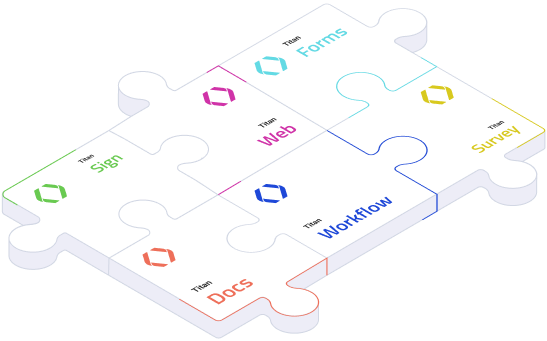
Best value
Platform
Combine all Titan products to build the best personalized solution for your business