No Code Event Registration Forms for Nonprofits in Salesforce

Media-savvy content creator, with a curiosity for all Salesforce experiences.
Have you ever wanted to build an event registration form that allows customers to buy tickets or make donations with all data captured in Salesforce? If you answered yes, then this article is for you!
We also have the video below if you prefer to watch Amit Midha explain the use case with quick demos of how event registration forms work with Salesforce. The video is a must-see for checking out our Salesforce solutions in action!
The Nonprofit Use-Case: Event Registration for Nonprofits
Let’s start at the very beginning. A nonprofit organization needed to meet the following requirements for their event registration project to provide donors with an elevated experience:

Titan’s Solution: Event Registration Software for Nonprofits
The nonprofit organization turned to Titan because they did not have developers or the resources to complete the project on their own. The nonprofit organization could now meet all the Salesforce requirements for its custom project with Titan.
Check out what Titan was able to do for them using drag-and-drop zero code nonprofit event management tools overnight:
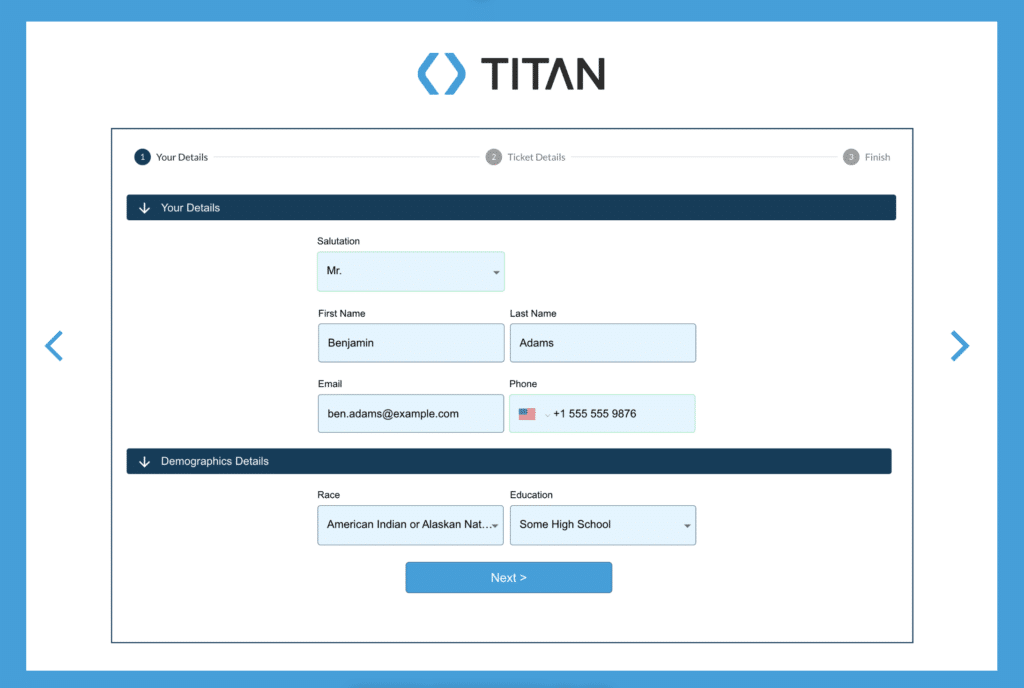
Event Management for Nonprofits: How Titan Works in the Real World
Titan creates a record in Salesforce when the primary contact fills out the event registration form with their details. The data is also displayed for the primary contact in a table on the form with additional instructions to view and select the number of tickets they wish to purchase.
At this point, if a member from the nonprofit organization logs into Salesforce, they will see an opportunity has been created. The nonprofit member will also see that the primary contact is linked as a contact role.
Meanwhile, the primary contact continues to work through the event registration form by selecting their tickets to purchase. The form calculates and displays the total price of the tickets selected and the primary contact has the option to add additional guests.
Every time the primary contact adds guests, the data is pushed to Salesforce and displayed in the form’s table for easy viewing.
At this point in Salesforce, under contact roles, the nonprofit organization will notice that data has been populated with multiple records. The nonprofit will also find that these records are created as contacts. This allows the nonprofit to track every step of the event registration process.
The next problem that Titan solved was to match the existing contacts from the primary contact (registrant) and up to 5 additional guests. So, if a contact is found in Salesforce, it is used. Otherwise, a new contact is created in real-time.
This works when the primary contact fills out the event registration form and adds a guest whose details are already in Salesforce. The form will display your guest details. But what is happening in Salesforce? The nonprofit organization will notice that no duplicates have been created. The nonprofit will see the existing contact’s ID added to Salesforce under the opportunity section.
This is very cool because now, the nonprofit does not have to worry about duplicated data. Titan can pick up existing contacts and add them to Salesforce.
Next, Titan was able to add all registrants of the event as campaign members to a registration campaign in Salesforce. This is done by converting registrants into contacts. Then, Titan queries and identifies the relevant campaign in Salesforce. Lastly, Titan links the created or existing contact as a campaign member.
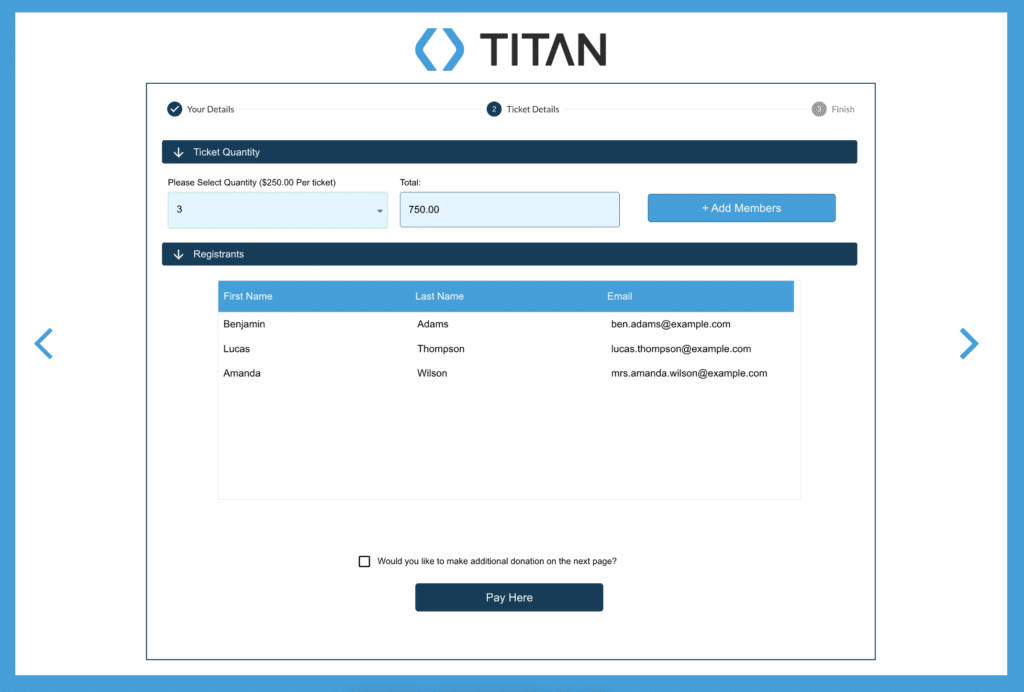
The Integration Between Salesforce and Stripe
Titan’s next objective was to help the nonprofit create opportunity and payment records for the registration when tickets are purchased. For this task, various custom fields needed to be populated on the form. For this objective, Titan linked the opportunity contacts and gave the nonprofit organization a solution to accept payment from guests using Stripe. Once the payment was successful, Titan updated the opportunity data and added transaction data from Stripe to Salesforce.
The nonprofit organization was thrilled that their guests could make payments directly on the event registration form with Stripe. The Stripe integration lets the customer add their card details, expiration date, and CVV number for quick and easy payments.
Stripe integrates with Salesforce and Titan to complete payments, while the event registration form will display a success message to the customer. The Stripe data, of course, is also pushed into Salesforce from the event registration form.
When it came to the objective of giving customers the chance to make separate donations, Titan excelled here, too. Titan created another opportunity and linked it to the primary contact. Titan also had to allow the solution to accept a donation payment by Stripe while updating the opportunity and adding the transaction data to Salesforce.
Enabling Donors To Make Separate Donations
Donors can now make additional donations on the next page of the event registration form. This is achieved with Titan through conditional logic and the stepper layout. So, when a donor checks a question on a form, they will be shown an extra step called Donations. On this part of the form, the donor can choose how much they would like to donate and pay the nonprofit organization through the Stripe integration.
Just like previous solutions, all the data will be pushed to Salesforce for viewing and tracking.
Lastly, Titan also gave the nonprofit organization a way for primary contacts to securely log into a self-service portal. It was essential as it gave contacts the power to update their details, track tickets, and view previous donations. As you can imagine, this saved the nonprofit organization a lot of time regarding customer support queries.
Result: Streamlined Online Event Registration for Nonprofits in Salesforce
Titan gave the nonprofit organization a full lifecycle of successfully adding customers to Salesforce and assisting with Salesforce nonprofit payments, with all data synced to their CRM platform.
This means they no longer waste precious time on manual data entries in Salesforce. The nonprofit organization can also trust that their data is well-organized and clean as there are no duplicated entries!
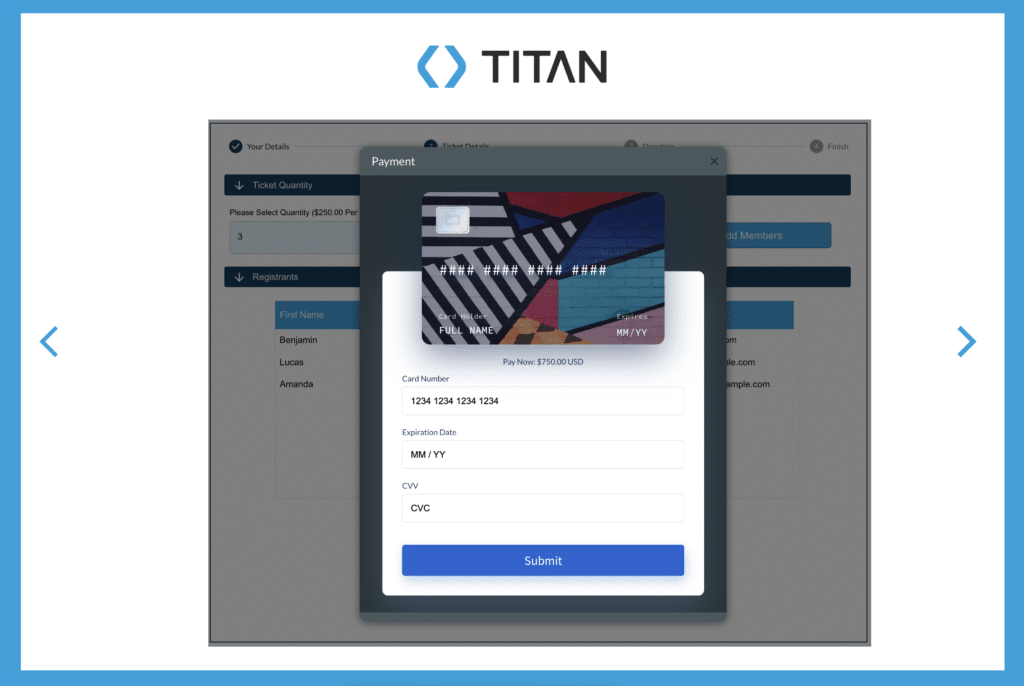
With Titan, the nonprofit was able to solve all its requirements without requiring code or hefty login costs. Titan was able to create a solution for them that took no longer than 1 hour to make using no code.
Simple Salesforce Solutions for Custom Nonprofit Requirements
Thanks for reading our article and watching our video, which shows how a simple form can go into so much depth with conditional logic. You don’t need any developer experience. This is something an admin should be able to do.
In summary, you got to see the requirements Titan was able to solve for the nonprofit with a form that takes payments. We also gave them a beautiful portal for donors and customers to log into to track donations and tickets. By integrating with Salesforce Cloud fundraising, Titan simplifies and improves the way organizations manage fundraising projects and engage with donors. Automate any nonprofit workflow, and collect any type of data with dynamic forms by Titan’s event registration forms!
If you’d like event management software for nonprofits, please get in touch with us through one of our social media links below.
Let’s get started!

Disclaimer: The comparisons listed in this article are based on information provided by the companies online and online reviews from users. If you found a mistake, please contact us.
Do you like Titan’s Use Case?
Don’t miss out on Salesforce solutions. Schedule a demo to get started with Titan today!


