Dynamic Forms Salesforce Solutions for Every Industry
If you are a Salesforce admin or developer, then you would definitely have felt the ripple effect of Dynamic Forms in the community. This feature was released after more than a decade of requests from Salesforce users. Along with improving the user experience, the aim of Salesforce Dynamic Forms has been to empower organizations across every industry to more easily view and capture data and get more flexibility for their Salesforce Forms.
No doubt, Dynamic Forms have had an impact, but between all the buzzwords, how much do you really know about them? In this article, we give you a complete breakdown of what these forms are, how to create a dynamic form, limitations, and use cases. We also check out some top alternatives to this innovative Salesforce feature.
What Are Salesforce Dynamic Forms?
You might be wondering what are dynamic forms in Salesforce. Dynamic Forms are a relatively recent offering from the planet’s leading CRM, and became accessible in September 2020, as part of the Winter ’21 release. Dynamic Forms are a feature of the Lightning Experience, and provide several advantages to users such as custom dynamic layouts in Salesforce, increased efficiency in data entry, and the ability to only display fields relevant to the user experience. But how do they really work? Let’s learn how to create a Dynamic Form in Salesforce.
How to Create Dynamic Forms in Salesforce
If you are a Salesforce user and want to get the most out of the Lightning Experience, then knowing how to effectively use Salesforce Dynamic Forms is essential. You can set up Dynamic Forms by following the steps outlined below. The guide uses the Account Object (as per this Trailhead guide) as an example but you can set up Dynamic Forms for any Standard Object in Salesforce.
Upgrade Record Pages
Upgrade the enhanced case layout record page to use dynamic forms. Find out how to upgrade record page to use dynamic forms:


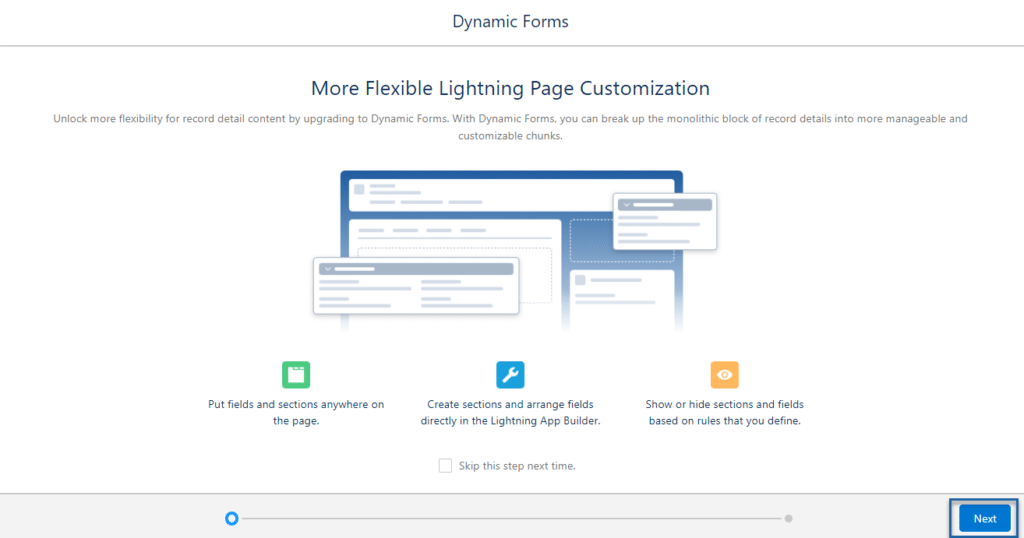
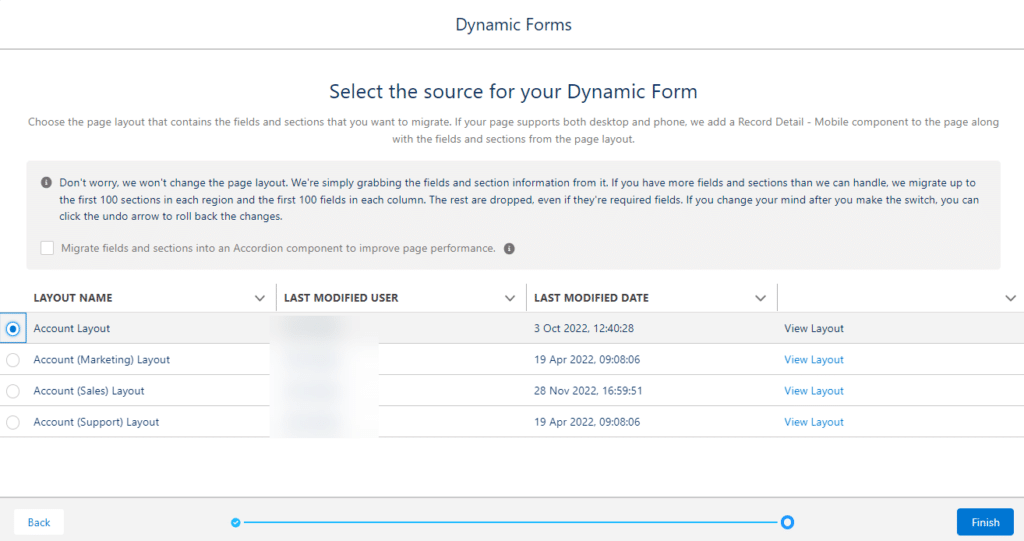
Customize your Record

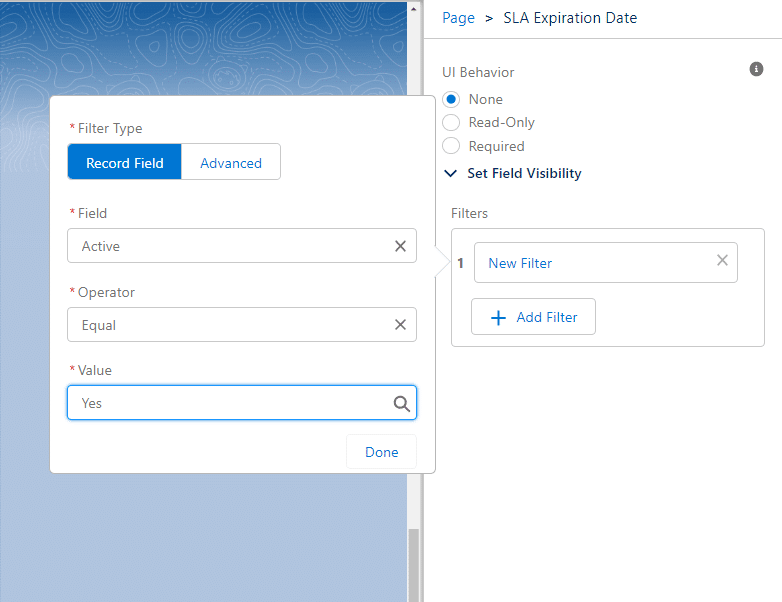

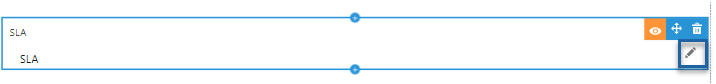
The above is simply one example of how to configure a Dynamic Form, and you can of course customize your form fields to suit your business needs.
By following these steps you can make the data-capturing process more efficient, and provide fully dynamic and flexible forms for users.
Dynamic Page Layouts for Salesforce
At the time of their release, Dynamic Forms were a game-changer, replacing Dynamic page layouts in Salesforce, which were often difficult and complicated to use. Page layouts provided limited flexibility and meant Salesforce users were restricted to using fields and lists in a fixed order on record detail pages. There was no dynamic option to hide irrelevant fields, and this often meant users had to sift through large amounts of complex data to find the information they needed.
Even though page layouts did offer users the ability to manually include or exclude specific fields and switch up the field order, this took time and was not a dynamic process. So when Dynamic Forms entered the Salesforce world, they were greeted with excitement. Here was a fresh, new Salesforce feature, which enabled users to customize field sets for Salesforce and their lists based on bespoke conditions such as field values or profiles. Salesforce users opened the door to an enhanced Lightning Experience because each data entry process became dynamically personalized to the unique scenario and needs of the user in their time and place.
Since then, Salesforce Dynamic page layouts, as made possible with Dynamic Forms, have become a popular feature with Salesforce users, and have continued to be updated and improved along with the rest of the Salesforce software.
What Are the Limitations of Dynamic Forms in Salesforce?
While Dynamic Forms are an exciting feature, this doesn’t mean it is without problems. Here are some of the main limitations of Dynamic Forms in Salesforce.
Forget Multiple Stages and Complex Approvals
Dynamic Forms in Salesforce simply can’t always manage more advanced or complicated workflows. Basic forms and easy-to-follow workflows are easy for this nifty Salesforce tool. But what happens if you throw several stages and a massive chain of approvals at this software? The answer is that it doesn’t respond well or efficiently. If you already have in-depth and time-consuming business processes and opt for a tool that makes this workflow even less user-friendly and more complicated, well you end up with a recipe for gray hairs and exhausting bottlenecks.
Custom Development May Be Required
While Dynamic Forms do offer a great deal more customization and flexibility than their Salesforce predecessor (the archaic page layout), this does not mean they are limitless. The truth is that if you want more advanced layouts or extremely niche customization options then there is a good chance you won’t be able to achieve this with the regular Dynamic Forms feature. As is the case with so many powerful Salesforce tools, to reach your required solutions you may need to consult with developers and engage in lengthy and expensive development processes. In some cases this may require drawing on other Salesforce tools such as LWC.
Limited Support for Standard Objects
It’s important to bear in mind that Dynamic Forms has not always supported standard Salesforce objects. Dynamic Forms has been improved and made great strides in this department and it now supports the following standard objects:
Dynamic Forms has long been compatible with custom objects and Salesforce is currently working on providing full support for Dynamic Forms and Salesforce standard objects.
Integration Challenges
Many businesses prefer their own third-party tools, systems, and applications but unfortunately, Salesforce Dynamic Forms do not always support this. If your third-party app was built before Salesforce Dynamic Forms was created, then there is a decent chance that it won’t easily integrate with this Salesforce feature. And if you are using an application built specifically for your organization, Salesforce Dynamic Forms may well not work fluently with it. Additionally, almost any system or application built outside Salesforce might not integrate with Dynamic Forms. This leaves your business in a tricky situation. Of course, anyone would want the advantages of Dynamic Forms, but surely not at the cost of overhauling tried and tested systems?
Requires Upskilling on your Salesforce Skills
While Dynamic Forms enhance the experience for those using your forms, they are not always super simple to set up. You might find that you need to take considerable time to understand how these forms work regardless of whether you are a Salesforce developer or administrator. While this is not a reason to stop using Dynamic Forms, it does mean you might need to devote days and weeks to upskilling and understanding them before leaping into action. This is only feasible if your company can spare the labor and energy.
Problems with Conditions, Rules, and Field Dependencies
Salesforce Dynamic Forms have the potential to run into performance problems when you need them the least. Those forms with a large number of conditions, rules, and field dependencies are not always well handled by this Salesforce feature. Similarly, it doesn’t always respond well to more in-depth visibility rules. How does this impact you? Well, if you want to create more sophisticated forms then rendering, processing, and loading times might skyrocket. If you don’t want to run into these performance issues, then you might find yourself trapped in creating simpler forms that don’t fully suit your business objectives.
Salesforce Price Tag
Even though Salesforce provides industry-leading software, we all know that it comes with a pretty heavy price tag. Some businesses can cope with this but it might not always be worth it to you. Your company might be left searching for a cheaper and simpler option that provides you with all the perks of Dynamic Forms, minus the problems.
Use Cases for Dynamic Forms
Now that we have taken a look at what Salesforce Dynamic Forms are capable of, as well as their limitations, let’s dive into some use cases for Dynamic Forms. Here are 13 top use cases:
1. Personal User Interface
One of the great benefits of Dynamic Forms is its intuitive and user-friendly interface. Gone are the days of having to sift through mountains of data. Instead, you can choose to view and hide fields based on the needs and preferences of your organization.
2. Decrease Loading Times
Bulky forms filled with messy data can ramp up loading time. With Dynamic Forms, you only need to view and manage the data you need at a specific moment. This pushes down loading time and increases efficiency.
3. Easy Data Entry
One great thing about using and creating Dynamic Forms is that it dramatically improves the data entry experience. For one, users are far less likely to make mistakes given that they are only presented with the most relevant fields. Similarly, Dynamic Forms empower you to work with conditional logic and set up rules. This means an individual filling in a form will only get displayed specific data based on their selections and/ or profile.
4. Automate Business Processes
The second you create Dynamic Forms, you also set in motion the process of automating forms and several crucial business processes. Dynamic Forms integrate seamlessly with tools such as Salesforce Process Builder and you also have the ability to set up triggers in your Dynamic Forms for example escalating a case to your support team if a specific field is checked. What’s more, Dynamic Forms have the power to pre-fill fields based on conditions you choose to set. All this is in addition to the fact that Dynamic Forms are inherently automated based on their ability to show and hide fields based on custom business logic.
5. Rapid Data Transfer
The beauty of decluttering your information is that you will get fast and accurate data transfer from your forms to your database. This is because users will be able to fill in forms faster when only presented with relevant information and when specific fields are pre-filled based on conditions set. As already discussed, Dynamic Forms help to mitigate errors when entering data so this also speeds up the data transfer process.
6. Customizable User Experience
With Dynamic Forms, you get a fully personalized user experience. You can dictate exactly the fields that should be displayed (and which should be kept from view) and you can do this based on a user’s profile or the information they choose to fill out. There is no one size fits all model when it comes to Dynamic Forms!
7. Real-Time Updates
Dynamic Forms work with real-time data that is 100% integrated in your Salesforce database. So, for example, as a user fills in the form, it updates in real-time and fields are instantly controlled based on conditional logic. Data can also be validated as you go along and you will receive real-time error messages too! Fields will disappear like magic in alignment with whatever visibility rules you have chosen to set!
8. Easier Layout Management
If you have been paying close attention so far, you will know that this is an easy one. The layout of your form will be streamlined when you choose to work with Dynamic Layouts in Salesforce. Once you skip the hassle of having to wade through a pile of irrelevant data and organize it on your page, you will be able to experience greater convenience when managing layouts in Salesforce.
9. Account Segmentation
Account segmentation is another use case for Salesforce Dynamic Forms. Whether you are dealing with customers or partners, Dynamic Forms enable you to create distinct layouts per segment and also to display fields based on the segment the user belongs to. For example, a partner will be able to see a field asking about the success of your partner program but to a customer, this will be invisible. All forms filled in can of course be seamlessly integrated with segment workflows. So for example, if a customer submits a request in their form, this can be routed to your Sales team to handle.
10. Lead Qualification
Every Sales team knows that the lead qualification process is crucial in closing deals. While it’s nice to get new leads if they are not relevant or of quality then it is unlikely that you will get any new customers. Dynamic Forms can make lead qualification easier by assigning scores to leads, displaying or hiding fields based on a lead’s responses, and making sure the lead only sees questions relevant to their interests and previous answers. The result? Your leads will have a guided experience and you will have a much clearer understanding of if they will like your product and how to sell it.
11. Working with Multiple Objects
One limitation of Dynamic Forms is that it is primarily designed to work with individual objects. However, in cases where you want to work with multiple objects, you can speak with a Salesforce developer to combine Dynamic Forms with other Lightning components. This would set you back though in terms of time and money.
12. Working with Custom Logic
One of the big perks of Dynamic Forms is its ability to use custom logic for unique user experiences. But how to use custom and filtered logic in Salesforce Dynamic Forms? Well, you can dictate the user experience based on account segments or profiles. For example, a user can follow a specific process for filling in your form depending on their organization and the position they occupy within it. Other examples of custom logic include pre-populating fields in accordance with user choices and the ability to recommend products and services based on the information the user has filled in.
13. Working with Custom Layouts
Dynamic Forms are a little different from those Salesforce Layouts known as “Custom Layouts”. Whereas custom layouts are those distinct page layouts you can create per user or profile, Dynamic Forms control the layout of your page based on specific logic, business rules, and conditions. With Dynamic Forms, the layout can be customized from user to user but this is more in terms of the fields and questions that a user is allowed to see (rather than the process of creating custom layouts per user).
Salesforce Dynamic Forms Alternatives
While Dynamic Forms are a stunning innovation from the CRM giant, the feature does have some limitations. So are there any alternatives? The answer is yes, you can get forms with dynamic capabilities that enable you to work with conditional logic and real-time Salesforce data, let’s check out their pros and cons below.
123FormBuilder for Salesforce
123FormBuilder for Salesforce provides a useful alternative to Dynamic Forms and you can find this tool listed on the AppExchange. Here are its pros and cons:
Pros
Cons
Formstack for Salesforce
Formstack is a household name in the world of forms for Salesforce and it is definitely a contender as an alternative to Salesforce Forms in general. So what are its best and worst points?
Pros
Cons
Skuid for Salesforce
Salesforce and Skuid are compatible, with the latter having reasonable capability to integrate with the Salesforce CRM. So what are Skuid’s pros and cons, and should you choose this tool?
Pros
Cons
FormAssembly for Salesforce
FormAssembly’s Salesforce integration includes the ability to map objects and fields to the CRM, as well as integrate directly with it. So what are the pluses and minuses of this option?
Pros
Cons
Pardot for Salesforce
This marketing tool comes from Salesforce itself and enables you to automate several marketing processes. So how does Salesforce Pardot fare against Dynamic Forms?
Pros
Cons
Titan Dynamic Forms for Salesforce
But wait, there is one more Dynamic form-builder (with bi-directional Salesforce integration) that we haven’t mentioned yet! We are talking about Titan’s Dynamic Forms. So what are the details?
Works for Any Business Use Case
Unlike Salesforce Dynamic Forms, Titan’s multi-patented web forms can work effortlessly with any business use case on the planet. Complex approvals and workflows can be handled without placing strain on the software or causing delays and frustration. No matter how unique your business demands are, our forms can speed up time to market and provide simple-to-use solutions.
Limitless Customization
Here at Titan, we don’t believe in limits and we also don’t think that you should have to waste your valuable time on extensive development to create the Dynamic Forms you need. Work with hundreds of fields and sections, and work with any standard or custom object, on complex forms without running into blockers. Skip having to spend time on inconvenient software development and get forms populated with dynamic Salesforce data in no time at all.
Integrates with Hundreds of Third-Party Apps
Integrating with third-party solutions is something we believe in because you shouldn’t have to discard or update your reliable business processes just to get dynamic forms. Titan integrates with non-Salesforce apps, apps built on Salesforce, and custom software to give you powerful and dynamic forms, which work flawlessly with any third-party application or system you can think of.
Easy-to-Use
Our drag-and-drop software is completely codeless and super intuitive. Learn the tricks of the trade in no time at all to build dynamic forms for Salesforce in minutes instead of days and weeks. If you run into any hurdles you can call on one of our skilled Salesforce experts 24/7 or set up a professional services call where we will guide you step-by-step through your custom solution.
Smooth Performance
Include as many conditions, rules, and dependencies as you like when you choose Titan’s dynamic web forms. Our robust software for Salesforce doesn’t crumble under complex demands and runs smoothly even with advanced visibility rules. Customers love the speed with which our forms interact with Salesforce even under pressure.
Great Value for Money
Titan helps speed up G2M and saves you money on expensive development. It also provides some of the best value on the market offering a range of custom Salesforce tools at a competitive price.
Dynamic Forms FAQs
Are Lightning Layouts the same as Dynamic Forms?
No, Lightning Layouts are a separate feature to Dynamic Forms. With Lightning input fields and layouts you can customize your layouts but you don’t get the interactive experience provided by Dynamic Forms.
What’s Salesforce Flexipage?
Flexipages for Salesforce simply refer to any Lightning App Builder pages. Whereas Flexipages enable you to get tailored pages, Dynamic Forms are all about streamlining data entry and management.
What’s the Difference Between Dynamic Forms & Salesforce Compact Layouts?
Dynamic Forms come with Dynamic fields and Dynamic pages to enhance user experience. On the other hand, Compact Layouts are simply a snapshot or summary of the most important record fields. Both features aim to present only the most relevant data but Compact Layouts are not dynamic.
Dynamic Forms for Salesforce Wrapped
And that’s a wrap on Salesforce Dynamic Forms! We hope you found this article helpful and learned more about this Salesforce feature, including the best ways to work with it. While Dynamic Forms can be used across almost any industry or use case, it is not the only option on the market.
With Titan, you get the option to use dynamic and limitless forms built on the Salesforce platform. Unlike Salesforce, our software can perform even when asked to cater to sophisticated business demands and custom solutions. We pride ourselves on being able to help you solve any business problem you can think of and our door is always open to answer all your questions.
Let’s talk?
Like this article? Why not read more about our Salesforce Forms?
Get in touch with us through one of our social media channels below.

Disclaimer: The comparisons listed in this article are based on information provided by the companies online and online reviews from users. If you found a mistake, please contact us.
