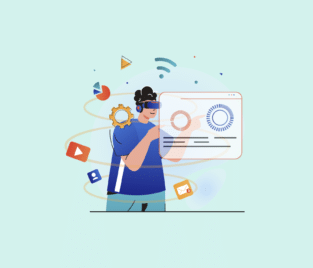Dynamic Forms Experience Cloud: Titan’s Top 5 Use Cases for Salesforce
Dynamic Forms offer many benefits over traditional forms! One of the top reasons why your business should consider switching to dynamic forms is to improve user experience. How? Well, dynamic forms are intelligent enough to adjust their format per a user’s interaction. You can’t deny that this user experience is not top-notch 😉 Not forgetting that when you give customers complete control of submitting their data, your CRM databases will contain the most accurate records. Let’s dive into Salesforce use cases for dynamic forms.
Salesforce Dynamic Forms for Increased Salesforce Efficiency
We are not surprised if you already use Salesforce for all your CRM strategies. Did you know that Salesforce also has a dynamic form offering to amplify user experience and strengthen staff productivity within your organization? Dynamic forms in Salesforce work exceptionally well with the Lightning App Builder, allowing your business to create super positive and engaging customer experiences.
If you haven’t tried Dynamic Forms for Salesforce yet and are unsure about what they can do for your business, keep reading to explore 5 top use cases that support this intelligent feature.
5 Use Cases to Support Salesforce Dynamic Forms Experience Cloud
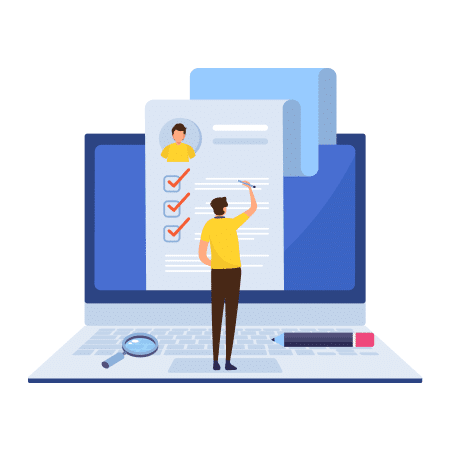
1. Super Personal User Interface
Salesforce use cases allow your business to create a customized user interface on your forms to capture data. This experience is personal to each respondent filling out the dynamic form, as fields can be visible or invisible based on criteria that have been set up. Your data-capturing forms will now be streamlined, sleek, and modern as they only display information relevant to a user’s needs or interactions.
Choosing to upgrade forms to Dynamic Forms guarantees that your business has engaging forms in its portfolio that respondents will want to engage with and provide accurate data.
2. Effortless Data Entry
What’s great about a streamlined, dynamic form? They are simple, neat, and to the point. Due to the forms displaying only absolutely relevant fields, respondents only need to provide answers to questions that are visible and specific to their use case.
Providing users with simple but dynamic forms is a sure way to get all your fields filled out with accurate customer responses. Your staff will also be happy that they do not have to enter any data manually into your CRM platform when you add Salesforce dynamic forms to your system.
3. Bring Down those Loading Times
Are you looking for ways to load your web pages faster? The average time to load a web page is 3.21 seconds! We all know that users exit websites that take too long to load. Upgrading to Dynamic Forms could reduce page load times as the form will only show relevant fields related to a specific visitor.
Even if you shorten the loading time for your web pages by opting for Dynamic Forms, you also provide a better user experience for visitors with sluggishly slow internet speeds. Another win for your business!
4. Rapid Data Transfer
Dynamic Forms in Salesforce only present absolutely relevant fields, meaning that respondents can complete and submit the questions in a few moments.
Increase the amount of accurate customer data you can collect by upgrading to Dynamic Forms!
5. Automate Business Processes
Is it time to speed up workflow processes, or are you looking for ways to trim deadlines and go-to-market dates? Well, dynamic forms are great for automating business processes! You no longer have to design manual forms with thousands of questions to accommodate all your customers. Respondents will no longer lose interest in filling out forms that then need to be handed over to the company for further data entry into their workflow systems.
Make your workflows smarter so that they work for you. We totally recommend switching to dynamic forms.
Verdict on Dynamic Forms in Salesforce
So far, we have spoken of how powerful Salesforce Dynamic Forms are, but they could be better, as with everything in life. Here is a list of pros and cons found online regarding the product to help you decide if these Dynamic Forms are suitable for your unique business needs.
Pros
Cons
As you can see from the list above, Salesforce offers a robust dynamic forms feature, but it’s not a solution for every business! Are you looking for dynamic forms that cater to your specific business requirements? Look no further as we introduce you to Titan. Keep reading below to learn more about the no-code platform extending Salesforce digital experiences!
Titan’s Dynamic Form Offering
The Titan platform is 100% integrated into Salesforce and offers 6 code-free applications to create custom web projects for any use case. Focusing on creating customized dynamic forms for Salesforce, use Titan to collect customer data and automate workflow processes within your organization. We guarantee there is no coding required with our drag-and-drop form builder! But what else do you get? Take a look at our curated list to see the benefits that Titan can provide your business:
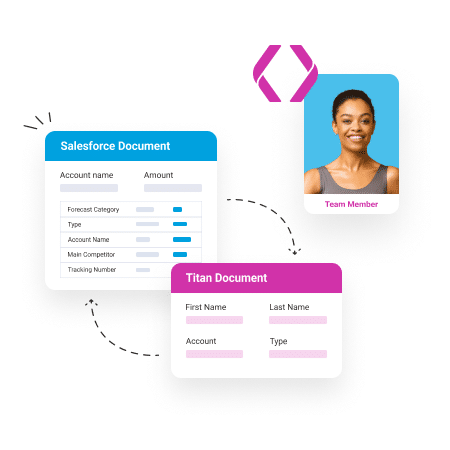
Pros
Make your Salesforce Solutions a Reality with 100% No code
Take your dynamic forms to the next level by choosing Titan Forms! Our core features also include conditional logic, responsive designs, payment integrations, dynamic layouts, dynamic content Salesforce, maps, schedulers, and advanced reports.
Titan’s best-kept secret is that we have a Salesforce solution for any use case imaginable. Every business has its own set of unique needs. Let’s face them together! Amplify your Salesforce, customer, and digital experiences with Titan today.
Likes this article? Why not read about the difference between Dynamic Forms and LWC in Salesforce? You can also read more about our Smart Salesforce Forms.
We hope to see you soon! Contact us today through one of our social media channels.

Disclaimer: The comparisons listed in this article are based on information provided by the companies online and online reviews from users. If you found a mistake, please contact us.