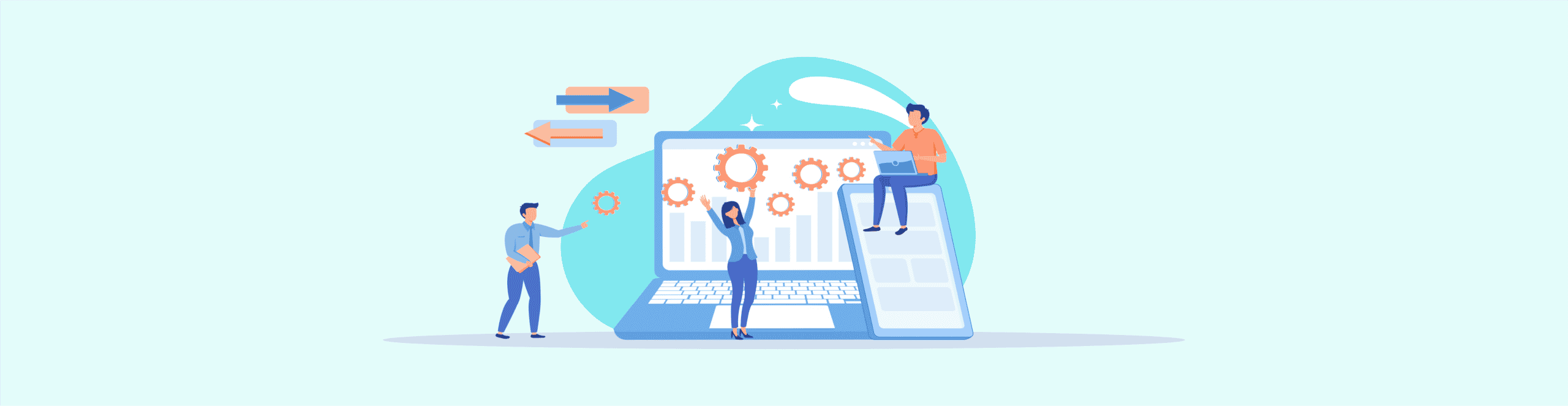The Leading Salesforce Forms Options on the Market!
Leading Forms in Salesforce
Salesforce forms are great resources for your business. They enable you to retrieve information fast from online customers while you have their attention. Creating intuitive designs that are attractive to engage with customers for data collection is only the first task of forms Salesforce. Their second pivotal job is to send the customer data to platforms like Salesforce to be examined, tracked, and even stored.
Join us as we take a look at the leading apps that offer forms solutions and modern design layouts that are incredibly appealing. We found the best salesforce dynamic web form apps that give your business access to:
Keep reading till the end to find out which app is our favorite in the market!
Salesforce Dynamic Forms are Everywhere
Every business across all industries need Salesforce online forms to collect customer data consistently for storage and analysis. However, forms are not just limited to customers and can also be used to gather information from employees, employers, job applicants, online visitors, and suppliers, for example. There are many dynamic form alternatives that you can use for your business needs.
Salesforce forms are versatile and can be used in the following ways to create business opportunities for data collection:
Keep on reading to find out about the latest applications that integrate with Salesforce and are capable of transforming the way you gather information for your business. Also, watch out for our favorite app revealed at the end of this article, and let us know if you agree with our verdict
Forms that Integrate with Salesforce | AppExchange Store
A great place to start looking for a Salesforce forms app that works with Salesforce is the Salesforce AppExchange store.
However, not all applications are made equal and finding one that works well for your business can be intimidating. Let us put your mind at ease as we have done some research already!
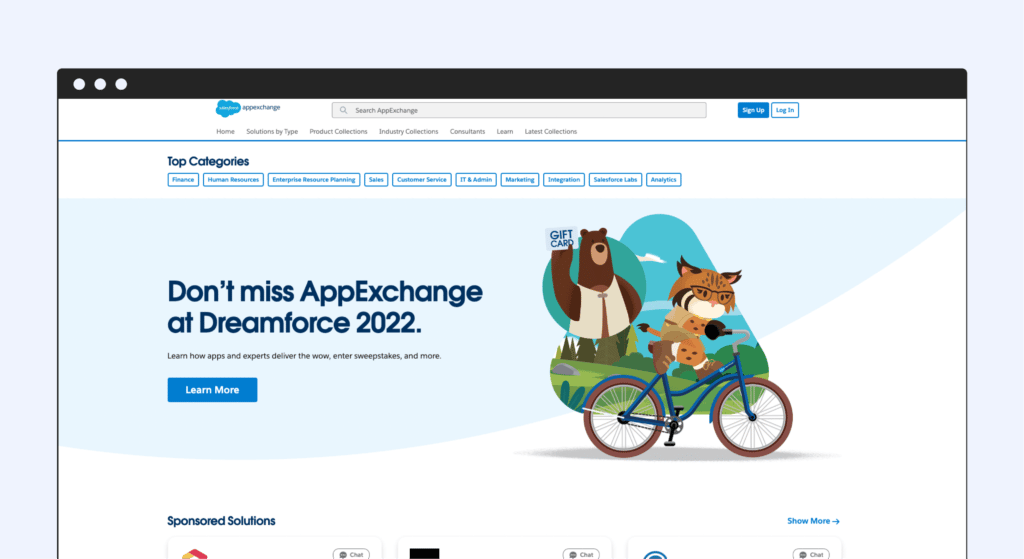
FormAssembly Salesforce Integration
First up on the list is FormAssembly Appexchange product, which gathers data securely for more than five thousand organizations with some noteworthy companies in their portfolio! Integrating well into Salesforce, FormAssembly offers businesses the opportunity to create Salesforce web forms that collect data from respondents which is then pushed to Salesforce to update records. learn more about Salesforce dynamic forms
Nevertheless, do they meet your business requirements? Here are the advantages and disadvantages of using FormAssembly:
Pros
Cons
*According to online reviews
Formstack Salesforce Integration
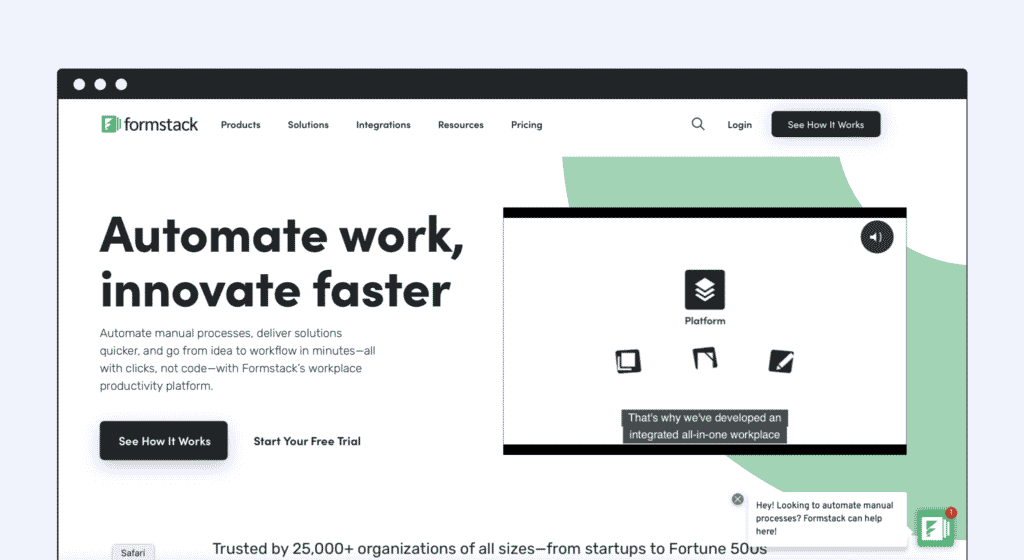
Our next top option as an application for Salesforce forms is Formstack. Serving over twenty-five thousand organizations and founded in 2006, Formstack provides a platform to manage business workflows and create digital resources such as forms, documents, and signatures.
Are you looking to join their system? Here are a few fors and againsts for using Formstack:
Pros
Cons
*According to online reviews
123FormBuilder Salesforce Integration

Making it on to our list from Europe with more than ten years in the industry is 123FormBuilder Salesforce! Founded in 2008 with thirty-five thousand company subscriptions, it’s no surprise that 123FormBuilder is a trusted application for creating online forms, surveys, quizzes, and even polls.
Take a look at some of the research we have conducted on their opportunities and obstacles:
Pros
Cons
*According to online reviews
Salesforce Web-To-Lead
We are fond of Salesforce as it makes our businesses grow. One of the ways Salesforce assists in business growth is by providing an option to data capture with online forms!
So without any further interruptions, please welcome Web-To-Lead from Salesforce! This app enhances your digital marketing strategy. How? By offering you an option to add web forms to your website. Visitors can respond on their interests on your products or services on your web forms Salesforce.
Form responses can then be pushed to Salesforce and stored as new lead records! Does this sound like a solution that meets your business needs? Here are a few pros and cons for choosing Salesforce Web-To-Lead.
Pros
Cons
*According to online reviews
Alternative to Salesforce Web-To-Lead
Jotform Salesforce Integration
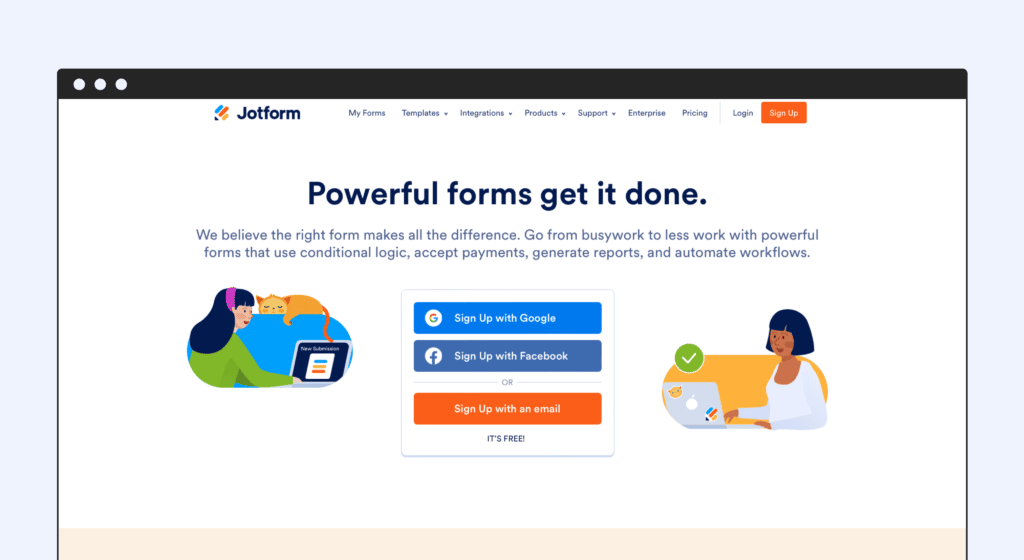
Operating since 2006, Jotform makes it on to our list as an excellent application for creating forms to collect data. Jotform has been focusing on helping organizations in the world’s nonprofit, educational, small business, and enterprise sectors.
Jotform has fifteen million users and is available in eighteen languages! Here is a breakdown of the pros and cons for using Jotform:
Pros
Cons
*According to online reviews
Wufoo Salesforce Integration
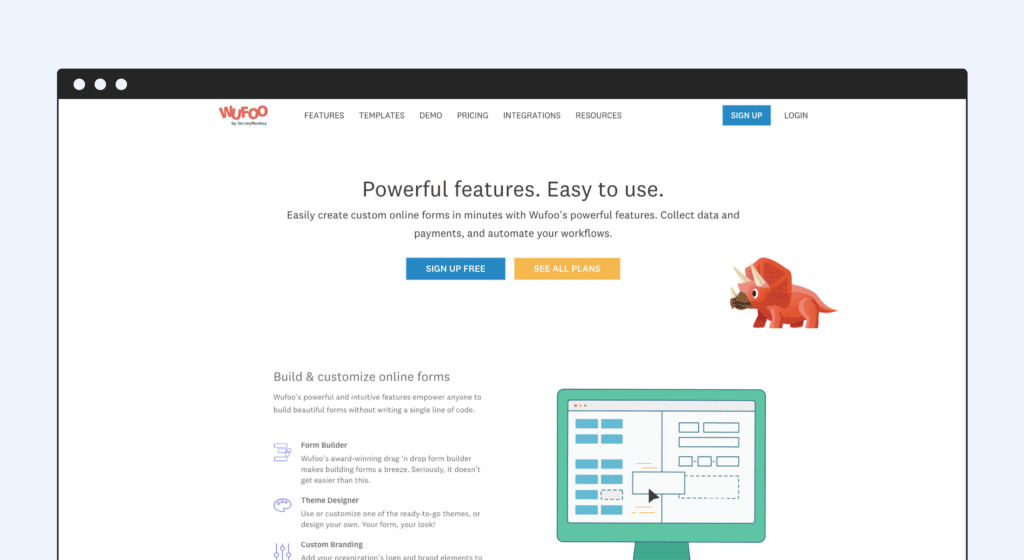
A bit challenging to find as they were not available on the Salesforce AppExchange at the time of writing this article! Not to worry, we added them to our list, just in case you missed them as a top consideration for creating online Salesforce forms.
Who is Wufoo? Founded in 2006, Wufoo is brought to you by the famous Survey Monkey. With Wufoo front integration, you can easily create online forms for all organizations using a cloud-based form builders.
Over three million users have put their confidence in Wufoo to create surveys, application forms, and registration forms. Take a look at some of the advantages and drawbacks from online reviews for using Wufoo.
Pros
Cons
*According to online reviews
Google Forms Salesforce Integration
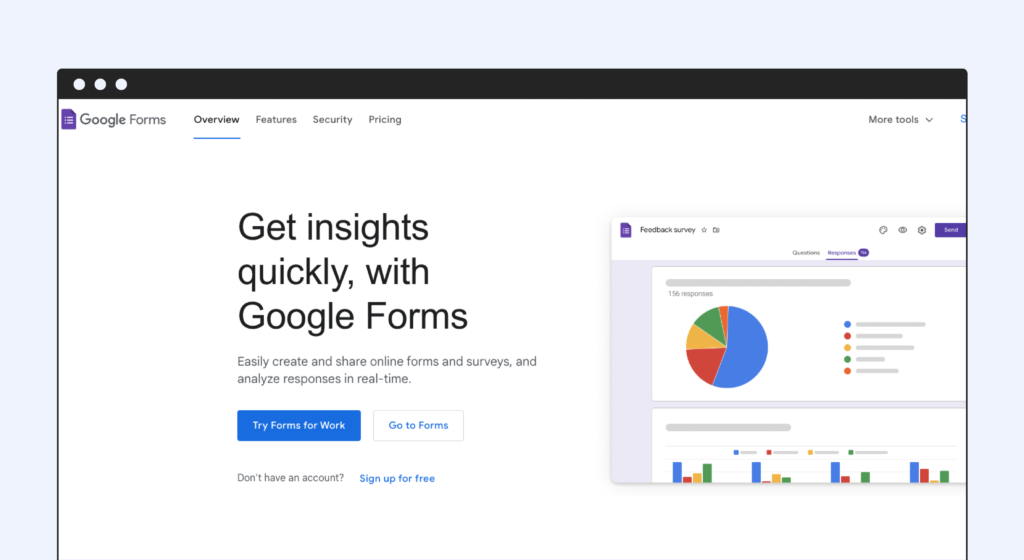
Google is a well-known company that provides their Google Forms web application for free with their Google Docs Editors suite. Specializing in creating online surveys and quizzes, the offering from Google Forms is notable as there are different question types to choose from for Salesforce form creation. Additionally, businesses can promptly examine online form results across any device.
We have summed up a few of the positives and negatives of Google Forms below, according to online reviews:
Pros
Cons
*According to online reviews
Salesforce Forms with Titan
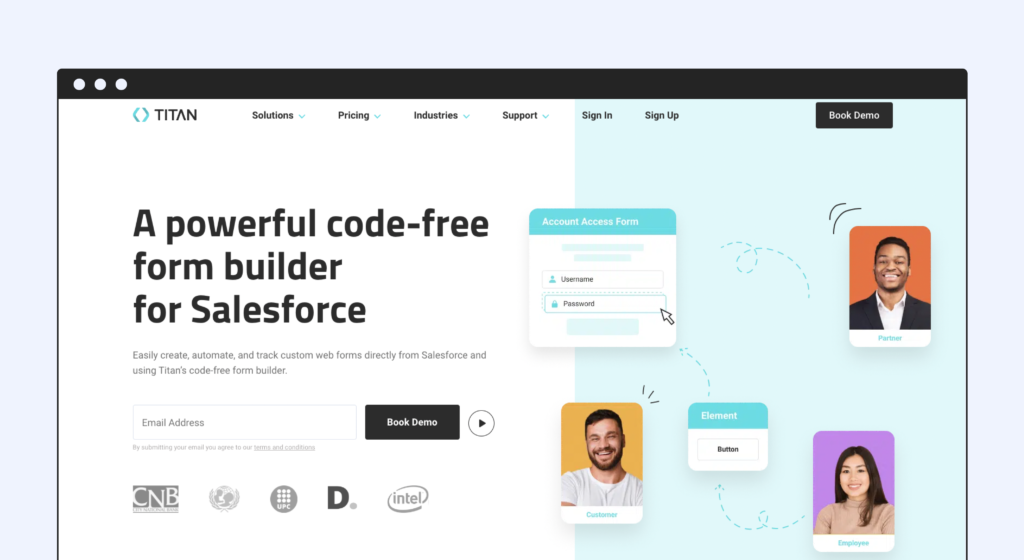
Well done! You made it to the end, where we reveal our favorite application for creating online forms that integrate seamlessly with Salesforce. Without further ado, let’s introduce Titan Forms.
Titan Forms Available on the Salesforce AppExchange Store
Titan Forms is our favorite application for designing and building online forms with absolutely no code using a drag-and-drop form builder. Found on the Salesforce AppExchange store and Titan’s website for your convenience, there is no need to look anywhere else on the web about which site to trust with your payment details.
Creating Forms in Salesforce with Titan
Not only do you get to build forms when you sign up to Titan, but you also get a whole host of solutions for web portals and applications that integrate seamlessly with Salesforce in real-time to ensure that customer data is accurate.
Build beautiful and engaging custom web forms in Salesforce with Titan’s no-code drag-and-drop builder. Here are some of the critical benefits of choosing Titan and Salesforce:
Validation Rules For Questions

Titan creates forms that can validate any question type with no code. The benefit of validating customer responses on online forms is that Titan maintains sending accurate data to Salesforce, saving your business from updating any errors that might potentially arise.
When completing an online form, customers will receive a notification error if their response is invalid, such as when a phone number question is filled in with text instead of numbers.
Validation Rules to Match Salesforce
Another point to add is that Titan can be configured with no-code to match the validation rules already set up in Salesforce. This means that form responses, when pushed to Salesforce in real-time by Titan, will not be cancelled for invalid entries, ensuring that data is accurately saved.
Validation Rules on Form Elements
Configuring rules on web forms with Titan is possible, and another added benefit is setting up mandatory fields so that responders cannot push data without all questions answered on a form.
If unanswered fields are submitted on a web form, Titan can notify the responder that questions need to be answered and even navigate responders to the missed mandatory fields.
Mapping Salesforce Objects

Mapping objects to elements on an online form using Titan has never been easier!
Titan’s intuitive interface provides stunning settings that enable an admin to select, map, and add conditions to elements in a form that relates to objects in Salesforce with no code. The interface focuses strongly on user experience and allows admins to swop the mapping panel layout for convenience and preference.
Titan ensures the user experience for customers is also a main focus. Admins can use conditional logic on web forms to hide questions until they are needed by responders. The outcome of this dynamic feature is to help declutter forms and save customers essential time.
Upload Documents to Salesforce with Titan Web
An enjoyable benefit of choosing Titan is that admins can add uploading file elements when creating and designing online forms.
The added advantage of allowing responders to upload files on a web form in Salesforce is that a business can receive supporting documents immediately! Skip the couriers and time delays on important documents.
Need some convincing of the benefits of uploading supporting documents from customers? We found that common files uploaded from responders include:
The best part is that all these supporting documents are pushed to Salesforce in-real time as files related to their specific accounts.
Added Security for Salesforce Forms
Titan provides security to your online form with a SmartV offering.
SmartV provides your Salesforce forms with 2-factor authentication for securing data and allows businesses to identify responders who are filling out the distributed web forms as Titan communicates with Salesforce continuously.
The added benefit of SmartV identifying users ensures that forms can also be pre-filled with data stored in Salesforce, expanding the customer experience to the next level!
We also have some additional pros and cons for your perusal.
Pros
Cons
Titan Forms: Best Salesforce Form Builder
The Salesforce platform is essential to managing all your business CRM needs. Why not get Titan, the best form builder for Salesforce to support your Salesforce system to start building exceptional digital experiences for your customers while collecting data for all your business needs?
Remember that when you sign up with Titan, online forms are only the beginning of what you can do with the platform. Titan is so much more than just a form builder!
Over and above the powerful features, Titan integrates with Salesforce and all your favorite third-party apps with absolutely no code! Find Titan available on the Salesforce AppExchange store or our Website for download today.
Online Community
Thank you for taking the time to read up on this topic, and if you want to hear more about Titan, please check out the links below. And if you are a Titan super fan and want to keep up to date with all our content, we would love to hear what you think about the product?
Contact us by visiting:

Disclaimer: The comparisons listed in this article are based on information provided by the companies online and online reviews from users. If you found a mistake, please contact us.