Titan’s Salesforce Forms Vs. Google Forms Comparison
Why Are Web Forms Important?
With the rapid emergence of online shopping changing the way enterprises interact with their customers, web forms also arrived on the scene to make data collecting and handling super simple. Web forms can be designed as per customers’ unique preferences and can draw out their responses with a variety of engaging question types. What’s more, the integration of customer data with Salesforce can ignite opportunities to elevate your customer data usage to new heights.
We cannot talk about customer data without talking about Salesforce! So without any more fuss let’s discuss Salesforce briefly.
Salesforce Forms are Powerful
Helping businesses keep customers happy, Salesforce is the #1 Customer Relationship Management (CRM) platform! Utilize Salesforce today to store all your customer data and discover how to solve your business problems with access to more than four thousand apps to choose from for your specific industry. If you would like to know more about this fantastic product click here to head over to the Salesforce website for more in-depth topics and content.
All About Salesforce
Sure, let’s have a glance at what the best CRM platform in the digital space can provide your business:
Why do we love Salesforce?
Head over to Salesforce if you are intrigued and need to know more
Web Forms are Customer Oriented
Web forms can be embedded in your web applications for customers to electronically fill out. Businesses can then archive and analyze the responses for their unique business strategies. Use Salesforce and a trusted web form app to grow your business at an accelerated rate!
How can my Business Get Access to these Web Forms?
Google Forms is a superb app offering web forms but do they have custom solutions for your business needs? We have an app that is driven by no code and can integrate into your Salesforce system immediately. Keep reading as we explore Google Forms and an exceptional alternative called Titan.
Using Google Forms
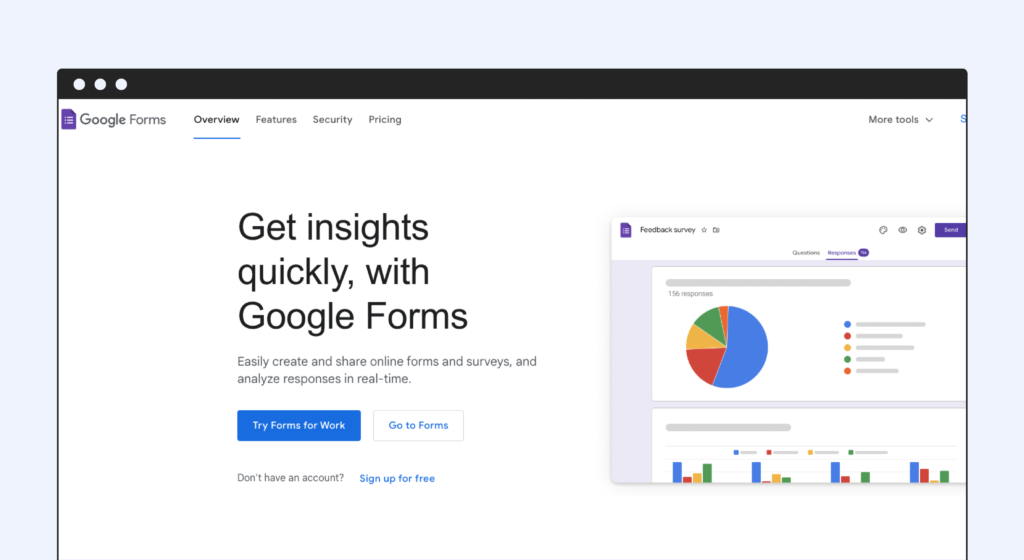
Or do you need an alternative? Google Forms supplied by Google is a great application for building surveys and forms to receive customer responses online. Designers will be happy to learn that they can choose from a range of question types to add to online forms or surveys with Google Forms. Without any further delays here is a list of strengths and weaknesses of Google Forms we have gathered from online reviews for your convenience. You are most welcome!
Strengths
Weaknesses
*According to online reviews
A sizeable weakness to choosing Google Forms is that the Salesforce integration requires an extra application like Zapier to run seamlessly. There is no denying that Google is a giant in the industry but is it right for your web form and Salesforce integration business needs? We have a champion alternative in store for you!
Is Google Forms HIPAA Compliant?
Google Forms is not natively HIPAA Compliant, but it can be made HIPAA Compliant if you purchase the correct Google Workspace or Cloud identity package.
Google Forms Pricing
Google Forms is free for anyone with a Google account. However, if you need Google Workspace or Cloud identity package you will pay a premium price for these packages.
The Power of Titan
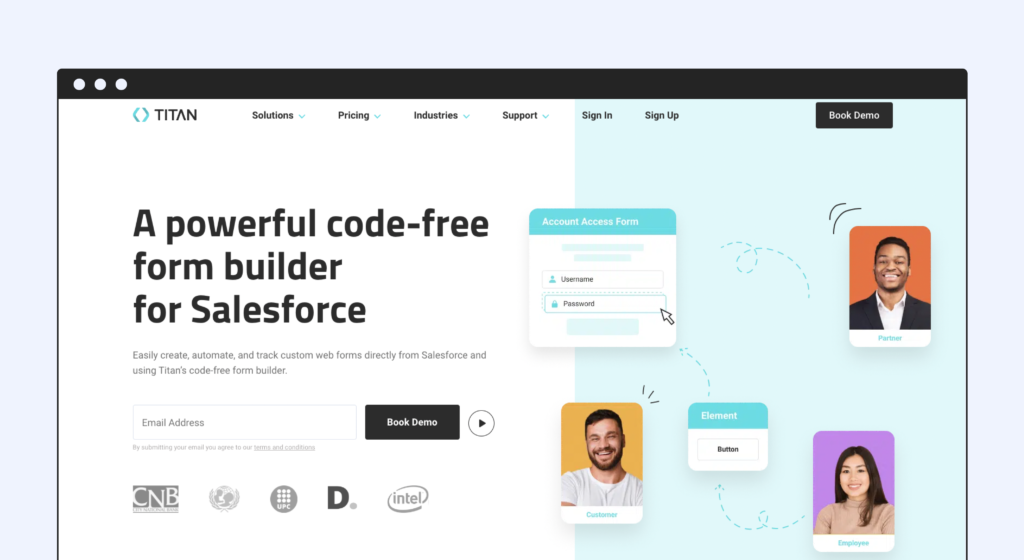
Let us introduce Titan, our favorite alternative to Google Forms. If you haven’t heard, Titan is the no-code platform with real-time bi-directional data integration into Salesforce. Considering the global pandemic of 2020 fast-tracked the digital shift for businesses worldwide, it was no surprise that Titan also accelerated its efforts to help enterprises create simple web forms without coding experience.
The Titan platform gives you the tools to build resilient forms, applications, generated documents, e-signatures, surveys, and more powered by Salesforce data to integrate across your whole business. Create powerful web forms with the Titan Web solution in minutes using our feature-rich no-code form builder. If you want to know more about Titan and the full suite of enterprise applications, click here. But to make it super easy for your web form research, we have gathered some of Titan’s core benefits and features below for your perusal
Create beautiful, custom forms and applications with Titan and Salesforce
Titan allows you to build a fully customized form with all the functionality you need while powering all of your data from Salesforce – check out the YouTube video to learn more:
Side by Side Feature Comparison
| FEATURE | 
| |
|---|---|---|
| Multi-Page Form Builder | ||
| Custom Branding and Forms | ||
| User-friendly template editing interface | ||
| Drag-and-Drop Form Builder | ||
| A robust all-in-one platform for Salesforce | ||
| Conditional Logic | ||
| Offers right-to-left (RTL) language users by supporting Arabic and Hebrew as end-user languages with NO CODE required | ||
| Multi-currency support is available without 3rd party integrations and using Add-ons | ||
| Mobile-Responsive Forms | ||
| Audit Management | ||
| Embed your form into any website with NO CODE | ||
| Works natively with Salesforce Experience Cloud | ||
| Workflow Configuration | ||
| Unlimited Form Creation | ||
| Support Audio/Video and Images | ||
| Power Tables with Multi-object inline editing |
Our Verdict
You may want to go with one of the options listed in our article Leading Options for Salesforce or use Google. Either way, Titan can offer your business solutions to create web apps for every page and portal! No matter how many comparisons there are against Titan, they are forging full steam ahead – providing your business custom web applications with personality.
Take some time and explore Titan in detail by checking us out below. We are just a click away:
Contact us by visiting:

Disclaimer: The comparisons listed in this article are based on information provided by the companies online and online reviews from users. If you found a mistake, please contact us.


