Titan Files for Steady File Transfer Workflows
In this article, we discuss Titan Files for Salesforce. It’s a Salesforce native app that transfers your files to Salesforce or any other third-party storage app with automation.
We cover six of Titan’s robust features for Salesforce file management, including our native integration, virus scanning, no-code tools, centralized file management, image modification, and REST APIs.
Keep reading to learn how to speed up your file processes in Salesforce. Let’s get started!
Moving Files Between Applications
Moving text, audio, and video files from one application to another is a file transfer workflow. Whether you need to relocate or transfer files in Salesforce for business operations, you can speed up the process with software catering to workflow automation.
Titan Files is one of those automation tools that can help you quickly upload files to Salesforce, another cloud-based storage app, or device. Join us in the article below to learn about Titan Files and how it can automate file transfer tasks that speed up workflows.
Automated File Transfer Software
Titan has a file transfer solution among its portfolio of products. It’s called Titan Files, and companies across various industries trust it for automating Salesforce file processes.
Titan Files gives you unlimited digital solutions to simplify file management tasks across your organization. For example, admins can create files, modify, and organize them automatically before uploading them to Salesforce. Our automatic file transfer software will also send files to an external file storage system if you decide Salesforce is not your final destination for archiving content.
Titan Files: Robust Features
The best part about signing up for Titan Files is that you get advanced features that create file transfer workflows without writing a single line of code. Let’s look at how Titan Files supports working with Salesforce files in the real world.
1. Salesforce Flow-Based Automation
Titan provides solutions to customers around the world by integrating directly into Salesforce. Titan’s automation apps, like Files and Flow, work well with Salesforce Flow to eliminate manual file processes.
You can do so much with Salesforce files when you install Titan, such as automation. Titan gives you zero code options to trigger flows in Salesforce. Watch our YouTube video to learn how to trigger a flow using a file attached to a Salesforce record.
2. Virus Scanning
You may also use Titan Files’ automation tools directly in Salesforce to scan files for viruses before sending them to a specific contact’s email address. You would never want to infect your customer or colleague’s PC with worms, trojans, or ransomware. Avoid causing massive data losses by choosing to work with Titan Files.
We help keep files safe and secure during file transfers.
3. Zero-Code File Management
Before you can transfer files, they need to be uploaded to Salesforce. Titan supports Salesforce file uploads, so employees spend no time on manual file processes. With Titan Files, admins can upload files with no code and no complex system configuration.
Our app has user-friendly tools so that anyone in your organization, technical or not, can upload files quickly and share them with colleagues or customers.
4. Organize Documents in Salesforce
File transfers are much easier when you store documents in a single platform like Salesforce. All teammates can easily find the files they need on a local PC without switching between various systems or folders.
Titan Files saves your business time by allowing admins to create reliable workflows. With Salesforce and Titan Files, your workflows will push and pull real-time data into business processes. This means admins get to automate every stage of a file journey.
Uploading files and organizing them in Salesforce is only one example of the many solutions Titan Files offers for elevated digital experiences. Let Salesforce be your source of truth for better collaboration across teams and departments.
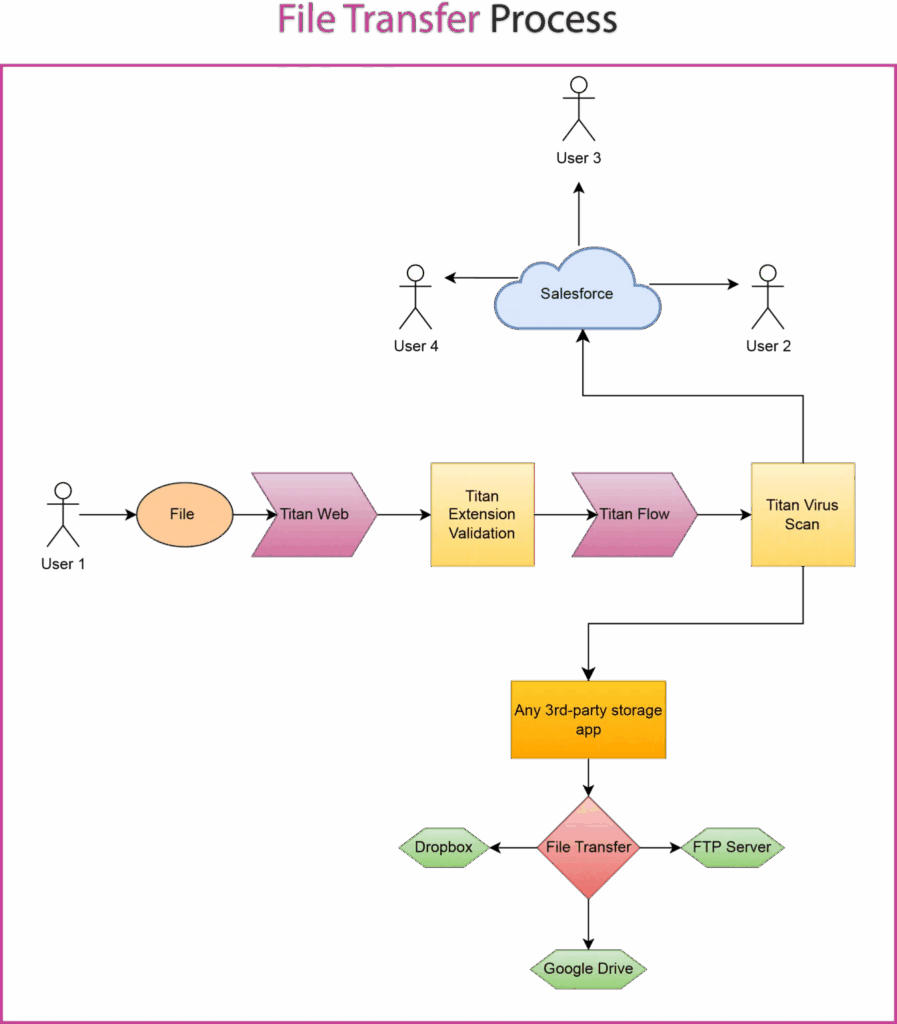
5. Image Modification
Images often need to be modified before they are archived in a system for sharing. We understand you always want to share and work with the most professional images. Whether you need images to be compressed in documents or secured with a watermark, Titan Files can assist you.
Our image automation tools can resize, compress, and convert images so they work for all web projects and documents.
6. Call Custom REST API
The action required to make an HTTP request to a REST API is essential for seamless connections between applications. Salesforce has a REST API to integrate with third-party apps like Titan. Our app can call custom REST API to give you secure options for cloud-based file transfer processes.
Frequently Asked Questions
What can I do with Titan Files in Salesforce?
Titan Files streamlines processes in Salesforce Flow for flexible solutions that work for any use case. You can view, create, and edit advanced file actions in Salesforce by using Titan Files.
What are the advantages of Titan Files in managed file transfer workflow?
Titan Files saves you from mountains of manual file management work. For example, you get the following advantages when you combine Titan Files and Salesforce:
- Limitless automation of workflows with zero code.
- Connect 3rd-party storage apps to Salesforce.
- A host of other no-code Titan apps that work seamlessly with each other for the best digital experiences.
- Automation tools to modify images.
- Optical Character Recognition (OCR) feature to extract text out of documents and push to Salesforce records.
How do I import and export flows in Salesforce?
To import a Salesforce flow, select Flows from your Quick Find box. Now, click on Import in the toolbar and select the .flow file you want.
To export a Salesforce flow, scroll down your list in Flows and click on the one you want. Then, click on the Gear icon and choose Export. Decide which flow version you want and select the components that will be exported. Finally, click Export and save your flow to your PC.
Wrapping Up Titan Files for Managed File Transfer Workflows
Thanks for reading our article on how Titan supports instant file transfer processes. We hope we have inspired you on how to reach new heights with our file transfer automation software. We have all the tools to create advanced zero-code file operations.
Contact Titan through one of our social media channels below for state-of-the-art file management solutions with Salesforce.
Disclaimer: The comparisons listed in this article are based on information provided by the companies online and online reviews from users. If you found a mistake, please contact us.
You might be interested in
Writing Your First Notarized Letter Like a Pro

How to Remove Track Changes in Word

Signee Vs. Signer Vs. Signatory: What are They?

All-in-One Web Studio for Salesforce


