How to Use Workbench in Salesforce | Explained
Did you know that, as of 2023, over 150,000 organizations use Salesforce as their customer relationship management (CRM) platform of choice? The admins and developers of these worldwide organizations, big and small, depend on Salesforce Workbench to help them manage data, test APIs, and work with metadata.
If you are one of these users with a Salesforce license and want to know what Salesforce Workbench is, where to find it, and what the benefits of using this robust tool are, join us in the article below. We want to share our knowledge with the community so that admins and developers remember the capabilities that Salesforce Workbench provides to make their processes run smoother than ever.
Make sure to keep reading until the end. If coding is not your thing, don’t worry. We also present ways to automate business processes in Salesforce using absolutely no code.
Let’s get started!

What is Salesforce Workbench?
It’s a web-based tool popular among Salesforce admins and developers. With Salesforce Workbench, these professionals get a user interface designed just for them that interacts with CRM data and metadata in a technical way. Additionally, the tool provides powerful features that improve everyday tasks for Salesforce admins, such as:
How to Access Workbench in Salesforce
Now that you know what Workbench is in Salesforce, we are sure you want to access its useful features. Simply, follow our guide below to enter and use Workbench from Salesforce quickly:
- Navigate to https://workbench.developerforce.com from your browser of choice.
- Then, choose either Production or Sandbox from the dropdown menu next to Environment.
- Next, select the API version from the dropdown menu that matches the one supported by your system.
- Remember to tick the checkbox to acknowledge that you agree to Workbench’s terms of service.
- Click on the Login with Salesforce button to enter your username and password.
- Lastly, click the Allow button when Salesforce asks you to grant access to Workbench.
- You are now in the Workbench tool!

Special Notes About Accessing Salesforce Workbench
Logging into this web-based tool is easy. The best part about Salesforce Workbench being hosted online is that admins and developers do not need to install it directly on their computers. This means they can have fewer applications on their disk space, which will help keep their local machines running smoothly.
However, Salesforce Workbench has a session timeout configured for users. So don’t be alarmed if you have been kicked out of the tool, especially if you have been inactive for a brief period of time. All you need to do in this case is re-login to Salesforce Workbench to continue with your tasks.
Benefits of Using Workbench for Salesforce
Admins and developers save time by using Workbench in Salesforce. It’s a versatile tool that allows them to perform many tasks that are not available with the standard user interface from Salesforce.
Let’s take a look at the advantages of using Workbench with Salesforce’s APIs.
Benefit #1
Admins and developers can work with REST and SOAP APIs without the support of another API client. This convenience allows these professionals to accomplish the following tasks:
Benefit #2
With Workbench, admins and developers get to execute anonymous Apex code directly in the user interface. This feature makes their tasks easier, as they can test code snippets and certain logic before deploying projects.
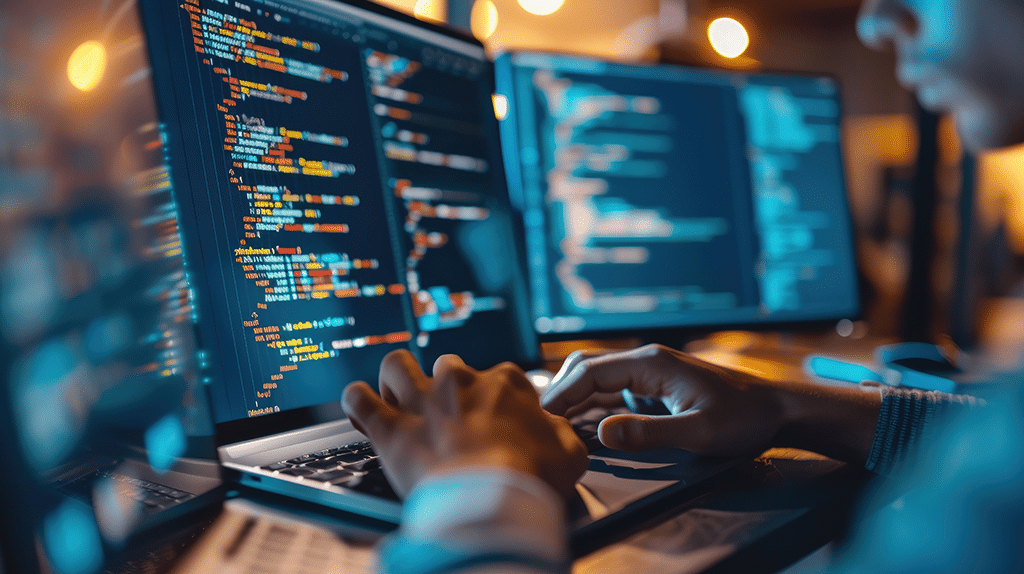
Benefit #3
When working with Salesforce APIs, testing calls is important. For this reason, admins and developers can use Workbench to debug and test their Salesforce integrations connected to external applications and systems. Workbench simulates these calls and helps admins and developers ensure that custom applications are integrated correctly with Salesforce.
Ways to Use Salesforce Workbench
From the above points, we can see that Workbench helps admins and developers to work in the way they prefer. It provides them with a technical interface and features that are designed to cater to their specific needs compared to the standard interface that Salesforce offers to all users. Here are some other ways that admins and developers use Salesforce Workbench to improve development:
Run an SOQL Query
This robust feature of Salesforce Workbench allows admins and developers to easily perform SOQL (Salesforce Object Query Language) queries. These professionals find this feature helpful as they need to run these types of queries when retrieving data from Salesforce objects.
SOSL Search
Salesforce Object Search Language (SOSL) is another type of query admins and developers commonly need to run. For this reason, Salesforce Workbench also gives them features to perform this execution, which uncomplicates their admin processes when they need to get data back from Salesforce objects.
Resetting a User’s Password
Although this task is not a Salesforce Workbench feature, admins and developers can use the tool to reset a user’s password. They would need to connect to a Salesforce API, like UserManagement API, and then reset a password using the SetPassword method. Yes, it is a complicated approach compared to using Salesforce’s standard user interface, but it is helpful when resetting passwords that must be performed automatically.
Mass Updating Records
This dev task is considered to be a bulk data operation, which is usually a time-consuming activity. With Salesforce Workbench, admins and developers can effortlessly bulk update records when migrating data or performing large-scale operations for a project.
Mass Creating Records
Creating records in Salesforce is part of the basic CRUD (Create, Read, Update, and Delete) operations for admins and developers. Salesforce Workbench makes this task painless by allowing users to create records in bulk, saving them time and work effort.
Mass Deleting Records
Whether admins or developers need to delete a few or many records, Salesforce Workbench makes this operation easy to manage.
Undeleting Records
When admins and developers need to recover records, they can use Salesforce Workbench. It is able to recall soft-deleted records in Salesforce.
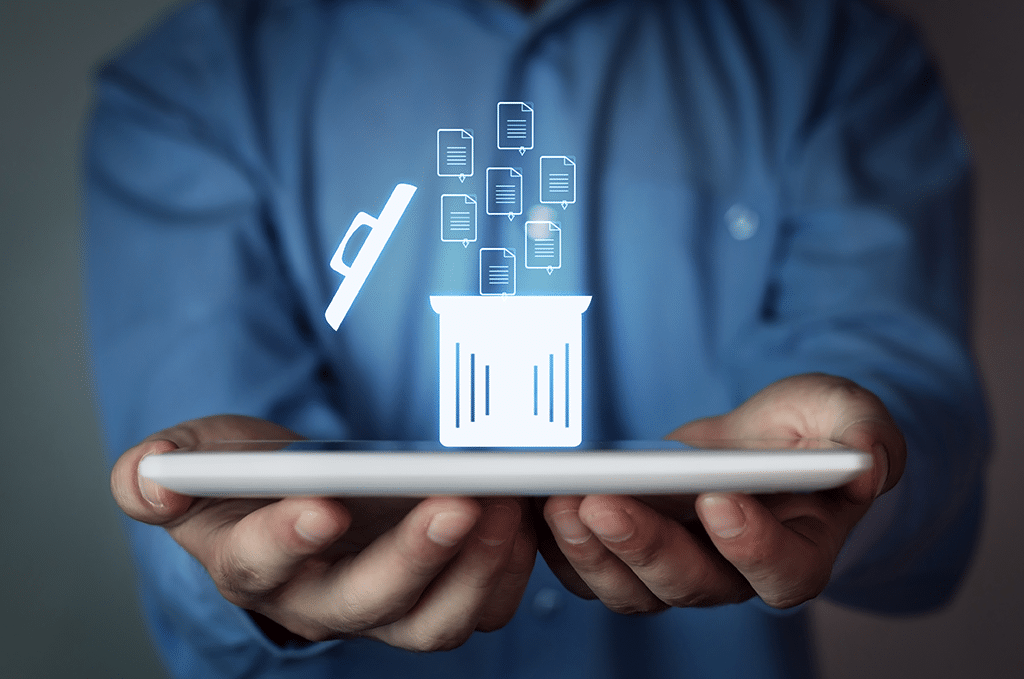
To remind you, by default, whenever records are deleted in Salesforce, the action is not permanent. Records are first set to soft deletion and are stored in Salesforce’s Recycle Bin. These records live here for 15 days before being permanently deleted.
If Salesforce records are still in the Recycle Bin, admins and developers can simply undelete them using Workbench.
Retrieving Source Code
Workbench has features that work with Salesforce’s Metadata API to let admins and developers fetch source code related to Apex code, Visualforce pages, or Lightning components. Admins and developers find this feature useful when they need to:
This task is essential when projects need to be backed up, developed, or deployed. So, this Workbench feature is quite important in the development space.
Async SOQL Query
This high-powered feature supports large-scale data operations for Salesforce admins and developers. They use it to run SOQL queries asynchronously when working with big datasets. But what’s considered big these days? These would be datasets that go over the typical query limits.
With the Async SOQL Query tool, admins and developers easily access and manage a great amount of data without exceeding Salesforce’s governor limits. Additionally, admins and developers can bypass performance issues related to synchronous queries as a result of working with this tool.
Wrapping Up Salesforce Workbench
Thanks for reading our article on how to use Salesforce Workbench. We learned that it is a powerful tool for administrators and developers. It gives them the ability to perform advanced tasks not available in the standard Salesforce user interface. For example, with Salesforce Workbench, IT teams can
We suggest using Salesforce Workbench when there are massive data operations to run in a business. It can make the lives of admins and developers a lot easier.
Titan for Performing Salesforce Automation
Although coding might be fun, writing repetitive and long snippets of code can be a time-consuming process. Additionally, you need the right person with the proper skill set to correctly integrate projects, processes, and applications into your Salesforce system. If you are looking for no-code solutions that streamline business processes lightning fast, we recommend Titan.
Our no-code workflow tool can connect your systems to Salesforce, payment providers, and cloud-based storage apps. When bi-directionally transferring data among applications and systems, you can trust that your flows have end-to-end security and are compliant with leading frameworks, such as HIPAA, SOC 2, ISO, and GDPR.
That’s just data. What about your physical documents that occasionally need to be entered into Salesforce, like receipts or passport information? Titan has a powerful Optical Character Recognition (OCR) feature that reads data on any file and pushes it to Salesforce. Use this versatile feature to streamline your data-entry processes and eliminate paper trails in your business.
These are just a few processes that Titan can help you automate in Salesforce. For a full feature list that includes contract lifecycle management, storage integrations, and file merges using no code, contact us through one of our social media links below. We would love to assist you with all your custom solutions in Salesforce.
See you soon.

Disclaimer: The comparisons listed in this article are based on information provided by the companies online and online reviews from users. If you found a mistake, please contact us.
