Salesforce Webhooks: A Comprehensive Guide for Beginners
Using a platform like Salesforce to store business information is essential for customer relationship management. More than 100,000 organizations worldwide prefer to use Salesforce because it is more than just a database. Salesforce comes with a host of products, tools, and pre-built apps to streamline operations in various industries and their departments, such as:

A Webhooks Salesforce Integration
However, getting Salesforce to communicate with external applications and systems that transfer data among them is not easy. One, you need integration, and on top of that, not all third-party applications are equal. Some only transfer data out OR into Salesforce, which is not ideal for companies that need seamless communication.
This is where a Salesforce and webhooks integration can help. Join us in the article below to find out more.
Let’s get started!
What are Salesforce Webhooks?
They are methods in Salesforce used to create seamless communication between your org and external systems. Webhooks make it convenient for businesses to run operations that much easier by sending real-time alerts when events are triggered. The best part about creating webhooks for Salesforce is that they automatically push data to URLs when events occur.
This means that admins no longer need to configure API-based communication, which constantly asks Salesforce for data.
Setting Up Salesforce Webhooks
Working with webhooks in Salesforce is the modern approach for business systems. One of the benefits of webhooks is that businesses immediately exchange their data between applications in real-time without the need of human support.
This feature from webhooks in Salesforce, ensures employees do not have to manually enter data into Salesforce or other business systems while ensuring information is accurate and current across the board.
If you want this solution for your teams, here is a high-level guide of how to set up webhooks in Salesforce. It will help you get started with your integration plan:
- Write down your webhook requirements, which includes what data and events will be transferred between Salesforce and external applications.
- Ask your developer to build a REST-based Apex class for webhook endpoints and write logic for the data flow process.
- Start configuring webhook settings in Salesforce. You must remember to add your Apex class endpoint’s URL.
- Test your webhook integration to ensure it automatically works as intended for your solution.
Security for Salesforce Webhooks
Webhooks’ strongest point can also be its greatest weakness. As webhooks are made to integrate external systems into Salesforce, you have to understand there will be security risks.
However, these data threats can be reduced if webhooks are properly managed in Salesforce. Therefore, we recommend reading Salesforce’s guidelines and asking developers to use the CRM’s toolset when creating webhook integrations with REST-based Apex classes.
These best practices will ensure your business is running Salesforce securely. Here are a few more points to consider when managing the security of webhooks.
Guest User Permissions
Remember to manage your guest user permissions. You will find the permissions under Guest User profiles in Salesforce, along with their associated site. As guest users have default profiles in Salesforce, their permissions are restricted so they have a low risk of leaking data.
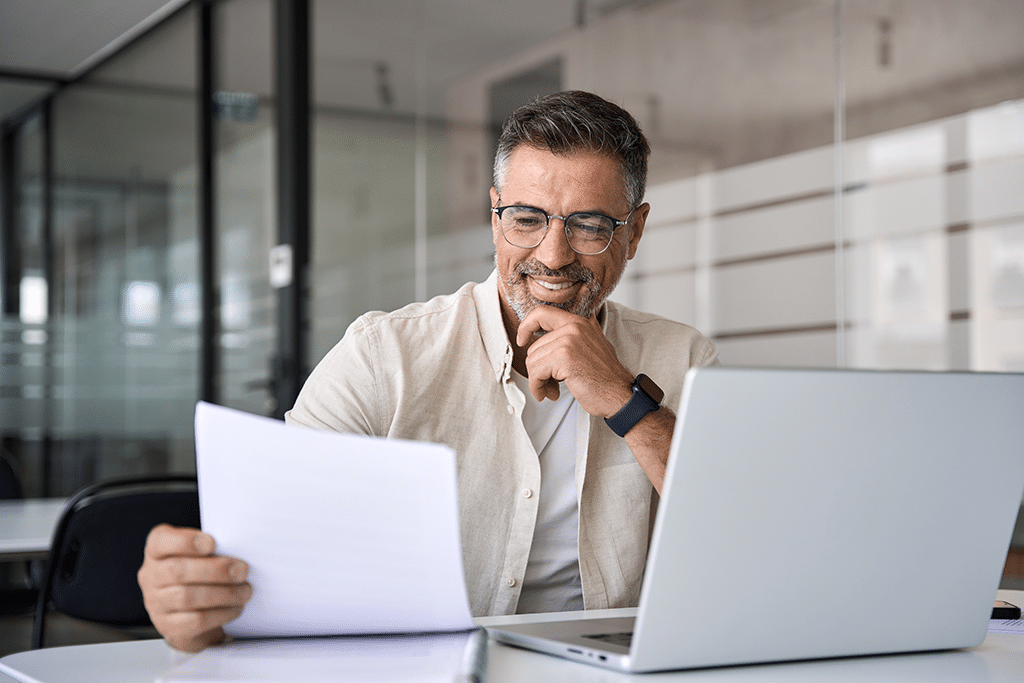
Error Handling
Next on your security to-do list is checking your error-handling system in webhooks. It should provide secure and common responses for errors. For example, configure them to run generic error messages, such as a “400 Bad Request”.
By presenting general error messages, your business keeps information about its platform, applications, and systems confidential.
Access Control
You should also remember to configure access control settings for your Salesforce webhooks. When you do, make sure that only authorized requests can connect to your platform. This can be achieved by using:
These security measures and systems identify that a webhook sender is legit.
Input Validation and Sanitization
If you want to prevent injection attacks, you must check your input validation and sanitization configurations in Salesforce webhooks.
For validation, admins can create a system to verify that incoming data appears as expected. For example, data needs to match with the standards set in your company for:
With regard to sanitization, admins could delete malicious incoming data. This could appear as data that contains special characters received from text fields. By deleting this type of data, businesses can avoid data attacks.

Salesforce Webhook Example
There are many situations that call for the use of webhooks as they are versatile systems used in various industries. Here is one example of how a company can use webhooks in Salesforce for generating lead data.
A marketing team can set up a webhook to automatically push their lead data to Salesforce, which could be collected from a marketing platform. They could also collect data and push it to Salesforce from their company website.
By automating the process of moving lead data into Salesforce, the marketing team receives the following new results:
Final Thoughts on Salesforce Webhooks
Thanks for reading our article on Salesforce webhooks. We covered what they are, how to set them up, and discussed some of the ways to make them secure. Then, we ended with an example of how Salesforce webhooks could be used in the real world to automate manual data-entry tasks.
We think webhooks are an ideal solution for integrating external applications to Salesforce. However, it is also coding and development heavy to configure and maintain. If you are looking for a platform that integrates directly with Salesforce and external third-party apps, we suggest you check out our no-code platform, called Titan.
Get Ready to Extend Salesforce with Titan
Titan is a market leader in Salesforce integration, and our powerful capabilities are patented in the USA. All of Titan’s products are designed to integrate seamlessly into Salesforce, giving teams the power to build dynamic forms, surveys, documents, and portals that collect data for your CRM platform. Our products also have a bi-directional data flow capability, meaning you can build web projects that pull data into documents, surveys, forms, and more.
Titan truly has solutions for any use case! One of them is extending the functionality of your Salesforce org so you can add e-signatures to your documents and generate them via your CRM platform with a click of a button.
Do you like the sound of any of these solutions? For more codeless adventures in Salesforce, contact us through one of our social media channels below.
See you soon!

Disclaimer: The comparisons listed in this article are based on information provided by the companies online and online reviews from users. If you found a mistake, please contact us
