Creating and Managing Dashboards in Salesforce: A Complete Guide
What are Dashboards in Salesforce?
A dashboard in Salesforce is a graphical representation of important data and metrics from your company’s Salesforce account. These dashboards offer a real-time overview of your business performance, helping users to evaluate and analyze data quickly and make informed decisions.
Now that you understand what is Salesforce dashboard, here are a few essential things to remember about Salesforce dashboards:
Dashboards are an incredible tool that can transform the way you display data from Salesforce reports. With customizable components like charts, tables, metrics, and graphs, you can tailor your dashboard to meet your specific needs. The best part? You can draw data from reports you’ve created and customized to include your most important information!
One of the most significant advantages of dynamic dashboards in Salesforce is that they allow you to access real-time data. This means that you can stay up-to-date with the latest information on your sales, customer service, and marketing campaigns, among other critical business processes.
Personalization is another key feature of Salesforce dashboards that you’ll love. Each user can have a personalized dashboard customized to their role and responsibilities. This ensures that you’ll always see the most relevant data for your job, which will help you work more efficiently and effectively.
Sharing is caring, and that’s why Salesforce dashboards are designed to be shared with other users or groups. This feature allows for collaboration and data transparency across your entire organization. You can control who has access to view or edit the dashboard, ensuring that sensitive data is only visible to authorized users.
Salesforce also offers access control on dashboards, which is critical for ensuring that sensitive data is always kept secure. There are different types of dashboards in Salesforce, including standard, custom, dynamic, operational, and analytical dashboards. With standard dashboards, you can display data related to standard objects like Leads, Accounts, Contacts, and Opportunities. Custom dashboards can be created to display data from custom objects or any other Salesforce data. Dynamic dashboards allow you to make dashboard components contextually relevant for specific users by using dashboard filters. Operational dashboards are focused on providing real-time data for day-to-day operations, such as tracking support case status or sales pipeline. Analytical dashboards are designed for in-depth data analysis and often include advanced charting and graphing options. Lead dashboards are used to visualize and manage leads effectively within the Salesforce CRM system.
Last but not least, Salesforce offers mobile-friendly dashboards, which means that you can access and view your dashboards on smartphones and tablets. This feature ensures that you can stay connected and access your data from anywhere at any time.
SFDC dashboards are an essential tool that can help you stay up-to-date with the latest information on your business processes. With personalization, sharing, and mobile-friendly features, you’ll love using Salesforce dashboards to transform the way you display data!
Some Salesforce Dashboard examples:
Here’s a breakdown of different types of dashboards that can be created using Salesforce data and external data sources to address unique business needs:
Sales Dashboard:
The Sales Pipeline Dashboard displays key sales metrics, such as the number of open opportunities, their stages, and estimated revenue. It helps sales teams track their progress toward revenue targets. On the other hand, the Opportunity Dashboard focuses on individual sales opportunities, providing details on opportunity size, close date, and probability of closure.
Marketing Dashboard:
The Lead Generation Dashboard can show data on leads generated, marketing campaign performance, lead sources, and conversion rates. The Campaign Performance Dashboard visualizes the effectiveness of marketing campaigns, including metrics like click-through rates, conversion rates, and ROI.
Customer Service Dashboard:
The Case Management Dashboard monitors the status and volume of support cases, response times, and customer satisfaction scores. The Service-Level Agreement (SLA) Dashboard tracks SLA adherence, response and resolution times, and agent performance.
Management Dashboard:
The Executive Dashboard offers an overview of key performance indicators (KPIs) for the entire organization, including sales, marketing, and customer service metrics. The Operational Dashboard provides real-time data on various operational processes, such as inventory levels, order processing, and manufacturing progress.
Financial Dashboard:
The Revenue and Expenses Dashboard visualizes financial data, including revenue, expenses, profit margins, and financial ratios. The Accounts Receivable Dashboard tracks outstanding invoices, aging of receivables, and cash flow.
HR and Employee Dashboard:
The Employee Performance Dashboard monitors employee performance, goals, and development progress. The Recruitment Dashboard shows metrics related to job openings, candidate sourcing, and hiring progress.
Project Management Dashboard:
The Project Status Dashboard provides an overview of project progress, milestones, tasks, and team performance. The Resource Allocation Dashboard helps manage resource allocation and workload for various projects.
Product and Inventory Dashboard:
The Inventory Management Dashboard monitors product stock levels, reordering points, and supplier performance. The Product Sales and Trends Dashboard tracks product sales, demand trends, and product performance over time.
Custom Dashboards:
Organizations can create and build custom dashboards to address their unique business needs, using Salesforce data and external data sources as required.
But how do I create a Dashboard in Salesforce?
Follow these easy steps to create a dashboard in Salesforce:
Prerequisite: Make sure that you are logged in to Salesforce.
1. Click the Hamburger icon and search for “Dashboard.”
2. Click the Dashboard item to open the Dashboard Builder.
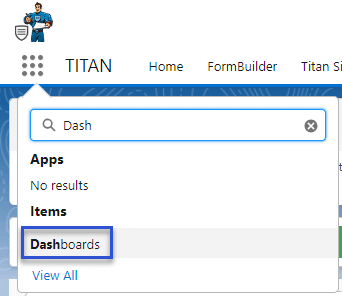
3. Click the New Dashboard button.
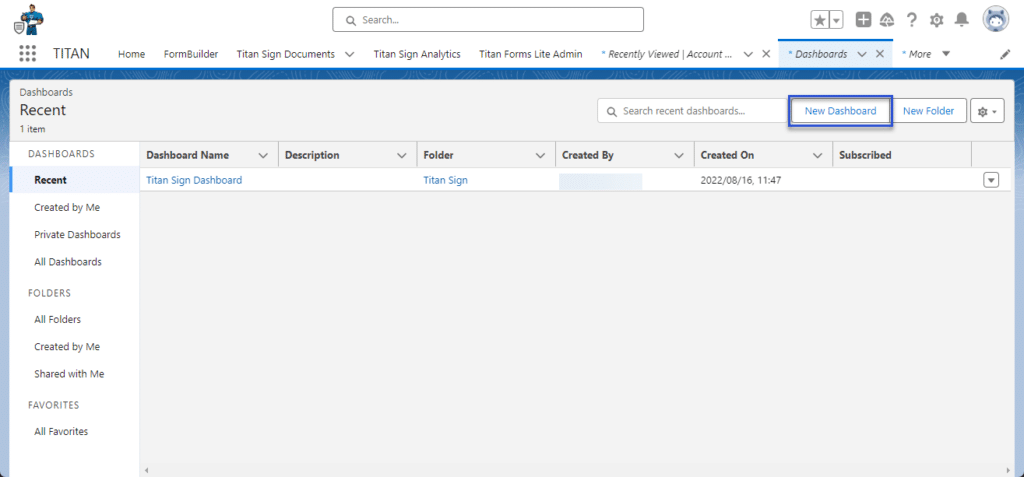
4. Name your Dashboard (this is mandatory) and give an optional description.
5. Click the Select Folder button if you want to change the folder.
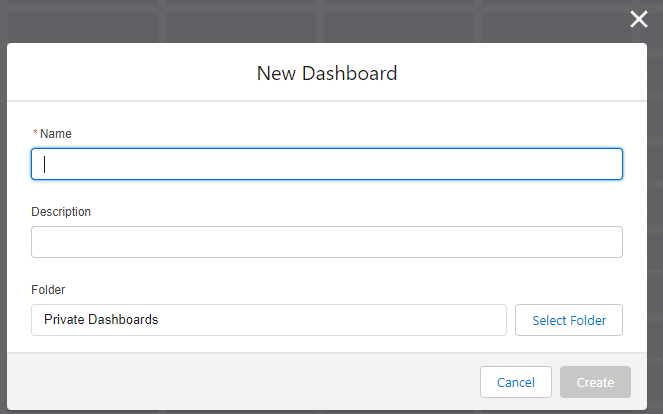
6. Select a folder, or, alternatively, click the New Folder button to create a new folder. If you create a new folder, give it a unique name and click the Save button.
7. Click the Select Folder button.
8. Click the Create button on the New Dashboard screen.
9. Click the + Component button.
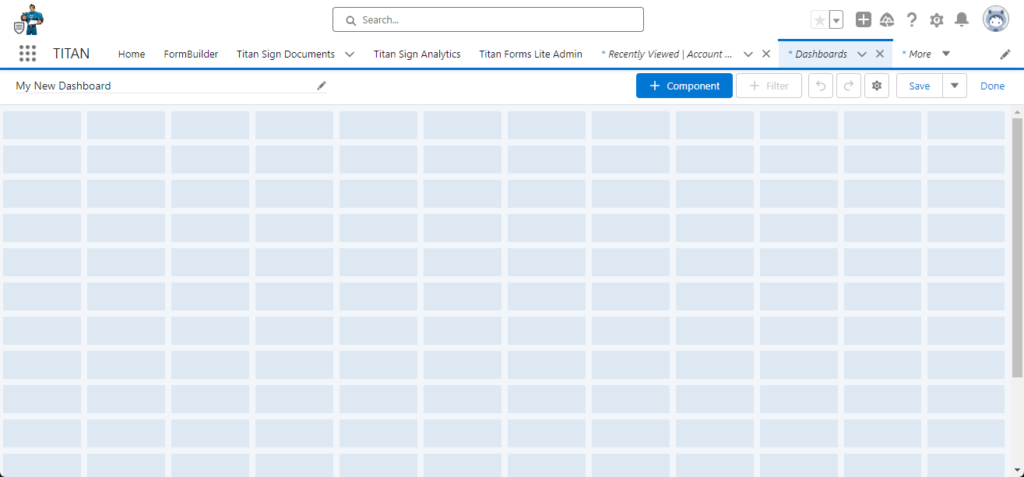
10. Select an option from the available reports: Created by Me, Private Reports, Public Reports, or All Reports.
11. Click the Select button.
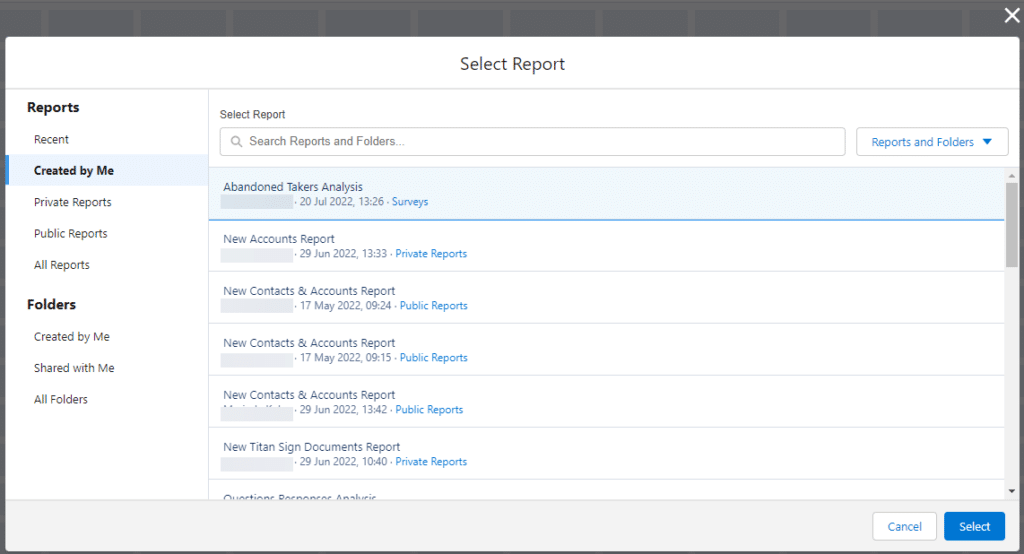
12. Use the controls on the left to select a display.
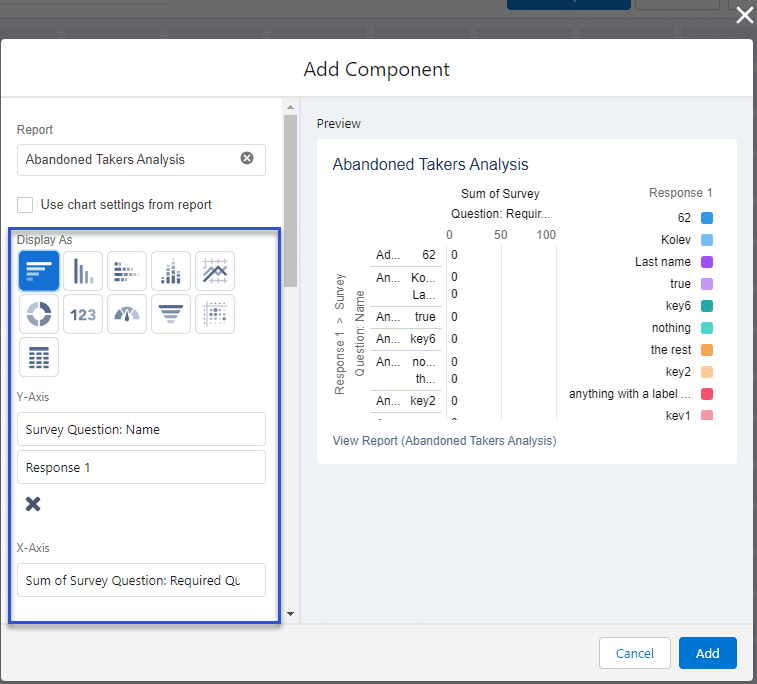
13. Alternatively, click the checkbox to use the chart settings from the report.
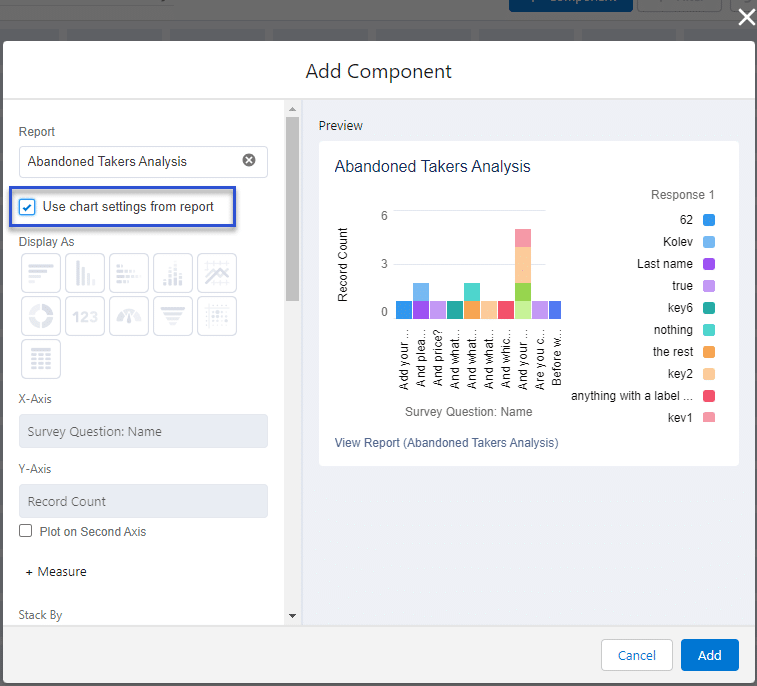
14. If necessary, click the + Filter button to add filters to the dashboard.
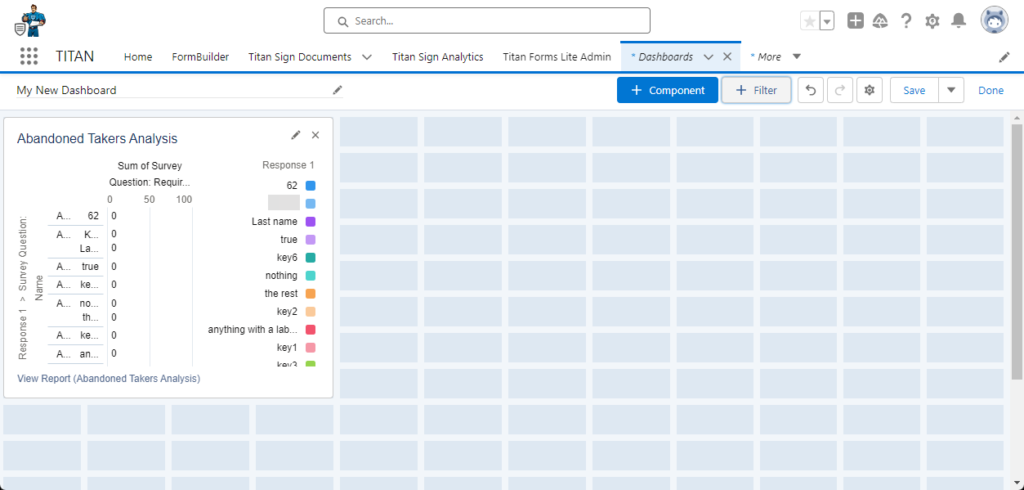
15. Click the Save and Done buttons.
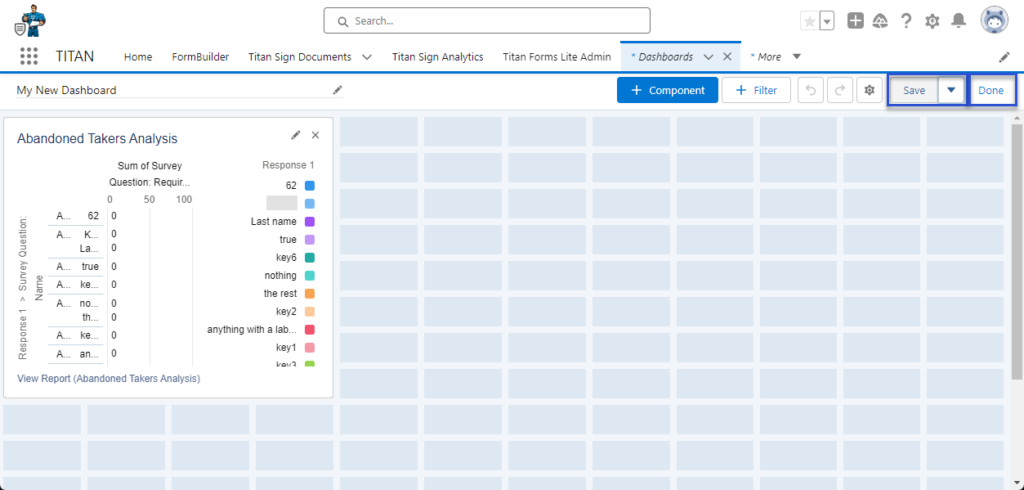
The Dashboard has been added:
Remember that this is a simplified guide to creating a basic Salesforce dashboard. The complexity and features of your dashboard can vary based on your organization’s automation needs, and you may need to involve a Salesforce administrator or consultant for more advanced configurations or data integration from external sources.
Contact us today through one of our social media channels below. We hope to see you soon!
Disclaimer: The comparisons listed in this article are based on information provided by the companies online and online reviews from users. If you found a mistake, please contact us.
You might be interested in
Writing Your First Notarized Letter Like a Pro

How to Remove Track Changes in Word

Signee Vs. Signer Vs. Signatory: What are They?

All-in-One Web Studio for Salesforce


