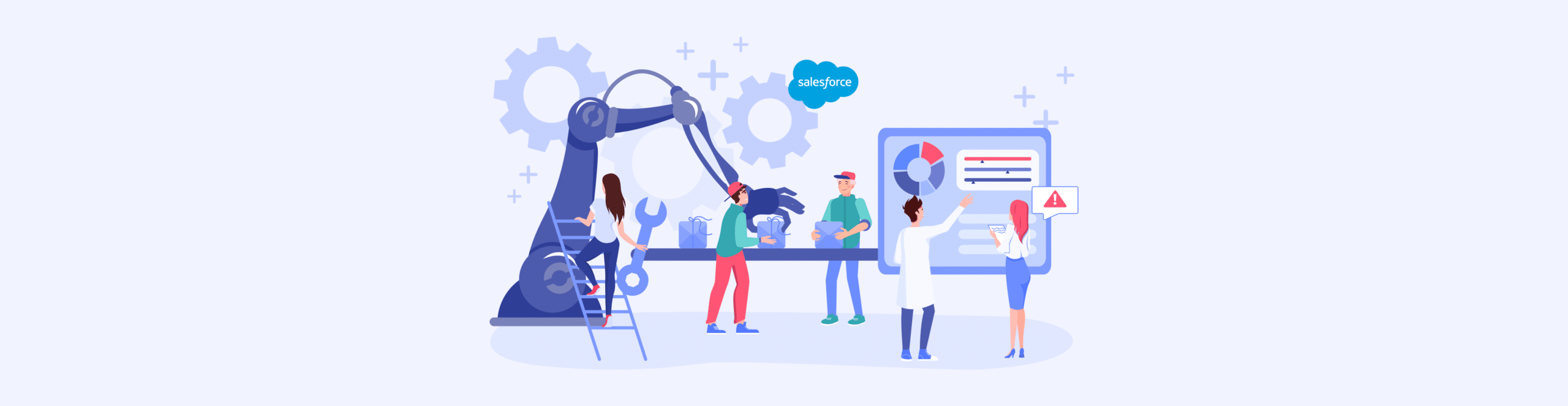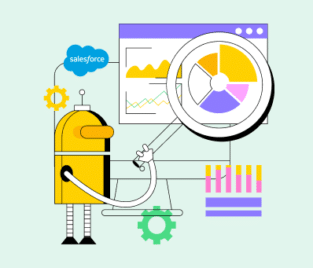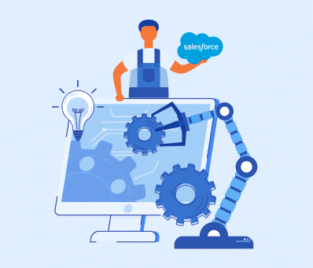A Guide to Mass Delete Files in Salesforce
Salesforce databases can become cluttered with redundant, outdated or irrelevant records. When this happens, you need to free up storage space and improve database performance in your Salesforce environment. Maybe you have to comply with industry or business regulations that require you to delete certain types of data after a certain period of time. Did you know that you can mass delete files in Salesforce?
Yes, you can! You can also mass delete attachments in Salesforce by using the Data Loader. The Salesforce Data Loader is a client application that is used to bulk import (from a CSV file or a database connection) or export data (as a CSV file). You can use it to insert, update, delete, or export Salesforce records.
Mass Delete Salesforce Operations
You can mass delete cases in Salesforce with Data Loader, Apex, or – with the appropriate permissions – the Salesforce user interface. Please remember that to bulk delete records in Salesforce should be done with extreme caution, as the action is permanent.
Watch this short video and learn how to delete files from Titan Web.
How to Mass Delete Files in Salesforce?
Mass deleting Salesforce files is as simple as opening the Salesforce Setup menu and locating Data from the Quick Find box. Choose the Mass Delete Records option. On the Mass Delete Records screen, you can mass delete any of the following at one time:
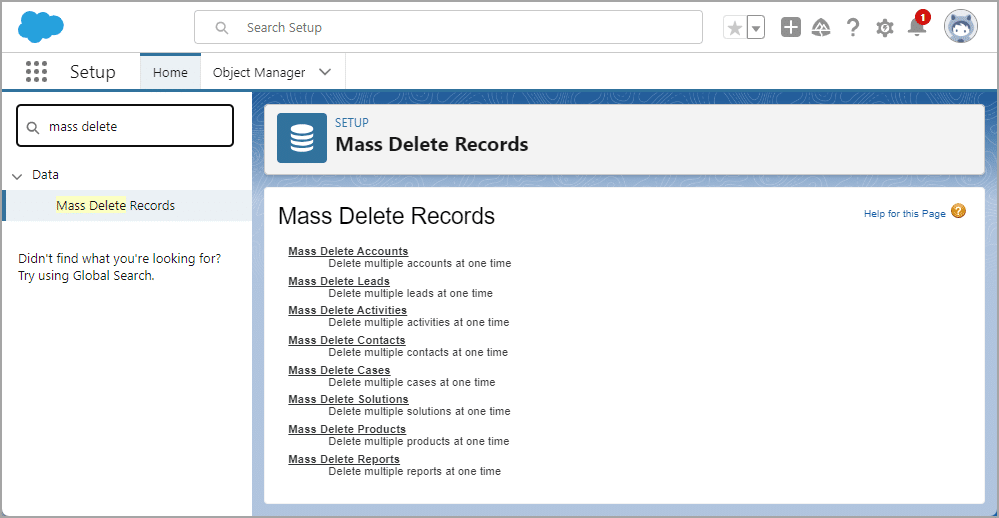
On the following screen, you specify the criteria for deletion. All the objects in the above list have the same first three steps:
The last step is to confirm that all the selected records will be deleted and that the deleted records cannot be restored from the Recycle Bin. Please be careful when selecting this option.
It is strongly suggested that you run a report and back up the data before you mass delete Salesforce records. Deleted records are gone forever. Make sure that you have a backup plan before deleting all the records on an object.
Frequently Asked Questions
How do you delete file storage in Salesforce?
To clear file storage in Salesforce, log in to your Salesforce account, go to the Setup area, and look for the “Storage Usage” section. This will give you a breakdown of how much storage you’re using and what types of data are taking up space, including files. From there, you can identify the files you want to delete. Find the files you want to delete, select them and delete them from within the Storage Usage section.
How can I delete content bodies in Salesforce?
Navigate to the Content tab or the Content related list on the object where the content body is stored. Then, find the content body you want to delete and click on its name to open it. Next, look for the “Delete” option, often represented by a trash can icon, and click on it.
How can I delete files in Salesforce Lightning?
Navigate to the Files tab or the Files related list on the object where the file is stored. Then, locate the file you want to delete and click on its name to open it. Next, click the “Delete” button, usually represented by a trash can icon. Confirm the deletion when prompted, and the file will be removed from Salesforce.
Is there a way to mass delete files in Salesforce?
Yes, you can mass delete records in Salesforce using the Mass Delete Records feature.
What is the quickest way to delete records in Salesforce?
The Mass Delete Records feature in the Salesforce Setup menu is the quickest way to delete records in Salesforce. It is a straightforward way to delete multiple records at once with the ability to specify criteria for the records to be deleted.
However, it’s important to use it with caution and make sure that you have the necessary permissions, as the deletion process is irreversible.
Additionally, it’s recommended to carefully review the records before deletion and to back up your data to avoid any unintended consequences.
How can I mass delete leads in Salesforce?
Browse to the Salesforce Setup menu and use the Quick Find box to locate Data. Choose the Mass Delete Records option and then click the Mass Delete Leads option. Follow the instructions on the screen.
Wrapping Up A Guide to Mass Delete Files in Salesforce
It is possible to delete multiple records or reports at the same time. Cases, solutions, accounts, contacts, leads, products, activities, custom objects, and records. can be mass deleted, for instance, if you had imported data incorrectly and you would like to start over or if there are duplicate records. You can also clean accounts and contacts if you no longer do business with them.
For more information on custom Salesforce solutions, contact us today.
We hope to see you soon!

Disclaimer: The comparisons listed in this article are based on information provided by the companies online and online reviews from users. If you found a mistake, please contact us.