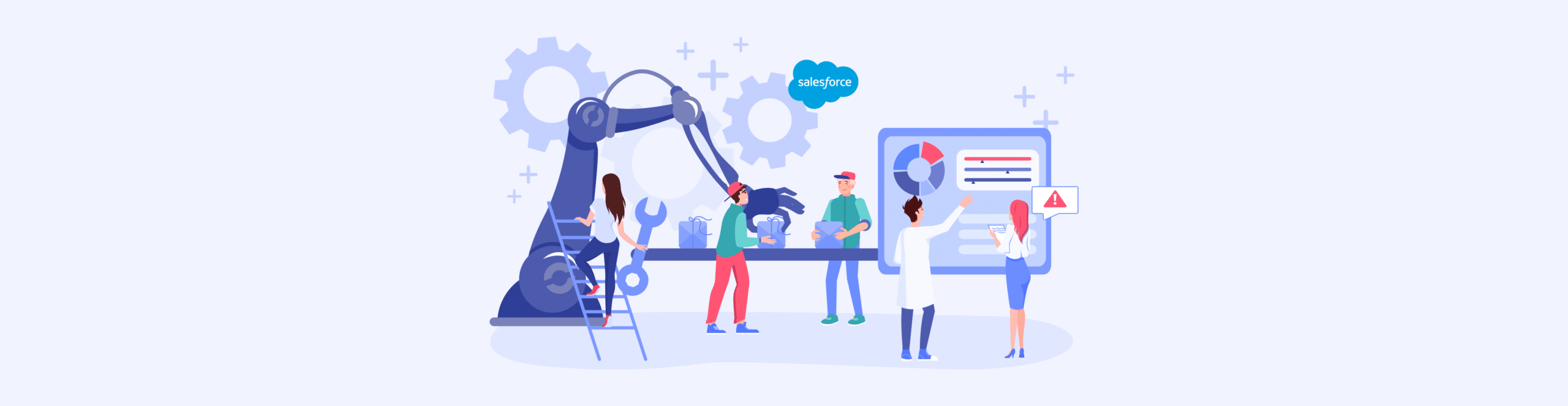Always Be on Time with a Release Management Process
Businesses that exist in software development and IT industries know all to well that they need a practical release management process.
Software changes and updates are always on-the-go to give customers the best features and fix any bugs that are live for them. For these reasons and more, you have to control the way you deploy software releases.
To find out more about release management processes and how they can decrease risks for your business when you deploy software to your customers, join us in the article below.
First Up: What is Release Management in Software Development?
Companies plan and schedule their software updates with release management plans.
It’s a common practice because new software needs to be released so that customers get new features, enhancements, and fixes to parts of their applications that were previously broken.
Software development teams can provide updates to customers in an organized way to minimize business risks with a proper release management process. It’s also essential to keep a plan in place so that you don’t interfere with your customer’s business operations. You really do not want your code to break when customers use your software in their workflows.
Here are a few factors of release management that help remove daily hassles for software development teams.
No Kidding! Have a Game Plan for your Releases
Teams can take a look at their code for any errors or functions that are not up to standard. They can then use this opportunity to create a checklist with high and low-priority tasks to tackle. Changes that need to be made to the software can be prioritized and assigned to team members.
At this stage of release management, it’s also a great idea for team members to create goals and timelines for releasing the new software.
Make Batch Releases Easy with Scheduling
Your feature or bug list containing high and low-priority tasks might be super long. In this case, you will have to create several releases for your software. With release management, teams can schedule release dates for software updates.
Development times, customer needs, and business goals are often taken into consideration when scheduling deployment for software in release management.
Connecting Important Teams with Proper Coordination
With big software changes, you often need many teams involved in the project to update the software. Make sure to consider software development, quality assurance (QA), and deployment teams when you plan release management.
Release Management Tools
A release management process does not need to be complicated or manual. You can look at installing a release management tool so your teams can plan, build, test, and deploy software updates.
You don’t want any step in the release management process skipped, so we recommend installing release management apps to deliver software updates to customers in the most controlled way.
Let’s take a look at a few release management tools that you can install to reduce any errors and interruptions to business operations.
Manage Software Projects with GitLab
First up on our list, we present GitLab. It’s a web platform with built-in continuous integration and continuous delivery (CI/CD) features. It lets your software development teams automate, test, and deploy their software.
GitLab is a captivating platform to add to your software stack. It will let your developers manage their source code well with the ability to review software amongst colleagues. Still, one of the biggest advantages is that you can perform all these work tasks on the GitLab platform.
So Many Solutions from Jira
Next up is the super popular business app, Jira. It was created by Atlassian for project management tasks. Jira is an extremely well-liked piece of software for businesses in the software development and IT industry, especially for teams that like working with Scrum methods.
It can be used to track issues and is now a common tool for software development teams who subscribe to agile release management practices.
Jira is a flexible platform that collaborates well with project management tasks and has many features that let developers manage and track their software updates.
TeamCity for Speeding Up Programming Tasks
There are many more release management software and tools on the market, but the last one on our short list is TeamCity. Like GitLab, TeamCity has CI/CD capabilities to streamline software development tasks.
TeamCity was created by JetBrains and ultimately provides developers with automation features to build and deploy software. If you work with Ant, Maven, Gradle, or MSBuild systems, then TeamCity is a good server option for your teams.
Titan’s Release Management Best Practices & Advice
We would like to end the article on release management with some best practices so that when you deploy software to customers, you have a smooth journey every time.
To minimize your software deployment risks, you want a clear plan for your releases. Our first advice is to start creating a detailed release plan that will explain the scope and goals of the released software.
Next up, you want to make sure that you have efficient software releases. Remember to create a version control system. Git is a good example of software that can help you track changes in your code. Software like Git helps minimize risks in deployment as it gives you a backup plan to roll back to other software versions if your current release breaks.
The last best practice that we would like to share is automation! Add automation to your software builds and continuous integration (CI) workflows so that you can compile, test, and package your software quickly without any errors.
Frequently Asked Questions from Regular Readers
What are the 5 steps to a successful release management process?
Most software development and IT companies have their own unique release management process flow to successfully deploy software. However, we can give you 5 general steps that are essential in a release management process to avoid disruptions to business operations.
Step 1 is to plan and schedule your software updates. Then you need to develop and test your software features and fixes. Follow up with getting your teams to verify your updated software with quality assurance practices. Next, you need to deploy your software to customers. And your last step would be to monitor your released software.
What are the 3 categories of release management?
A release management process includes planning, scheduling, and controlling how your updated software and bug fixes are deployed.
The three categories that teams make sure to cover in release management are “Developing releases”, “Staging releases in pre-production”, and “Deploying a production release”.
What are the 4 phases of Release and Deployment Management?
The 4 phases of Release and Deployment Management are planning a release, building and testing software that needs to be released, deploying the tested software, and finally, reviewing your release and closing the project.
Discover Release Management with Titan
We hope you enjoyed our article on release management processes and have found practices to make your software deployments easier. Now, you can search for other ways to extend your digital experiences.
Why not try Titan Flow? We can help you automate any workflow on the planet. With our no-code design approach, you can build flexible business processes with zero code. We can connect payment providers, cloud-based storage, Salesforce, and much more to your web projects!
Another benefit is that our automation flows are 100% secure and compliant with HIPAA, SOC 2, ISO, GDPR, and other leading frameworks.
You’re spoilt for choice with Titan’s wide range of storage integration options, so make sure to contact us on one of our social media channels below.
We hope to see you soon!

Disclaimer: The comparisons listed in this article are based on information provided by the companies online and online reviews from users. If you found a mistake, please contact us.