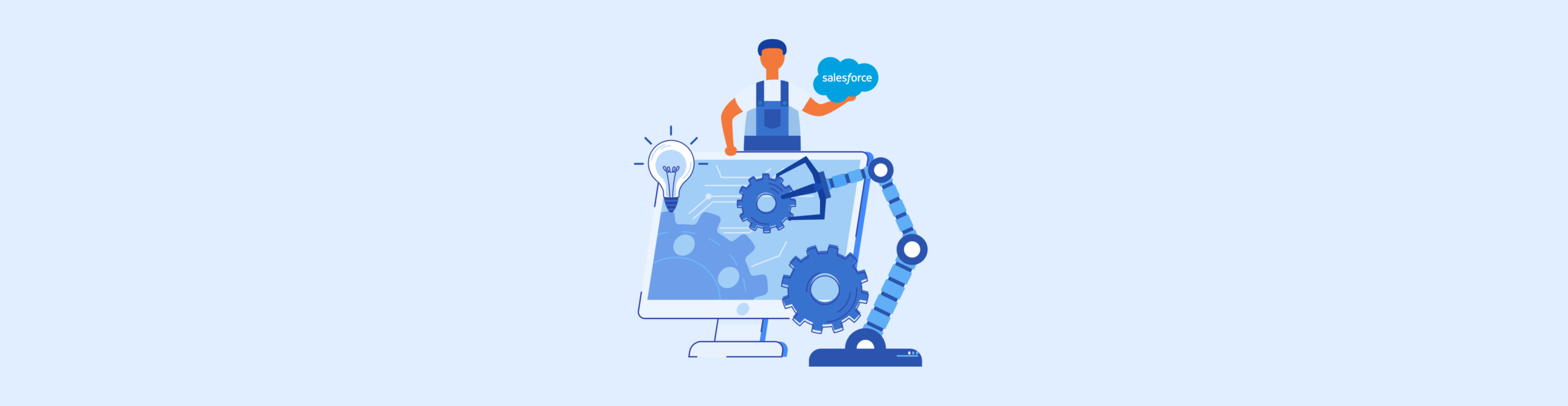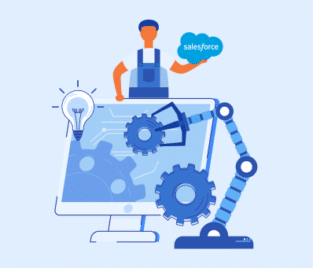Salesforce Chrome Extension
Does adding Salesforce extensions to your Chrome browser sound like something you would like to try?
Many organizations make the work tasks of their employees easier by adding Salesforce Chrome extensions to their browsers. But how does it make work tasks and processes easier?
One example is that your colleagues can use Salesforce features in a single location instead of clicking through different tabs and applications.
Join us in the below article if you are interested in learning more about Salesforce Chrome extensions.
What does Salesforce do for us?
To begin, Salesforce (SFDC) is a customer relationship management (CRM) platform that optimizes work tasks and processes with automation for marketing, sales, and customer service initiatives.
Adding Salesforce to your software stack is a good option for CRM strategies, but let’s see what you get from integrating Salesforce platform into your processes.
Prepare for Managing Customer Data Better
With Salesforce, you can store and handle your customer data. Names of customers, their email addresses, phone numbers, and how they interact with your employees can all be saved and accessed fast in Salesforce.
Don’t Scramble with Sales Opportunities
One of the main steps when managing customer relationships is to monitor sales opportunities that they provide. With Salesforce, sales teams can work confidently with opportunity tasks to monitor their individual sales pipeline, prospective agreements, and the status of their deals.
Feel free to reach out to us if you need more examples of the benefits your teams can receive when signing up for Salesforce.
Do you need Salesforce Chrome Extensions?
So, let’s dive into the main reason why you landed here: Chrome extensions for Salesforce!
There are many Chrome extensions that you can use with Salesforce if you need to improve your work tasks. For example, we have found two Chrome extensions that could potentially help your business.
Salesforce Navigator
The first Chrome extension worth checking out is Salesforce Navigator. It lets your employees access Salesforce records quickly from your Chrome browser.
To get work done faster, your employees will be able to find and work with data from accounts, contacts, and opportunities quickly without any delays.
Salesforce Navigator is compatible with Lightning and Classic!
Salesforce Advanced Code Search
Next, we would like to discuss Salesforce Advanced Code Search. This Chrome extension makes looking for code snippets inside Salesforce super fast.
Developers find that it is a wonderful solution for saving time when they need to locate particular code strings in Salesforce.
Salesforce Advanced Code Search is now available in Lightning!
Salesforce Google Chrome Extension
You could also opt for the general Salesforce extension for Google Chrome. It lets your employees access records from Salesforce directly from their Chrome browser. The Salesforce and Google extension integrates with your Gmail inbox or your standalone browser window so that you can work with customer data on any web page.
Sales teams can enjoy the benefits of working with deals and accessing data from anywhere as they navigate their way online.
Here are a few capabilities your business can get from installing the Salesforce-Google Chrome extension:
Salesforce Inbox Chrome Extension
When it comes to working with emails, there isn’t a specific or dedicated Salesforce inbox Chrome extension, but you could use the Salesforce Chrome extension to integrate your CRM platform with your Gmail inbox.
When you successfully add the Salesforce extension, you will be able to work your customer data inside your Gmail inbox.
However, if you want to connect Salesforce to a different email client, like Outlook, then you would need to find a third-party application that can provide this solution.
As integrating Salesforce with an email client is known for speeding sales and CRM processes, we know it is an important subject. So take a look at the 2 solutions below that can help you integrate Salesforce with email clients.
Salesforce Inbox
The first option you could try is Salesforce Inbox. This application will help you connect Salesforce to your email client so that you can track emails and sync your calendar data between the two platforms.
You can definitely trust this app, as it is a (SFDC) Salesforce product. Although it’s not free to use, it does allow you to create Salesforce records from your inbox.
Titan
Our favorite option is Titan since it integrates with Gmail and Salesforce to automate workflows, tasks, and processes. Overall, integrating Salesforce with Titan can boost your customer relationship management (CRM) and communication strategies.
We can give you a quick example of how to streamline communication in your business.
For instance, with Salesforce and Titan, your employees can view and work with Gmail emails and contacts in Salesforce.
This way of working lets your employees perform faster with customer data and queries on a single platform, as they do not have to constantly switch between different apps.
Other benefits of this robust integration include tracking emails, managing contacts, and syncing your calendar data between the two platforms.
Group Leads Chrome Extension
Before we end our article, we also want to touch on Group Leads. Many readers ask us about this Chrome extension, so if you also want to know more, keep reading.
The Group Leads extension helps sales professionals transform new Facebook group members into leads.
Keep in mind that it connects well with email marketing software and can save your business time and money.
Essentially, it’s a nifty extension that speeds up sales tasks, such as adding new group member data to a Google Sheet.
Frequently Asked Questions
Is there a Salesforce Chrome extension?
Yes, we have provided three examples in our article above. You could add Salesforce Navigator, Salesforce Advanced Code Search, or Salesforce Google Chrome Extension to your browser.
How do I add Salesforce extension to Chrome?
In Salesforce, navigate to Setup and type “Gmail Integration” in the Quick Find box. Once you find it, click on Gmail Integration and Sync. Find the “Let users access Salesforce records from Gmail” option and enable the “Use Salesforce Across the Web“ setting.
At this point, you can ask your colleagues to install the Salesforce Chrome extension. It can be found on the Chrome Web Store.
What is the Chrome extension for Salesforce 2023?
According to online reviews, Salesforce Inspector is considered to be the best Chrome extension for Salesforce in 2023.
Opportunities to Speed Up Work Tasks With Salesforce
Thanks for taking the time to explore Salesforce extensions for Chrome with us. As we can see, installing Salesforce extensions to Chrome can make working with your customer data faster!
For more Salesforce solutions, contact Titan today. Our no-code platform can integrate with all your favorite third-party tools to connect your systems and automate complex digital workflows between applications.
Titan is trusted by giants in dozens of industries as we can read and write Salesforce data to web projects in real-time.
For more information, contact us on one of our social media channels below.
We hope to see you soon!

Disclaimer: The comparisons listed in this article are based on information provided by the companies online and online reviews from users. If you found a mistake, please contact us.