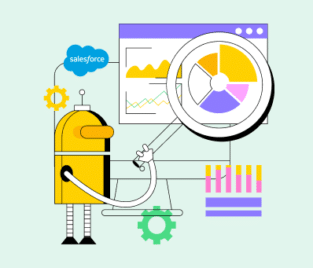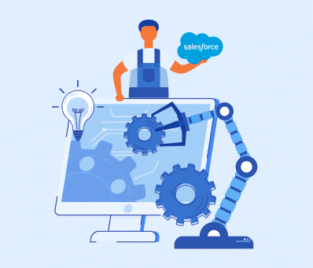Customized User Experiences with Salesforce Experience Builder
Salesforce Experience Builder is a powerful tool formerly known as Community Builder. Salesforce designers can use it to craft customized user experiences for websites, portals, or forums. These Salesforce Experience sites are a great way to engage with customers or employees while managing digital experiences.
Join us in the article below as we discuss this tool found in Salesforce Experience Cloud that connects businesses to their chosen target audience, no matter the digital touchpoint.
What is Experience Builder from Salesforce?
It’s an essential Salesforce tool that elevates experiences in the cloud. Here are a few features from Salesforce’s digital Experience Builder to help you decide if it can support your web projects.
Versatile User Interface
First off, Experience Builder is easy to use, especially for non-technical people. It can achieve this sought after experience because it has a drag-and-drop interface. This means that designers use Experience Builder to create web pages without coding skills.
Additionally, web projects can then be launched faster since there is no dependence on a specifically trained person to get the job done. All that is needed is for a Salesforce user to choose features and functions and place them on their project.
Templates & Themes Awaits You
The next hot feature from Experience Builder provides pre-built templates and themes. These tools are designed to help teams create web projects quickly. But, they also let designers edit the templates to better match the brand requirements of a web project.
Design Web Projects with Salesforce Components
As Experience Builder works with standard or custom components, designers can easily add them to pages. Salesforce Experience Builder components are essential to building web projects as they can house the following:
- Text Blocks
- Images
- Forms
- Data Tables
Make sure to use these elements to customize the user experience in your web projects.
Salesforce Experience Builder Templates
There are many Experience Builder templates to choose from in Salesforce. If you want to build a site, then you can choose between these two programming models:
- Lightning Web Components
- Aura Components
Deciding which programming model you want to use is important since the Build Your Own (LWR) template can only be used with Lightning web components. This is because it is based on the new Lightning Web Runtime and not Aura components. However, you will find that the templates from Aura Components model are supported by Lightning web components.
Let’s look at which templates you might need for web projects.
Lightning Web Runtime (LWR) Template
This template has the best page performance and supports developers’ efforts when building web projects. Developers and designers can use LWR templates to craft Lightning web pages and themes. This task lets teams match web projects to the look and feel of their design requirements.
LWR templates are used by:
- Developers
- Consulting Partners
- ISVs
Customer Account Portal
This template allows teams to create a space for users to securely update account details. Businesses can use it to build customer trust while reducing work for teams in the organization that normally update customer account information.
With this template, customers will be able to do the following:
- View and Pay Invoices
- Update Account Details
- Search for Frequently Asked Questions on your Knowledge Base
Customer Service
This is a self-service template. It’s interesting because it is responsive and has many prebuilt themes. With a Customer Service template, businesses allow their customers to upload queries to a community. Other things that can be done with a Customer Service template include:
- Users can find articles about your products and services.
- Members can communicate with each other and collaborate on ideas.
- Customers can create cases to get in touch with support agents.
- The ability to support a Knowledge Base and Chatter Questions.
Partner Central
This template works well with sales teams. It’s flexible and grows networks in a partner portal. Salesforce, in this way, drives channel sales and marketing on a single platform.
Developers can configure Partner Central templates to support lead distribution, deal registration, and marketing campaigns. These responsive templates can also be used to share manuals and sales collateral while tracking pipelines with reports.
Help Center
You should use this template if you want the public to view your articles pulled from a Knowledge Base. Help Center templates work well with self-service communities and are a good strategy to take if you need to reduce work volumes for your customer support teams. At the same time, Help Centers empower customers to solve their own problems independently.
Leveraging Salesforce Experience Builder on Experience Cloud
You might want to look at Salesforce Journey Builder if you are signed up for both Marketing Cloud and Experience Cloud. It can help elevate your Salesforce Experience Cloud sites with automated marketing campaigns and customer journeys.
A Common Scenario
Take a look at what you can do with onboarding customers with this common Salesforce Journey Builder example.
When customers sign up for your Experience Cloud site to make a purchase, they will receive a welcome email from your business. The email will thank them for purchasing a product and provide more information about your business.
After a few days, Salesforce Journey Builder emails the customer, promoting special products. After some time, another email can be sent to the customer offering a discount code to purchase more products or services. You could also tailor the email to ask the customer for feedback on their purchased products.
This way, Salesforce Experience Cloud and Marketing Cloud work together to elevate customer journeys.
Frequently Asked Questions
How do you edit a component in Experience Builder?
There are a few steps you need to follow:
-
- Open Salesforce Experience Builder and choose the project you want to modify.
- Go to the Page or Section where the component resides and click Edit.
- Click on your component and continue to change the properties, such as text or styles.
- You can move the component to a new location with the options found in the toolbar, such as alignment or duplication.
- Check your edits before saving your work.
How do I use Experience Builder in Salesforce?
You need to log into Salesforce and go to Experience Cloud. Then, create a new experience if you do not already have an existing project. Continue to select a template to work with and then click Get Started to launch the Experience Builder.
What is the difference between Salesforce Sites and Experience Cloud?
Essentially, their purpose. With Salesforce Sites, teams can craft public websites and apps that do not require users to log in to view the content.
On the other hand, Experience Cloud builds branded portals and communities that require users to log in to access personalized experiences and Salesforce content.
Creating New Experiences with Epic Software
Thanks for reading our article on Experience Builder from Salesforce. This tool is essential for creating branded customer experiences while integrating with Salesforce data. To summarize, we covered the types of templates that you can use with Experience Builder and what you can achieve when you connect your Salesforce Clouds to make the most of your tools.
If you are looking for an alternative no-code digital experiences solution for Salesforce, we recommend Titan. Our platform can help you elevate Cloud Experiences with bi-directional flows to the following web projects:
- Websites
- Portals
- Complex Forms
- Surveys
- And More!
The best part about Titan is that you get an all-in-one solution to perform any business process you want without code. For more information on how our drag-and-drop builder creates web projects that are 100% secure and compliant with HIPAA, SOC2, ISO, and GDPR, contact us through one of our social media channels below.
We hope to see you soon!

Disclaimer: The comparisons listed in this article are based on information provided by the companies online and online reviews from users. If you found a mistake, please contact us.