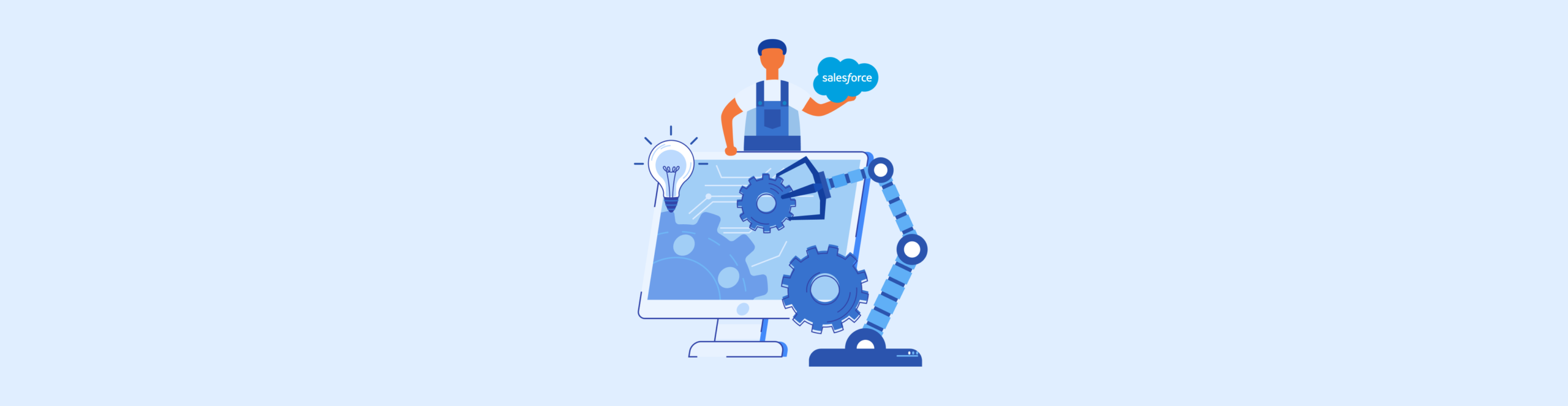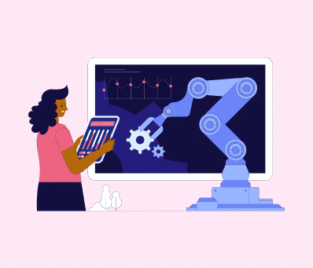Salesforce Relative Dates Feature
The Relative Date feature is super handy if your plan is to create dynamic date ranges based on a date so that users do not need to update date filters manually and regularly.
For more information on Relative Date from Salesforce and how it can save your business time, join us in the below article.
SFDC Relative Dates for Salesforce Data Analysis
The Relative Date feature intends to speed up your data analysis and reporting processes. Relative Dates in Salesforce should be able to automatically give you access to the latest and most accurate data that you have in your database.
We know you need this crucial information at your fingertips to make the best decisions for your business. Let’s skip to some of the advantages that you can get from using the Relative Date feature.
Edge #1
Your teams get to simplify their reporting tasks. For example, with Relative Date, employees can create and maintain reports with terms like “This Month” or “Last 7 Days. ” When your workforce creates reports with these terms, the overall task is easier to create and maintain.
Edge #2
Your employees get to work with real-time Salesforce data!
As Relative Date is an automation feature it will update data to the current date. Your teams will never have to correct date ranges manually again. This advantage from Salesforce supported Relative Date keeps your reports accurate!
Salesforce: Relative Date Values
You will be happy to learn that Salesforce Relative Date values are dynamic. This means that their data will change depending on what the current date is.
Teams that work with Salesforce data love that the Relative Date feature can help create Salesforce relative data filters, criteria, and even date comparisons. Take a look at how to use 2 common SF Relative Date values in Salesforce:
There are more values to use from Relative Date in Salesforce. If you need more examples, give us a shout.
Frequently Asked Questions
What is an example of a relative date?
A relative date is a depiction of a time period related to the current date. Common examples include today, tomorrow, or last week.
How do I filter by date range in Salesforce?
Start by creating a search filter and set its target field to the date field. Then you need to configure the filter value to the last date in the date range. Remember to deselect the Hidden checkbox. Now when you open a page with a filter, you can click the filter icon to see the date range. You can also change the dates in the filter to display objects between those dates.
For a step-by-step guide with screenshots, check out the Create Search Filters for Date Ranges article on Salesforce.
Exceptional Value from Salesforce Features
Thanks for reading our article and learning about the Relative Date options feature from Salesforce. If you want to extend your Salesforce solutions, contact us through one of our social media channels below.
We hope to see you soon!

Disclaimer: The comparisons listed in this article are based on information provided by the companies online and online reviews from users. If you found a mistake, please contact us.