Complete Guide to Web-to-Lead Salesforce Limits
What is Salesforce Web-to-lead?
Salesforce web-to-lead is a feature for forms in Salesforce that empowers you to capture information from potential leads via your organization’s website. And even better, this information is then used to automatically create and store leads in Salesforce. The result is a more seamless Salesforce lead generation process. You also get to reap the benefits of integrating your Salesforce leads with the #1 CRM, meaning leads can be automatically sent to Sales reps based on custom criteria and you can get advanced reports and analytics on your leads. Track leads every step of the way, through the nurturing phase all the way until you close the deal by drawing on the rich data resources of Salesforce. But how does Salesforce web-to-lead work? And what are the pros and cons? In this article, we give you all the information you need to get started with Salesforce web-to-lead and also include some of its biggest pros and cons.
How to Set Up Salesforce Web-to-lead Form
1. Start by making a web-to-lead form in Salesforce. In your form, you can include any fields you like. It’s up to you to decide what information you want to gather from your leads but of course, you will need contact information, their name, and the organization they work for.
2. Next, you need to make sure this important form appears on your website. To do so, simply grab the HTML code that links to your form from Salesforce and place it anywhere on your website. Suitable places to paste your form link include landing pages or contact us pages.
3. After this, it’s up to your website visitors to engage with your content, click on the form link, and fill in the relevant information on the lead form. Once completed all data will be sent to Salesforce.
4. Via the real-life magic of Salesforce automation, this lead information, captured in your form, will be automatically converted into a brand-new lead record. This lead record in Salesforce will be integrated with all your other CRM information on existing prospects, leads, and customers.
5. The best part about creating your lead in Salesforce is that you can closely monitor the Sales pipeline, trigger automated follow-ups, and get a birds-eye-view of each and every lead.
And this is how a form with Salesforce web-to-lead is set up in 5 simple steps for easy leads at your fingertips.
How to Create a Lead Generation Form
Now that we have discussed the web-to-lead process, let’s take a deeper dive into how to set up a web-to-lead form in Salesforce. Web-to-lead in Salesforce is a standard Salesforce form and is and super easy to use:
1. Once you have logged into your Salesforce account, be sure to set up any custom lead fields that you might want in your lead generation form. You can do this in the Lead section of your Object Manager. If these are not required, then simply navigate to the next step.
2. After this, you can create your web-to-lead form by navigating to your Salesforce setup and running a search for web-to-lead. Click on web-to-lead and the web-to-lead setup Salesforce page will open. Here you can enable the web-to-lead functionality and choose who should be the default owner of leads. Once you are ready, you can click on the Create Web-to-Lead form button:
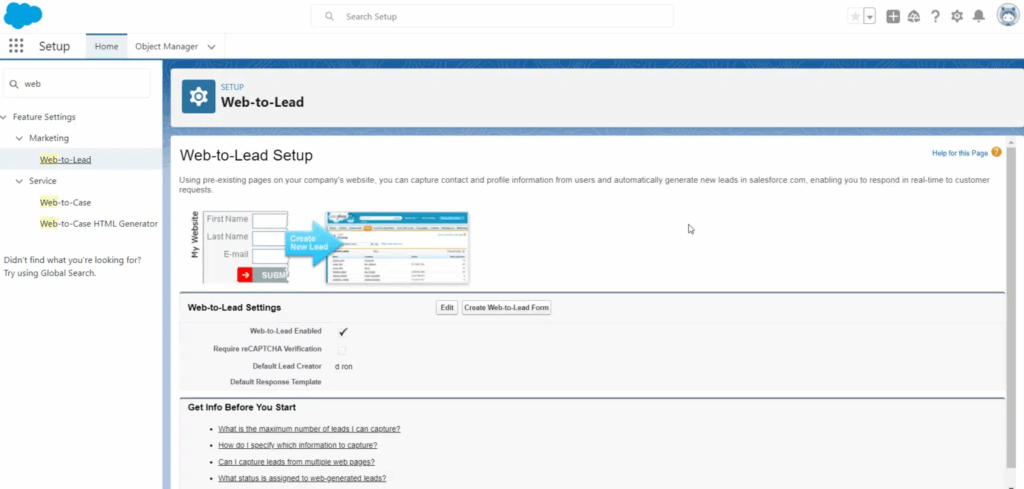
3. Now you are ready to pick and choose the fields you would like included in your web-to-lead form. These can be either standard or custom fields. Examples of fields you might want to include are a website address, phone number, title, or country.
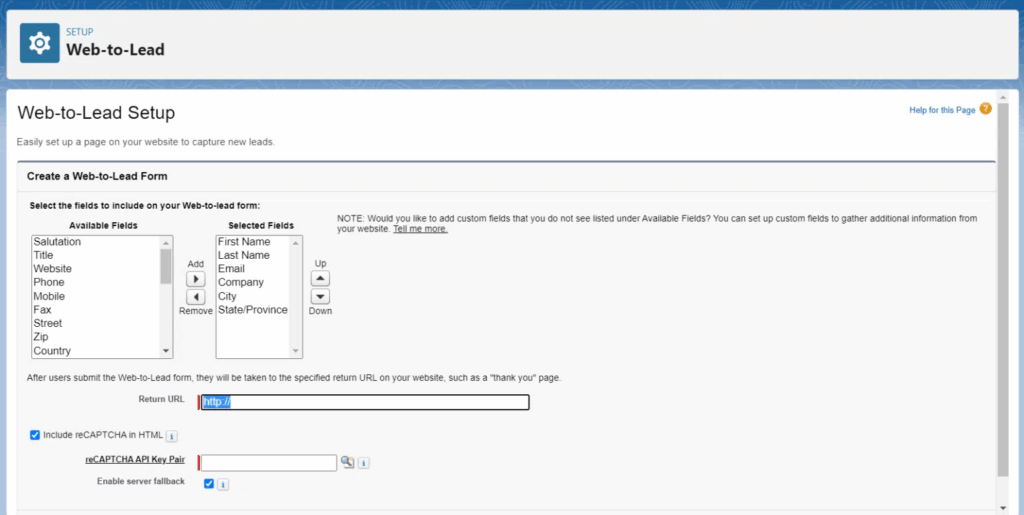
4. Once you are happy with the fields you have chosen and ensured you will be able to collect the right information from your leads, you can click the “Generate” button. This will create HTML code for you to copy and paste into your website.
5. Finally, be sure to test the form to make sure it is gathering the right information and converting it to the leads you need in Salesforce. Remember, it’s a good idea to try out the link yourself before making it visible to visitors! Once you are happy with the way the lead form is functioning, the sky is the limit. Live lead information can be fed back into Salesforce via your web-to-lead form where you can issue follow-ups, analyses, and send high-value leads to your best reps.
And that’s all you need to know to set up lead generation forms in no time at all!
Limitations of Salesforce Web-to-Lead Forms
Web-to-lead forms can definitely help hone your marketing strategy and integrate your lead information with the leading CRM on the planet. With that said, these forms are not without limitations. Here are some of the top web-to-lead limits in Salesforce that you should be aware of before using this feature:
- One of the biggest issues is that files and attachments are not supported.
- If you want to validate fields, then you need knowledge of JavaScript, drag-and-drop simply won’t cut it.
- Errors frequently creep in when trying to prevent duplicate leads.
- Once you hit 500 web-to-lead requests, you will need to manually enter data into Salesforce.
- Within 24 hours, you are limited to 500 web-to-lead requests. This can be a problem, depending on the scale of your business.
Is there an Alternative to Salesforce Web-to-Lead?
The short answer is yes. If you want all the benefits of Salesforce web-to-lead with none of the known issues, then you can shop around the Salesforce AppExchange to find a trusted third-party app. These apps are designed to integrate seamlessly with Salesforce while enhancing the user experience. A great choice is Titan Web, a no-code Salesforce tool with multi-patented bi-directional Salesforce integration. Some of the advantages of choosing Titan’s web-to-lead forms in Salesforce include:
- Unique Form Fields
- Conditional Logic
- Drag-and-drop Form Builder
- Embed your Form on any site
- Effortless file upload and attachment capabilities
- Look up Fields are populated
- Customize the look and feel of your form to match your business brand
FAQ
What is a Salesforce Lead?
According to the Salesforce lead definition, it refers to an individual or company that shows interest in your products and services and is tracked within the CRM system.
How to Generate Leads in Salesforce?
You can use forms in Salesforce for lead generation. It is relatively simple and includes going through the usual process of navigating to the app to ensure it is enabled. After this, you simply need to make a new form, design its layout using drag-and-drop, set up the form fields to suit your needs, and adjust relevant settings. After this, you are ready to configure lead capture in Salesforce by ensuring that the desired fields in your form are properly mapped to your Salesforce leads and contacts.
How to Create a Lead in Salesforce?
To create a lead in Salesforce, follow these steps:
- Configure and customize Salesforce for your lead generation needs with fields, objects, page layouts, and automation rules.
- Import or manually create lead records of lead data in Salesforce.
- Web-to-Lead Integration: use third-party applications, like Titan, to create web forms.
- Embed these web forms on your website to collect data from leads.
- Configure automation rules to assist your sales workflow processes.
- Score your leads and categorize them.
- Send email campaigns to leads using Salesforce Marketing Cloud.
- Use Salesforce to track all your lead-generation activities.
Final Thoughts on Salesforce Web-to-Lead
Thanks for reading and we hope you learned more about Salesforce web-to-lead forms! The advantages of Salesforce web-to-lead are massive and making use of this feature can ramp up your sales game and help you better nurture and track leads throughout the sales cycle. Even better, you can create these forms easily using drag-and-drop so you don’t need special coding knowledge. With this said, Salesforce lead forms from Salesforce are not without known limitations so before choosing a tool for your sales team, be sure to check out the Salesforce AppExchange.
Did you enjoy this article? If so, check out our Salesforce Forms!
Disclaimer: The comparisons listed in this article are based on information provided by the companies online and online reviews from users. If you found a mistake, please contact us.
You might be interested in
Writing Your First Notarized Letter Like a Pro

How to Remove Track Changes in Word

Signee Vs. Signer Vs. Signatory: What are They?

All-in-One Web Studio for Salesforce


