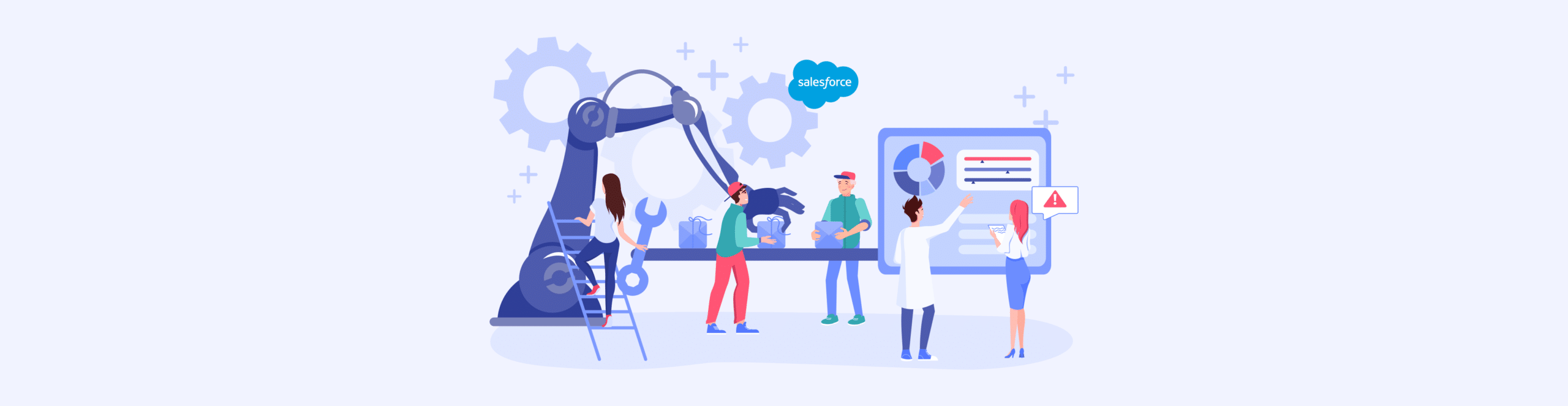A Document Automation Guide
When you add automation solutions to creating and modifying documents, you get to eliminate repetitive manual tasks that leave your employees bored and standardize your content with minimal errors from copy-pasting tasks.
If these automation solutions already sound compelling, join us below as we explore document automation in more detail.
What is Document Automation?
We don’t want to skip through the basics, so let’s start at the beginning. Document automation is essentially a process created with software to design, generate, and help people manage documents. Contracts, reports, invoices, and legal agreements are common documents that are created and used daily in business operations. For this reason, the field of document automation was born to streamline the document creation process.
A document creator can give businesses the tools and templates that they need to speed up workflow processes, such as the following:
With document automation software, many organizations have been able to get more work done while reducing errors like typos and copy-pasting mistakes. Overall, though, document automation software increases the amount of documents you can create while making sure that its content is consistent and accurate.
Features from High Quality Document Automation Software
Based on the benefits that you can receive from adding document automation software to your system, you probably want to know what you are really getting out of these apps. Not all document automation software are created the same, but here are some of the key features you would want.
A Library of Templates
If an application specializing in document automation considers itself to be number 1 on the market, it should provide document templates.
Templates are essential for automating documents as they determine the structure, layout, placeholders for data, and formatting options for your future generated documents.
Integrate with Salesforce
Since Salesforce is such a giant in the industry, we know that you are using it for your Customer Relationship Management (CRM) processes.
All the best document automation software integrates well with Salesforce, databases, spreadsheets, and other CRM systems to transfer data automatically between platforms to reduce errors and save time.
Provide Conditional Logic Capabilities
The document builder that you choose for your system should also allow you to add conditional logic so that you have the option to generate different content in your documents, which are based on criteria that you set up.
Document Automation Software for Salesforce
As we mentioned earlier, obtaining software that naturally integrates with Salesforce is a powerful feature to have on your side, especially if you rely on this CRM platform for marketing, sales, and customer relationship activities.
For this reason, we would like to give you two first-class documentation automation applications that you can refer to if you are interested in automating contracts, proposals, quotes, or any other type of document that you work with in bulk and daily.
S-Docs
If you are familiar with the Salesforce ecosystem, then we suggest you try S-Docs. It is an automation solution with document generation capabilities.
As S-Docs is a native Salesforce solution, you get to build documents in Salesforce, manage your templates, and deliver documents to customers and partners quickly.
S-Docs is a good option without needing to look hard to find a document automation solution, but are they the right application for your business? Let’s take a look at a few pros and cons of combining S-Docs with Salesforce:
Pros
Cons
Titan Docs
S-Docs is a good solution, but as we can see from their online reviews and customer feedback, they are not perfect.
They do not have features that cater to every Salesforce solution and are not willing to assist customers with extending the platform to meet their unique requirements.
If you can relate and need the best document automation software that can help you with any Salesforce solution, we highly recommend Titan. Our Titan Docs app provides point-and-click functionality for generating documents in Salesforce.
To successfully propel your deals and automate document creation for any work process you like is all possible with Titan Docs. Please take a look at our pros and cons below.
Pros
Cons
Frequently Asked Questions
What do you mean by document automation?
Document automation is a process that uses software to speed up the creation of digital documents and their related workflows.
How does document automation work?
Document automation software will generate documents based on templates that you have designed and rules you have configured.
What documents can be automated?
Contracts, invoices, quotes, and letters are a few examples of digital documents that can be automatically created with the help of software.
Automated Document Generation with Titan and Salesforce
Thanks for choosing Titan to find out more about automated document creation. If you need a document generator to speed up document workflows, and transfer data to and from Salesforce, we suggest you get Titan.
With Titan, you can generate a document from Salesforce and create PDFs pre-filled with dynamic data from the world’s #1 CRM platform.
Work with the giants in the industry to get the best features for your documents, such as working with multiple document formats, dynamic content, digital signatures, QR codes, barcodes, collaboration with document tools, and permissions for user access, to name a few.
Like what you hear? Contact us through one of our social media channels below.
We hope to see you soon!

Disclaimer: The comparisons listed in this article are based on information provided by the companies online and online reviews from users. If you found a mistake, please contact us.