Impactful Automation with a Salesforce & Gmail Integration
Do you want to up the professionalism of your business instantly? Why not integrate your Salesforce system with Gmail? This powerful integration can automate manual tasks for sales, marketing, and customer support teams, so that your data can be error-free and trusted by everyone in your organization.
When you have accurate data in Salesforce, you can always interact with customers with confidence to build trust and loyalty. To ensure your employees have the best tools with access to the most current data to behave in the most professional manner with customers, read our article below.
We discuss the benefits of a Salesforce and Gmail integration, how to implement it into your software stack, and explore how this configuration can support your business. Let’s get started!
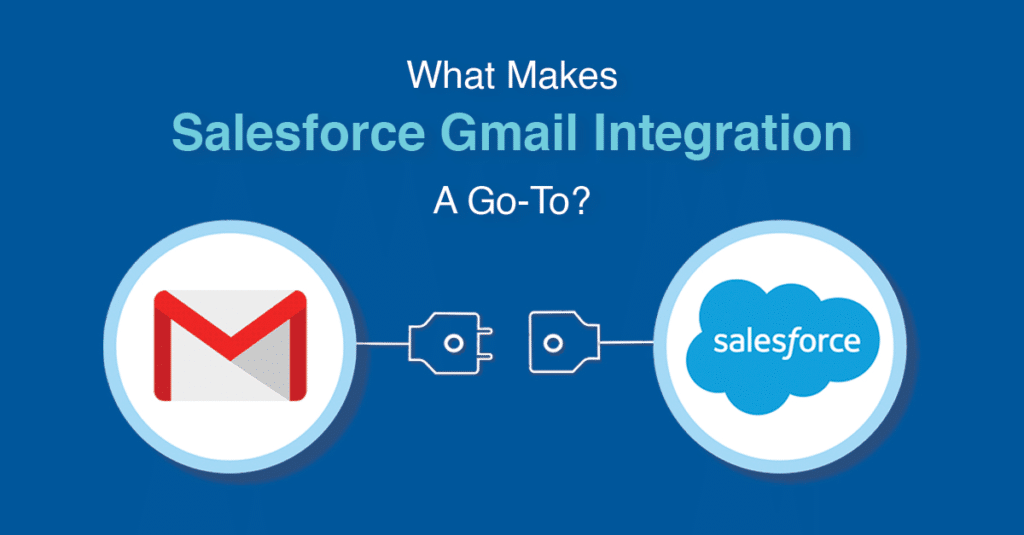
What is a Gmail & Salesforce Integration?
It’s a way to connect Gmail to Salesforce. Once this link has been established, data can flow freely between Gmail and Salesforce to help teams speed up workflows and thereby improve their work productivity. For example, according to research from Kizzy Consulting, a top Salesforce Partner, sales reps can boost their work productivity by 30% when they sync emails, contacts, and calendars from Gmail to Salesforce.
Now, let’s take a look at 2 features that teams get when they add Salesforce to Gmail.
1. Track All Emails
Gmail is used to communicate with people via email. As Salesforce is a versatile CRM that integrates with Gmail, you will be happy to hear you get features you can use to automatically log emails to your CRM platform. This means your teams can track all communication between customers, partners, and colleagues directly from Salesforce.
2. Salesforce Email Templates
You can use Salesforce email templates when you need to send emails quickly and repeatedly. These templates are conveniently pre-designed and formatted, so employees do not need to spend time creating them from scratch whenever they are required. Salesforce email templates also keep your communication with customers and partners consistent and professional.
With this Salesforce email integration, teams can use TEMPLATES within Gmail to save time.
Email Integration for Salesforce
Since most companies use Gmail and Salesforce for communication and streamlining operations, we are sure you want to know how to set up Salesforce for Gmail. Giving your sales or customer service teams Salesforce email automation options is a good way to automate manual everyday tasks.
Follow the simple steps below to get a Gmail integration with Salesforce.
- Go to the AppExchange marketplace and find the Salesforce integration for Gmail. Alternatively, you can go to Google Workspace Marketplace to find a Salesforce email connector. Then, download your Gmail and Salesforce connector software and install it into your system.
- Now, you need to authenticate your Salesforce and Gmail accounts to connect the two platforms.
- Once you have your Gmail CRM integration, it’s time to configure your settings for which emails you would like to log and how you want your data to sync to Salesforce.
- The last step is to test your integration and train colleagues on how to work with the new process and Salesforce email automation features.
Benefits of a Salesforce & Gmail Extension
With a Salesforce and Gmail plugin, your business can become more efficient as team members do not need to jump between either of these platforms. It’s a sure way to save time across your organization while improving various workflows. This is just one benefit of getting a Salesforce plugin for Gmail. Let’s take a look at some more.
Salesforce for Email Tracking
Adding a Gmail and Salesforce extension to your software stack ensures that your business data is accurate. This integration makes sure data remains correct for everyone as it can log all emails directly to Salesforce. In this way, employees always track and have access to the most precise, up-to-date Salesforce records.
An added benefit under this topic is the Salesforce email open tracking feature that sales and marketing teams can leverage from a Gmail integration. With access to this feature, sales and marketing professionals can see how successful their emails have been since they can track whenever a contact or lead has opened the message. This kind of data can give a business insights into how engaging their emails are and whether they need to improve their communication strategies.
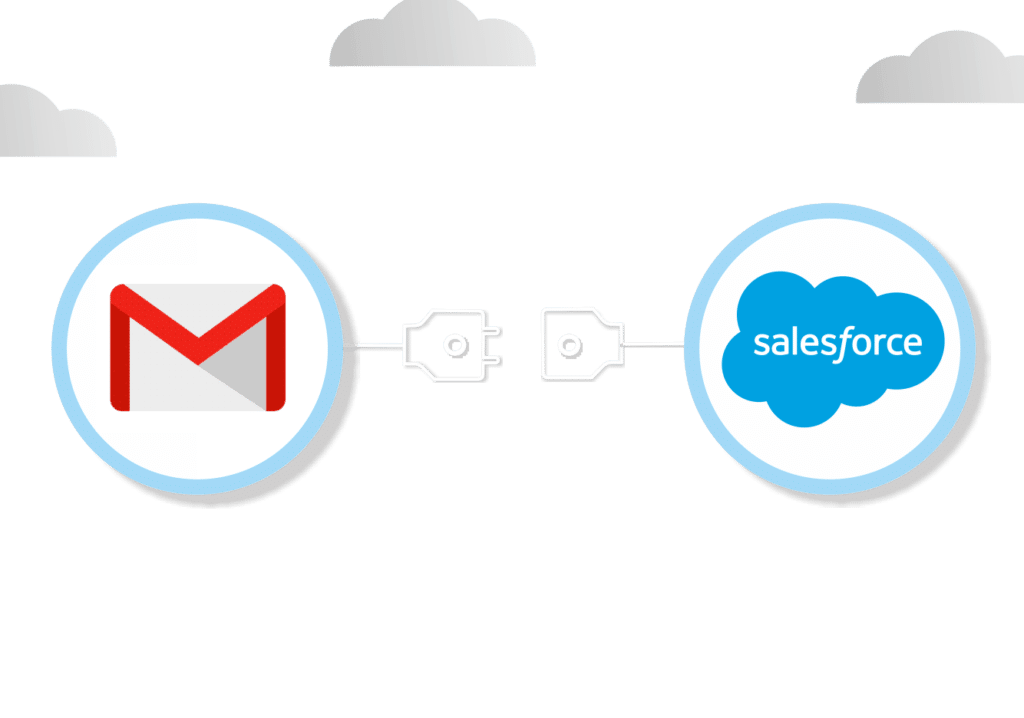
Manage Leads and Contacts
The Salesforce extension for Gmail also improves collaboration between the different business units in an organization. This Salesforce and Gmail extension makes it easy to share accurate information to different teams from a single location. In this way, the Salesforce and Gmail plugin allows marketing and sales professionals to share and work on lead or contact data at the same time for campaigns or sales pitches.
Salesforce also provides Gmail with email automation capabilities. For example, this integration can manage email contact lists in Salesforce. This feature speeds up tasks for sales and marketing teams alike, since Gmail can sync contacts to Salesforce. Now, teams across various departments have the most up-to-date contact information that is accessible from a single location.
Be in Charge of your Salesforce Calendar
Sales teams will enjoy how much easier their manual tasks get with Salesforce tools to support Gmail automation practices. All that is needed is to simply integrate Gmail with Salesforce so that Google Calendars merge with your CRM platform. Once this is accomplished, teams can take full responsibility for their work tasks as they get to optimize the following duties:
- Manage Events
- Organize Meetings
- Stay on Top of Tasks
How a Salesforce Gmail Plugin Supports Businesses
It does this by boosting workplace productivity so that teams can spend more time focusing on nurturing customer relationships. Additionally, a Salesforce plugin for Gmail can also be used to speed up processes for teams in the office. Here are a few examples of how businesses are helped with a Salesforce plugin for Gmail.
Simplify Processes for Sales Teams
One of the main tasks of sales professionals is to spend their time selling products or services to customers. However, they also have many administrative burdens, such as entering data into Salesforce, scheduling meetings, or following up on leads and clients.
A Gmail and Salesforce plugin can reduce manual tasks for sales representatives. For example, with Gmail integrated into your favorite CRM platform, sales representatives get to perform email tracking in Salesforce. Since all emails from Gmail are automatically logged to Salesforce, sales teams can track all customer communications, eliminating the need for data entry or following up with clients frequently.
Upgraded Workflows for Marketing Teams
But what about the marketing professionals? They need to constantly monitor the digital landscape that is evolving every minute. However, they too, have repetitive tasks like:
- Creating Email Campaigns
- Social Media Posting
- Adding Lead Data to Salesforce
With a Salesforce and Gmail integration, marketing teams get to free up time for more creative and strategic activities. Salesforce and Gmail combined can improve the way marketing teams work by automating their common daily activities.

Customer Support Teams Close Queries Faster
It’s important to address the issues that might be slowing your customer support teams down. When you integrate Salesforce with Gmail, they will be able to automate many of their processes to improve customer satisfaction levels. For example, if customer support teams are overloaded with queries, they can take longer to respond to clients.
For this reason, its crucial to integrate Salesforce with Gmail, so customer queries and interactions are automatically logged into your CRM platform. Now, customer support teams can quickly access information and customer interaction histories to resolve matters lightning-fast.
Wrapping Up Salesforce for Gmail Automation
Thanks for reading our article about Salesforce and how connecting it to Gmail can improve your business processes and productivity. We also covered how to set up your Gmail CRM integration. We hope we enlightened you on how different teams can leverage the Gmail integration in CRM activities to eliminate manual tasks and focus on creative projects that scale your business.
If we missed a certain Salesforce CRM and Gmail integration topic that you might be interested in, please feel free to send us a message on one of our social media channels below. We would love to assist you with your solutions if you want to connect Gmail to Salesforce.
And if you are looking for other third-party integrations to extend Salesforce, we can recommend TITAN. Like the Salesforce and Gmail connector, Titan is a powerful no-code platform that can help your business scale by eliminating manual tasks in workflows.
Our platform makes Salesforce simple with point-and-click tools that empower you to build portals, craft forms, generate docs, sign agreements, and so much more at the touch of a button. We also connect to hundreds of popular Salesforce SaaS tools and automate complex digital workflows between apps in a heartbeat.
For more information on how your business can bring all your Salesforce data and processes together to create one source of truth for your teams to focus and get work done, contact us on one of our social media links below.
See you soon!

Disclaimer: The comparisons listed in this article are based on information provided by the companies online and online reviews from users. If you found a mistake, please contact us.
