Storage_Limit_Exceeded in Titan
Example of the full error message:
Form_Builder__MySubmission__cSTORAGE_LIMIT_EXCEEDED: storage limit exceeded
On which product will you see the error?
Web
Why did you get this error?
There is a data and file storage limit in Salesforce. Refer to Data and File Storage Allocations.
How can you fix the error?
View your data usage
- Click on the Setup Gear icon.

- Search for “Installed” in the Search field.
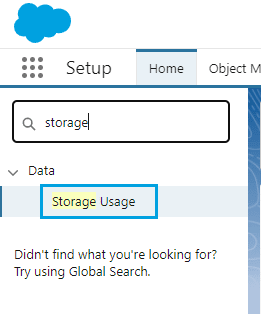
- Click on the Storage Usage option. You will see the Data Storage and File Storage limits and the percentage you have used.

Clear some of your Salesforce data or files or contact Salesforce to expand your storage limit

Do you like our Knowledge Base?
Discover more and schedule a demo with Titan today.
Book Demo


