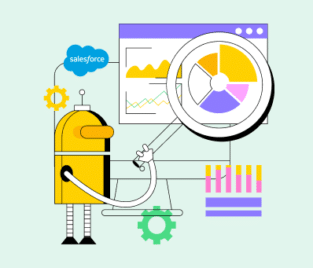Salesforce Cost Management | Strategies to Optimize Your Software Investment
Salesforce can become an expensive investment. There are many editions, add-ons, and integrations that can make your CRM processes streamlined and efficient, but do you need all of them? Join us in the article below to learn more about managing costs on the Salesforce platform by understanding the different plans and features they offer.
You can use the information to determine which tools are necessary for your business so you can create optimal financial plans.
How Much Does Salesforce Cost in 2024?
Let’s jump right in! This question is a popular one, but it is pretty broad. First, we need to understand that Salesforce offers different Clouds to support businesses across a variety of industries. In this way, Salesforce Clouds can tackle and manage specific tasks or functions better.
Salesforce Pricing Plans
For this reason, Salesforce prices vary. For example, this means that the cost of Salesforce Sales Cloud will differ from that of Service Cloud. Let’s quickly take a look at a few of the different Salesforce CRM prices in the table below to get you started.
When you select a cloud for your business, besides the Salesforce cost, you should also consider the platform that will fit the needs of your projects and teams. You can always start with the low-tier offerings and choose the more expensive editions when you need them, for example, when your business grows.
This approach to understanding Salesforce CRM costs will ensure that you pay only for the features you need and do not waste money on tools that you do not use.
Salesforce Cost Management Table
| Clouds | Salesforce Pricing | Purpose |
|---|---|---|
| Sales Cloud | Starter Suite starts at 25€ per user per month. Professional starts at 80€ per user per month. Enterprise starts at 165€ per user per month. Unlimited starts at 330€ per user per month. Einstein 1 Sales starts at 500€ per user per month. | Designed to support a sales team. Features include the following to assist sales processes: A central platform for customer data. Ability to store detailed customer details with interaction histories. Sales Cloud integrates with social media platforms to collect customer data for fuller profiles. |
| Service Cloud | Starter starts at 25€ per user per month. Professional starts at 80€ per user per month. According to Salesforce, the Enterprise edition is the most popular option, starting at 165€ per user per month. Unlimited starts at 330€ per user per month. | Designed to support customer service teams in delivering customer experiences. Features include: Systems to monitor customer cases or queries. Service Cloud can automatically assign or escalate cases to a specific person. Workflows can be automatically resolved. |
| Marketing Cloud | Marketing Cloud Engagement starts at $1 250 per org per month. Marketing Cloud Account Engagement starts at $1 250 per month. Marketing Cloud Growth Edition starts at $1 500 per month. | Designed to support marketing teams in creating personalized customer experiences. Features include: Tools for automatically building email marketing campaigns. A drag-and-drop builder to create responsive emails. Access to tools that support A/B testing strategies. |
| Commerce Cloud | B2C, B2B, D2C, and Connected Commerce start at 1% Gross Merchandise Value. Salesforce Order Management starts at 1% GMV per order. | Designed to support e-commerce businesses in delivering custom shopping experiences online. Features include: A single platform to monitor commerce activities, online or in-store. Integration between physical shops and digital stores. Tools to build custom online stores for B2C commerce. |
| Experience Cloud | Customer Community starts at $2 per login or $5 per member. Customer Community+ starts at $6 per login or $15 per member. | Designed to create branded communities. Features include: Access to templates that can be customized to match your brand. A drag-and-drop builder to design communities. Communities are mobile-friendly. |
It’s important to note that these Salesforce costs do not include add-ons or extensions. You will need a bigger budget if you are looking for advanced features like AI tools or integration solutions for your third-party apps.
Tips for Salesforce Budget Management
After looking at the table, it’s clear Salesforce can cost a lot of money. Without monitoring your software and engaging in proper budget management, your costs can rise rapidly. Here are a few points to make sure you are effectively using your Salesforce integration to its full potential while managing your license costs.
1. Regularly Review Your Salesforce Plan and Usage
Our first best practice for Salesforce project cost management is to constantly check the usage within your teams. This exercise will determine if you have any unused licenses in your company. If not many people use Salesforce, you will be using fewer features. You can then decide if you need to adjust your Salesforce plan so that your company resources are not allocated inefficiently.
2. Consolidate User Licenses Effectively
After reviewing your active Salesforce user licenses, the next natural step is to streamline the usage. This step will require you to ask Salesforce users how they work within the CRM platform. Now, you can evaluate the tasks employees perform and match them to the relevant Salesforce license they need.
3. Utilize Built-in Salesforce Tools to Manage Costs
Before jumping to third-party apps or custom solutions, check Salesforce’s built-in tools and features. The platform might already have a solution that can meet your project requirements. The use of Salesforce tools will save you the cost of subscribing to another integration or hiring a person to develop a custom solution with code.
4. Add-Ons and Salesforce Integrations
But what about advice if you have opted for a third-party app to extend your digital experiences for customers and employees. Our guidance is to carefully choose an app. Not all apps are made of the same quality, and they all offer different Salesforce solutions.
We recommend choosing Titan. Our platform uses a no-code builder to make Salesforce tasks simple, thanks to our point and click tools.
With Titan, you can build portals, make forms, generate documents, and sign agreements with the touch of a button. Make sure to check us out on the Salesforce AppExchange marketplace.
Frequently Asked Questions
What is the cost structure of Salesforce?
Salesforce has many parts that make up its cost, which include:
- Subscription Fees
- Professional Services
- Maintenance and Support
- Custom Platform Fees
- Third-Party Apps
- Infrastructure and Operations
- Research and Development
- Sales and Marketing
Does Salesforce have a CMS?
Yes, Salesforce Content Management System (CMS) supports content creation that can be distributed across many channels.
What is Salesforce CPQ?
It’s a Salesforce tool. CPQ stands for Configure, Price, Quote. Teams use this tool to generate quotes when customers place orders. The tool streamlines quote creation tasks since it can automatically configure products and price them accurately within the document.
As a result, businesses can reap the benefit of creating professional quotes fast.
Wrapping up Salesforce Cost Management Strategies With Titan
Thanks for reading our article on Salesforce pricing. We hope we gave you some ideas on how to choose the best edition for your business, as well as some inspiration to get the most out of your Salesforce tools, features, and licenses.
If you cannot find no-code solutions for Salesforce that meet your project budgets, make sure to contact Titan. Our platform integrates 100% into Salesforce to solve any use case or solution. We have powerful apps that are capable of accelerating your growth and supporting your business as it scales.
To get started on building custom Salesforce web projects with zero code, contact us through one of our social media platforms below.
We hope to see you soon!

Disclaimer: The comparisons listed in this article are based on information provided by the companies online and online reviews from users. If you found a mistake, please contact us.