Salesforce Experience Cloud Themes and Templates
Professional organizations strive for brand consistency across all their digital platforms, products, services, and even social media channels. For these reasons, many companies use the themes that are available on Salesforce Experience Cloud.
Experience Cloud themes have many customization options for your Salesforce Community or Experience Cloud site that essentially enhance user experiences in Salesforce and maintain brand consistency. The customization options offer a variety of design tools so that you can create a tailored community or site that meets your unique branding needs. With themes, your business can add logos, choose colors, select fonts, and so much more to ensure that a community matches your business’s brand.
Do you need to get Salesforce Cloud themes? Join us as we drop some useful information on this Salesforce offering to help you decide.
Salesforce Themes
Whether you need to reinforce your brand to remind customers, employees, or partners about who you are or have a new product launch on the way, choosing Salesforce themes and branding options is the leading way to customize your community or site for these critical initiatives.
With Salesforce Experience Cloud, you can choose a built-in theme quickly or create a custom theme from scratch. To access your themes, head to Setup in Salesforce and type Themes and Branding in the Quick Find box. Once you find it, select Themes and Branding to work on an existing theme. Alternatively, you can click on New Theme to create your own theme.
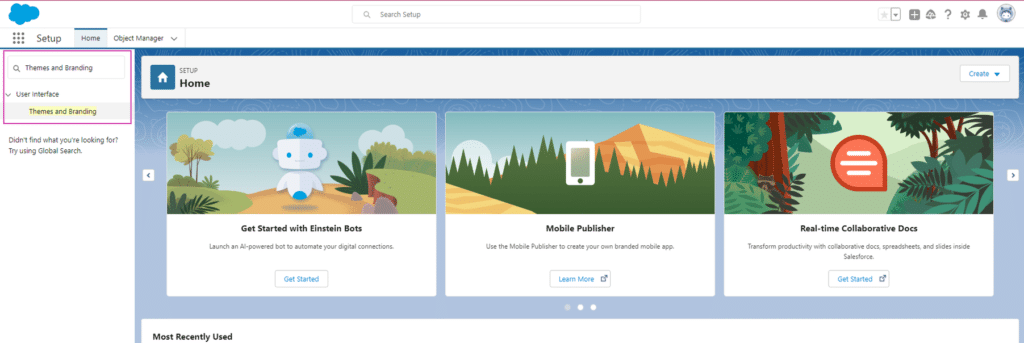
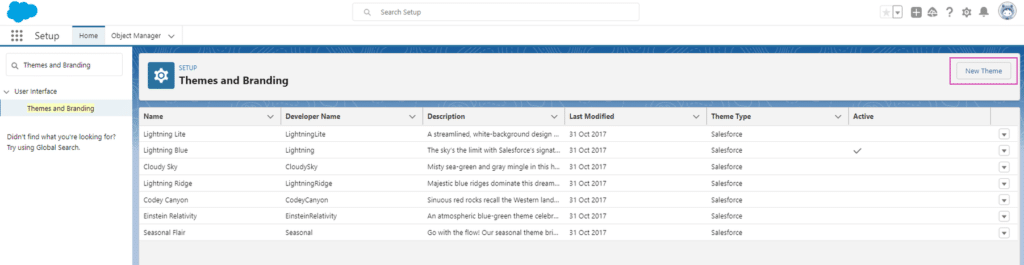
Salesforce Experience Cloud themes are helpful and easy to use, but keep the following points in mind:
Community Themes
Moving along to community themes in Salesforce. Companies use Salesforce Communities to share content online and collaborate with their customers, employees, and partners. The customization options provided by Community themes ensure that your brand identity is consistent by giving you the power to customize your Salesforce Community to match your business’s brand direction.
Take a look at a few top features from Community themes that you could work with in Salesforce:
Customization Features
You can create a layout that you need with Community themes. For example, you can add a header, a footer, navigation menus, and even a homepage to your community. Creating a custom user interface for your community that is comfortable and intuitive to your users is an excellent way to boost customer experiences.
Branding Features
With Community themes, you can match your community to your unique brand by adding logos, selecting colors, choosing the fonts for your texts, and uploading images.
Responsive Design
Community themes are responsive! When you choose to work with a theme, you can trust that your community will look great and function on different devices such as smartphones, tablets, and desktops. It’s essential to cater to all these devices so your community members can access your community conveniently.
Lightning Themes
Salesforce Lightning Experience is a modern user interface that lets users work in a fast and efficient way with data in Salesforce. What’s more, is that you can use Lightning themes to customize the user interface (UI) and enhance user experience (UX) in Salesforce Lightning Experience.
When Lightning themes are used, businesses can transform their user interfaces within Salesforce to match branding and styling to their art requirements.
Here are a few advantages your business can obtain from working with Lightning themes:
Tools
Salesforce Lightning Experience provides a Lightning App Builder so admins can create custom pages or applications. The tool is easy to use and provides a drag-and-drop environment to work in. Add a Lightning theme to your page or app so that they, too, have brand consistency.
Popularity
When you use Lighting themes to customize the Salesforce interface for your company, you get to improve the user experience for all staff. When users feel comfortable with working within a system, they are more likely to adopt the work tasks and processes without resistance. Lightning themes can be used in this way to enhance user experiences and get staff to work more in Salesforce.
Accessibility
Salesforce takes accessibility to its platform seriously. You will find that Lightning themes have options available so that your user interface complies with any standards related to accessibility. It is a powerful feature to have since you can create themes that cater to employees with disabilities.
For example, you can create a theme with high-contrast colors for legibility so your employees can easily read the content in Salesforce.
Salesforce Experience Cloud Templates
Salesforce Experience Cloud offers numerous Salesforce templates designed to streamline the creation and management of digital experiences. With Salesforce’s website templates, businesses can easily build beautiful, responsive, and personalized sites. SF Experience Cloud makes it possible to use pre-built templates so that you don’t have to start designing your web projects from scratch. The Experience Cloud templates provide a robust framework that helps companies deploy their web projects on mobile devices without the need for extensive coding. By utilizing SF Experience Cloud templates, organizations can quickly set up communities, portals, and websites that are both functional and aesthetically pleasing.
The Customer Account Portal Template
Many organizations create portals for their Salesforce Customer Community. If your business is looking for a way to connect with your customers and provide them with a platform to improve customer satisfaction, then the Salesforce Customer Portal is a great option. The customers can find information and troubleshoot issues on their own. This template allows businesses to create a dedicated space, where the customer community can manage their accounts, access services 24/7, and more.
The Partner Central Template
Salesforce offers a web-based platform to interact and collaborate with partners. There are many partner portal templates that you could pick up from the Salesforce Partner Community. Using the Partner Central Template, organizations can provide their partners with access to the sales tools, marketing materials, and training resources, all through a user-friendly, responsive, and customized portal.
The Customer Service Template
The Customer Service Template helps you enhance the efficiency of customer support operations. Businesses focusing on elevating their customer service and support strategies opt for a Salesforce Service Cloud customer portal. This template is part of Salesforce’s broader suite of solutions, designed to help organizations streamline their customer service processes.
Salesforce Community Templates
Salesforce Community Templates allow you to create communities, support hubs, and forums to improve the interaction between employees, customers and your partners. Your business can utilize SF Community Templates and build a community to meet any number of needs.
FAQ
Thanks for joining us in our article. You have unlocked three questions and answers from our Titan archives regarding Salesforce Experience Cloud themes. Take a look below:
What are the themes for Salesforce Experience?
There are four themes available in Salesforce Experience called: Stella, Webster, Jepson, and Citizen.
What are the different types of Experience Cloud?
The three different types of Experience Cloud user licenses are Customer Community License, Customer Community Plus License, and Partner Community License.
How do I explain Salesforce Experience on resume?
You could write a short paragraph about the tasks you have completed in Salesforce Experience. Adding your job title would also help, such as Salesforce administrator, developer, or business analyst. You could also add the number of years you have worked with Salesforce and the skills you have acquired, such as sales management or business knowledge.
Find Titan for Salesforce Solutions
With Salesforce Experience Cloud themes explained, we are sure you are ready to speed off and start customizing your user interfaces that extend your brand identity to all your digital touchpoints.
Thank you for taking the time to read our article. If you are looking for a no-code platform that integrates directly into Salesforce, feel free to contact us on one of our social media channels below. Titan can help your organization build scalable workflows and processes that connect your employees, customers, and partners. Contact us for more information.
We hope to see you soon!

Disclaimer: The comparisons listed in this article are based on information provided by the companies online and online reviews from users. If you found a mistake, please contact us.
