Salesforce Solutions: How to Secure a Form in Titan?

Hawk-eye editor with a passion for trailblazing Salesforce experiences
Titan looks at Security First for Secure Web Forms
Applying security measures, such as two-factor authentication and user access permissions, to protect submitted data from being hacked is a priority.
The Titan platform for Salesforce was designed and built with security as one of its top priorities.
No means or effort was saved regarding security, from the physical infrastructure to the application infrastructure and up to the user-level management. Security fences have been built to keep our customer data safe and secure.
Now, let us learn all about how you can Secure your Form in Titan with our Salesforce security guide.
Are there any Prerequisites?
Firstly, you need to have a registered Titan Account.
How to create a secure web form
We want to ensure that the user can create secure online forms to collect data safely by allowing the user to set the access security settings Salesforce as required.
- Log into your Titan Account,
- Head over to the Project Settings tab on the web project you are working on, and
- Select User Access which determines how your users can access your site through Salesforce.
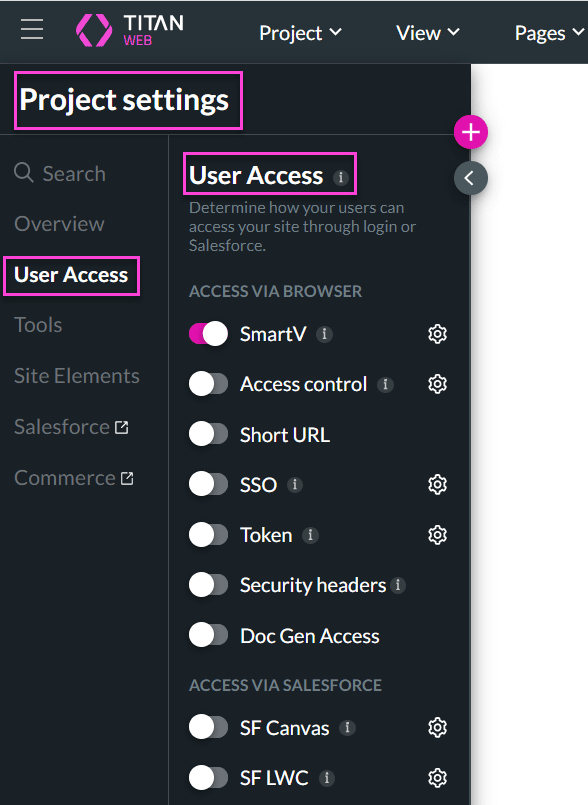
Here’s a breakdown of Titan’s security measures that can be set to protect sensitive data.
Data Security Made Simple
Smart V
The Smart V (short for smart validation) is the first level of securing your form. This unique element adds a double verification to your form based on data from Salesforce. It is much like the 2FA.
When you use the Smart V, a Login Window will essentially be created based on the fields you will choose. The Smart V control is to verify the identity of the user that is filling out the form.
Configure Smart V by choosing the Salesforce object you would like to use for this validation, i.e., Contact; after that, you can select the options on how they would like users to log in based on fields.
Select the fields for the validation by choosing them from the value required dropdown etc.

Note that the fields selected must be unique, meaning that there are no multiple records with the same value in that field.
Our how-to-guide on Smart V Access Control gives you in-depth instructions on how you can control anything on the page that the user interacts with.
Set Conditions
Access to a form is protected and requires login by the user who owns that form by default. However, you can set conditions to grant access to other people in your organization.
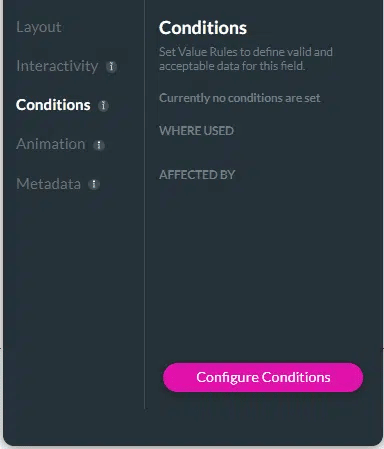
Setting conditions for a form is easy, and you have total ownership of your form since access to your form is granted only with your permission.
If you haven’t set up conditions in a Titan Project before, check out our Configure Conditions guide to learn how you, too, can set conditions easily in Titan.
Two-Factor Authentication
The next level of data security is to enable two-step authentication.
Adding this two-step authentication element to your forms will keep your company safe by validating the data of potential users. 2FA adds another layer of security to the login process, helps prevent unauthorized access to your account, and protects your data.
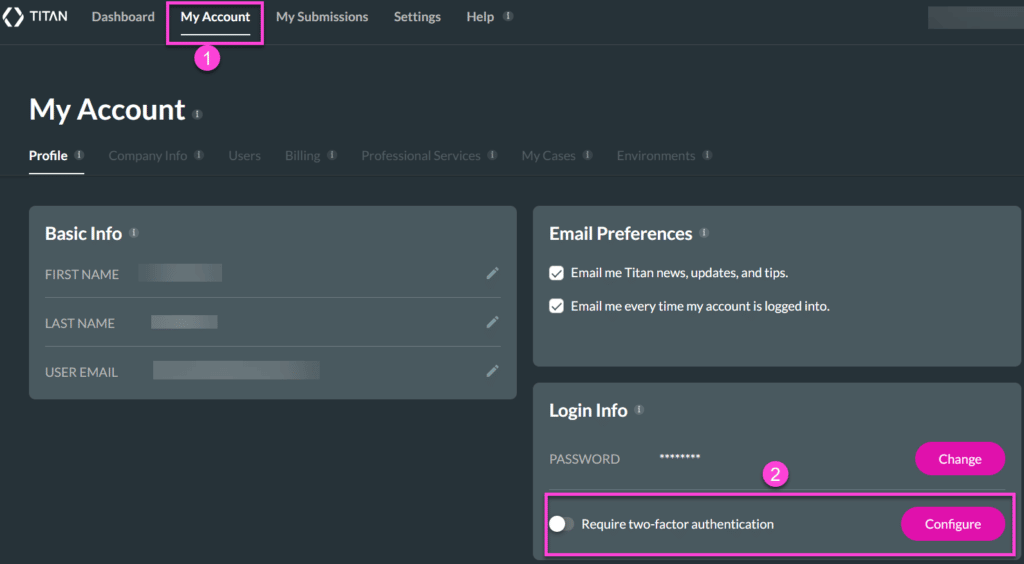
This tutorial video on How to Configure Two Factor Authentication 2FA in your Titan Web project will guide you in setting up and customizing authentication to fit your security needs.
Access Control
Another level of security is the access control feature which allows you to set permissions based on who you want to have access to your Project.
You can assign roles depending on who you want access to edit elements in the Project.

Look out for our interesting article which will help you learn how to Maximize Access Control in Titan Web.
Single Sign On (SSO)
SSO is a user authentication service that lets users enter a single login credential to access multiple applications.
Titan lets you secure your forms with SSO; when enabled, this feature can control form access by authenticating users before they log into a project.
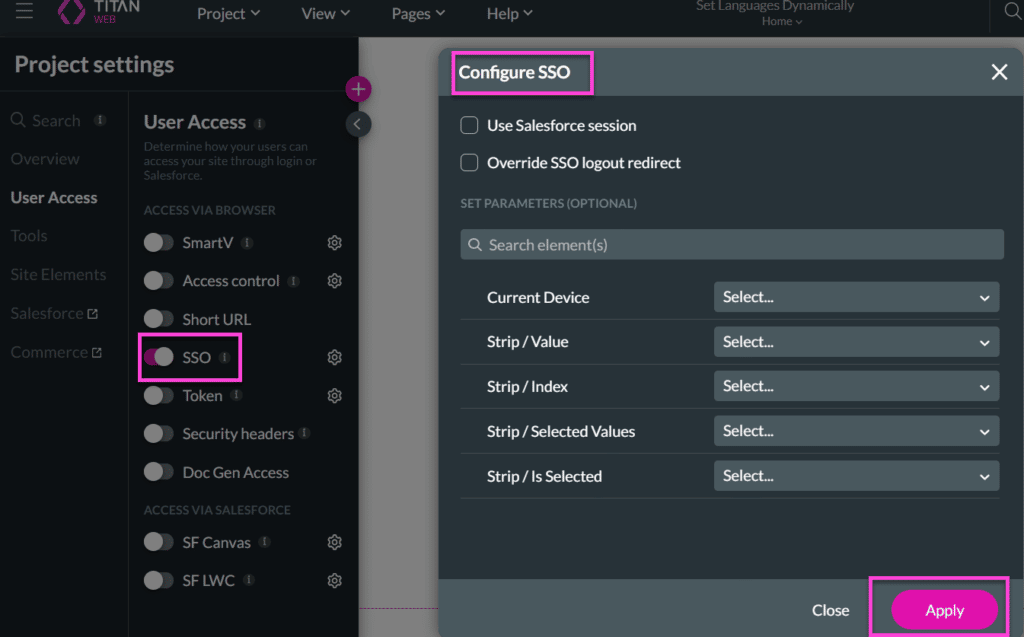
Watch this insightful video on how you can use our Salesforce Web App to Configure Single Sign-On (SSO) for your web page with Titan.
Security Headers
Security headers help protect your business against some of the attacks in a web browser that can be executed against your web portal.
It instructs the web browser to enable or disable certain security features, such as pop-ups, etc., while the server response is being rendered to the web browser.

Essential to note using this security feature may block the ability to use some widgets, Post Messages, Iframes, and JS.
Follow the simple steps in our guide to firm up security with Security Headers for your next Project in Titan.
Encrypted IDs for your form URL parameters
An encrypted form offers another layer of security on top of our already secured forms.
By default, all forms you create now use the Secure Sockets Layer (SSL)version; the point to note is that your forms are secure even without encryption.
Enabling the form encryption can be done in the project settings in just a few short steps.
In this short video, we will show you how you can Encrypt Salesforce Record ID in your form URL parameters to improve security.
Tokens
All data sent via a form should be encrypted with the highest level of encryption available. When creating a form, the Token feature must be enabled if you collect sensitive data such as credit card details.
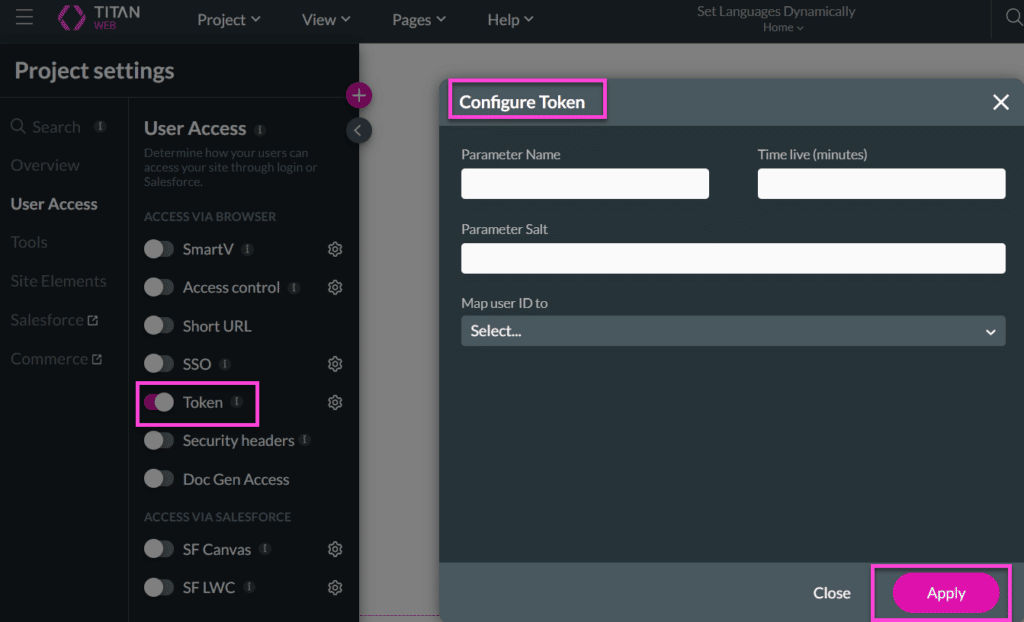
To learn more, we recommend you check our how-to guide to gain insight into configuring Token.
Titan’s Takeaway for Salesforce Solutions
Titan is committed to providing the technology that will enable our customers to comply with the required privacy laws; further, we support an ongoing process to challenge our security and technology to ensure it meets the leading Privacy Laws.
With Titan, there is no need to think twice before clicking or scrolling; we safeguard your data.
Take some time and explore Titan in detail by checking us out below. We are just a click away:

Do you like this Titan Guide?
Contact us today to uncover more tips on getting started with Titan!


