Contract Lifecycle Automation with Titan and Salesforce Flow

Hawk-eye editor with a passion for trailblazing Salesforce experiences
Business automation tools are crucial in today’s fast-paced and competitive business environment. They enable organizations to streamline operations, increase efficiency, reduce costs, improve accuracy, and focus on strategic initiatives. Automation tools are essential for businesses looking to stay ahead of the game, deliver exceptional customer experiences, and drive growth in today’s digital age.
In this use case, we will show you how to automate Titan’s CLM process flow from Salesforce Flow. Salesforce Flows is a visual workflow tool provided by Salesforce, which allows businesses to automate complex business processes and streamline their operations. It enables users to create interactive and guided experiences by defining and automating a series of steps. Overall, Salesforce Flows are the go-to solution whenever you want to take your business process to the next level.
Combining Titan CLM automation and Salesforce Flows will allow you to seamlessly initiate a powerful and robust negotiation process. Using Titan Contract Lifecycle Management process flow tool will allow you to control the whole process directly from Salesforce. Leverage the power of Salesforce Flows and Titan CLM to reduce complexity and streamline your process with full automation.
Before getting started, you will need to have an API enabled edition of Salesforce and to have installed your Titan package. Install Titan on the Salesforce AppExchange by clicking Get It Now, and following the prompts. Once Titan is installed, it’s also a good idea to read up on how to connect Titan to Salesforce.
Now you are good to go!
Work with any Record in any Object
We will work with a Contact but any record from any object can trigger Titan CLM from a Flow in Salesforce. See the example of the Contact object below:

Next, we will click on the checkbox before pressing save:
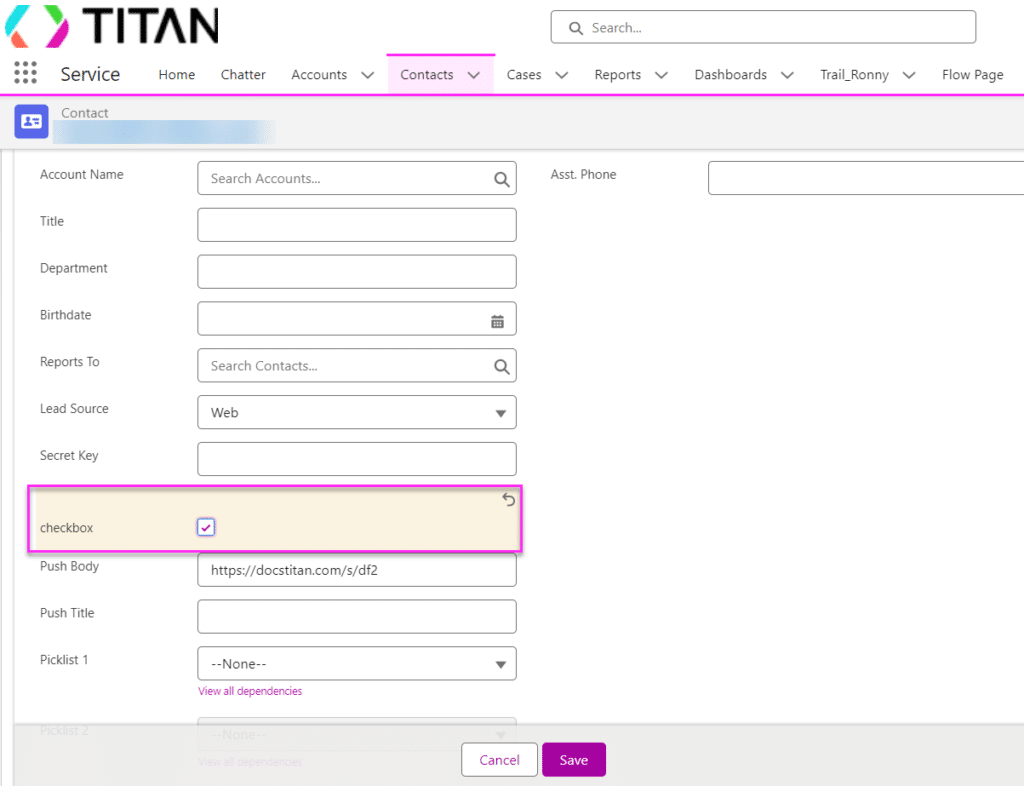
This will initiate our Salesforce Flow to send out this contract to the candidate to be edited. This is a great tool when negotiating with candidates, customers, and partners and you want to automate the process from Salesforce.
Visualize this Automation in a Salesforce Flow
So how do you do this? Head over to your Salesforce Flow to find out. Here you will see a trigger is set for when a record is updated:
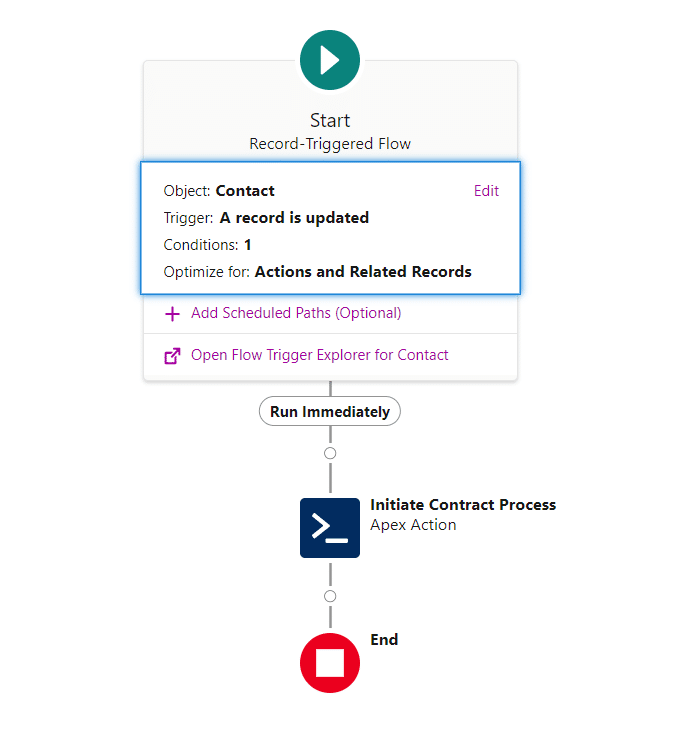
You can open up your trigger to see your condition, which is that the checkbox should be checked:

Using the FormTitan package, you have the ability to call Titan using the Apex Class we give you, and this will trigger your CLM process. The Apex Class used here is FTDocGen and to use it, you need to make sure that you set specific input values. These are the APIKey and FormHash of your document as well as the Object ID:
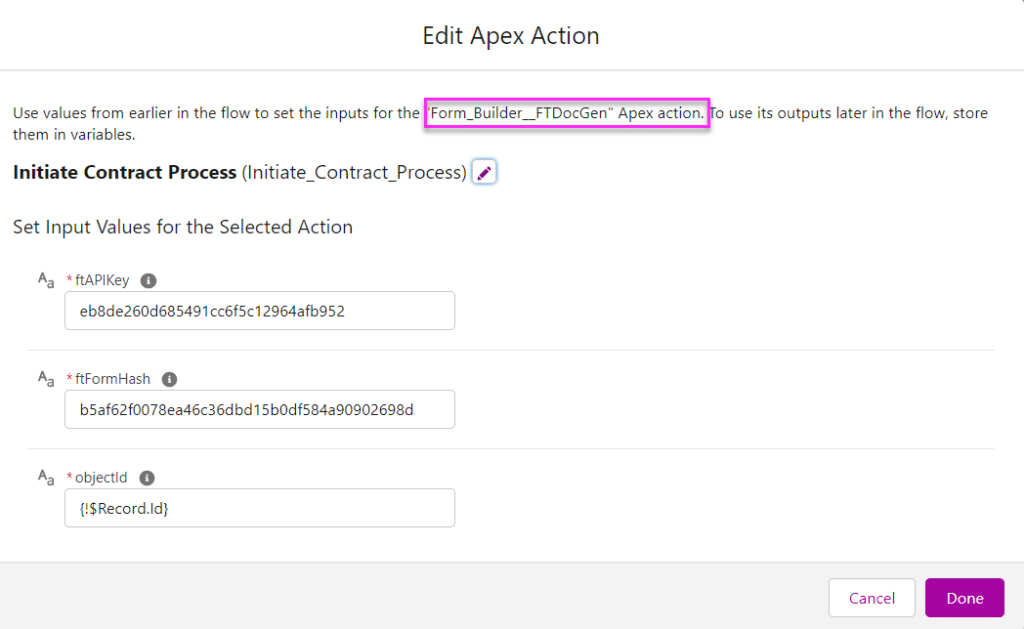
If you are struggling to find the input values for this Apex Class, simply read this document on FTDocGen for a step by step guide. And for more information on our Titan package and how it can help enhance your experience of Salesforce, check out our overview.
Open your Document via Email
Next, navigate to your emails and you will see you have an email requesting you to sign this document. Simply click on the document link in order to do so:
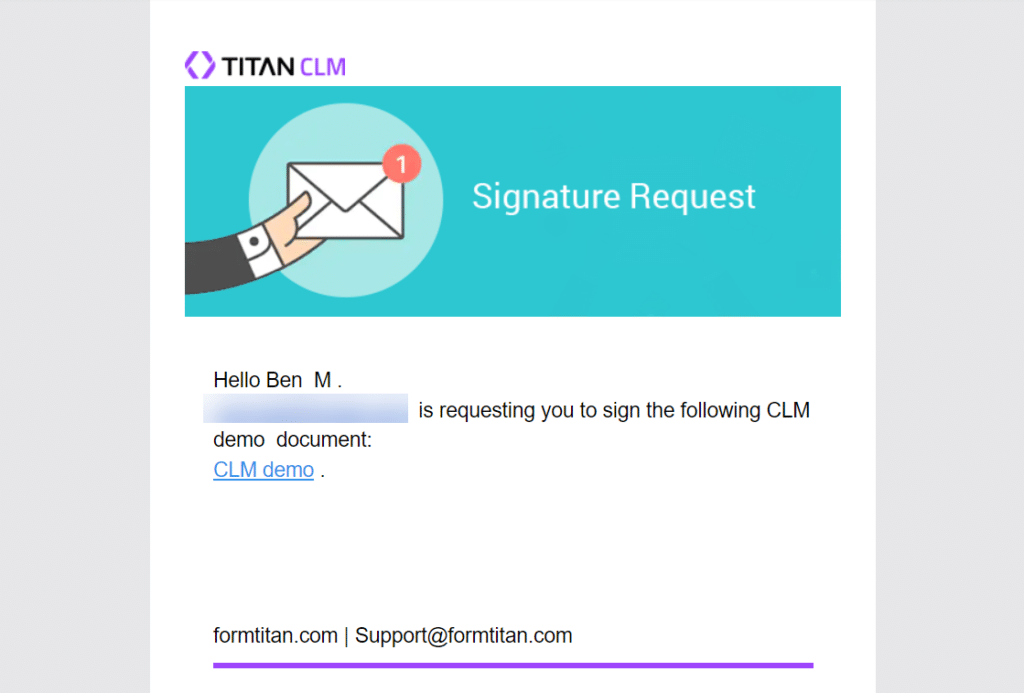
Once the document opens, you can sign it and also make edits and any changes you like. This is what makes Titan CLM such a powerful negotiating tool. Once you have made your required edits and clicked save, the document will be sent to the other parties in your process to be reviewed, to be edited, and finally to be signed.

This is just one example of how you can automate contract lifecycle management using Titan combined with the power of Salesforce.

Salesforce AppExchange Logo
Do you like Titan’s Use Case?
Don’t miss out on Salesforce solutions. Schedule a demo to get started with Titan today!


