Exploring Salesforce CRM Pricing: From Basic to Advanced Plans
If you didn’t know, Salesforce CRM (Customer Relationship Management) is a cloud-based software. Businesses tap into this Salesforce platform to automate work processes in their sales, marketing, and customer service teams.
Employees can use a range of these Salesforce tools to speed up customer-related activities and improve work performance.
If you, too, want to enable Salesforce CRM in your organization, you must know how much to budget for the software. Join us in the article below to look at the different Salesforce CRM costs, from basic to advanced. You can use this information to plan and allocate resources effectively before signing up for a Salesforce edition that meets your business needs.
Salesforce Cost Per User
Let’s start with the basics. Salesforce uses a pricing model based on the number of users who need access to the platform. For this reason, they charge each user a fee to access its tools and features. Salesforce adopts this approach because it matches its value proposition. This means they want to offer specific tools to different types of users and roles within a business.
You will find an image below that shows you Salesforce CRM’s cost per user. Please remember to check the official Salesforce website for the latest prices.
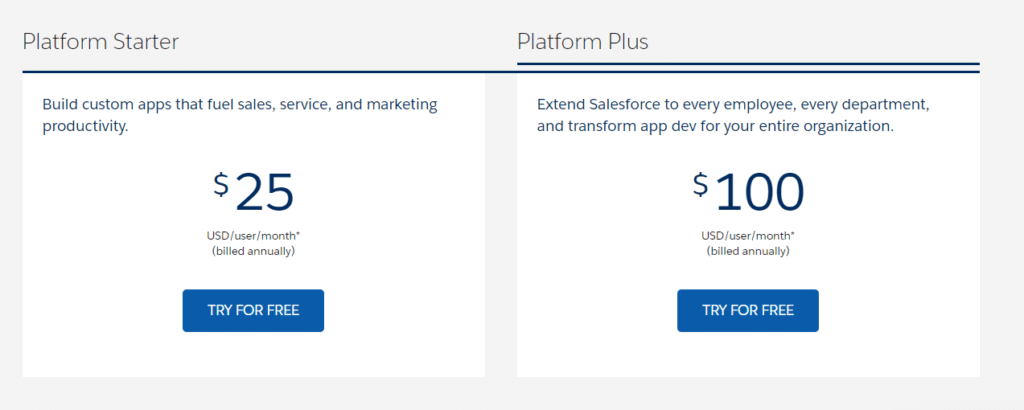
Pricing Plans: Salesforce CRM
Other than for budgeting reasons, you also need to know about Salesforce prices because each tier provides different software features. Then, you can compare each tier’s tools and features accordingly. This information can be used to find the best Salesforce CRM edition for your business and financial plan.
Starter Edition Pricing
With Salesforce CRM, you can give employees a chance to be more productive and hit those business goals. The Platform Starter edition is a great option for small businesses or startups. It allows your organization to dive into the Salesforce CRM platform in a cost-effective manner. The Platform Starter Edition is cheaper than the other editions available on Salesforce, coming in at $25 per user per month.
Let’s take a look at some features from the Platform Starter edition that give small businesses with limited finances an advantage:
- Teams can build web apps with your custom objects in Salesforce. This means you get tools to help you work in your specific industry.
- Teams can create automated processes for business tasks. The real benefit of choosing Platform Starter is that you get point-and-click tools to assist with automation.
- You get access to Salesforce’s Lightning App Builder. This tool builds web apps that work on mobile devices and desktops. The Lightning App Builder is useful for app development as you get access to a range of pre-built, ready-to-use, drag-and-drop components.
Professional Edition Pricing
The Professional edition is available under Salesforce Sales Cloud. It is specifically designed to manage customer relationships in the sales area. The fee starts at $80 per user per month. Even though it is a bit more expensive than the Platform Starter edition, it is cheaper than the Enterprise or Unlimited editions.
Let’s take a look at some features from the Professional edition that make it a worthy investment for sales teams that work in small and medium-sized businesses:
- Sales professionals can manage account, contact, lead, and opportunity data in Salesforce. Working with sales data in a single location means that the business can track sales cycles from beginning to end.
- Sales forecasting is improved with Salesforce. Teams get access to customizable KPIs, signals, and charts.
- The Professional edition supports pipeline management with tools to monitor metrics, recognize changes, and provide insights for sales deals.
Salesforce Enterprise Edition Pricing
If you want your Salesforce CRM to be flexible with tools that support web APIs, you need the Enterprise edition. Salesforce Enterprise pricing costs $165 per user per month and is an attractive edition for organizations that want advanced features unavailable in low-tier editions.
Let’s take a look at some of the tools your business can get when signing up for the Enterprise edition:
- To start, you would get all the features found in the Professional edition.
- At an extra cost, you can purchase engagement tools. Unfortunately, these tools are not supported in the Starter Suite or Professional Edition. However, they are useful at assisting and coaching sales teams based on data analyzed from calls.
- You have the option to purchase Salesforce’s Premier Success Plan. You can use this service to guide business decisions by accessing resources or reaching out to 24/7 global support for help.
Salesforce Unlimited Edition Pricing
As we can see so far, joining Salesforce requires many business decisions to consider. The Unlimited edition is the one you want if your business needs ultra customization for processes and projects. This edition is designed to provide tools to build custom apps, streamline workflows, and speed up processes for specific business operations.
The Unlimited edition costs $330 per user per month and provides advanced features unavailable on lower-tier editions. Let’s take a look at some of them now:
- Like the Enterprise Edition, you get all the features found in the lower-tier editions.
- You get engagement tools and access to Premier Success Plan at no extra cost.
- You can purchase generative AI (Artificial Intelligence) tools at an extra cost. These tools assist sales professionals in closing deals faster.
Salesforce: Small Business Pricing
Salesforce for small business operations is also available from the CRM giant. They want all businesses to sell in better ways, so they offer products catered specifically to the needs of these organizations. Small businesses can choose between a Starter Suite or Pro Suite edition.
The Starter Suite is simple and costs companies €25 per user per month. In this edition, small businesses gain access to email outreach, sales, commerce, and service tools. Here are a few features available in this edition:
- Businesses can email contacts and leads.
- Sales teams get the chance to upgrade processes with out-of-the-box solutions.
- Tools to make customer service processes run smoothly.
On the other hand, Salesforce CRM pricing for small businesses also includes the Pro Suite edition. It starts at €100 per user per month and is chosen for access to more advanced Salesforce tools. These tools are essential for:
- Customizing processes to match the needs of your business.
- Automating processes to remove manual tasks.
- Tools to support quoting to leads and customers.
Salesforce CRM Analytics Pricing
Now that you have selected an edition, you need tools to analyze your data. CRM Analytics in Salesforce offers a range of analytics tools and features when you sign up for the platform. With CRM Analytics, teams can study customer data and build reports that are useful for providing insights. Managers from sales, marketing, and other business teams find these insights valuable for making decisions.
There are a few CRM Analytics Salesforce pricing options, but you need to first select an edition that meets your business requirements like:
- Sales Cloud
- Service Cloud
- Industry Cloud
It’s important to note that some Salesforce editions already offer CRM Analytics. Check your edition. If you do not have CRM Analytics, sign up for one of the editions mentioned above.
Please see our table below for a quick pricing guide for CRM Analytics.
Table of Salesforce Pricing for CRM Analytics
| Einstein Predictions | CRM Analytics Growth | CRM Analytics Plus | |
|---|---|---|---|
| Cost of Salesforce Product | $75 per user per month. | $140 per user per month. | $165 per user per month. |
| Features | Automation and artificial intelligence (AI) tools to provide predictive insights on data. | A complete analytics platform to study data. | Unlock advanced analytics tools and built-in AI on your platform. |
How Much Do Salesforce Add-Ons Cost?
Salesforce add-ons are tools developed by third-party companies to extend the functionality of your CRM platform. Salesforce add-on pricing can be found on the AppExchange marketplace and will vary in cost. Some Salesforce add-ons are cheaper than others, and you might even find ones that are free.
Here are a few well-trusted third-party apps you can find on AppExchange to enhance Salesforce experiences.
1. DocuSign
Up first is DocuSign. You can choose between their different add-ons, each giving teams the chance to add eSignatures, document generation, or contract management to Salesforce:
- DocuSign eSignature for Salesforce starts at $30 per user per month.
- DocuSign CLM starts at $45 per user per month.
- DocuSign Gen for Salesforce starts at $20 per user per month.
2. Conga Composer
Next is Conga Composer. This add-on integrates with Salesforce data to give teams the power to generate documents, presentations, and reports. There are four add-ons for Conga Composer that you can find on the AppExchange:
- Conga Composer Connector for Salesforce starts at $6 per user per month.
- Conga Sign Professional starts at $4 per user per month.
- Conga Contracts for Salesforce start at $35 per user per month.
- Conga Orchestrate starts at $25 per user per month.
3. Titan
Last but not least is Titan, a no-code Salesforce platform. With this platform, teams can create custom documents, forms, web apps, and surveys. Titan provides a full suite of enterprise applications designed to integrate with Salesforce. #1 on the AppExchange, take a look at the pricing of Titan’s applications for Salesforce below:
- Titan Forms start at $12 per user per month.
- Titan Files for Salesforce Flows is free.
- Titan Web starts at $350 per user per month.
- Titan Docs starting at $12 per user per month.
- Titan Sign starting at $12 per user per month.
- Titan Survey starting at $60 per user per month.
Making the Right Choice for Your Business with Titan’s No-Code Platform for Salesforce
Although Salesforce is a premium product, you can see that to get access to advanced features, you would need to sign up for higher-tier editions or purchase extra tools. The cost of Salesforce can become an expensive endeavor for small businesses or organizations that have tight budgets.
We suggest you choose Titan to enhance your Salesforce platform. Titan has features and tools to assist your business operations. All of them use no code. Take a look at some of our top features below:
- We have code-free applications that integrate into Salesforce for bi-directional data flows. They assist in building scalable and organized workflows to connect customers to teams.
- You can build custom contracts, proposals, invoices, and more documents in Salesforce.
- You can add and track digital signatures and eSignatures in your documents.
- You can create complex forms with conditional logic. Titan also provides payment integrations, maps, and schedulers to make forms engaging. With Titan, you can build responsive forms to let customers or teams access them from any device.
- You can design and deliver surveys and questionnaires for any audience. Titan offers a range of question types, custom styling options, and conditional logic for surveys.
- You can build landing pages, payment portals, and responsive web pages.
- You can automate contract lifecycles from start to finish. Titan has tools to let your teams track changes and collaborate on documents.
We also have Salesforce workflow automation software for CRM to automate business processes and so much more. Feel free to contact us for a full feature list.
Frequently Asked Questions
How much does it cost to get Salesforce?
The cost will depend on which edition you choose. Each one is priced differently due to the features they provide. It’s important to keep in mind that with Salesforce, you will need to pay an amount per user per month.
The cost of Salesforce starts at $25 per user and scales according to editions and add-ons. Make sure to check the official Salesforce website for the latest information.
Is there a free version of Salesforce?
Yes, you can try Salesforce Essentials for free on a 30-day trial. After this period, you will be billed $25 per month.
Is Salesforce too expensive for small businesses?
It can be if the small business has a tight budget. Since Salesforce has a pricing model that offers packages of tools and features at different price points, smaller businesses do have the option of choosing more affordable editions.
However, if a small business needs advanced features from Salesforce, the partnership can become costly to maintain.
Is Salesforce worth the cost?
Salesforce is the world’s leading CRM platform. It has market-leading tools and features to streamline sales, marketing, and customer service processes in a single location.
However, determining whether Salesforce is worth the cost or not depends heavily on your project and business needs.
When considering if Salesforce is worth the cost, make sure to analyze the size of your business, your financial plans, and identify the people who need to implement and maintain your systems.
Sign up for Titan
Thanks for checking out the different Salesforce CRM Pricing options with us. We covered the basic to advanced editions available from Salesforce, as well as some market-leading add-ons to extend the CRM platform.
We hope we have inspired you to take full advantage of Salesforce by extending its capabilities with Titan. Our platform offers zero-code solutions for Salesforce and can automate any business process to connect your teams and customers.
For more information, contact us through one of our social media channels below.
Disclaimer: The comparisons listed in this article are based on information provided by the companies online and online reviews from users. If you found a mistake, please contact us.
You might be interested in
Writing Your First Notarized Letter Like a Pro

How to Remove Track Changes in Word

Signee Vs. Signer Vs. Signatory: What are They?

All-in-One Web Studio for Salesforce


