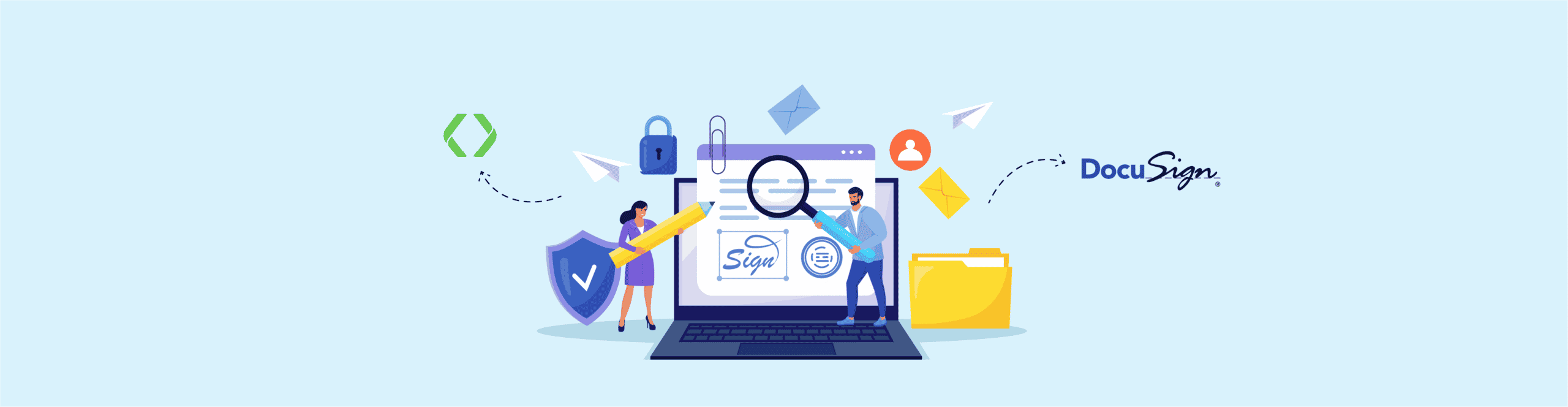Best DocuSign Alternative for Salesforce
As more businesses in every sector start embracing e-signature applications, we are pretty certain that you are also interested in updating your business processes to the new standards of the Tech industry. E-signatures could be an incredible upgrade and quick win for your business, especially if you are already a Salesforce customer. Continue reading to find out the ins and outs of everything e-signature related. In our article, we even provide two applications that we think would be excellent choices to integrate with your Salesforce System. Hopefully, we can also convince you to sign up for our favorite app, so make sure to read to the end of the article to find out who comes out top!
No Code E-Signatures for Salesforce
Salesforce is the #1 CRM on the planet, and if your data isn’t getting stored here then you are missing out on holistic views of your business processes, detailed run-downs on your clients, and a 3D picture of all your top business priorities. Salesforce itself doesn’t have its own suite of e-signature tools, opening up a large gap in the market for third party integrations to step in. There are tons of options to choose from, and we break down some of the best ones in our article on E-Signatures for Salesforce.
DocuSign Vs. Titan: Best Sign Alternative
In this article, we zone in on two quality and popular e-signature options, both of which integrate with Salesforce, and give you an alternative to the limits of manual signature processes. DocuSign and Titan Sign are established and reliable names in the world of e-signatures for Salesforce, but which one gives you the edge? And how do you get the most powerful integration without breaking the bank? Read on to find out, and get a better idea of which e-signature tool is right for you.
DocuSign for Salesforce
Want to find out more about Salesforce DocuSign Integration? You have probably heard of DocuSign as they are a colossus in the app world, with more than a million customers utilizing their product. Focusing on DocuSign’s e-signature offering for your digital documents, it’s plain to see how they can help your business eliminate any pauses in the document workflow process. As many companies embrace remote working as a standard, we appreciate how DocuSign can help speed up workflow processes and replace them with more accessible digital solutions when you integrate DocuSign with Salesforce.
How Much is DocuSign?
DocuSign Salesforce pricing plans, range from $120 per year to $480 per year, depending on the features you’d like to use.
As impressive as DocuSign is, we encourage you to take a glimpse at the pros and cons summed up below from online reviews before we finish with the prime app choice of this article!
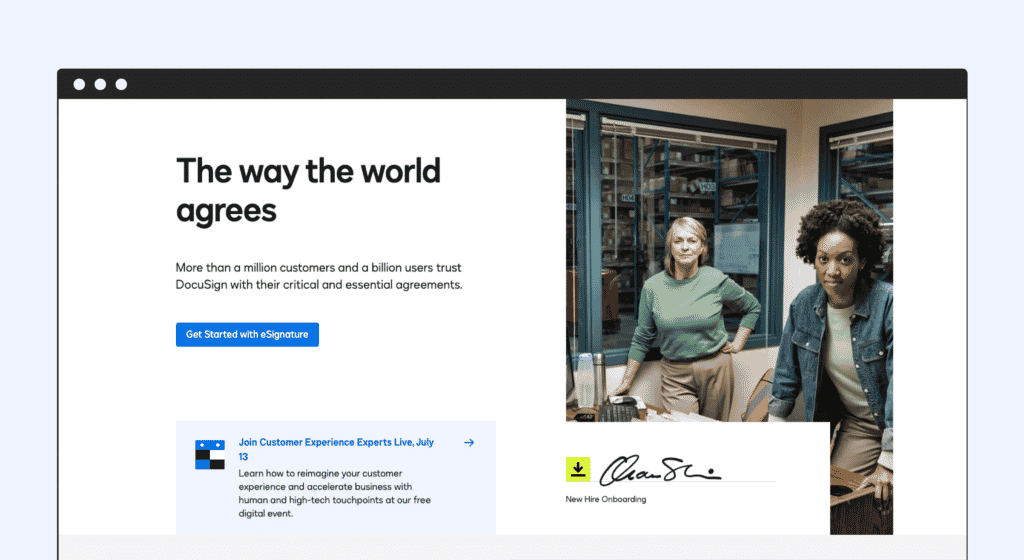
DocuSign Pros and Cons
Pros of DocuSign
Cons of DocuSign
*According to online reviews
Titan Sign: Best Alternative to DocuSign

If you’re reading this article, there is a decent chance you are already looking for robust, flexible, and affordable alternatives to DocuSign. And here at Titan, we offer best-of-breed enterprise applications for Salesforce, at a fraction of the price. Titan Sign empowers you to dynamically create e-signatures, and signing processes for Salesforce, with live push and pull from the #1CRM. The Titan Sign builder is intuitive, code-free, and effortless to use.
Titan Sign: Best Electronic Signature Software for Salesforce
Easily set up e-signatures using our codeless drag-and-drop sign builder, and if by any chance you struggle in the process, connect with a member of our Titan Sign support team, who responds in an average of 1:47 minutes. Track your signatures and participants from start to finish in Salesforce, ensure all organizational data is secure, and best of all go with a cutting edge, easy-to-use, cost-effective solution trusted across every industry.
Pros of Titan Sign
Cons of Titan Sign
Get Started with Titan Sign Today
Thanks for reading! Start with Titan Sign now by visiting our product page, and checking out our signing tool pricing options.
Contact us by visiting:

Disclaimer: The comparisons listed in this article are based on information provided by the companies online and online reviews from users. If you found a mistake, please contact us.