Salesforce Web App Development with OmniStudio
Salesforce application development is the process of creating software that can be accessed via the internet through web browsers and mobile devices.
Developing web apps requires combining technical expertise, design skills, and project management skills. To create a web app that meets users’ needs and provides a seamless experience, ensure you follow a methodical and iterative approach.
What is Salesforce Omnistudio?
OmniStudio is a powerful suite of developer tools, which empower you to build custom apps for Salesforce. Developers can also create bespoke integrations and user interfaces for Salesforce to suit their business needs.
Salesforce OmniStudio: Key Features and Capabilities for Web Apps
OmniStudio in Salesforce is a powerful development tool that can be used for developing web apps that run across different platforms, including desktop, mobile, and web browsers.
Cross-platform development:
This is the process of creating applications that can run on multiple devices and platforms, including mobile devices, web browsers, and desktop computers. Developing cross-platform web apps ensures that a wide audience is reached and streamlines the development process as one app can work across many devices. OmniStudio Salesforce supports cross-platform development, which means you can create high-quality applications while minimizing time to market and costs.
Drag-and-drop interface:
This user-interface design technique allows users to design and create Salesforce web applications by simply dragging and dropping objects onto a graphical user interface (GUI). This means users can easily design and create web pages. OmniStudio enables users to create web apps quickly and efficiently by implementing a drag-and-drop interface. Add components like text boxes, buttons, images, menus, and buttons to windows and reforms with a simple click and drag. There are a wide range of pre-built components on offer as well as the power to create custom components that can be resized and arranged to suit your business needs. Using workflows you also see how your business processes flow visually.
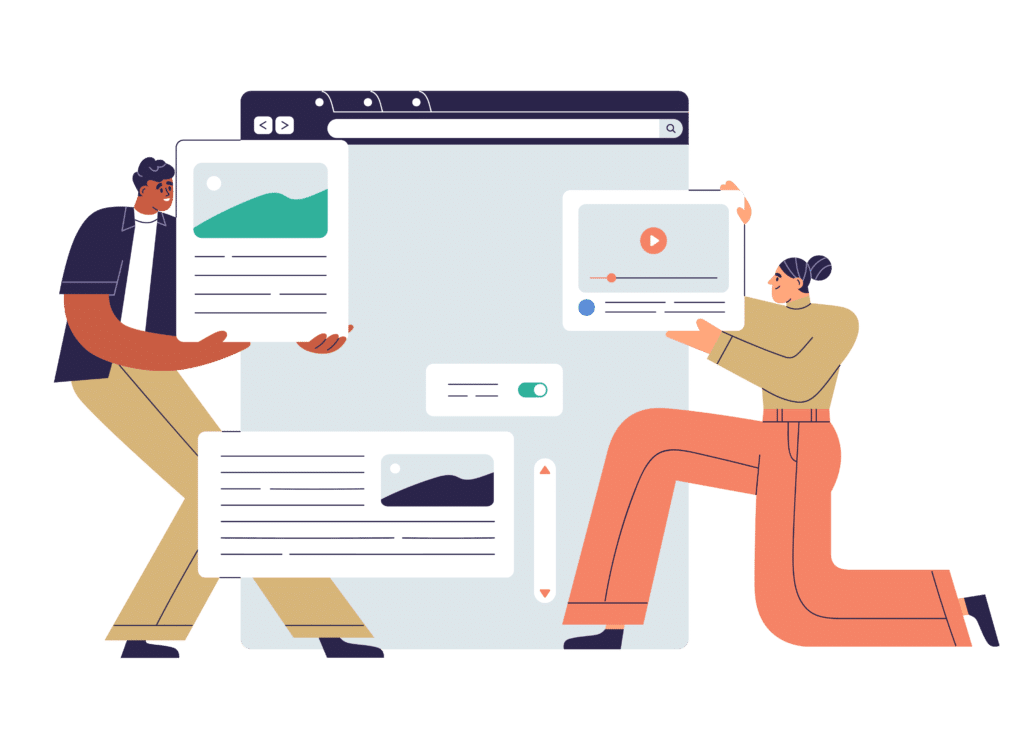
No-Code development:
Create software applications and systems without the need for extensive programming code. Code-free offers many benefits, including increased productivity. This means that non-technical users can create and customize applications that solve business problems. OmniStudio offers code-free development, so you can create complex website applications without writing code. You can work with custom and standard objects and there are a variety of pre-built components, templates, and wizards to design web apps.
Object-oriented programming (OOP):
Object-oriented programming is a widely used programming model based on the concept of objects which contain data and code. The objects are blueprints or templates used to define the structure and behavior. Classes contain data and methods that operate on the data. Objects communicate with one another with messages or method calls. OmniStudio offers this model to allow you to create reusable classes and objects. This ensures that developing, maintaining, and updating your web app is streamlined.
Integrated development environment (IDE):
This software application provides an extensive development environment that users can use for software development. OmniStudio provides a comprehensive IDE, including a debugger, code editor, database management tools, and a host of other features to assist in developing web apps.
Web services support:
These services can be deployed and accessed at any time across the globe. This ensures interconnectivity between systems and applications. Web services are vital for almost every industry and are vital for social networking, e-commerce, and cloud-based processes. OmniStudios offers the creation of web services that allow for integration across your other web apps and services.
Developing Web Apps with Omnistudio
Install OmniStudio in Salesforce:
Wondering how to enable OmniStudio in Salesforce? OmniStudio installation is rather simple. Simply download the latest version of the software from the official OmniStudio website and install it on your computer. After the installation is completed, you can start to set up your development environments, including configuring preferences, creating a workspace, and creating a new library.
Design user interface:
Use the visual development environment to design the user interface of the web apps. This contains a full suite of built-in controls, which include labels, text fields, buttons, and grids. The drag-and-drop controls enable you to design the canvas and customize each property using the Property Manager.

Define business logic:
Using the scripting language OmniBasic to add code to controls and events to implement bespoke functionality. This includes database access, user interaction, and data validation.
Test and debug:
There is a range of tools to use for testing and debugging your created web apps. Use the debugger, a profiler, a test harness to identify and troubleshoot any coding issues, and ensure the functionality is correct.
Deploy and distribute:
After the web app has been tested and all bugs are solved, the site can be deployed to a web server or published as a standalone application. OmniStudio offers a range of deployment options, which include creating an executable file, and OmniStudio deployment to a mobile device or web server.
In summary, OmniStudio gives you an extensive set of tools and features for developing cross-platform web apps. OmniStudio caters to beginner and experienced developers, ensuring all users can create powerful web apps quickly and efficiently.
Potential Pitfalls of OmniStudio for Developing Web Apps
While OmniStudio is a powerful and cutting-edge tool, it does have some issues because we all know that custom Salesforce solutions require heavy coding. Similarly, Salesforce web-to-lead forms have severe limitations, such as not allowing you to upload files.
Titan: Official 3rd Party Salesforce App Development Tool
Developing custom web apps empowers your business to connect with clients, vendors, and agents. You can grow revenue, diminish pressure on support, and much more. You can ensure you gain a competitive advantage by drawing on Titan Web, which is a more affordable and flexible alternative to OmniStudio. With Titan, you speed up go to market and time to value, and our native Salesforce integration enables you to build custom web apps using no-code.
So go ahead and sign up for the Titan platform now and get custom web portals to further your business strategies. Don’t miss out on Salesforce solutions. Titan Web can help extend your digital experiences for the best customer experience.
If you need more assistance with any custom Salesforce use cases, ensure you get in touch with us.
If you enjoyed learning about Omnistudio’s declarative tool, why not read about Titan extending the Experience Cloud?
Get in touch with us through one of our social media channels below.

Disclaimer: The comparisons listed in this article are based on information provided by the companies online and online reviews from users. If you found a mistake, please contact us.
