How to Add Fields to Page Layout in Salesforce Lightning?
There are many benefits to adding fields to a page layout in Salesforce Lightning, such as improving your colleagues’ user experience within the customer relationship management (CRM) platform.
Fields also provide faster data entry options with a clean page layout design in Salesforce Lightning. You can then take advantage of a well-organized view of data that is relevant to your specific role.
Although many Salesforce users have moved over to the more powerful Dynamic Forms solution, we thought we might help you with your page layouts if you are still using them. Join us in the article below as we explore how to add fields in Salesforce, how to add section in lightning record page and other topics surrounding fields, Salesforce page layouts, and sections.
What is a Page Layout in Salesforce Lightning?
Before we start adding fields to a page layout in Salesforce Lightning, we need to understand what a page layout is, right? Well, we got you covered!
The term “page layout” is used to discuss how and where the fields, related lists, and components display on your record detail page in Salesforce Lightning. A page layout lets your Salesforce administrators decide where they would like to display information for users who can view and edit the record detail page.
Use page layouts to personalize your Salesforce Lightning user interface in a way that allows you to work in a streamlined and efficient manner. As you can imagine, all business requirements are different and you might prefer the current Dynamic Forms option. Therefore all page layouts in Salesforce are unique and will match the data display requirements of the business that it belongs to.
How to Add a Field Section in Salesforce Lightning Record Page?
You wanted to know how to add fields in a lightning record page. So, now that we know what page layouts are in Salesforce Lightning and why they are so helpful for data management, let us move on to our prime question, how to add a field section in Lightning record page?
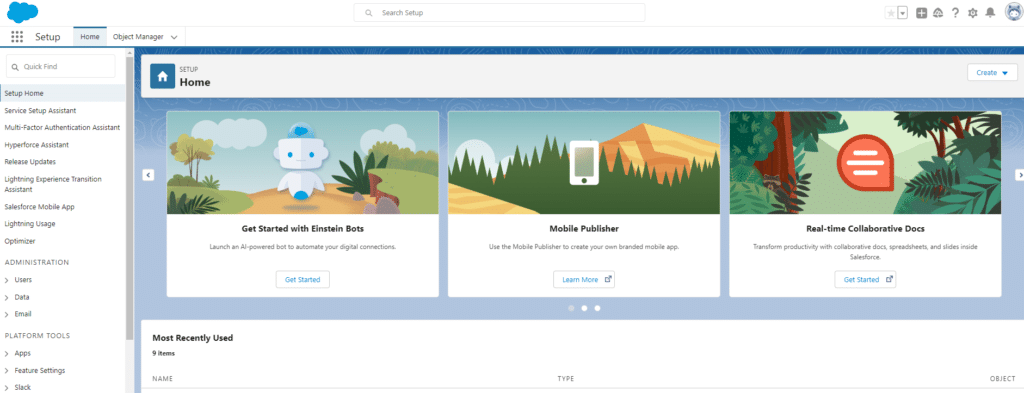
Salesforce: Add Field to Page Layout
Let’s get started! Log in to your Salesforce Lightning account and follow our simple steps below:
It’s that simple Congratulations on adding a field to your Salesforce Lightning layout. Your field should now be able to enter and report on data.
What is the Difference between a Salesforce Page Layout and a Lightning Page Layout?
It’s great to know how to add fields to a Salesforce page layout in Lightning, but what if you don’t have it? Are you part of the community that is using Salesforce page layouts instead of Dynamic Forms? Would you like to know more about what a Salesforce Lightning page layout can offer?
Then keep reading. We are going to quickly summarize the differences between these two types of Salesforce page layouts.
Salesforce Page Layouts
You can find Salesforce page layouts in the Salesforce Classic edition. This edition contains the older Salesforce user interface. In this version, page layouts can be used to organize and display your fields, related lists, and buttons in a well-structured format on a standard record detail page.
Page layouts focus on objects in Salesforce, such as Accounts, Contacts, Leads, or Opportunities. For this reason, Salesforce administrators can decide how to present data to specific users with page layouts. It’s useful for making sure the right people have the right access to view and edit data.
Lightning Page Layouts
You can find Lightning pages in Salesforce Lightning Experience. This edition is newer than Salesforce Classic and has a more modern user interface. Salesforce Lightning Experience also includes upgraded features that make the interface more flexible for users, especially when it comes to page layouts.
With a new product, you also get new names to learn. So in this edition, start getting used to calling page layouts Lightning Record Pages.
Lightning Record Pages are robust. They let you create engaging interfaces that include the arrangement and management of components like charts, paths, custom Lightning, and third-party components. Just a side note, if you are looking for third-party components for your Lightning-layout, you can get them directly from the AppExchange store.
Add Field to Lightning Page Layout
This process is primarily managed through the Object Manager within Salesforce Setup. You can add fields to a Lightning page layout from the Object Manager. Select your object and then choose your page layout. Go ahead and edit the page layout and drag your field to your record section. Save!
Salesforce: Add Field to Lightning Record Page
To add fields to a Lightning page layout effectively, you should start by navigating to the Object Manager within Salesforce. Select your object and then choose your page layout. Go ahead and edit the page layout and drag your field to your record section.
Where do the Fields and Sections from a Page Layout Appear when you view a Lightning Record Page?
This is a question that pops up a lot around Lightning Page Layouts, so we thought we would share it with you, too.
Simply put, you can find fields and sections in the Details tab on your Lightning Record Page. The Lightning Details tab contains the core information about a record, so it is important to know where it is located.
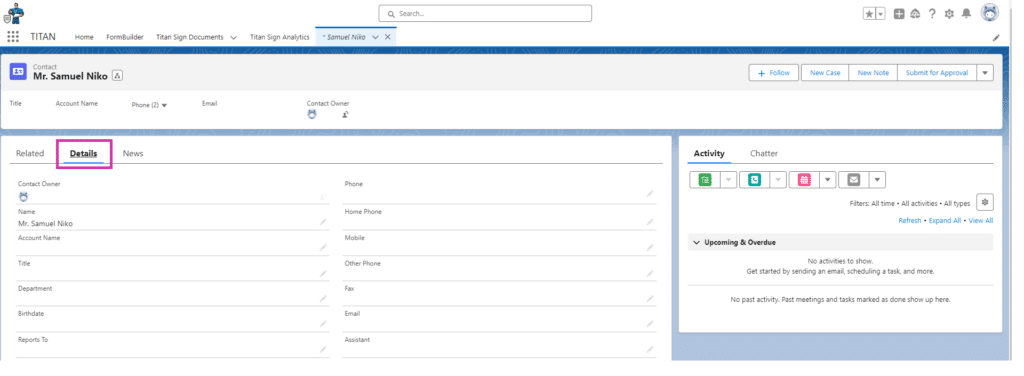
One last thing to note about Lightning Page Layouts is that Lightning Record Pages are responsive. This means that your data can be viewed on multiple devices like desktops, tablets, and smartphones when you choose Salesforce Lightning Experience.
Diving into Field Sets | Salesforce Lightning Feature
Moving on to another powerful tool in Salesforce Lightning that can enhance your page layouts! It’s called the Field Sets feature and it groups fields together so you can present them using a Visualforce page. You could also add your grouped fields in a Lightning Component. It’s interesting to note that with this feature, you do not have to specify each field in your set.
The Field Sets feature is a great customization option to create Salesforce dynamic forms and customize record page components and fields. The feature is also simple. Its added benefit is that Salesforce administrators or developers could use it without editing any pre-existing code in projects.
If you were considering using Dynamic Forms within your Salesforce platform, take a look at our Introduction to Salesforce Dynamic Forms article. It will make sure you have covered all the basics.
FAQ
How to add a field to a page layout in salesforce?
You can add fields to a Lightning page layout from the Object Manager. Select your object and then choose your page layout. If you need to organize fields better, you might wonder how to add a new section in a page layout in Salesforce—this helps in grouping fields logically. Go ahead and edit the page layout and drag your field to your record section. Save!
How do I customize page layout in Salesforce?
Customize your page layout by navigating to your personal settings and searching for Customize My Pages or Display in the Quick Find box. When it pops up, select either Customize My Pages or Change My Display.
How to add a record type field to a page layout in Salesforce?
You can add a record type field to your page layout with the Object Manager. Select Knowledge in Object Manager and then click on Record Types. You will now be able to click on New and have the option to pick an existing record type or use a template. All you have to do now is to give your record type a label and a description. Simply click on Active to add the record type field to your page layout!
How to add fields in Salesforce?
To add fields in Salesforce you should navigate to setup. Find and click “Object Manager”, and then select the object you want to modify. Click on “Fields & Relationships” on the sidebar and click the “New” button. Then, choose the type of field you want to add and click “Next”. Enter the field details and decide if you want to add the field to page layouts. Review your settings and click “Save.
What is a page layout in Salesforce?
A Page Layout in Salesforce is a tool that defines how fields, related lists, and other elements are displayed on object record pages.
How to add fields in a lightning record page?
You can add fields to a Lightning page layout from the Object Manager. Select your object and then choose your page layout. Go ahead and edit the page layout and drag your field to your record section. Save!
Tailor-Made Solutions with Titan and Salesforce
Thank you for taking the time to read our article on fields in Salesforce. We hope you found it relevant, interesting, and helps you in creating more streamlined page layouts.
If you would like to know how Titan can help you extend your Salesforce dynamic forms or digital experiences, please feel free to contact us on one of our social media channels below.
We hope to see you soon!

Disclaimer: The comparisons listed in this article are based on information provided by the companies online and online reviews from users. If you found a mistake, please contact us.
