Setting Up Titan for Salesforce with your own CI/CD Systems

Seasoned technical writer giving you top Salesforce Tips.
Why using CI and CD systems is important?
Continuous Integration and Continuous Development systems help you automate the project lifecycle. Each Enterprise account is assigned a minimum of two Titan environments: Sandbox and Production.
Move your projects from one environment to another to suit the next project phase.
What are the Requirements
You will need a Titan Account. You will also need to make sure you have the origin environment with your project, which is ready to move, and a target system connected to import the project
What Steps Should I Follow?
Manual
- First, login to the origin environment, for example, the Titan environment connected to your Salesforce sandbox. Locate your project on the dashboard.
- Click the Kebab Menu on the selected project, and hit Export:

- The Export Project window opens:

- In the dropdown, you will see all environments connected under the same Titan Account. Select the related account using the drop-down and click Export.
Automated
- You can choose to implement Titan API calls inside your own Salesforce CI/CD process. Open your preferred browser and enter the following URL api.formtitan.com.

- Select the appropriate project type to use the Titan API integration system.
- For example, you can choose to Copy Web Project between two Titan accounts.
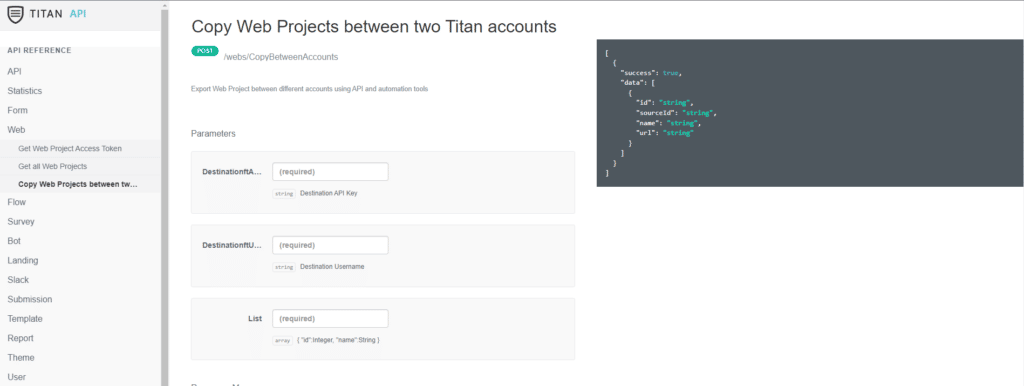
- Enter the applicable project details to move one project to another.
Salesforce CI\CD Best Practices from Titan
Titan makes it easy for you to integrate your own preferred CI and CD systems. Use Titan’s tools for full insight into important Titan Processes directly impacting your business.
Take some time and explore Titan in detail by checking us out below. We are just a click away:

Do you like this How-To Guide?
Schedule a demo to get started with Titan today!


