Monitor and View the Titan for Salesforce Server Status

Seasoned technical writer giving you top Salesforce Tips.
Why is Monitoring the Titan Server Status Important?
Why is Server Performance Visibility Important? When using a product, it is vital to gain insight into how the product is performing. Titan offers complete server performance transparency in real-time.
Gain visibility of the Titan server performance status in just a few simple steps.
What are the Different Ways to Monitor your Titan Solution?
There are several ways to monitor your Titan Solution, such as via Status | FormTitan and Titan API Infrastructure. See our articles on How to Monitor your Titan Solution using your Dashboard and How to use logs for auditing your solution built on Titan?
This article will show you how to monitor your solution via the Status | FormTitan Website.
Steps to be Followed
Navigate to your preferred browser and enter the URL: Status | FormTitan. The status report will display the following:
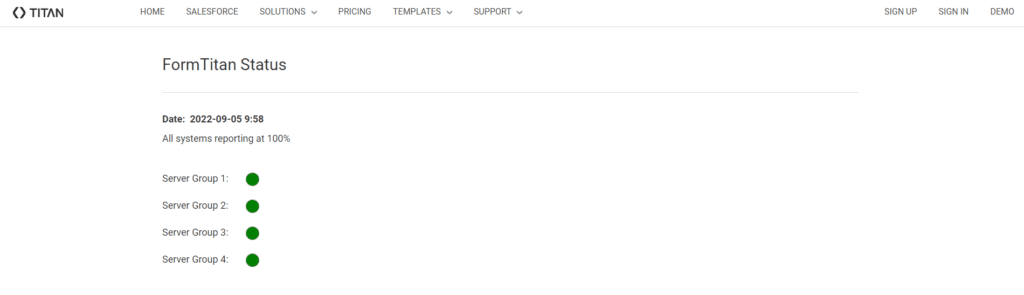
- The Titan Server Groups for all regions are displayed. The status displays per server group.
- Green – All servers are functioning optimally.
- Orange – We are experiencing performance issues and are working hard to resolve them.
- Red – The server group is down. Our team of technical experts is looking into the issue.
- If you encounter any issues or performance degradation, please reach out to our team of technical experts for assistance.
Best Practice Tips on Titan for Salesforce
View the Titan Server status to detect any performance issues. Use Titan’s monitoring tools for full insight into important Titan Processes, which directly impact your business.
You can reach out to Titan by visiting:

Do you like this How-To Guide?
Schedule a demo to get started with Titan today!


