Explore Titan’s Salesforce API Calls and Document Generation

Media-savvy content creator for Titan, with a curiosity for all Salesforce experiences.
Titan has received many questions regarding API Calls Salesforce, Doc Gens, Live Trace, and Unmetered Option Plans, as well as Salesforce DMS integration. If you want to know how they work in Titan projects and would like to understand the pricing structure for Salesforce, please join us below as we explore and share our top discussions.
Spotlight on Titan Product Offerings for Salesforce
We offer the following products for Salesforce, and the fee will depend on the product tier you want:
And on top of these powerful products for Salesforce, Titan, has two different items measured on a monthly quota for each customer. These two items are Salesforce Document Generation and API Calls. There are various files and resources available within the Salesforce API. Salesforce API files include documentation, code samples, libraries, and more.
Salesforce Document Generation API: Integration
Salesforce API Document generation is easy to explain. When you generate a document such as an MS Word document, MS Excel file, or even a PDF, Titan will deduct it from your monthly quota. Whenever you generate a document, your business consumes 1 Doc Gen.
Previewing Salesforce CRM API documentation counts as 1 Doc Gen. This is because Titan does not store any data. So once you click on the button to preview a document, Titan generates it and then previews the whole document as it is. From this point, you can download or even email the document. And don’t forget: when it comes to Salesforce API calls, understanding Salesforce Flow API calls is crucial for efficient integration and automation.
Salesforce Document Generation after Previews with Titan
In preview mode, you can download or print your document. If you preview your Salesforce API docs and are happy with it, you can click on the generate document button. This business workflow will count as 2 Doc Gens.
Doc Gen is pretty simple and easy to understand! If you need more help with Salesforce document generation, please feel free to contact us. We would love to assist.
Popular Salesforce Document Generation Actions
There are a number of popular Salesforce Document Generation actions you can make use of with Titan. One common action is pushing your document to Salesforce as a file under your chosen record. You can customize this to happen automatically after generating a document.
You also have the ability to send a Titan email API using Salesforce. This email can be sent manually through Salesforce using the FT Generate Document button, in which case you won’t use any API Calls. You can also automatically send this email through Salesforce, without needing to make use of the FT Generate Document button, by choosing to consume 1 API Call.
Customer Focused Salesforce Document Generation Actions
Titan offers a range of Doc Gen support that allows your business to maximize customer experiences. For starters, the Edit Document feature will enable you to generate dynamic documents using Titan. The feature’s most impressive convenience is editing or adding additional text to a document before finalization. This feature has many use cases, but a great example is generating a quote from Salesforce and Titan docs. A Sales Representative can then use the Edit Document feature to include a custom message thanking the customer for their time before emailing the quote.
The next feature from Titan allows customers to fill in a web form and immediately generate a PDF of what they currently see on their screens. The benefit of this Auto PDF feature is that you do not need to create a template or map any files in Salesforce. You can easily download a webpage as a PDF with a click of a single button. The particular advantage of the Auto PDF feature is that it is lightning fast but take care knowing that you cannot control the print layout of the document as it will be a screenshot of what you have on your screen. So if you want a quick solution to a hard copy of your webpage, go ahead and generate documents using Titan’s Auto PDF feature! The newly generated PDF can then be sent to a customer, downloaded, and even pushed to Salesforce.
Moreover, Titan can take multiple files and merge them into one document with our Merge Files feature. Businesses often need this option when they want to combine files uploaded to Salesforce or various files provided by a customer to create one document.
Please see our table below for a quick breakdown of Popular Actions for Salesforce Document Generation
| Action | Doc Gen/API Call Consumption |
| Preview Document | 1 Doc Gen |
| Generate Document | 1 Doc Gen |
| Convert to PDF | 1 Doc Gen |
| After Doc Generation, Push to Salesforce as a File under a Record | 1 API Call |
| After Doc Generation, Send an Automatic Email with logic using Titan in Salesforce | 1 API Call |
| Interactive Document | 1 Doc Gen |
| Edit Document | 1 Doc Gen |
| Auto PDF | 1 Doc Gen |
| Merge Files | 1 Doc Gen |
Extending Salesforce Document Generation Functionality with Titan Sign
An exciting feature from our Titan Sign offering, which belongs in the document world, is the option to track all advancements and progress in your document signing process. For example, if you send a Generated Document to 3 people, Titan can intelligently follow each person’s activity and responses, such as:
- The first person viewed and signed the document.
- A second person only viewed the document without signing and then viewed it again and, this time, signed the document.
- A third person did not open the email, and Titan sent them an automated reminder to sign the document.
Remember that each time a document is signed, it will consume 1 Doc Gen and that every additional signer consumes 1 Doc Gen (viewing a Titan Sign document without signing does not consume a Doc Gen). Titan does not hold any data! For this reason, every time Titan updates a Titan Sign tracking functionality from Salesforce, your business will consume API Calls. So, this is how you track API calls in Salesforce.
| Action | Salesforce Document Generation/ API Call Consumption |
| Start Sign Process | 1 Doc Gen |
| Tracking Sign Process | 1 API Call per view/signature |
| Creating a Sign Tracking Log PDF | 1 Doc Gen |
| Signing a Document | 1 Doc Gen per signer |
| Digital Signature | 1 Digital Signature per signer |
Note: Titan enables you to sign with both eSignatures and Digital Signatures that are sold separately (an eSignature refers to any electronic signature whereas a digital signature works with cryptographic technology to verify that no changes were made to the document after the signature). Given the strict requirements of digital signatures, it is particularly important that the document consumes a digital signature after each individual signs.
Titan API Calls for Salesforce
Customers often ask whether the starting package’s 10k API Calls per month are enough. To unpack this question, we need to explore API integration and explain how it works in a Titan project.
What is an API call?
An API Call is every interaction or connection that Titan makes to Salesforce, which means that each time Titan gets or pushes data from an object in Salesforce, it consumes 1 API Call.
Let’s Get Started with API Call Consumption
Titan counts actual API Calls in real time. But what does this mean?
For example, let’s consider an organization with a Contact Us form embedded on its website.
Each time a user fills out the form, Titan will create a lead in Salesforce, resulting in 1 API Call consumed. If you add a layer of logic to your Contact Us page to help mitigate duplicates, such as validating whether the email already exists in Salesforce before an end user submits the form will also consume an API Call. In this case, your form will take 2 API Calls: 1 for the GET to check if the email exists in Salesforce and 1 API Call for the final push. You should bear in mind that the final call might not take place if the email already exists and the form is getting “blocked”.
It’s important to realize that every person is unique and will interact with a web portal differently. This is why it’s crucial to understand how API Calls work and how they are consumed in your web portal so that you can make educated guesses at how many you may need.
Sensational Time-Savings with API Call Pushes
Take, for instance, that your business wants to update a contact’s phone number in Salesforce through a web portal. Updating one field on one object in Salesforce with Titan will consume 1 API Call.
Alternatively, updating 200 fields on the same object in Salesforce will count as only 1 API Call! One API Call for such a large entry? Yes, Titan will update those 200 fields in one push as long as it is the same record. So no problem!
Titan can help you achieve whichever process you choose for your business!
Deliver Data Straight to Salesforce with Bulk API
Titan can also provide a Bulk API feature as a push option. With this feature, you can create or update multiple records in Salesforce with a single API Call!
*Keep in mind that once you check the Bulk API mode in Titan, Bulk API will also be used in Salesforce, which has specific and technical consequences for your business. This feature is different from the regular API offering.
However, if you use the Bulk API feature, you can set your batch number, such as how many entities will be in one batch.
The default batch number is 200, so if you want to create 500 accounts using Bulk API, remember that Titan will consume 3 of your API Calls.
How do we work out that the consumption is 3 API Calls? Due to the batch number being 200, the first two pushes will be 200, and the third remaining push will be 100.
You can change the size of your default batch number. Remember that if you set up your batch number to be 50, for example, every 50 record pushes will count as 1 API Call. So, if you try to update 200 records in this scenario, the API Call consumption will be 4.
Titan’s Exclusive API Call Gets
Like API Call Pushes to Salesforce, every time you Get Salesforce data, it counts as API Calls too.
Getting data from an object in Salesforce consumes 1 API Call per object for the data Get. For example, Titan can get all accounts from a specific category in Salesforce, and the API consumption will still be 1. This is due to Titan only connecting with Salesforce once for the data Get!
Reference our Table for a quick API Call Consumption Guide:
| Action | API Call Consumption |
|---|---|
| Pulling data from Salesforce records and mapping into fields | 1 API Call |
| A single interaction with Salesforce | 1 API Call |
| Updating individual fields at a time | 1 API Call |
| Updating a group of fields at a time | 1 API Call |
| Bulk API | You set your API batch size, and any extra API Calls will be tallied and billed to your business. |
Work with Salesforce-Focused Features
Inspiring Security with SmartV
In our SmartV category, many Titan users ask if SmartV consumes API Calls. The simple answer is yes, it does!
Please keep reading to find out how SmartV works with API Calls.
The end user fills in a login screen depending on the process the Titan admin has set up. When the end user clicks on the Login button, Titan verifies the input data from the login screen in Salesforce. This verification of data in Salesforce will consume 1 API Call.
If you set up a 2-FA mechanism, the end user logging into your web project will also get a single, one-time password, a six-digit number. This one-time password will need to be input by the end user to continue logging into the web project. Titan needs to verify this number every time it is required, and this verification process also consumes an API Call.
Emails for Business
When it comes to emails, another popular question from Titan customers is, what happens to my API Calls when I send an email from Titan?
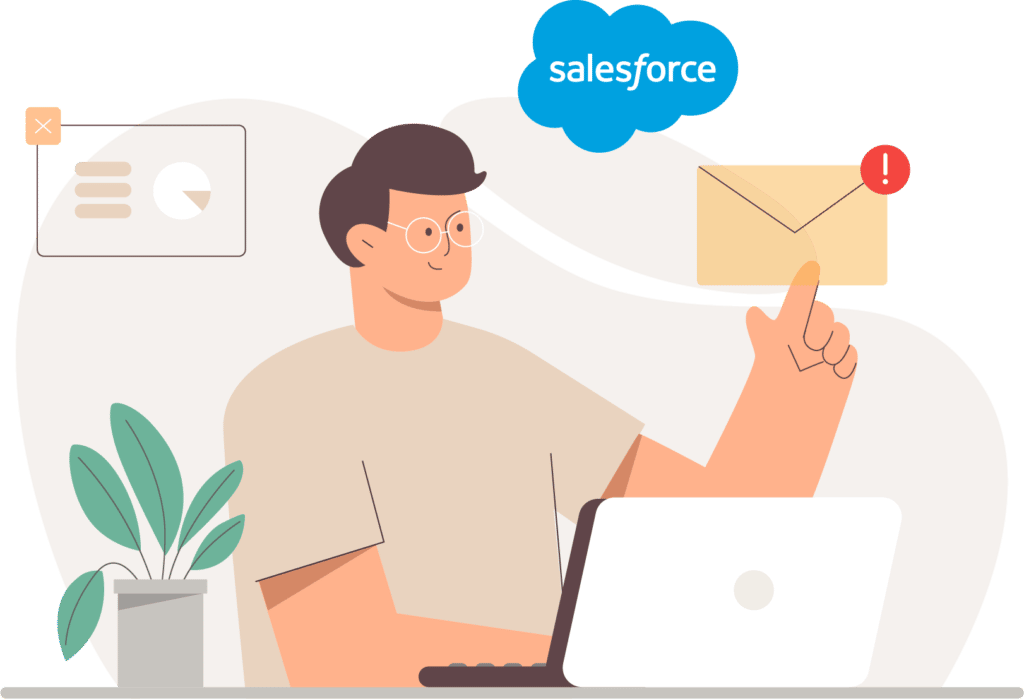
We will break down the topic into a couple of options for this question. Please continue reading to find out more.
If you choose to send an email from Titan using Salesforce, then Titan checks Salesforce and creates an email allowing Salesforce to send it. This example uses 1 API Call because we connect with Salesforce to create an email.
If you use one of the two other options, such as sending an email directly from Titan or your organization’s email server, you will consume zero API Calls! This is due to Titan not connecting to Salesforce for these actions.
These examples are shared to emphasize that every time Titan connects to Salesforce, it consumes 1 API Call.
Ultra-Modern Titan Features
Titan offers several unique services that consume more API Calls. It’s essential to know these to plan accordingly for your web projects!
First, for example, Titan offers a virus scan to allow admins to detect malware, viruses, or any other threats on every file uploaded to Salesforce from forms. Titan can verify that all your files pushed to Salesforce are safe with the virus scan feature. If Titan comes across a dangerous file that contains a virus or malware, it will be discarded and not pushed to Salesforce. This essential feature on Titan Web and Titan Flow will consume 10 API Calls.
Next up on our list is barcode scanning. It is special as it allows visitors to scan barcodes in your web projects. Titan can read all data stored in barcodes, such as URLs, prices, weights of products, dates, company names, and so much more. What’s great about this feature? A visitor can scan the barcode of a product listed on a website which will then reflect data pulled straight from Salesforce. This crucial feature available from Titan Web will consume 40 API Calls.
Categorize and Track Customer Feelings
Also available in Titan Flow is sentiment recognition. This feature sends customer data to an NLP machine to allow your business to track a customer’s sentiment. The NLP machine can identify positive and negative words within text and comments! Sentiment recognition can help your business follow your customers’ points of view regarding your brand, which could impact how you deliver your marketing strategies.
Secure User Identification
Adding to security, Titan’s video recognition capabilities allow your business to compare a video capture of a person with a reference that is saved in Salesforce. As you can imagine, this feature can be used in multiple processes, but a typical example would be video recognition when logging into a website. Using video recognition to compare against a passport image or photo in Salesforce ensures that beyond 2-FA, the information being shared will indeed be delivered to the correct recipient. Find our Video Recognition feature in Titan Flow!
Intelligent Automation: Titan’s Optical Character Recognition
Titan’s Optical Character Recognition (OCR) feature allows you to easily scan and extract data from any image, PDF, or document. The extracted data is then directly pushed to Salesforce to create new records or update existing records in real time.
With Titan’s OCR feature, manual data entry will no longer be a workflow problem. Take a look at some examples of important documents that Titan can extract information from and push to Salesforce through our industry-leading platform:
The fact that Titan can extract data from documents and images gives your business the most powerful Salesforce native integration. Leverage your customer and organizational data to create and update existing or new records in Salesforce.
Please see our table below for a quick breakdown of Special Actions for Salesforce Document Generation
| Action | Doc Gen/API Call Consumption |
| SmartV with 2FA | 2 API Calls |
| Sending an email from Titan using Salesforce | 1 API Call |
| Sending an email directly from Titan or your organization’s email server | 0 API Call |
| Barcode Scanning | 40 API Calls |
| Virus Scan | 10 API Calls |
| File Extension Validation | 10 API Calls |
| Sentiment Recognition | 10 API Calls |
| Video Recognition | 10 API Calls |
| Optical Character Recognition (OCR) | 20 API Calls |
| Address Validation | 20 API Calls |
These are only a few exciting features we were able to cover in this article. If you are interested in hearing more about Titan’s extensive special services and features, contact us on our social media links at the end of this article for a Salesforce API list!
How many API Calls do customers get per Month?
Titan has API Call prices available on our website. Take a look and choose an option that works for your web portal traffic and usage. If you want more API Calls, Titan can help you acquire these as your business scales.

What is Live Trace and how does it work?
Titan’s live trace capabilities allow your business to debug API Calls in real time in production, which helps to understand how end users interact with your portal and how many APIs were consumed. For full details, check out our Live Trace article.
You can easily see how a person can use 2, 20, or more API Calls with a live trace. You can get excellent analytics from production on the usage of API Calls, such as:
- What features or elements consume API Calls?
- What is not considered an API Call?
- Everything you need to know about API Calls.
- Full details are available in our live trace options.
API Estimations and Titan’s “Unmetered Option”
Titan also provides an API estimation process. We can estimate the API Calls your business requires to help you become aware of your consumption.
Additionally, you could choose Titan’s unmetered option. Say goodbye to getting blocked once you reach your API Call quota. Titan’s financial department will run an analysis and send you a quote to pay for any extra API Calls that you have consumed. This is a popular add-on for companies lately as they do not want to be stressed by running out of API Calls for business processes. Read more about Titan API Calls and going unmetered on our support center.
For more information, ensure to check out the Add-Ons pricing page.
Choose Titan Today
The takeaway about API Calls is understanding that everything in Titan works with Salesforce. We also do not save any data on the Titan side, so API consumption depends on your web project implementation and setup.
See our Extra Reading Material
It’s all about optimizing your web projects, and if you would like to read up on API Calls within Titan, check out our articles:

Do you like this Titan Guide?
Contact us today to uncover more tips on getting started with Titan!


