How do I resubmit failed data integrations to Salesforce?

Hawk-eye editor with a passion for trailblazing Salesforce experiences
Are there any Prerequisites?
Firstly, you need a registered Titan Account in Free, Teams, and Business Pro packages.
What steps should I follow?
To avoid any failed data integrations to Salesforce, follow these steps to help you achieve success on resubmission using My Submissions.
Click on Project and scroll down to My Submissions, and you can see a combination of Failed and Successful submissions.

You can now update the Failed submissions by clicking on Resubmit State.

Edit Submission State, under the Mapping tab, you can see the data is being pulled, which then is pushed automatically into Salesforce. Add the required fields data and Save.

Select Failed submissions and click Batch Resubmit.
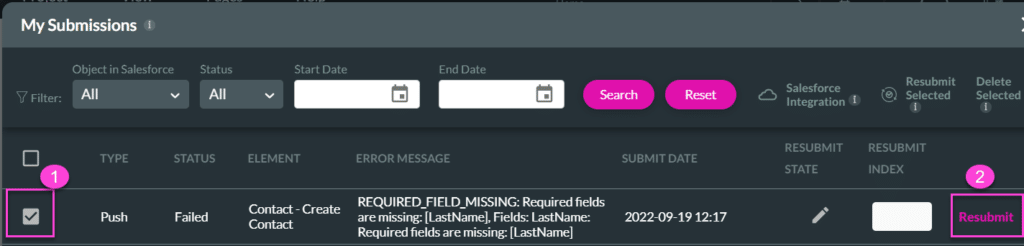
A message will pop up to confirm your resubmission; click Yes to confirm.
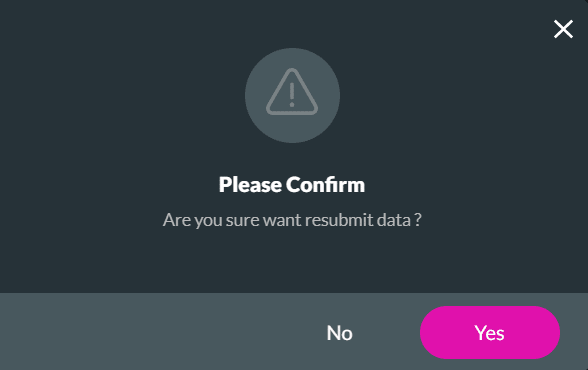
Next, click on Start on the Batch Resubmit page.

Once you have clicked on Start, you will receive a message saying that resubmit was successful.
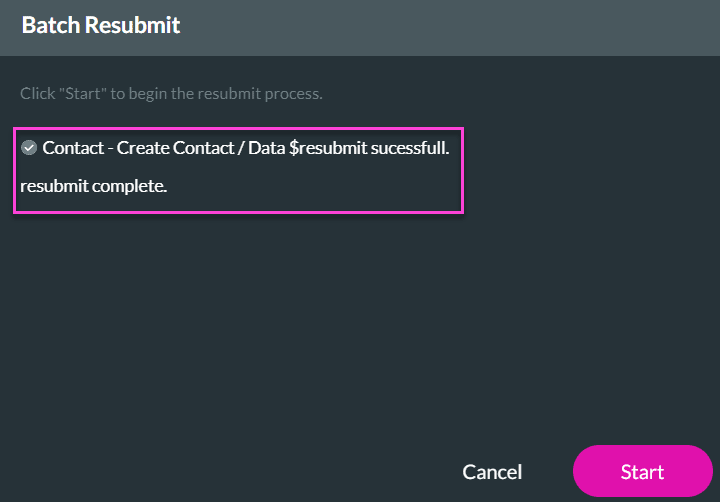
There you have it; in just a few clicks, you can resubmit data integrations to Salesforce.
Titan’s Takeaway for Salesforce Solutions
No need to panic when data integrations to Salesforce fail; Titan is here to save the day by allowing you to resubmit with just a few clicks of your mouse.

Do you like this Titan Guide?
Contact us today to uncover more tips on getting started with Titan!


