Salesforce Solutions: How to Sign Out of a Project in Titan?

Media-savvy content creator, with a curiosity for all Salesforce experiences.
Are there any Prerequisites?
Yes! You need an active and saved project to sign out of Titan.
What steps should I follow?
Follow the sequence of screenshots and steps to sign out of a project on the Titan platform.
Click on the Hamburger menu in your Titan project. For this example, we have used Titan Survey.
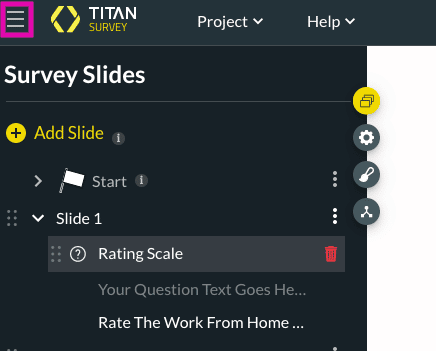
Select the Sign Out option in the menu.

A pop-up notification will prompt you to save your project if you have not done so.

Click on the Save button to save changes to your web project. You will notice the color of the dot on the Save Button is orange if you have any changes pending.

Ensure to Save your project and click on the Sign Out option. You will then be immediately signed out.

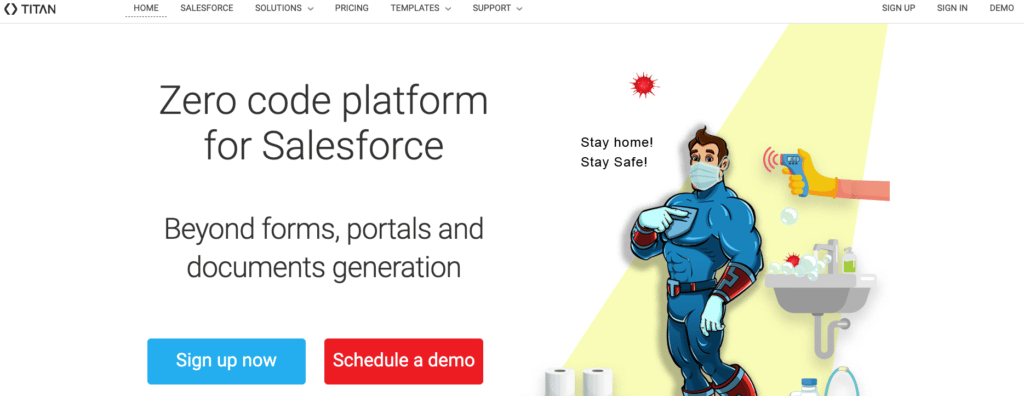
Titan’s Takeaway for Salesforce Solutions
Signing out of a Titan project is safe, reliable, and easy! It’s difficult to lose important work with Titan’s 100% no-code platform. Titan has everything you need to make stunning web applications.
Contact us today to schedule a demo.

Do you like this Titan Guide?
Contact us today to uncover more tips on getting started with Titan!


